SleepyHead 0.9.1 Official Beta Release
Any way to add redline to Leaks Graph?
In looking over Preferences in SleepyHead, I am trying to figure out if there is a way to add a Red Line to the Leaks graph in SleepyHead as appears in ResMed's ResScan software.
Any chance there is or will be a way to do this?
Thanks for all your great work on SleepyHead!!!
Any chance there is or will be a way to do this?
Thanks for all your great work on SleepyHead!!!
_________________
| Mask: DreamWear Nasal CPAP Mask with Headgear |
| Additional Comments: ResMed AirCurve 10 ASV; Dreamwear Nasal Mask Original; CPAPMax Pillow; ResScan & SleepyHead |
Central sleep apnea AHI 62.6 pre-VPAP. Now 0 to 1.3
Present Rx: EPAP: 8; IPAPlo:11; IPAPHi: 23; PSMin: 3; PSMax: 15
"I've had a perfectly wonderful evening, but this wasn't it." —Groucho Marx
Present Rx: EPAP: 8; IPAPlo:11; IPAPHi: 23; PSMin: 3; PSMax: 15
"I've had a perfectly wonderful evening, but this wasn't it." —Groucho Marx
Re: SleepyHead 0.9.1 Official Beta Release
If not, maybe there will be a graphics driver update for your computer around somewhere? (Let me know the model number of your machine and I'll go have a look for you)[/quote]DoriC wrote:[quote="jedimark
Speaking of Pie Charts, I still don't have a pie chart, all I have is a ? where it should be. I have the option turned on but no luck! I'm using Windows XP on a fairly old 7yr old basic Dell PC. I'd really like that feature. Any advice?
UPDATE! Instead of waiting for Mark, I got brave today and decided to poke around myself and I found all the links on how to update my graphics driver, installed it with no problem and lo and behold I now have my pie chart!! It's the little things in life! Thanks jedimark and Pugsy for leading me in the right direction!
_________________
| Mask: Mirage Quattro™ Full Face CPAP Mask with Headgear |
| Additional Comments: 14/8.4,PS=4, UMFF, 02@2L, |
"Do or Do Not-There Is No Try"-"Yoda"
"We are what we repeatedly do,so excellence
is not an act but a habit"-"Aristotle"
DEAR HUBBY BEGAN CPAP 9/2/08
"We are what we repeatedly do,so excellence
is not an act but a habit"-"Aristotle"
DEAR HUBBY BEGAN CPAP 9/2/08
Re: SleepyHead 0.9.1 Official Beta Release
Awesome!!
Well done Dori!
Well done Dori!
_________________
| Machine: ResMed AirSense™ 10 AutoSet™ CPAP Machine with HumidAir™ Heated Humidifier |
| Mask: Swift™ FX Nasal Pillow CPAP Mask with Headgear |
| Humidifier: S9™ Series H5i™ Heated Humidifier with Climate Control |
| Additional Comments: CMS50D+/F Oximeter, S9 VPAP Auto/Adapt, PRS1 Auto, Intellipap Auto, SleepyHead :) |
Author of the free, cross platform, open-source sleep tracking software SleepyHead.
Download http://sleepyhead.jedimark.net
Source Code http://gitlab.com/sleepyhead/sleepyhead-code
Download http://sleepyhead.jedimark.net
Source Code http://gitlab.com/sleepyhead/sleepyhead-code
Re: Any way to add redline to Leaks Graph?
Red Line? Would a screenshot be possible?NateS wrote:In looking over Preferences in SleepyHead, I am trying to figure out if there is a way to add a Red Line to the Leaks graph in SleepyHead as appears in ResMed's ResScan software.
Any chance there is or will be a way to do this?
Thanks for all your great work on SleepyHead!!!
I'm assuming your talking about some indication of some percentile or maximum value in the daily view..
Your not gonna find in stuff preferences that's hasn't been requested or written yet!
For any cool suggestions like this, please add them to the SleepyHead's IdeaTorrent (feature request) site:
http://sourceforge.net/apps/ideatorrent/sleepyhead/
I've never seen ResScan before, so I have no idea what ResMed users are really missing from SleepyHead.
I should mention I'm not simply trying clone to ResScan/Encore/etc.. so you won't find all the exact same features..
_________________
| Machine: ResMed AirSense™ 10 AutoSet™ CPAP Machine with HumidAir™ Heated Humidifier |
| Mask: Swift™ FX Nasal Pillow CPAP Mask with Headgear |
| Humidifier: S9™ Series H5i™ Heated Humidifier with Climate Control |
| Additional Comments: CMS50D+/F Oximeter, S9 VPAP Auto/Adapt, PRS1 Auto, Intellipap Auto, SleepyHead :) |
Author of the free, cross platform, open-source sleep tracking software SleepyHead.
Download http://sleepyhead.jedimark.net
Source Code http://gitlab.com/sleepyhead/sleepyhead-code
Download http://sleepyhead.jedimark.net
Source Code http://gitlab.com/sleepyhead/sleepyhead-code
Re: SleepyHead 0.9.1 Official Beta Release
Used Jedi mind trick to guide you, Mark did, hmmmm.DoriC wrote:UPDATE! Instead of waiting for Mark, I got brave today and decided to poke around myself and I found all the links on how to update my graphics driver, installed it with no problem and lo and behold I now have my pie chart!! It's the little things in life! Thanks jedimark and Pugsy for leading me in the right direction!
_________________
| Mask: Swift™ FX Nasal Pillow CPAP Mask with Headgear |
| Humidifier: S9™ Series H5i™ Heated Humidifier with Climate Control |
| Additional Comments: Also SleepyHead, PRS1 Auto, Respironics Auto M series, Legacy Auto, and Legacy Plus |
Please enter your equipment in your profile so we can help you.
Click here for information on the most common alternative to CPAP.
If it's midnight and a DME tells you it's dark outside, go and check for yourself.
Useful Links.
Click here for information on the most common alternative to CPAP.
If it's midnight and a DME tells you it's dark outside, go and check for yourself.
Useful Links.
Re: Any way to add redline to Leaks Graph?
Okay - here is a daily and a day-by-day:jedimark wrote:Red Line? Would a screenshot be possible?NateS wrote:In looking over Preferences in SleepyHead, I am trying to figure out if there is a way to add a Red Line to the Leaks graph in SleepyHead as appears in ResMed's ResScan software.
Any chance there is or will be a way to do this?
Thanks for all your great work on SleepyHead!!!


Thanks for your consideration!
Best regards, Nate
_________________
| Mask: DreamWear Nasal CPAP Mask with Headgear |
| Additional Comments: ResMed AirCurve 10 ASV; Dreamwear Nasal Mask Original; CPAPMax Pillow; ResScan & SleepyHead |
Central sleep apnea AHI 62.6 pre-VPAP. Now 0 to 1.3
Present Rx: EPAP: 8; IPAPlo:11; IPAPHi: 23; PSMin: 3; PSMax: 15
"I've had a perfectly wonderful evening, but this wasn't it." —Groucho Marx
Present Rx: EPAP: 8; IPAPlo:11; IPAPHi: 23; PSMin: 3; PSMax: 15
"I've had a perfectly wonderful evening, but this wasn't it." —Groucho Marx
Re: Any way to add redline to Leaks Graph?
Okay, I added it to suggestions in source forge. The red line may seem like a really simple thing, but for users of ResMed xPAP machines, it makes a really big difference in giving a quick eyeball impression as to how one is doing with Leaks compared to what ResMed consider acceptable.jedimark wrote:Red Line? Would a screenshot be possible?NateS wrote:In looking over Preferences in SleepyHead, I am trying to figure out if there is a way to add a Red Line to the Leaks graph in SleepyHead as appears in ResMed's ResScan software.
Any chance there is or will be a way to do this?
Thanks for all your great work on SleepyHead!!!
I'm assuming your talking about some indication of some percentile or maximum value in the daily view..
Your not gonna find in stuff preferences that's hasn't been requested or written yet!
For any cool suggestions like this, please add them to the SleepyHead's IdeaTorrent (feature request) site:
http://sourceforge.net/apps/ideatorrent/sleepyhead/
I've never seen ResScan before, so I have no idea what ResMed users are really missing from SleepyHead.
I should mention I'm not simply trying clone to ResScan/Encore/etc.. so you won't find all the exact same features..
Thanks, Nate
_________________
| Mask: DreamWear Nasal CPAP Mask with Headgear |
| Additional Comments: ResMed AirCurve 10 ASV; Dreamwear Nasal Mask Original; CPAPMax Pillow; ResScan & SleepyHead |
Central sleep apnea AHI 62.6 pre-VPAP. Now 0 to 1.3
Present Rx: EPAP: 8; IPAPlo:11; IPAPHi: 23; PSMin: 3; PSMax: 15
"I've had a perfectly wonderful evening, but this wasn't it." —Groucho Marx
Present Rx: EPAP: 8; IPAPlo:11; IPAPHi: 23; PSMin: 3; PSMax: 15
"I've had a perfectly wonderful evening, but this wasn't it." —Groucho Marx
Re: Any way to add redline to Leaks Graph?
I can add a red line rather easy.. The question is where exactly would you like it put..NateS wrote:Okay, I added it to suggestions in source forge. The red line may seem like a really simple thing, but for users of ResMed xPAP machines, it makes a really big difference in giving a quick eyeball impression as to how one is doing with Leaks compared to what ResMed consider acceptable.jedimark wrote:Red Line? Would a screenshot be possible?NateS wrote:In looking over Preferences in SleepyHead, I am trying to figure out if there is a way to add a Red Line to the Leaks graph in SleepyHead as appears in ResMed's ResScan software.
Any chance there is or will be a way to do this?
Thanks for all your great work on SleepyHead!!!
I'm assuming your talking about some indication of some percentile or maximum value in the daily view..
Your not gonna find in stuff preferences that's hasn't been requested or written yet!
For any cool suggestions like this, please add them to the SleepyHead's IdeaTorrent (feature request) site:
http://sourceforge.net/apps/ideatorrent/sleepyhead/
I've never seen ResScan before, so I have no idea what ResMed users are really missing from SleepyHead.
I should mention I'm not simply trying clone to ResScan/Encore/etc.. so you won't find all the exact same features..
Thanks, Nate
To me that looks like an median/average line..
I can use the Leak value matching whatever "Middle" setting in preferences?
_________________
| Machine: ResMed AirSense™ 10 AutoSet™ CPAP Machine with HumidAir™ Heated Humidifier |
| Mask: Swift™ FX Nasal Pillow CPAP Mask with Headgear |
| Humidifier: S9™ Series H5i™ Heated Humidifier with Climate Control |
| Additional Comments: CMS50D+/F Oximeter, S9 VPAP Auto/Adapt, PRS1 Auto, Intellipap Auto, SleepyHead :) |
Author of the free, cross platform, open-source sleep tracking software SleepyHead.
Download http://sleepyhead.jedimark.net
Source Code http://gitlab.com/sleepyhead/sleepyhead-code
Download http://sleepyhead.jedimark.net
Source Code http://gitlab.com/sleepyhead/sleepyhead-code
Re: SleepyHead 0.9.1 Official Beta Release
The red line is at 24 L/min. This is the line in the sand that ResMed says if we cross that much leak then therapy and event scoring can be impaired. Since ResMed reports only excess leak it is used as a general eyeball red line where if leak goes above that amount then all bets are off.jedimark wrote:I can add a red line rather easy.. The question is where exactly would you like it put..
To me that looks like an median/average line..
It isn't median or average..it is just a colored line at the 24 L/min mark. Though it does appear median due to scale. Here is one of mine from when I used a ResMed machine.

Same leak in SleepyHead

_________________
| Machine: AirCurve™ 10 VAuto BiLevel Machine with HumidAir™ Heated Humidifier |
| Additional Comments: Mask Bleep Eclipse https://bleepsleep.com/the-eclipse/ |
Last edited by Pugsy on Sun Jan 22, 2012 10:52 pm, edited 1 time in total.
I may have to RISE but I refuse to SHINE.
Re: Any way to add redline to Leaks Graph?
Okay, if you look at the two horrible examples posted way above as well as Pugsy's great graph just posted by her, the red line for all ResMed machine users is always at precisely 24 L/min.jedimark wrote:
I can add a red line rather easy.. The question is where exactly would you like it put..
To me that looks like an median/average line..
I can use the Leak value matching whatever "Middle" setting in preferences?
If you can insert that in Preferences as an on/off option for all ResMed users, it would be very helpful for eyeballing.
Thanks so much for your consideration!
Nate
_________________
| Mask: DreamWear Nasal CPAP Mask with Headgear |
| Additional Comments: ResMed AirCurve 10 ASV; Dreamwear Nasal Mask Original; CPAPMax Pillow; ResScan & SleepyHead |
Central sleep apnea AHI 62.6 pre-VPAP. Now 0 to 1.3
Present Rx: EPAP: 8; IPAPlo:11; IPAPHi: 23; PSMin: 3; PSMax: 15
"I've had a perfectly wonderful evening, but this wasn't it." —Groucho Marx
Present Rx: EPAP: 8; IPAPlo:11; IPAPHi: 23; PSMin: 3; PSMax: 15
"I've had a perfectly wonderful evening, but this wasn't it." —Groucho Marx
Re: Any way to add redline to Leaks Graph?
Ah okay, I get what you mean now. That's the magic value where the ResMed machine can't counter the leaks by altering the pressure accordingly..NateS wrote:Okay, if you look at the two horrible examples posted way above as well as Pugsy's great graph just posted by her, the red line for all ResMed machine users is always at precisely 24 L/min.jedimark wrote:
I can add a red line rather easy.. The question is where exactly would you like it put..
To me that looks like an median/average line..
I can use the Leak value matching whatever "Middle" setting in preferences?
If you can insert that in Preferences as an on/off option for all ResMed users, it would be very helpful for eyeballing.
Thanks so much for your consideration!
Nate
_________________
| Machine: ResMed AirSense™ 10 AutoSet™ CPAP Machine with HumidAir™ Heated Humidifier |
| Mask: Swift™ FX Nasal Pillow CPAP Mask with Headgear |
| Humidifier: S9™ Series H5i™ Heated Humidifier with Climate Control |
| Additional Comments: CMS50D+/F Oximeter, S9 VPAP Auto/Adapt, PRS1 Auto, Intellipap Auto, SleepyHead :) |
Author of the free, cross platform, open-source sleep tracking software SleepyHead.
Download http://sleepyhead.jedimark.net
Source Code http://gitlab.com/sleepyhead/sleepyhead-code
Download http://sleepyhead.jedimark.net
Source Code http://gitlab.com/sleepyhead/sleepyhead-code
Re: Any way to add redline to Leaks Graph?
jedimark wrote:Ah okay, I get what you mean now. That's the magic value where the ResMed machine can't counter the leaks by altering the pressure accordingly..NateS wrote:Okay, if you look at the two horrible examples posted way above as well as Pugsy's great graph just posted by her, the red line for all ResMed machine users is always at precisely 24 L/min.jedimark wrote:
I can add a red line rather easy.. The question is where exactly would you like it put..
To me that looks like an median/average line..
I can use the Leak value matching whatever "Middle" setting in preferences?
If you can insert that in Preferences as an on/off option for all ResMed users, it would be very helpful for eyeballing.
Thanks so much for your consideration!
Nate
Thats just the problem.
To much leak, and the pressure drops, and the apneaes comes like from a shutgun.
(gives you a hangover the next day without having had the party).
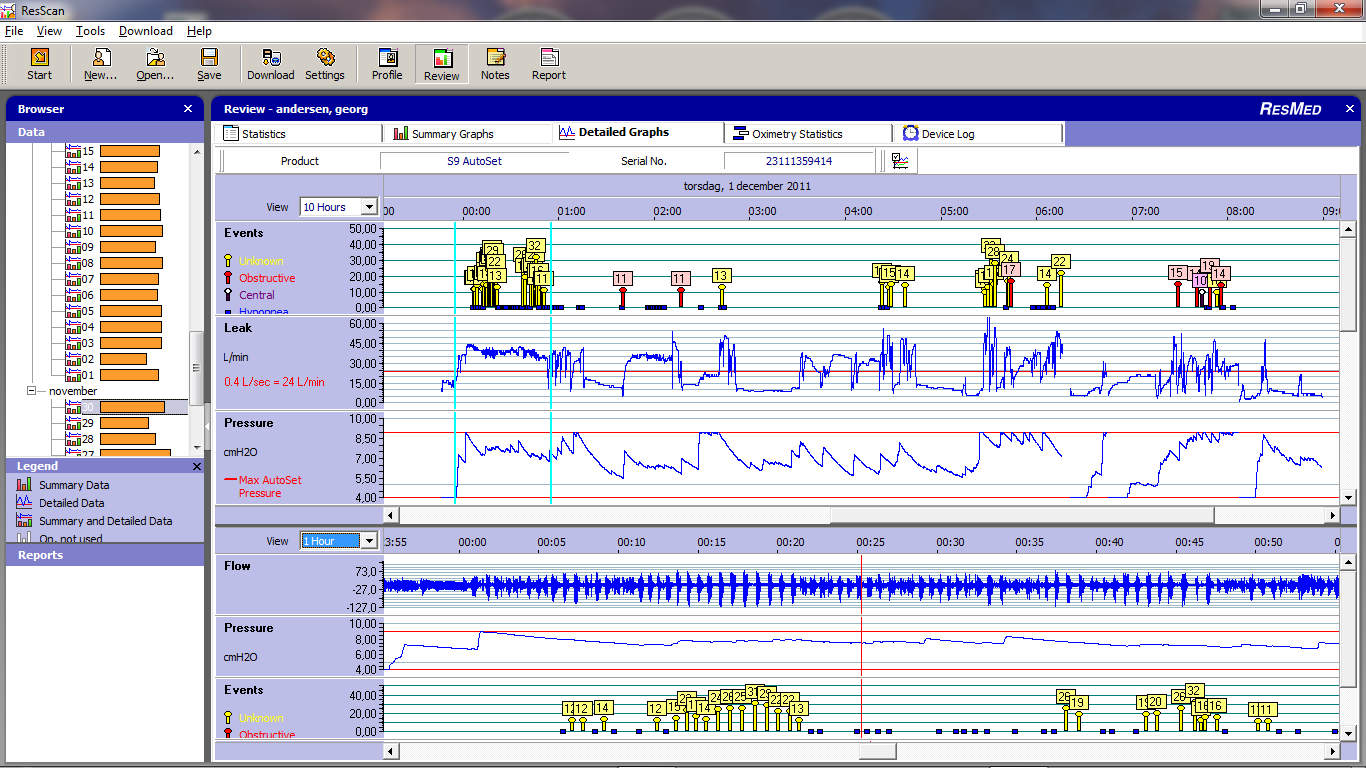
a really bad night with leak causing the pressure to drop.
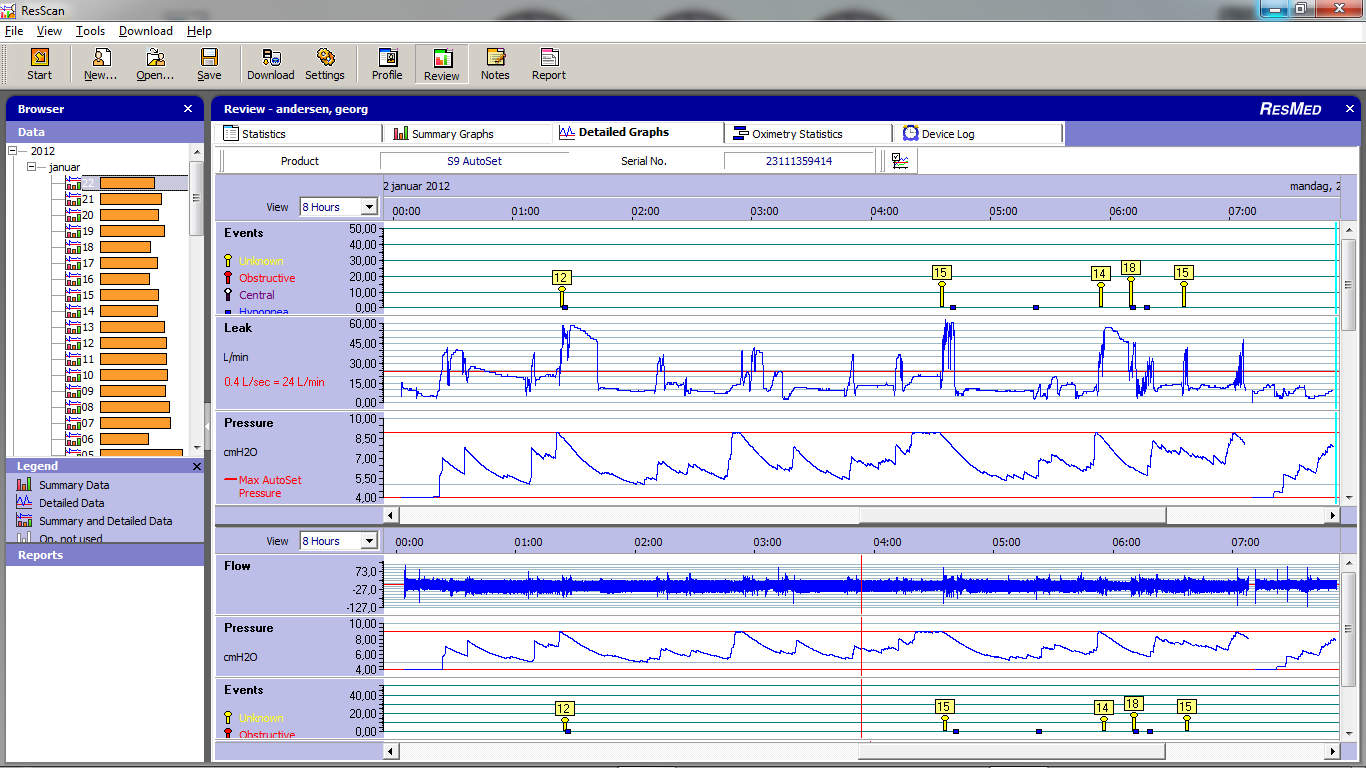
and one of the better ones
By the way Sleepyhead runs much faster and elegantly than resscan.
Like the option to import data from Zeo,
greetings
georg
Re: Any way to add redline to Leaks Graph?
Thanks for showing me that.. Makes a lot more sense nowgeorg wrote:Thats just the problem.
To much leak, and the pressure drops, and the apneaes comes like from a shutgun.
(gives you a hangover the next day without having had the party).
a really bad night with leak causing the pressure to drop.
...
and one of the better ones
...
By the way Sleepyhead runs much faster and elegantly than resscan.
Like the option to import data from Zeo,
Makes me wonder if Leaks are part of the reason I get mega-clusters like that.. I need to experiment more with taping..
SleepyHead runs fast because I deliberately write and test most of the code on a heap of crap old notebook.. old-skool programming habits die hard..
Plus it helps not using a big fat ugly slow SQL typed databases, like the commercial software uses.
I do abuse a fair whack of memory to make it so though.. (don't look, it's rather embarassing)
_________________
| Machine: ResMed AirSense™ 10 AutoSet™ CPAP Machine with HumidAir™ Heated Humidifier |
| Mask: Swift™ FX Nasal Pillow CPAP Mask with Headgear |
| Humidifier: S9™ Series H5i™ Heated Humidifier with Climate Control |
| Additional Comments: CMS50D+/F Oximeter, S9 VPAP Auto/Adapt, PRS1 Auto, Intellipap Auto, SleepyHead :) |
Author of the free, cross platform, open-source sleep tracking software SleepyHead.
Download http://sleepyhead.jedimark.net
Source Code http://gitlab.com/sleepyhead/sleepyhead-code
Download http://sleepyhead.jedimark.net
Source Code http://gitlab.com/sleepyhead/sleepyhead-code
Re: SleepyHead 0.9.1 Official Beta Release
SleepyHead GIT source now has working Fisher & Paykel Icon CPAP/APAP support
I double checked my numbers against InfoSmart report, and the calculations match.. yay!
(Thank you very much to those who supplied me with a copy of their F&P data!)
I still have Flow Waveform to extract, but I've already figured out the format.. it's just writing the code to read it.. but it's quite usable now without it..
Flags unfortunately won't align over the flow waveform, as events are only stored with 2 minute accuracy, not 1 second like all PRS1/ResMed machines
(except for User Flags generated by my code.)
It needs a good workout before I push the next build.. Being Beta I'm trying to be more careful not to mess stuff up.
I double checked my numbers against InfoSmart report, and the calculations match.. yay!
(Thank you very much to those who supplied me with a copy of their F&P data!)
I still have Flow Waveform to extract, but I've already figured out the format.. it's just writing the code to read it.. but it's quite usable now without it..
Flags unfortunately won't align over the flow waveform, as events are only stored with 2 minute accuracy, not 1 second like all PRS1/ResMed machines
(except for User Flags generated by my code.)
It needs a good workout before I push the next build.. Being Beta I'm trying to be more careful not to mess stuff up.
_________________
| Machine: ResMed AirSense™ 10 AutoSet™ CPAP Machine with HumidAir™ Heated Humidifier |
| Mask: Swift™ FX Nasal Pillow CPAP Mask with Headgear |
| Humidifier: S9™ Series H5i™ Heated Humidifier with Climate Control |
| Additional Comments: CMS50D+/F Oximeter, S9 VPAP Auto/Adapt, PRS1 Auto, Intellipap Auto, SleepyHead :) |
Author of the free, cross platform, open-source sleep tracking software SleepyHead.
Download http://sleepyhead.jedimark.net
Source Code http://gitlab.com/sleepyhead/sleepyhead-code
Download http://sleepyhead.jedimark.net
Source Code http://gitlab.com/sleepyhead/sleepyhead-code
- snuginarug
- Posts: 676
- Joined: Sun Aug 01, 2010 9:35 pm
Re: SleepyHead 0.9.1 Official Beta Release
JediMark, thank you so much for developing this. I have access to my data for the first time since I bought my Win 7 computer. Good thing too, considering what my AHI is up to, this last week.
















