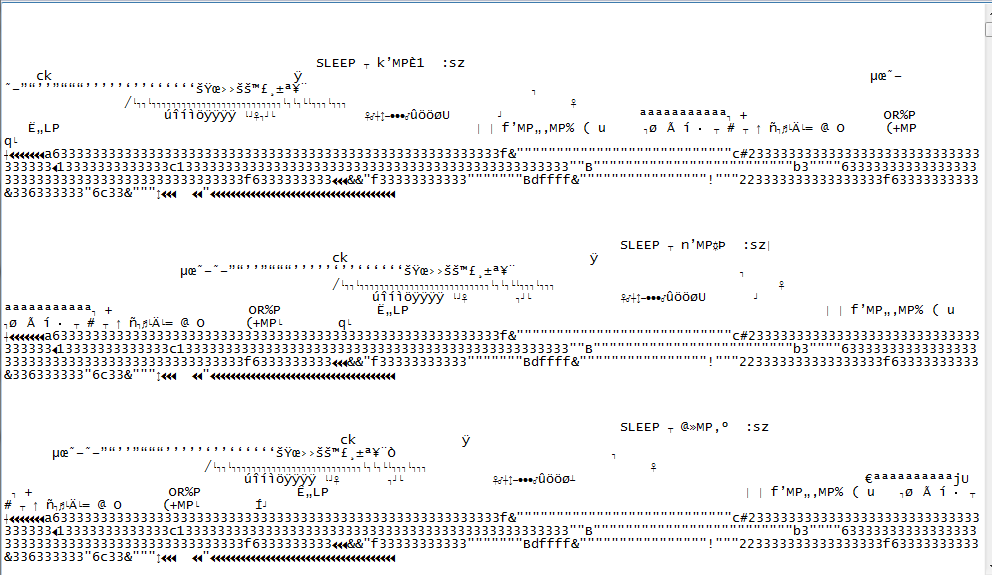General Discussion on any topic relating to CPAP and/or Sleep Apnea.


-
quietmorning
- Posts: 1279
- Joined: Wed May 04, 2011 10:39 am
Post
by quietmorning » Tue Mar 19, 2013 7:45 pm
Jay Aitchsee wrote:quietmorning wrote:Maybe it is encrypted and I just thought it wasn't? The only discernible word I see on it is the word 'sleep'. everything else is in symbols. Maybe it isn't as un-encrypted as I thought.
Just being able to open it means it's unencrypted. A few recognizable words and a lot of symbols is what you should see. Nothing useful. It still needs to be decoded by the Zeo viewer or the website.
Tomorrow, after you've gathered some data, you can try again. You should insert the card from the bedside unit into the pc, open the viewer, go to the viewer "File" in the upper left and select "load Dat file". A navigation box should open, browse to your sd card and select the Zeo.Dat file and it should load to the viewer.
Good luck,
J
Great!! Ok, thanks, Jay!
Trying again tomorrow - we'll see how it goes.
-
Jay Aitchsee
- Posts: 2936
- Joined: Sun May 22, 2011 12:47 pm
- Location: Southwest Florida
Post
by Jay Aitchsee » Wed Mar 20, 2013 5:02 am
Just being able to open it means it's unencrypted
QM,
I may have been wrong about not being able to open the Zeo Dat file before it was unencrypted. It's possible that notepad may open it, even if encrypted. I could have been thinking of another application. I don't have an encrypted one now so I can't test it. Maybe someone who reads this with an encrypted (normal) SD card will try to open their Zeo Dat file with note pad and let us know so we can correct this thread if necessary.
Anyway, here's a snip of an
unencrypted Zeo Dat file opened with notepad
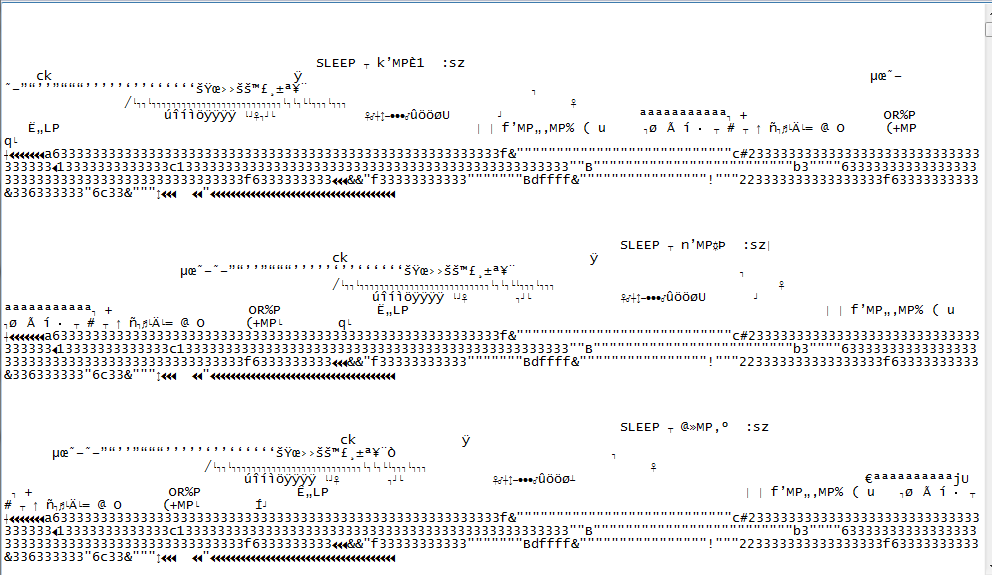
-
quietmorning
- Posts: 1279
- Joined: Wed May 04, 2011 10:39 am
Post
by quietmorning » Wed Mar 20, 2013 6:15 am
ok, yes, that's what mine looks like. . .the only thing legible is the word "sleep"
-
cosmo
- Posts: 1371
- Joined: Fri Nov 02, 2012 1:15 pm
Post
by cosmo » Wed Mar 27, 2013 12:31 am
Has anyone ever seen this Zeo adhesive sensor? I never seen it before. We might have a way to get sensors in the future.
 http://www.amazon.com/Zeo-Bedside-Adhes ... B00BMZ5AZM
http://www.amazon.com/Zeo-Bedside-Adhes ... B00BMZ5AZM
Self adhesive single use sticky sensors. No more uncomfortable headband!
To be used instead of Zeo Headbands. A 28 day supply.
For use with Zeo personal sleep coach or Zeo sleep manager bedside
Model numbers: ZEOBP01 and ZEOSMBD Does not include electronic module.
This product is not compatible with the Zeo mobile version and will only work with the Zeo bedside or the Zeo personal sleep coach
Important Information
Legal Disclaimer
Beta Version
Product Description
These self adhesive sticky sensors are to be used instead of Zeo Bedside headbands and are recommended for those people that use Zeo Bedside but have trouble adapting to the headband. Each package contains 28 self adhesive stickies that are to be used one per night's sleep and one adapter that let's the sticky attach to your Zeo Bedside Electronic Module ( not included)
-
quietmorning
- Posts: 1279
- Joined: Wed May 04, 2011 10:39 am
Post
by quietmorning » Wed Mar 27, 2013 6:41 am
I remember reading about the idea of such back when I first bought my zeo, but don't remember whether they were actually manufactured and tried. I'd like to try a pack - but they are a one night use - pack of 28 for 28 nights. I wonder if they will be in stock for very long.
I'm going to try a pack, and hope they stay in stock if they work. Are you going to try them?
Sold by: ZslEepO. . . at a reasonable price. The name is interesting.
ZEO
slEep. .. . lol.
-
Jay Aitchsee
- Posts: 2936
- Joined: Sun May 22, 2011 12:47 pm
- Location: Southwest Florida
Post
by Jay Aitchsee » Wed Mar 27, 2013 7:01 am
Notice in the disclaimer section these are a "Beta" version. As QM says, I know Zeo was talking about these some time ago. I've been thinking about making my own for some time, got the snaps and all, but just haven't got around to it. But now, hey, for 20 bucks, why not give these a shot?
Mine will be here Friday
-
cosmo
- Posts: 1371
- Joined: Fri Nov 02, 2012 1:15 pm
Post
by cosmo » Wed Mar 27, 2013 12:17 pm
Normal zeo with headband -

 http://www.dcrainmaker.com/2010/12/zeo- ... eview.html
http://www.dcrainmaker.com/2010/12/zeo- ... eview.html
I did order a pack. I wanted to future proof my zeo
I'm working on a small tablet right now so this was the best I could come up with showing what you'd get. It wasn't really clear unless you read everything like I do. you must still reuse the data module with the battery inside.

Jay Aitchsee wrote: I've been thinking about making my own for some time, got the snaps and all, but just haven't got around to it.
This has a new snap backing so you'll have something to test your sensors to. How much did you buy the sensors for? This set is around 24 cents each for each white sensor.
Some guy did make his own before.
http://www.myzeo.com/sleep/node/594
 http://www.ebay.co.uk/itm/Ambu-Blue-Sen ... 2685439617
http://www.ebay.co.uk/itm/Ambu-Blue-Sen ... 2685439617
Ambu Blue Sensor Monitoring Electrode. P-00-S/50 Pack of 50 £8.40
Sufficient for 5 ECG readings using the `Heartview` professional ECG machine or 16 readings using the Heartview Personal ECG machine
-
Jay Aitchsee
- Posts: 2936
- Joined: Sun May 22, 2011 12:47 pm
- Location: Southwest Florida
Post
by Jay Aitchsee » Wed Mar 27, 2013 3:30 pm
Sorry cosmo, I don't have the adhesive sensors. I was thinking about "picking" some of those up next time as was at the doctors. The snaps I was referring to are the male and female connectors used between the transmitter and the sensor pad. Using the extra connectors and a little wire, I could separate the transmitter from the sensor pad, mount the sensor pad inside the forehead piece of my Quattro FFM, and then mount the transmitter on the outside of the forehead piece. In theory, this should work, unless the short unshielded extension wires pick up interference or offer too much impedance. Problem is one of motivation, my Zeo works well now, wearing it above the forehead piece. The next step, aside from adhesive sensors, would be to try some metallic cloth pieces in the place of the sensor pad.
I found my "snaps" in the sewing dept of Wal-Mart for pennies.
Wow, this was really an in depth review. I hadn't seen it before.
http://www.dcrainmaker.com/2010/12/zeo- ... eview.html Thanks
-
quietmorning
- Posts: 1279
- Joined: Wed May 04, 2011 10:39 am
Post
by quietmorning » Sun Mar 31, 2013 4:03 pm
I tried the adhesive sensor last night - VERY comfortable. The machine read well, weird stuff. When I got up this morning, I put the little plastic back on it and will try it again tonight to see now long it will last until I really need to use another one. When I run out of these, and run out of the headbands, then I'll go to the sensors pads the guy who tried it is using.
I let you know how long these will work.
-
cosmo
- Posts: 1371
- Joined: Fri Nov 02, 2012 1:15 pm
Post
by cosmo » Sun Mar 31, 2013 4:46 pm
My order of pads is coming in tomorrow. I have amazon prime but did not pick 2nd day shipping.
I have a second sealed unit. Does anyone know I need to do anything to this now to get it to work in the future? I probably should create an account with the serial number too.
-
quietmorning
- Posts: 1279
- Joined: Wed May 04, 2011 10:39 am
Post
by quietmorning » Sun Mar 31, 2013 5:08 pm
cosmo wrote:My order of pads is coming in tomorrow. I have amazon prime but did not pick 2nd day shipping.
I have a second sealed unit. Does anyone know I need to do anything to this now to get it to work in the future? I probably should create an account with the serial number too.
I opened mine yesterday and made sure it was working, stuck the card in and slept with it, using the adhesive head sensor - I didn't have to create a new account, my current account worked fine. The only thing I did was make sure the unencrypted file firmware was on it. I turned it off this morning, packed it back up in the original box and set it aside.
-
quietmorning
- Posts: 1279
- Joined: Wed May 04, 2011 10:39 am
Post
by quietmorning » Mon Apr 01, 2013 5:38 am
Cosmo, if you haven't tried your other zeo, hold off for a sec - while the Zeo site read my card from my new machine YESTERDAY - the it won't take the old machine's data TODAY. . .so let me figure out what the problem is before you dive into yours.
-
quietmorning
- Posts: 1279
- Joined: Wed May 04, 2011 10:39 am
Post
by quietmorning » Mon Apr 01, 2013 6:40 am
Ok, this might take a couple of days, I want to rule out a couple of things before I go and open another account. I used the adhesive headband again last night - that could have been part of the problem, though I doubt it, as the data took very well to the zeo. The data will not upload to the off line viewer, either. (this is fixed - user error. heh. Too early in the morning. ) So that seems to me that it isn't an issue of the zeo registration. I'm going to change the card out to another card and see if it will upload off of a new card, if that doesn't work, I'll reload the Unencrypted zeo.img file and see if that does anything before I go any further with anything else. If that doesn't do anything, then I'll try sleeping with the headband for a night and see if that makes any difference (I seriously doubt it will.)
If those things don't work, then I'll try re-registering. . .though I really don't want to have two different accounts.
I'll let you know what happens.
Edit: I just had a scary thought - I wonder if the zeo site is not taking unencrypted data, now?
-
quietmorning
- Posts: 1279
- Joined: Wed May 04, 2011 10:39 am
Post
by quietmorning » Mon Apr 01, 2013 7:13 am
When you upload the data from the new zeo and go back to the old zeo, get rid of the old card and use a new data card. It will take the data from the new card just fine. If you want to try to upload it first before trying the new card, then we'd be able to rule out whether it is the process of going back and forth from the new to old zeo or whether my data card was just bad.
I'm not sure if the card is bad or if this is something that just needs to be accomplished when you switch zeo's - but getting a new card worked.
PS: I'm REALLY liking these adhesive head do-hickeys!
-
cosmo
- Posts: 1371
- Joined: Fri Nov 02, 2012 1:15 pm
Post
by cosmo » Mon Apr 01, 2013 8:34 am
Thanks for the heads up. I'm going to treat the spare Zeo as a separate new Zeo and not mix the 2 cards. I'm going to try out the new sticker pads when they get in too.