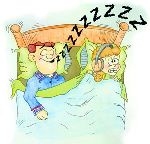It's not SO difficult for me, but I would not want to reccommend Resscan to people that only bearly knows their way around a computer. The user interface is just not intuitive and logical and the software is total bloatware for an enduser. I had my S9's for 5 months and I was supposed to be on the S9 for the long haul. Had I seen any advantage at all with Resscan, believe me, I would have used it. As it turned out, the S9's didn't like me, so with the switch to PRS1, Sleepyhead makes even more sense, as you say.Lizistired wrote:Burke, I can't for the life of me figure out what is so difficult to figure out how to use ResScan! Especially for all the computer savvy members here. But you did start with an Intellipap and were not happy with your S9, so now you have a PRS1. You should be using SH because it's the best you have.
I usually only display 4 graphs, because I don't snore and I use CPAP. So I don't need the other graphs.
For most people snoring is one of the things that triggers the machines, so to get a good overview of the situation and see what triggered pressure increases, the snore grapf needs to be considered. You are lucky and do not snore, but most people do and then they will be scrolling. I can't really see anything wrong with scrolling, in Sleepyhead I keep the most important grapfs on top, where I can see it in one glance, then I scroll to see the other graphs.
The serial import is supposed to work with all CMS50X oximeters. I have lend my 50F to a familymember who is on O2 and struggles with his O2 sat. When I get it back I will check to see if it works. I normally only use the 50D+ because it's so comfortable to wear.Lizistired wrote:I said that you use SH because you use the 50D+ and the ZEO.
I have a 50F, it isn't worth the trouble.
I don't see how Resscan gives more control over the graph ranges, but there is certainly nothing I miss in the way of such control in Sleepyhead. Sleepyhead has allways had the flow data directly below the event flags, as it should be and the import is so fast on my pc that I hardly even see the green bar before it's ready and showing todays data.Lizistired wrote:ResScan gives great screenshots and more control over the graph ranges for Resmed data that SH does.
Version 4.1 has defaulted the display of flow data and high rate data download. Those were the few things we had to tell new users about.
All we have to tell them now is to turn off the navigation screen and the AHI in the detailed data.
SH does great things for advanced users and for those that cannot use ResScan because of their hardware.
But ResScan still makes more sense for a new S9 user.
As I see it, Sleepyhead is clearly the easiest program to use, by far. What's so great about it is that it also has the most advanced features, by far. But even the advanced features are readily available and easy to use. The program was made by a CPAP user, for CPAP users and it shows.
Resscan was made by Resmed for DME's, so getting paid is a big part of the program and also helping them to snatch peoples machines when they struggle with compliancy, and it shows.
I guess we'll just have to agree to disagree about this. The great thing is that we both get what we need