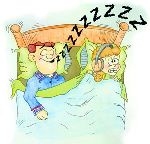Software for S9 Users- ResScan vs SleepyHead
Re: Software for S9 Users- ResScan vs SleepyHead
Yes, I now remember using CPAP with ETFs and it was easier to exhale. I can show several more ResScan graphs for CPAP mode with EPRs for other dates, and all of them show one line with the pressure scale on the left. But the lack of a trace or two in SH, is a bug, imo. Well, this is one of the differences between ResScan and SleepyHead that liz is asking. IMO, there should not be two traces for pressures in SH because of EPRs, not in the APAP mode and not for the CPAP mode, and EPAPs values in the Stats should be deleted, or changed to zeros, in SH for all APAP machines. APAPs or not BiPAPs.
_________________
| Humidifier: S9™ Series H5i™ Heated Humidifier with Climate Control |
| Additional Comments: S9 Autoset machine; Ruby chinstrap under the mask straps; ResScan 5.6 |
Re: Software for S9 Users- ResScan vs SleepyHead
Well Avi you are certainly entitled to your opinion as I am mine.
EPR use effectively creates a bilevel pressure situation. I don't see the harm in showing nomenclature such as EPAP and IPAP because of EPR.
I don't see the harm in dual pressure lines...It just shows what is actually occurring when EPR is used.
It isn't making something up that isn't happening.
If you don't like SleepyHead...simply don't use it. I don't have a gun pointed at your head forcing you to do do anything you don't want to do.
I think most adults with a little common sense can understand what they see reasonably well. This isn't rocket science.
EPR use effectively creates a bilevel pressure situation. I don't see the harm in showing nomenclature such as EPAP and IPAP because of EPR.
I don't see the harm in dual pressure lines...It just shows what is actually occurring when EPR is used.
It isn't making something up that isn't happening.
If you don't like SleepyHead...simply don't use it. I don't have a gun pointed at your head forcing you to do do anything you don't want to do.
I think most adults with a little common sense can understand what they see reasonably well. This isn't rocket science.
_________________
| Machine: AirCurve™ 10 VAuto BiLevel Machine with HumidAir™ Heated Humidifier |
| Additional Comments: Mask Bleep Eclipse https://bleepsleep.com/the-eclipse/ |
I may have to RISE but I refuse to SHINE.
- Lizistired
- Posts: 2835
- Joined: Tue Dec 14, 2010 10:47 pm
- Location: Indiana
Re: Software for S9 Users- ResScan vs SleepyHead
Hi Pugsy,
Sorry to take so long to respond.
The Aliens turned off my S9 the other night and I have been brain dead since I started this thread. I lost 2 days where I was totally non-functional. Worse than pre-xpap I think. I wish they would take my mask off when they do that. It appears that I spent 3-6 hours on the mask with no pressure. Extreme headache and my tinnitus was off the charts when I woke up.
I will edit my initial post to say that the SH data is questionable rather than unreliable.
My data was bad for the other night but ResScan said 4.4 AHI and SH said 2.6.
Even though it was bad data, there is a difference in the way the the 2 programs read and display what the machine records.
I won't address the dispute between you and avi other than to say the extra EPR line doesn't really bother me and filling the thread with images is overkill. Nobody looks at them.
ResScan makes it easy for me to adjust the graph ranges. I have never been able to get these to stick in SH and spend more time trying to adjust the view than looking at my data.
I like the "Hover" feature in ResScan for the graphs. I can check the reading for any point. I like the Minute Ventilation graph because it is a direct coorelation to my O2 stats. SH has this in the summary view but with all of the duplicates, and the limited time that it shows up, I find it more frustrating than usefull.
I hope to have more brain cells to respond tomorrow. I need to weigh in on that sleep dept thread thread!
Sorry to take so long to respond.
The Aliens turned off my S9 the other night and I have been brain dead since I started this thread. I lost 2 days where I was totally non-functional. Worse than pre-xpap I think. I wish they would take my mask off when they do that. It appears that I spent 3-6 hours on the mask with no pressure. Extreme headache and my tinnitus was off the charts when I woke up.
I will edit my initial post to say that the SH data is questionable rather than unreliable.
My data was bad for the other night but ResScan said 4.4 AHI and SH said 2.6.
Even though it was bad data, there is a difference in the way the the 2 programs read and display what the machine records.
I won't address the dispute between you and avi other than to say the extra EPR line doesn't really bother me and filling the thread with images is overkill. Nobody looks at them.
ResScan makes it easy for me to adjust the graph ranges. I have never been able to get these to stick in SH and spend more time trying to adjust the view than looking at my data.
I like the "Hover" feature in ResScan for the graphs. I can check the reading for any point. I like the Minute Ventilation graph because it is a direct coorelation to my O2 stats. SH has this in the summary view but with all of the duplicates, and the limited time that it shows up, I find it more frustrating than usefull.
I hope to have more brain cells to respond tomorrow. I need to weigh in on that sleep dept thread thread!
_________________
| Humidifier: S9™ Series H5i™ Heated Humidifier with Climate Control |
| Additional Comments: Swift FX sometimes, CMS-50F, Cervical collar sometimes, White noise, Zeo... I'm not well, but I'm better. |
ResScan: http://www.resmed.com/int/assets/html/s ... c=patients
ResScan Tutorial- http://montfordhouse.com/cpap/resscan_tutorial/
Machines Video: http://www.cpaplibrary.com/machine-education
ResScan Tutorial- http://montfordhouse.com/cpap/resscan_tutorial/
Machines Video: http://www.cpaplibrary.com/machine-education
- zoocrewphoto
- Posts: 3732
- Joined: Mon Apr 30, 2012 10:34 pm
- Location: Seatac, WA
Re: Software for S9 Users- ResScan vs SleepyHead
I've liked ResScan from the start. Easy to use. Sometimes a bit slow, but not bad.
I don't like sleepyhead graphs. When people post their sleepyhead reports here, they don't make sense to me. Dual lines on some of them. I supposed if I sat down and really studied them, they would make sense to me, but they look overwhelming to me. I really like the reports produced by ResScan. They are easy to understand at a glance, and they just make sense to me.
I don't like sleepyhead graphs. When people post their sleepyhead reports here, they don't make sense to me. Dual lines on some of them. I supposed if I sat down and really studied them, they would make sense to me, but they look overwhelming to me. I really like the reports produced by ResScan. They are easy to understand at a glance, and they just make sense to me.
_________________
| Mask: Quattro™ FX Full Face CPAP Mask with Headgear |
| Humidifier: S9™ Series H5i™ Heated Humidifier with Climate Control |
| Additional Comments: Resmed S9 autoset pressure range 11-17 |
Who would have thought it would be this challenging to sleep and breathe at the same time?
- Lizistired
- Posts: 2835
- Joined: Tue Dec 14, 2010 10:47 pm
- Location: Indiana
Re: Software for S9 Users- ResScan vs SleepyHead
I'm with you. When I see SH graphs, I don't follow the thread, which makes me feel bad for not trying to help, but I just don't want to spend the time trying to figure out the graphs. I think ResScan is simpler. Like you said, at a glance.zoocrewphoto wrote:I've liked ResScan from the start. Easy to use. Sometimes a bit slow, but not bad.
I don't like sleepyhead graphs. When people post their sleepyhead reports here, they don't make sense to me. Dual lines on some of them. I supposed if I sat down and really studied them, they would make sense to me, but they look overwhelming to me. I really like the reports produced by ResScan. They are easy to understand at a glance, and they just make sense to me.
_________________
| Humidifier: S9™ Series H5i™ Heated Humidifier with Climate Control |
| Additional Comments: Swift FX sometimes, CMS-50F, Cervical collar sometimes, White noise, Zeo... I'm not well, but I'm better. |
ResScan: http://www.resmed.com/int/assets/html/s ... c=patients
ResScan Tutorial- http://montfordhouse.com/cpap/resscan_tutorial/
Machines Video: http://www.cpaplibrary.com/machine-education
ResScan Tutorial- http://montfordhouse.com/cpap/resscan_tutorial/
Machines Video: http://www.cpaplibrary.com/machine-education
Re: Software for S9 Users- ResScan vs SleepyHead
When you set Exhalation Pressure Relief or EPR to 3, your exhalation pressure is lowered by 3 cm/h2o, so your EPAP pressure is 11. CPAP mode uses constant pressures, but with EPR engaged the EPAP pressure is lowered by the set EPR value. Sleepyhead reports this, Resscan simply ignores it.avi123 wrote:Burke, but in CPAP mode there should not be different pressure for exhale than in inhale. Am I not correct? Why SH is showing an 11 cm EPAP in the Stats? Does CPAP mode change pressures?
As Pugsy says, I see the traces of the lines at the bottom of your pressure graph. This MAY be a bug. I also see under "Session information" that you have many active CPAP sessions in your picture from Sleepyhead. One of the many EXTREMELY good features of Sleepyhead is that you can simply deactivate sessions that contain no useful data or data you don't want in your statistics, trends and history, such as you get when testing stuff etc. I have not found this ability in Resscan or any other OEM CPAP software. I like to tinker and try stuff, but I don't want that data in my reports, statistics and trends as it would corrupt the data shown there, data I use to evaluate the effect of my treatment.avi123 wrote:Why SH does not show this straight line, or show two traces for IPAP and EPAP? Actuall, to be consistant with the way SH shows two traces in APAP mode, one for the max pressure and one for the max less EPR, it should show two straight lines in CPAP mode.
Are you sure that ALL of your active CPAP sessions are in streight CPAP mode with the same machine settings? If some of them are in APAP mode with different pressuresettings and other different settings on the machine, it could possibly mess things up a little. Try deactivating all but one session at a time to see if that makes a difference. Also below the grapf window I see that you have deactivated Mask Pressure, I suggest you activate that graph to see if it shows any information.
_________________
| Mask: Swift™ FX Nasal Pillow CPAP Mask with Headgear |
| Additional Comments: Also use Mirage FX nasal mask a lot. Contec CMS-50D+ Pulseoximeter and Zeo Mobile tracks the quality of my therapy. |
Re: Software for S9 Users- ResScan vs SleepyHead
I don't understand this at all. A graph is a graph.Lizistired wrote:I'm with you. When I see SH graphs, I don't follow the thread, which makes me feel bad for not trying to help, but I just don't want to spend the time trying to figure out the graphs. I think ResScan is simpler. Like you said, at a glance.zoocrewphoto wrote:I've liked ResScan from the start. Easy to use. Sometimes a bit slow, but not bad.
I don't like sleepyhead graphs. When people post their sleepyhead reports here, they don't make sense to me. Dual lines on some of them. I supposed if I sat down and really studied them, they would make sense to me, but they look overwhelming to me. I really like the reports produced by ResScan. They are easy to understand at a glance, and they just make sense to me.
Here is one from Resscan:

Here is the same graph from Sleepyhead:

Your telling us that the difference is SO dramatic that its overwhelming enough that you don't even follow the thread or try to help the people posting them?
_________________
| Mask: Swift™ FX Nasal Pillow CPAP Mask with Headgear |
| Additional Comments: Also use Mirage FX nasal mask a lot. Contec CMS-50D+ Pulseoximeter and Zeo Mobile tracks the quality of my therapy. |
- zoocrewphoto
- Posts: 3732
- Joined: Mon Apr 30, 2012 10:34 pm
- Location: Seatac, WA
Re: Software for S9 Users- ResScan vs SleepyHead
I think the double line is annoying, but that is not the specific graph that I don't like.
I have never used sleepyhead myself, so I cannot produce the type of graph that I dislike. There are a few I dislike.
I absolutely do not like the event flags chart. I like seeing the spikes with the lengths listed. Not just a bunch of lines in different rows, so that they don't even fall on the timeline. I really like the ResScan method better.
I don't care for the flow rate chart either. I don't like the number chart with all the statistics. I would rather look at the snore line on my report. Pressure and leak are the only ones I care about the 95% number. Also, on ResScan's report, it shows the line you want to keep leak under, and the pressure chart shows lines for my minimum and maximum. So, it is easy to see at a glance if it got near the limit very much. Sure, the sleepyhead report tells the same info. I just like the ResScan report better. To me, it is cleaner, and easier to notice things that are important. I was also able to customize it so that it shows the graphs I want, how I want them. reports are easy to print.
I don't know if Sleepyhead does a summary graph like ResScan does, but I really that graph as I do have trouble getting enough sleep. I can use that graph to see how I am doing for weeks at a time.
I have never used sleepyhead myself, so I cannot produce the type of graph that I dislike. There are a few I dislike.
I absolutely do not like the event flags chart. I like seeing the spikes with the lengths listed. Not just a bunch of lines in different rows, so that they don't even fall on the timeline. I really like the ResScan method better.
I don't care for the flow rate chart either. I don't like the number chart with all the statistics. I would rather look at the snore line on my report. Pressure and leak are the only ones I care about the 95% number. Also, on ResScan's report, it shows the line you want to keep leak under, and the pressure chart shows lines for my minimum and maximum. So, it is easy to see at a glance if it got near the limit very much. Sure, the sleepyhead report tells the same info. I just like the ResScan report better. To me, it is cleaner, and easier to notice things that are important. I was also able to customize it so that it shows the graphs I want, how I want them. reports are easy to print.
I don't know if Sleepyhead does a summary graph like ResScan does, but I really that graph as I do have trouble getting enough sleep. I can use that graph to see how I am doing for weeks at a time.
_________________
| Mask: Quattro™ FX Full Face CPAP Mask with Headgear |
| Humidifier: S9™ Series H5i™ Heated Humidifier with Climate Control |
| Additional Comments: Resmed S9 autoset pressure range 11-17 |
Who would have thought it would be this challenging to sleep and breathe at the same time?
Re: Software for S9 Users- ResScan vs SleepyHead
I strongly prefer Sleepyhead over ResScan.
It is faster. It displays oximeter data and Zeo data. I think it is easier to use and looks nicer.
A big advantage for Sleepyhead is that it will display Detailed Data when multiple nights are loaded and ResScan won't. For example, I loaded data into both programs on October 15 so both programs showed Detailed Data for October 14, the previous night. The next time I loaded data was this morning, October 20. Both programs displayed last night, October 19. Sleepyhead also displayed Detailed Data for October 15, 16, 17, and 18. ResScan did not.
It is faster. It displays oximeter data and Zeo data. I think it is easier to use and looks nicer.
A big advantage for Sleepyhead is that it will display Detailed Data when multiple nights are loaded and ResScan won't. For example, I loaded data into both programs on October 15 so both programs showed Detailed Data for October 14, the previous night. The next time I loaded data was this morning, October 20. Both programs displayed last night, October 19. Sleepyhead also displayed Detailed Data for October 15, 16, 17, and 18. ResScan did not.
_________________
| Humidifier: S9™ Series H5i™ Heated Humidifier with Climate Control |
| Additional Comments: Like SleepyHead software better. CMS-50F Oximeter |
Re: Software for S9 Users- ResScan vs SleepyHead
Burkebang,...that cpap report from avi was back in March I think and things weren't quite optimize to his liking (lots of events) and he was having nocturia. His ResScan report also shows the breaks in therapy. In this situation I think the multiple sessions are likely real. The SH double bug didn't ever occur until we started changing time on the S9 when DST change occurred. Prior to that..not a single double session.Burkebang wrote: I also see under "Session information" that you have many active CPAP sessions in your picture from Sleepyhead.
Avi's nocturia has improved but not totally gone away...his age and his prostrate...it is what it is.
_________________
| Machine: AirCurve™ 10 VAuto BiLevel Machine with HumidAir™ Heated Humidifier |
| Additional Comments: Mask Bleep Eclipse https://bleepsleep.com/the-eclipse/ |
I may have to RISE but I refuse to SHINE.
Re: Software for S9 Users- ResScan vs SleepyHead
More SleepyHead goofs in this regard in CPAP mode and EPR. The pressure graph shown is dead in the water and the Stats EPAPs are incorrect, even if you deduct the EPRs:




_________________
| Humidifier: S9™ Series H5i™ Heated Humidifier with Climate Control |
| Additional Comments: S9 Autoset machine; Ruby chinstrap under the mask straps; ResScan 5.6 |
Last edited by avi123 on Sun Oct 21, 2012 12:10 pm, edited 1 time in total.
see my recent set-up and Statistics:
http://i.imgur.com/TewT8G9.png
see my recent ResScan treatment results:
http://i.imgur.com/3oia0EY.png
http://i.imgur.com/QEjvlVY.png
http://i.imgur.com/TewT8G9.png
see my recent ResScan treatment results:
http://i.imgur.com/3oia0EY.png
http://i.imgur.com/QEjvlVY.png
Re: Software for S9 Users- ResScan vs SleepyHead
Liz,
I have never seen a SH and ResScan discrepancy as large as what you have reported. Most of the time they are spot on or maybe a little different due to rounding.
Even with the double sessions involved the change when I corrected the double session wasn't all that huge...like a 1.1 AHI changing to a 1.4 AHI.
Perhaps it is because my AHI was already so low.
Admittedly I didn't daily check each against the other but spot checking and looking at the trends in ResScan and the dailys in SleepyHead they are pretty much spot on. Certainly never a difference like you are reporting.
If you spot some glaringly horrible differences in AHI...or leak graphs...let me know. Just send me a private message.
Those would be something I would want to look at.
The fact that some people like the graphs and some people don't and some people stand on their head while they type...that really is a personal preference thing and I am going to try to stay out of personal preferences.
If someone likes something or doesn't like something in the way either software presents something...hey that is personal preference again.
I don't think it is right for me to try to impose my personal preference on others. I would rather they make their own decision.
I have yet to see anything that makes SleepyHead fall into the "unreliable" category and thus is should be banished from the board.
Besides...what would Mac users use...not every one has virtual Windows on their Mac nor do they always want to put it on there.
It isn't free if you don't have a Windows disc.
I will continue to offer both softwares...you probably won't get me to change unless I see repeatedly large glaring errors....not an isolated little thing that could be a file bug. Would need to be consistently horrible.
The fact that someone doesn't like the graphs...that is personal choice. Some people do like the graphs.
If someone doesn't like a feature of any software...then don't use it. Pretty simple. I personally think those other extra graphs that are only useful maybe with ASV machines...should just maybe be turned off...but the machine gathers the data...ResScan chooses not to show those graphs until those machines are used.
I do respect your thoughts on it though and I will try to put ResScan as an option first and SleepyHead second with an emphasis on the Beta thing and tell people to try them both if they have a mind to. That is about the best compromise I can offer until I see definite proof that SH is crap software. Personal thoughts and preferences don't equal crap. If it did then ResScan would be in my own personal dung heap. I won't mention what my preference is unless specifically asked so not to cloud their thinking.
So I am respectfully going to disagree with your thoughts and please....if you find something in the AHI that is consistently off...show me and I will re-evaluate my thoughts. In the meantime when I have time I will go back into ResScan and look at the daily stuff real close and compare with SH item by item to see if I can see anything else besides the 95% leak bug...which I already know about and some others say they haven't seen it.
Oh crap, Avi has posted tons of images again. Overkill...I concede the cpap mode pressure graph being whacko in SH...no vertical axis numbers.
In CPAP mode....the pressure graph simply is not needed...the pressure isn't going anywhere anyway...fixed cpap pressure line doesn't vary one little bit. Avi, you are spending a lot of energy complaining about something I have already conceded and isn't a big deal anyway. A person has zero need to view a pressure line while in cpap mode because it won't go anywhere.
I have never seen a SH and ResScan discrepancy as large as what you have reported. Most of the time they are spot on or maybe a little different due to rounding.
Even with the double sessions involved the change when I corrected the double session wasn't all that huge...like a 1.1 AHI changing to a 1.4 AHI.
Perhaps it is because my AHI was already so low.
Admittedly I didn't daily check each against the other but spot checking and looking at the trends in ResScan and the dailys in SleepyHead they are pretty much spot on. Certainly never a difference like you are reporting.
If you spot some glaringly horrible differences in AHI...or leak graphs...let me know. Just send me a private message.
Those would be something I would want to look at.
The fact that some people like the graphs and some people don't and some people stand on their head while they type...that really is a personal preference thing and I am going to try to stay out of personal preferences.
If someone likes something or doesn't like something in the way either software presents something...hey that is personal preference again.
I don't think it is right for me to try to impose my personal preference on others. I would rather they make their own decision.
I have yet to see anything that makes SleepyHead fall into the "unreliable" category and thus is should be banished from the board.
Besides...what would Mac users use...not every one has virtual Windows on their Mac nor do they always want to put it on there.
It isn't free if you don't have a Windows disc.
I will continue to offer both softwares...you probably won't get me to change unless I see repeatedly large glaring errors....not an isolated little thing that could be a file bug. Would need to be consistently horrible.
The fact that someone doesn't like the graphs...that is personal choice. Some people do like the graphs.
If someone doesn't like a feature of any software...then don't use it. Pretty simple. I personally think those other extra graphs that are only useful maybe with ASV machines...should just maybe be turned off...but the machine gathers the data...ResScan chooses not to show those graphs until those machines are used.
I do respect your thoughts on it though and I will try to put ResScan as an option first and SleepyHead second with an emphasis on the Beta thing and tell people to try them both if they have a mind to. That is about the best compromise I can offer until I see definite proof that SH is crap software. Personal thoughts and preferences don't equal crap. If it did then ResScan would be in my own personal dung heap. I won't mention what my preference is unless specifically asked so not to cloud their thinking.
So I am respectfully going to disagree with your thoughts and please....if you find something in the AHI that is consistently off...show me and I will re-evaluate my thoughts. In the meantime when I have time I will go back into ResScan and look at the daily stuff real close and compare with SH item by item to see if I can see anything else besides the 95% leak bug...which I already know about and some others say they haven't seen it.
Oh crap, Avi has posted tons of images again. Overkill...I concede the cpap mode pressure graph being whacko in SH...no vertical axis numbers.
In CPAP mode....the pressure graph simply is not needed...the pressure isn't going anywhere anyway...fixed cpap pressure line doesn't vary one little bit. Avi, you are spending a lot of energy complaining about something I have already conceded and isn't a big deal anyway. A person has zero need to view a pressure line while in cpap mode because it won't go anywhere.
_________________
| Machine: AirCurve™ 10 VAuto BiLevel Machine with HumidAir™ Heated Humidifier |
| Additional Comments: Mask Bleep Eclipse https://bleepsleep.com/the-eclipse/ |
I may have to RISE but I refuse to SHINE.
Re: Software for S9 Users- ResScan vs SleepyHead
I've been working with computers since 1968. It is fair to say I know my way around various systems. I do it for a living. That said, there are hardware and software products that do the same (or very similar) things and are diametrically different. Apple OS versus Windows. IBM AIX, vrs HPUX. What I am saying is this. If you don't like one for whatever reason, use the other.
I was the lead in a QA group for a number of years and one of my engineers was like Avi. He was like a terrier. He would grab a hold of a problem (big, small made no difference) and would not look at anything else till it was resolved. It frustrated him because choices were made to prioritize the resolution of bugs. In software development, you find bugs all the time (Apple released OS 6 not just because of feature development and Windows...well no need to go there). You find bugs, you report bugs and when someone is in that section of code you fix bugs (or it is a particularly heinous bug, you fix it pronto). You try not to introduce new bugs into your corrections but hey we are human.
If these two products (ResScan and SH) were the operating system for a banking system, as a developer and someone with a bank account, I would make sure that the arithmetic's were accurate out to as many decimal places as was possible. But if SH and RS are a couple of tenths different or choose to look at a graph one way versus the other well frankly I really don't care.
I have both on my system. As I said before I choose to use SH as my criteria is to get my data as quickly as I can and get on with my life.
IMHO,
Tino
I was the lead in a QA group for a number of years and one of my engineers was like Avi. He was like a terrier. He would grab a hold of a problem (big, small made no difference) and would not look at anything else till it was resolved. It frustrated him because choices were made to prioritize the resolution of bugs. In software development, you find bugs all the time (Apple released OS 6 not just because of feature development and Windows...well no need to go there). You find bugs, you report bugs and when someone is in that section of code you fix bugs (or it is a particularly heinous bug, you fix it pronto). You try not to introduce new bugs into your corrections but hey we are human.
If these two products (ResScan and SH) were the operating system for a banking system, as a developer and someone with a bank account, I would make sure that the arithmetic's were accurate out to as many decimal places as was possible. But if SH and RS are a couple of tenths different or choose to look at a graph one way versus the other well frankly I really don't care.
I have both on my system. As I said before I choose to use SH as my criteria is to get my data as quickly as I can and get on with my life.
IMHO,
Tino
_________________
| Machine: AirSense™ 10 CPAP Machine with HumidAir™ Heated Humidifier |
| Mask: AirFit™ P10 Nasal Pillow CPAP Mask with Headgear |
| Additional Comments: Autoset Pressure 9-15.6, EPR 1, no ramp |
Tino
- Jay Aitchsee
- Posts: 2936
- Joined: Sun May 22, 2011 12:47 pm
- Location: Southwest Florida
Re: Software for S9 Users- ResScan vs SleepyHead
I think another advantage of ResScan is the availability of documentation. Like the Report Interpretive Guide here: http://www.resmed.com/us/assets/documen ... er_eng.pdf
And the Clinician's Manual here: http://www.resmed.com/us/assets/documen ... er_eng.pdf
As well as on line tutorials like those found in the signature lines of Lizistired and avi123.
And the Clinician's Manual here: http://www.resmed.com/us/assets/documen ... er_eng.pdf
As well as on line tutorials like those found in the signature lines of Lizistired and avi123.
_________________
| Mask: AirFit™ P10 Nasal Pillow CPAP Mask with Headgear |
| Additional Comments: S9 Auto, P10 mask, P=7.0, EPR3, ResScan 5.3, SleepyHead V1.B2, Windows 10, ZEO, CMS50F, Infrared Video |
Re: Software for S9 Users- ResScan vs SleepyHead
I have a mac and use Vm fusion and windows 7 to run ResScan software. I use sleepyhead on the straight mac side. I like both programs. It would be much easier to use Sleepyhead all the time but: I download my data to sleepyhead and at least once a week I find yesterday's data in today's area. I can fix the data for today by clicking on the data in the session field turning them red. Which allows me to see the data for today properly. A few times I got lucky and deleted the data for the day that doubled up and can't be seen.( in documents, sleepyhead data, profiles, folder that holds the data, then resmed) I then updated the data and it was back. I was able to do this twice.But not any more.
Has there been a fix for this problem?
Has there been a fix for this problem?
_________________
| Machine: ResMed AirSense™ 10 AutoSet™ CPAP Machine with HumidAir™ Heated Humidifier |
| Mask: Bleep DreamPort CPAP Mask Solution |
| Additional Comments: Set to Apap 14.00/20. EPR 3, Climate line hose, Oscar for Mac 1.1.0. Betta.1 |