Software for S9 Users- ResScan vs SleepyHead
Re: Software for S9 Users- ResScan vs SleepyHead
I also seem to have more GERD like symptoms if my minimum pressure is lower, despite still having very low AHI.
_________________
| Mask: Swift™ FX Nasal Pillow CPAP Mask with Headgear |
| Humidifier: S9™ Series H5i™ Heated Humidifier with Climate Control |
| Additional Comments: Also SleepyHead, PRS1 Auto, Respironics Auto M series, Legacy Auto, and Legacy Plus |
Please enter your equipment in your profile so we can help you.
Click here for information on the most common alternative to CPAP.
If it's midnight and a DME tells you it's dark outside, go and check for yourself.
Useful Links.
Click here for information on the most common alternative to CPAP.
If it's midnight and a DME tells you it's dark outside, go and check for yourself.
Useful Links.
Re: Software for S9 Users- ResScan vs SleepyHead
I sure can, here is last nights graph with oximetry. Stats are not so interesting as this is my first week with the PRS1, but the report I show you is about average of what I see every day. The PRS1 is much more hyper than the Devilbiss in its responces, but still much less hyper than the S9's I had I so wish my hospital would start supporting Devilbiss machines, I'd sleep better if they did...avi123 wrote:Thanks Burke, any chances that you could show SH Stats, and graphs of: events, pressure, snore, flow limitation, and leak for your present machine?
https://dl.dropbox.com/u/56364909/Burke ... 221012.pdf
_________________
| Mask: Swift™ FX Nasal Pillow CPAP Mask with Headgear |
| Additional Comments: Also use Mirage FX nasal mask a lot. Contec CMS-50D+ Pulseoximeter and Zeo Mobile tracks the quality of my therapy. |
Re: Software for S9 Users- ResScan vs SleepyHead
In a nutshell, this pretty much describes my experience too, adding only that I also find the graphs in ResScan to be more intuitive to read.Bobby269 wrote:I have a mac and use Vm fusion and windows 7 to run ResScan software. I use sleepyhead on the straight mac side. I like both programs. It would be much easier to use Sleepyhead all the time but: I download my data to sleepyhead and at least once a week I find yesterday's data in today's area. I can fix the data for today by clicking on the data in the session field turning them red. Which allows me to see the data for today properly. A few times I got lucky and deleted the data for the day that doubled up and can't be seen.( in documents, sleepyhead data, profiles, folder that holds the data, then resmed) I then updated the data and it was back. I was able to do this twice.But not any more.
Has there been a fix for this problem?
Regards, Nate
_________________
| Mask: DreamWear Nasal CPAP Mask with Headgear |
| Additional Comments: ResMed AirCurve 10 ASV; Dreamwear Nasal Mask Original; CPAPMax Pillow; ResScan & SleepyHead |
Central sleep apnea AHI 62.6 pre-VPAP. Now 0 to 1.3
Present Rx: EPAP: 8; IPAPlo:11; IPAPHi: 23; PSMin: 3; PSMax: 15
"I've had a perfectly wonderful evening, but this wasn't it." —Groucho Marx
Present Rx: EPAP: 8; IPAPlo:11; IPAPHi: 23; PSMin: 3; PSMax: 15
"I've had a perfectly wonderful evening, but this wasn't it." —Groucho Marx
Re: Software for S9 Users- ResScan vs SleepyHead
Thanks Burke. Well now with the new APAP it does go up in pressure to almost 12 cm.Burkebang wrote:I sure can, here is last nights graph with oximetry. Stats are not so interesting as this is my first week with the PRS1, but the report I show you is about average of what I see every day. The PRS1 is much more hyper than the Devilbiss in its responces, but still much less hyper than the S9's I had I so wish my hospital would start supporting Devilbiss machines, I'd sleep better if they did...avi123 wrote:Thanks Burke, any chances that you could show SH Stats, and graphs of: events, pressure, snore, flow limitation, and leak for your present machine?
https://dl.dropbox.com/u/56364909/Burke ... 221012.pdf
Questions:
1) Why the vibration snores are still there?
In SleepyHead Glossary I read this:
Snore
A loud upper airway breathing sound during sleep, without episodes of apnea.
Snore detection in Respironics System One..Vibratory snore is detected when a specific frequency is detected during the inspiratory portion of the patient's breath. Vibratory snore is disabled at pressures greater than 16 cm H2O. {what is meant by DISABLED? Is it treated or not shown?}
So may be in this new APAP you should try a set-up of up to 20 cm and see what happens with the snore?
2) What are those notches (spikes) on top of the pressure waves in the graph?
_________________
| Humidifier: S9™ Series H5i™ Heated Humidifier with Climate Control |
| Additional Comments: S9 Autoset machine; Ruby chinstrap under the mask straps; ResScan 5.6 |
Re: Software for S9 Users- ResScan vs SleepyHead
The detection and scoring of snores with pressures greater than 16 is turned off.avi123 wrote:Snore detection in Respironics System One..Vibratory snore is detected when a specific frequency is detected during the inspiratory portion of the patient's breath. Vibratory snore is disabled at pressures greater than 16 cm H2O. {what is meant by DISABLED? Is it treated or not shown?}
If in auto mode..it won't respond either.
Don't ask me why this logic. I have never found a reason. I would assume there is one but I haven't seen it.
So not treated and not reported.
_________________
| Machine: AirCurve™ 10 VAuto BiLevel Machine with HumidAir™ Heated Humidifier |
| Additional Comments: Mask Bleep Eclipse https://bleepsleep.com/the-eclipse/ |
I may have to RISE but I refuse to SHINE.
Re: Software for S9 Users- ResScan vs SleepyHead
Yes, it normally goes up to 12 a few times a night. The PRS1 is working hard to chase down apneas, flow limitations and snoring. The average pressure was 7,6, not too bad. The last night I used the IntelliPAP, a week ago, it had an average pressure of just 5 and only went up to 8 for a short while a couple of times. I had no desaturations on the IntelliPAP and just one insignificant desaturation on the PRS1 last night. So the therapy is highly effective with both machines, but I do feel like I get a better nights sleep and feel more rested on the IntelliPAP.avi123 wrote: Thanks Burke. Well now with the new APAP it does go up in pressure to almost 12 cm.
Questions:
1) Why the vibration snores are still there?
In SleepyHead Glossary I read this:
Snore
A loud upper airway breathing sound during sleep, without episodes of apnea.
Snore detection in Respironics System One..Vibratory snore is detected when a specific frequency is detected during the inspiratory portion of the patient's breath. Vibratory snore is disabled at pressures greater than 16 cm H2O. {what is meant by DISABLED? Is it treated or not shown?}
So may be in this new APAP you should try a set-up of up to 20 cm and see what happens with the snore?
2) What are those notches (spikes) on top of the pressure waves in the graph?
The machine did respond to my snoring and with a maximum pressuresetting of 15, it could have increased the pressure further if the algorithm found it necessary. The only thing I can understand is that it wasn't necessary. I see no reason to increase the max pressure to 20. 12 is as high as it has ever gone in the week I have had it. Since the machine belongs to the hospital and the card will also be read by them, I want to keep it at the prescribed settings, specially since I also actually agree with them and they make sense to me.
I guess CPAP machines are made to treat apneas, not snoring? Could it be that since I had so few apneas, it allowed a bit more snoring without taking more action?
The spikes on top of the pressure waves is short term pressure increases, looks like extra efforts to chase down events, most spikes can be linked to snoring, apneas or flow limitations.
I find it hard to understand why PR disables vibratory snore detection at 16. Maybe the high pressure distorts the pressure waves to a point where they cannot accuratly detect the vibratory snore anymore?
_________________
| Mask: Swift™ FX Nasal Pillow CPAP Mask with Headgear |
| Additional Comments: Also use Mirage FX nasal mask a lot. Contec CMS-50D+ Pulseoximeter and Zeo Mobile tracks the quality of my therapy. |
Re: Software for S9 Users- ResScan vs SleepyHead
Those little spikes are test pressure probes..not particularly chasing anything..They will occur every so often even when the machine seems to be sitting at a constant pressure.. Small increases then it stops and tests things all around it to see if everything is okay...if it is then the pressure reduces. If it senses something it doesn't like then it may stay the same and you will see a plateau at that level...it may increase the pressure and then test again...maybe level out again...maybe reduce...maybe go higher again. It will pretty much always have these test probes when it is wondering what to do.Burkebang wrote:The spikes on top of the pressure waves is short term pressure increases, looks like extra efforts to chase down events, most spikes can be linked to snoring, apneas or flow limitations.
To quote Robysue's explanation for those little spikes or saw tooth increases..
"The saw-tooth increases are part of a "hunt-and-peck" algorithm for proactively determining whether you need more pressure. In other words, the saw-tooths allow the machine to decide you need additiopnal pressure before you start having clusters of events. "
_________________
| Machine: AirCurve™ 10 VAuto BiLevel Machine with HumidAir™ Heated Humidifier |
| Additional Comments: Mask Bleep Eclipse https://bleepsleep.com/the-eclipse/ |
I may have to RISE but I refuse to SHINE.
Re: Software for S9 Users- ResScan vs SleepyHead
Thank you for clearing that upPugsy wrote:Those little spikes are test pressure probes..not particularly chasing anything..They will occur every so often even when the machine seems to be sitting at a constant pressure.. Small increases then it stops and tests things all around it to see if everything is okay...if it is then the pressure reduces. If it senses something it doesn't like then it may stay the same and you will see a plateau at that level...it may increase the pressure and then test again...maybe level out again...maybe reduce...maybe go higher again. It will pretty much always have these test probes when it is wondering what to do.Burkebang wrote:The spikes on top of the pressure waves is short term pressure increases, looks like extra efforts to chase down events, most spikes can be linked to snoring, apneas or flow limitations.
To quote Robysue's explanation for those little spikes or saw tooth increases..
"The saw-tooth increases are part of a "hunt-and-peck" algorithm for proactively determining whether you need more pressure. In other words, the saw-tooths allow the machine to decide you need additiopnal pressure before you start having clusters of events. "
When I look closer, there is also downward pointing spikes or dips and they all seem to be lasting about 5 minutes. Allthough many spikes seems linked to events, not all are.
_________________
| Mask: Swift™ FX Nasal Pillow CPAP Mask with Headgear |
| Additional Comments: Also use Mirage FX nasal mask a lot. Contec CMS-50D+ Pulseoximeter and Zeo Mobile tracks the quality of my therapy. |
Re: Software for S9 Users- ResScan vs SleepyHead
Sometimes its just a coincidence...sometimes it is by design.Burkebang wrote:Allthough many spikes seems linked to events, not all are.
Here's a couple of old M series report of mine showing what they look like in Encore..can't see them in as much detail but you can see enough to see what they are doing and I had minimal events on this first report.
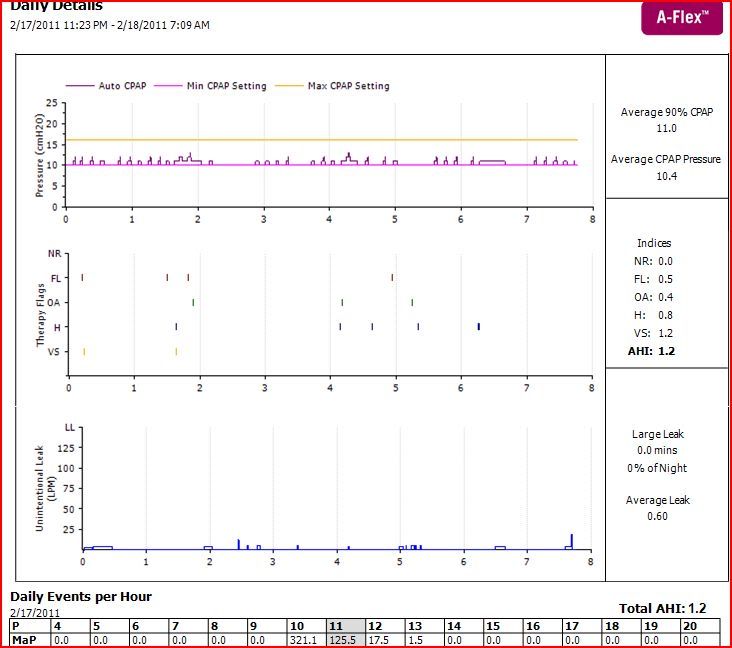
and then this one where the machine did a little bit of work and the test probes even at nearing 18 cm will pop up on top of the plateau.
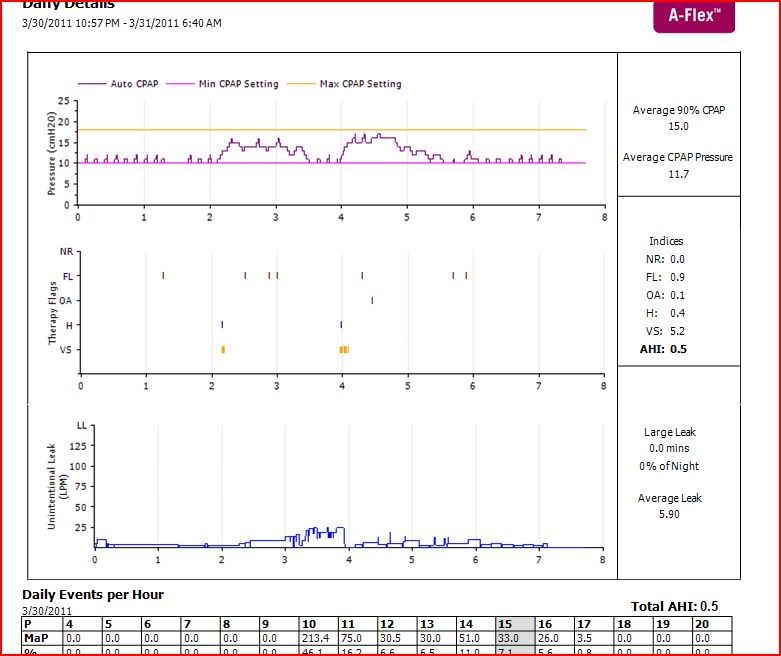
_________________
| Machine: AirCurve™ 10 VAuto BiLevel Machine with HumidAir™ Heated Humidifier |
| Additional Comments: Mask Bleep Eclipse https://bleepsleep.com/the-eclipse/ |
I may have to RISE but I refuse to SHINE.
Re: Software for S9 Users- ResScan vs SleepyHead
And yet, in BiPAP AutoBurkebang wrote:I find it hard to understand why PR disables vibratory snore detection at 16. Maybe the high pressure distorts the pressure waves to a point where they cannot accuratly detect the vibratory snore anymore?
Vibratory snore detection is disabled at IPAP pressure setpoints greater than 20 cm H2O.
Perhaps they used the logic of Hoffstein and Oliver where 16 cmH2O was chosen as the maximum because of observed patient intolerance at greater pressures, and would go to BiLevel.
...other than food...
- Lizistired
- Posts: 2835
- Joined: Tue Dec 14, 2010 10:47 pm
- Location: Indiana
Re: Software for S9 Users- ResScan vs SleepyHead
Those threads usually begin with SH ???'s and how-to's. There is just more data than a beginning user needs, and what they do need seems harder to find. The first question is usually "what does this mean?" When I started out with ResScan, I didn't have to ask. It was right there.Burkebang wrote: I don't understand this at all. A graph is a graph.
...
Your telling us that the difference is SO dramatic that its overwhelming enough that you don't even follow the thread or try to help the people posting them?
One graph hardly presents the issue. With ResScan, I can get all the necessary graphs in one screen. No scrolling needed.
The event flags are understandable at a glance as they alone indicate location, type and duration.
I can close the left browser and have a full width screen.
Having explored the updates in version 4.x, the only thing I can see that would improve on ResScan is to be able to hide the toolbars and get a true full screen.
I like the swipe to zoom feature in SH, but I prefer the incremental zoom with the scrolll wheel in ResScan,

I understand you using it for O2 and ZEO compatability.
I have a 50F, so before I can load it into SH, I have already seen it in SPO2 Review. It really isn't worth the hassle of uploading and resetting the time. Add to that the duplicate sessions make the O2 sessions not match up and not display, so there is no history anyway.
I don't use the Zeo enough to bother either. I can overlay the graphs and get what I need.
It really is about preference.
_________________
| Humidifier: S9™ Series H5i™ Heated Humidifier with Climate Control |
| Additional Comments: Swift FX sometimes, CMS-50F, Cervical collar sometimes, White noise, Zeo... I'm not well, but I'm better. |
ResScan: http://www.resmed.com/int/assets/html/s ... c=patients
ResScan Tutorial- http://montfordhouse.com/cpap/resscan_tutorial/
Machines Video: http://www.cpaplibrary.com/machine-education
ResScan Tutorial- http://montfordhouse.com/cpap/resscan_tutorial/
Machines Video: http://www.cpaplibrary.com/machine-education
- Lizistired
- Posts: 2835
- Joined: Tue Dec 14, 2010 10:47 pm
- Location: Indiana
Re: Software for S9 Users- ResScan vs SleepyHead
ResScan will. In the download window, click select and select the number of days data you want to download. The default is set to 1 day but you can change the default in the same window.edm_msu wrote:I strongly prefer Sleepyhead over ResScan.
It is faster. It displays oximeter data and Zeo data. I think it is easier to use and looks nicer.
A big advantage for Sleepyhead is that it will display Detailed Data when multiple nights are loaded and ResScan won't. For example, I loaded data into both programs on October 15 so both programs showed Detailed Data for October 14, the previous night. The next time I loaded data was this morning, October 20. Both programs displayed last night, October 19. Sleepyhead also displayed Detailed Data for October 15, 16, 17, and 18. ResScan did not.
_________________
| Humidifier: S9™ Series H5i™ Heated Humidifier with Climate Control |
| Additional Comments: Swift FX sometimes, CMS-50F, Cervical collar sometimes, White noise, Zeo... I'm not well, but I'm better. |
ResScan: http://www.resmed.com/int/assets/html/s ... c=patients
ResScan Tutorial- http://montfordhouse.com/cpap/resscan_tutorial/
Machines Video: http://www.cpaplibrary.com/machine-education
ResScan Tutorial- http://montfordhouse.com/cpap/resscan_tutorial/
Machines Video: http://www.cpaplibrary.com/machine-education
Re: Software for S9 Users- ResScan vs SleepyHead
I'm regarded as a computer savvy person. I build and fix computers, install OS and software. It took me quite a while to figure out how to actually set up Resscan to even download the detailed graphs at all. Then it's just an overwhelming amount of totally unintresting features that you have to wade through to finally find the single tab that lets me see my detailed graphs, which really is all we need Resscan for. If I had to write a user manual to get a total newbee set up and using Resscan effectivly, it would have to be quite a novel. With Sleepyhead I can say it in one sentence: Install, import and click the dayly tab.Lizistired wrote: Those threads usually begin with SH ???'s and how-to's. There is just more data than a beginning user needs, and what they do need seems harder to find. The first question is usually "what does this mean?" When I started out with ResScan, I didn't have to ask. It was right there.
Ask yourself one question, if you had just started therapy yourself and where beginning from scratch. Then you find this site and where presented with the two options of viewing your data, SH or Resscan. Which program would you have gotten comfortable with first and chosen to use today?
Where is your snoregraph? That's an important graph for me. Will you have to scroll?Lizistired wrote:One graph hardly presents the issue. With ResScan, I can get all the necessary graphs in one screen. No scrolling needed.
The event flags are understandable at a glance as they alone indicate location, type and duration.
I can close the left browser and have a full width screen.
The eventflags are color coded in Sleepyhead also, the flags are the same, just shaped a bit different. Sleepyhead also overlays the flags on/in the Flow graph, a feature I like very much.
When I close the right sidebar and hit F11 for fullscreen, I get a very good view of the data. I would have liked and used an option to close the navigator and get only the graphs in full width of the screen, but it's no big deal when I make the navigator as narrow as possible and click in on the events I want to take a look at. The info in the event breakdown is also very useful to have when I look at the graphs. I get all min-med-max values there at a glance.
I also upgraded from Resscan 3.16 (I think it was) to 4.X. The update did not improve the layout or user friendlyness at all. The only difference I noticed is that the import now goes MUCH faster, but nowhere near as fast as with Sleepyhead.Lizistired wrote:Having explored the updates in version 4.x, the only thing I can see that would improve on ResScan is to be able to hide the toolbars and get a true full screen.
I like the swipe to zoom feature in SH, but I prefer the incremental zoom with the scrolll wheel in ResScan.
One thing I really hate about Resscan is the stepped timeline, having to choose between 8 hour view, 10 hour etc. etc. is a total PIA for me. This is a computer, it can surely gather from the data which view to choose? Or much MUCH better, do as Sleepyhead, adapt it stepplessly and automatically.
I allmost never use SPO2 Review. I only use it if I take a night off CPAP to see what my untreated AHI is and I don't do that often.Lizistired wrote:I understand you using it for O2 and ZEO compatability.
I have a 50F, so before I can load it into SH, I have already seen it in SPO2 Review. It really isn't worth the hassle of uploading and resetting the time. Add to that the duplicate sessions make the O2 sessions not match up and not display, so there is no history anyway.
I don't use the Zeo enough to bother either. I can overlay the graphs and get what I need.
It really is about preference.
I just download my CPAP data into Sleepyhead, attach my oximeter to the computer and get it ready to send the data. Then I click on the Oximetry tab and a simple click of the Serial Import button downloads and shows my oximetrydata. Hit save and it's automatically syncronised with the CPAP data and shown with my CPAP data in the Dayly tab.
I have never seen a double session, but if I have been playing around with my machine and testing stuff long enough for a session to be created, all I need to do is disable those sessions before importing my oximetry and Zeo data. I have not found any way to remove those unwanted sessions in Resscan, have you? I don't want such sessions to be part of my statistics either, with Resscan I bet it will be.
Take a look at the new Sleepyhead report in my signature, it has oximetry and Zeo data. I think this is just a wonderful way to see my data and it's also a very powerful diagnostic tool. I can see what sleep stage an event occurred in, what it did to my O2 level and heartrate, if I was snoring or leaking and what action the machine took. With a simple click I can zoom in on the event and I can see ALL the data close up, CPAP, oximetry and Zeo. I can also see the excact duration of the event and how my breathing was. Overlaying oximetry and Zeo data can'tgive you anthing but a rough overview and you have to cut and paste the graphs into another program...
At least it's one thing we agree about and that is that it's all about personal preference. Sleepyhead is quite simply a much better program for my needs. Resscan is a CPAP data viewer. Sleepyhead is a full sleep architecture viewer.
_________________
| Mask: Swift™ FX Nasal Pillow CPAP Mask with Headgear |
| Additional Comments: Also use Mirage FX nasal mask a lot. Contec CMS-50D+ Pulseoximeter and Zeo Mobile tracks the quality of my therapy. |
- Lizistired
- Posts: 2835
- Joined: Tue Dec 14, 2010 10:47 pm
- Location: Indiana
Re: Software for S9 Users- ResScan vs SleepyHead
Burke, I can't for the life of me figure out what is so difficult to figure out how to use ResScan! Especially for all the computer savvy members here. But you did start with an Intellipap and were not happy with your S9, so now you have a PRS1. You should be using SH because it's the best you have.
I usually only display 4 graphs, because I don't snore and I use CPAP. So I don't need the other graphs.
I said that you use SH because you use the 50D+ and the ZEO.
I have a 50F, it isn't worth the trouble.
ResScan gives great screenshots and more control over the graph ranges for Resmed data that SH does.
Version 4.1 has defaulted the display of flow data and high rate data download. Those were the few things we had to tell new users about.
All we have to tell them now is to turn off the navigation screen and the AHI in the detailed data.
SH does great things for advanced users and for those that cannot use ResScan because of their hardware.
But ResScan still makes more sense for a new S9 user.
I usually only display 4 graphs, because I don't snore and I use CPAP. So I don't need the other graphs.
I said that you use SH because you use the 50D+ and the ZEO.
I have a 50F, it isn't worth the trouble.
ResScan gives great screenshots and more control over the graph ranges for Resmed data that SH does.
Version 4.1 has defaulted the display of flow data and high rate data download. Those were the few things we had to tell new users about.
All we have to tell them now is to turn off the navigation screen and the AHI in the detailed data.
SH does great things for advanced users and for those that cannot use ResScan because of their hardware.
But ResScan still makes more sense for a new S9 user.
_________________
| Humidifier: S9™ Series H5i™ Heated Humidifier with Climate Control |
| Additional Comments: Swift FX sometimes, CMS-50F, Cervical collar sometimes, White noise, Zeo... I'm not well, but I'm better. |
ResScan: http://www.resmed.com/int/assets/html/s ... c=patients
ResScan Tutorial- http://montfordhouse.com/cpap/resscan_tutorial/
Machines Video: http://www.cpaplibrary.com/machine-education
ResScan Tutorial- http://montfordhouse.com/cpap/resscan_tutorial/
Machines Video: http://www.cpaplibrary.com/machine-education
- zoocrewphoto
- Posts: 3732
- Joined: Mon Apr 30, 2012 10:34 pm
- Location: Seatac, WA
Re: Software for S9 Users- ResScan vs SleepyHead
I started cpap on April 30t of this year. I started from scratch. I saw the recommendations for both programs. I loaded ResScan, and liked it immediately. I have never bothered with SH. I like the reports in ResScan, and don't like the graphs in SH. I watched the tutorial once and never had any problems with the software.Ask yourself one question, if you had just started therapy yourself and where beginning from scratch. Then you find this site and where presented with the two options of viewing your data, SH or Resscan. Which program would you have gotten comfortable with first and chosen to use today?
_________________
| Mask: Quattro™ FX Full Face CPAP Mask with Headgear |
| Humidifier: S9™ Series H5i™ Heated Humidifier with Climate Control |
| Additional Comments: Resmed S9 autoset pressure range 11-17 |
Who would have thought it would be this challenging to sleep and breathe at the same time?















