Overview
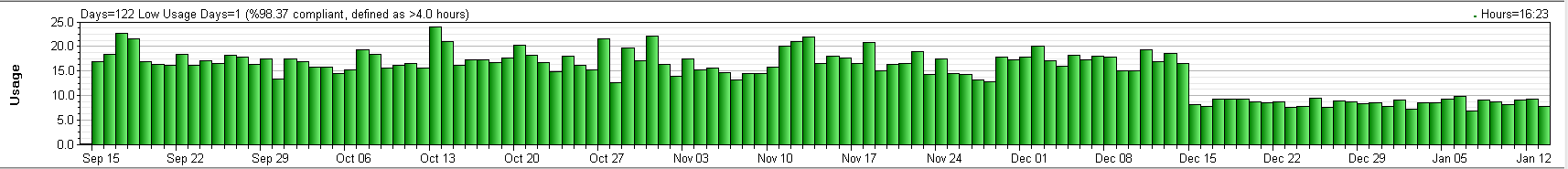
Details Info
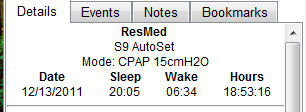
Session Data
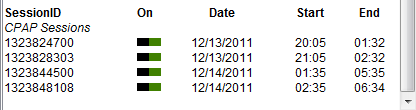
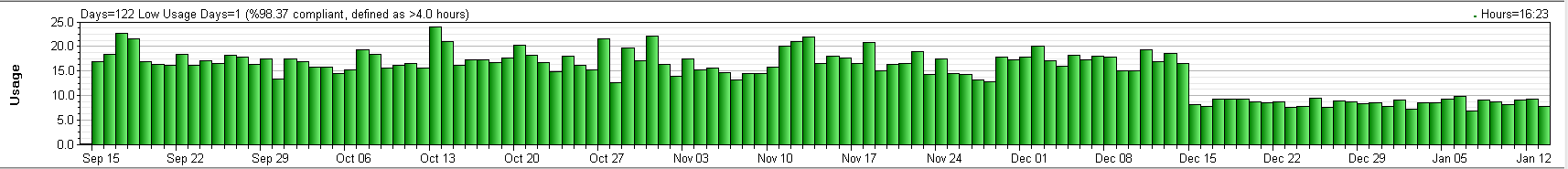
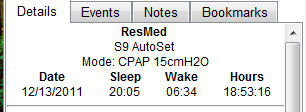
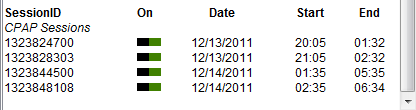
| Machine: ResMed AirSense™ 10 AutoSet™ CPAP Machine with HumidAir™ Heated Humidifier |
| Mask: AirFit™ P10 Nasal Pillow CPAP Mask with Headgear |
| Additional Comments: ResScan v5.9; Sleepyhead v1.0.0-beta |
Pugsy wrote:BTW for anyone wondering about having to import their data again if they uninstall SleepyHead and re-install using "run as administrator" option so that the auto updater will work. I did not remove the SleepyHead app folder in documents when I uninstalled. I did NOT have to import anything again which for me would have been 4 machines worth of data and files. So it is a painless uninstall and re-install. Probably won't matter to PR S1 users who only have one SD card. Just thought I would mention it.
| Mask: Swift™ FX For Her Nasal Pillow CPAP Mask with Headgear |
| Additional Comments: I'm starting to use sleepyhead. |
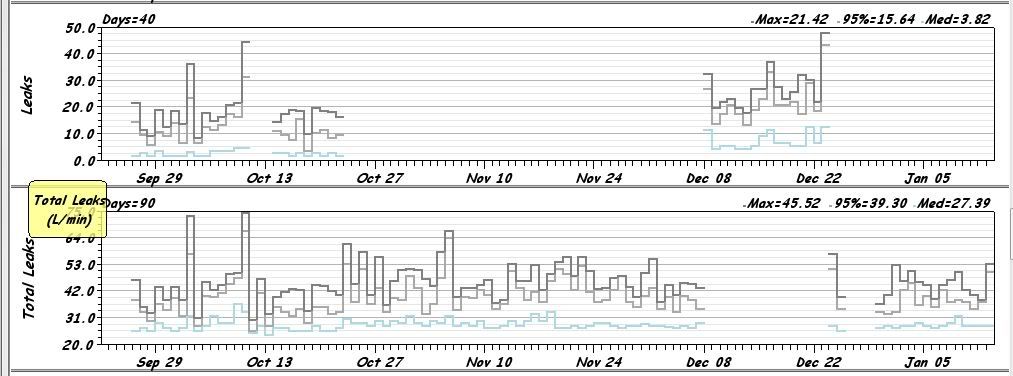
| Machine: AirCurve™ 10 VAuto BiLevel Machine with HumidAir™ Heated Humidifier |
| Additional Comments: Mask Bleep Eclipse https://bleepsleep.com/the-eclipse/ |
| Mask: Mirage Quattro™ Full Face CPAP Mask with Headgear |
| Additional Comments: 14/8.4,PS=4, UMFF, 02@2L, |
OK, you're showing the graphs from the overview tab. I'm looking at the daily tab. Do you see two lines under leak for the daily tab like this?Pugsy wrote:Regarding the Beta updated version reports with single leak line or double leak line.

| Mask: Swift™ FX Nasal Pillow CPAP Mask with Headgear |
| Humidifier: S9™ Series H5i™ Heated Humidifier with Climate Control |
| Additional Comments: Also SleepyHead, PRS1 Auto, Respironics Auto M series, Legacy Auto, and Legacy Plus |
An intel Mac running Lion or Snow Leopard.chrisinaustin wrote:What are the system requirements for the latest Mac version?
| Humidifier: S9™ Series H5i™ Heated Humidifier with Climate Control |
| Additional Comments: Since 9/9/10; 13 cm; ResScan 3.16; SleepyHead 0.9; PapCap |
SleepyHead up to right now has never had the ability to show real unintentional leaks for PRS1 APAP and greater.. :-}Pugsy wrote:Regarding the Beta updated version reports with single leak line or double leak line. I only have the double leak line showing on daily details on the reports when I used the PR S1 APAP which here is Sept and til Oct 11 when I use the first BiPap for 3 nights..then used the APAP till I got the new BiPap on the 23 of Oct. All my BiPap nights show a single total leak line in all of their daily details from Oct to now.
Here is my most recent overview tab showing the missing leak data. Disregard Dec 26 through 29 as I used M series machine.
Missing Total leak in overview corresponds to the days in Dec that I used the ResMed S9 VPAP and if I look at the daily details I have a single unintentional leak line on all those nights as it should show.
Missing data on the Regular leak line is for the dates that I used the PR S1 BiPap (both of them) and is only on the overview tab because all my detailed nights show a leak line clear back to Sept.
I still have SH 8.8...just imported again and my overview is correct and the BiPap daily leak lines show Total and Unintentional. SleepyHead 0.8.8 didn't seem to have a problem with multiple machines in Overview.
Here is snapshot of the Total leak and Leak overview tab Beta updated version.
| Machine: ResMed AirSense™ 10 AutoSet™ CPAP Machine with HumidAir™ Heated Humidifier |
| Mask: Swift™ FX Nasal Pillow CPAP Mask with Headgear |
| Humidifier: S9™ Series H5i™ Heated Humidifier with Climate Control |
| Additional Comments: CMS50D+/F Oximeter, S9 VPAP Auto/Adapt, PRS1 Auto, Intellipap Auto, SleepyHead :) |
I mainly added those options for people who like to fidget with statistics.DoriC wrote:I may have missed an explanation of this along the way but can you explain Preferred Calculation Methods?
Middle Calculations - Median
Upper Percentile - 95%
Max Calculations - True Maximum
What exactly does this mean?
What is Multithreading? It's enabled.
Also, I guess because my computer is about 6-7yrs old, it doesn't show a pie chart. I notice that a few folks don't have it either. Is that the reason?
Also with the update I now have both Leak and Total Leak lines.
| Machine: ResMed AirSense™ 10 AutoSet™ CPAP Machine with HumidAir™ Heated Humidifier |
| Mask: Swift™ FX Nasal Pillow CPAP Mask with Headgear |
| Humidifier: S9™ Series H5i™ Heated Humidifier with Climate Control |
| Additional Comments: CMS50D+/F Oximeter, S9 VPAP Auto/Adapt, PRS1 Auto, Intellipap Auto, SleepyHead :) |
Archangle...I do have 2 leak lines available (in the Beta Version) in detail daily data ONLY for the nights I used the APAP machine and since I haven't used APAP since last week of October I don't have recent nights showing a double line.. I only have single leak line showing in daily reports since I have been using the BiPap. We will toss out the VPAP trial because I wouldn't expect 2 lines with it. Here is screen shot of Jan 14 daily leak line...single line...archangle wrote: Pugsy wrote:Regarding the Beta updated version reports with single leak line or double leak line.
OK, you're showing the graphs from the overview tab. I'm looking at the daily tab. Do you see two lines under leak for the daily tab like this?
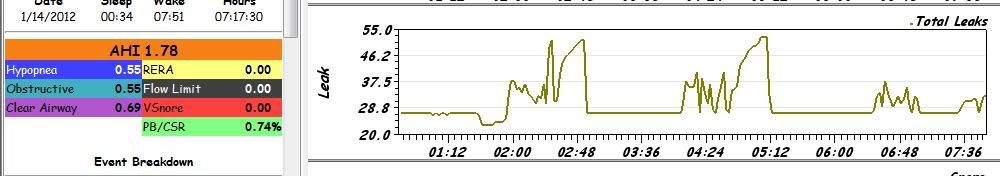
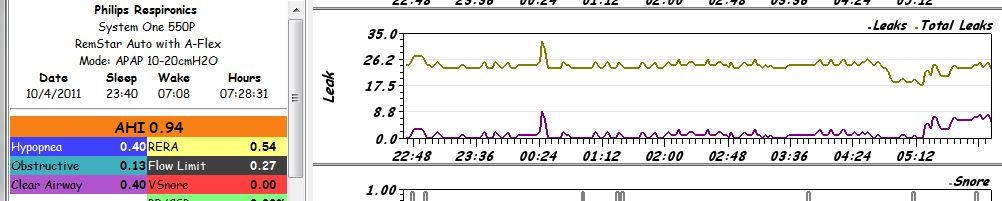
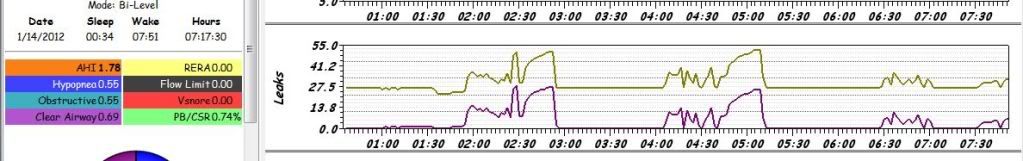
| Machine: AirCurve™ 10 VAuto BiLevel Machine with HumidAir™ Heated Humidifier |
| Additional Comments: Mask Bleep Eclipse https://bleepsleep.com/the-eclipse/ |
Hmmm... that I do:Breathe Jimbo wrote:An intel Mac running Lion or Snow Leopard.chrisinaustin wrote:What are the system requirements for the latest Mac version?

| Mask: Swift™ FX For Her Nasal Pillow CPAP Mask with Headgear |
| Additional Comments: I'm starting to use sleepyhead. |
Yes, Show Pie Chart option is enabled. I didn't have it on the original either. It's a great feature to have!jedimark wrote:DoriC wrote:What is Multithreading? It's enabled.
Also, I guess because my computer is about 6-7yrs old, it doesn't show a pie chart. I notice that a few folks don't have it either. Is that the reason?
Is the "Show event breakdown piechart" option enabled in the Appearance tab in Preferences?
| Mask: Mirage Quattro™ Full Face CPAP Mask with Headgear |
| Additional Comments: 14/8.4,PS=4, UMFF, 02@2L, |
| Mask: AirFit™ P10 Nasal Pillow CPAP Mask with Headgear |
| Additional Comments: Use SleepyHead software. |
Hmmm... Trying opening the Console (in Utilities), searching for "sleepyhead," and checking whether more information is provided there. Also, install.log (on the left panel in the Console) may have more information.chrisinaustin wrote:Hmmm... that I do:Breathe Jimbo wrote:An intel Mac running Lion or Snow Leopard.
| Humidifier: S9™ Series H5i™ Heated Humidifier with Climate Control |
| Additional Comments: Since 9/9/10; 13 cm; ResScan 3.16; SleepyHead 0.9; PapCap |