I just installed SH 0.8.2 on my Mac that's running LEOPARD (not Snow Leopard).
Install went cleaning, but I had to reload the data: It tried to load the old data, but stuff was still not working well. (If I'd known where SH 0.8.1 had stored the data I would have just deleted it.
But---restoring the data WORKED. For the most part.
I have now successfully:
- imported data from a folder on my Mac's hard drive!
- imported more than one set of data during the same session!
- clicked on different days and the detailed data changes and shows the correct day's graphs!
- clicked on a day without data and then clicked on a day with data and the new day's data shows up!
- successfully gone back and forth between the welcome screen and the daily data!
First, the skew in the tick marks is still there. Here's an example. First image is of a pair of OA's as shown in the OLDER version of SH 0.8.2 on my Mac:
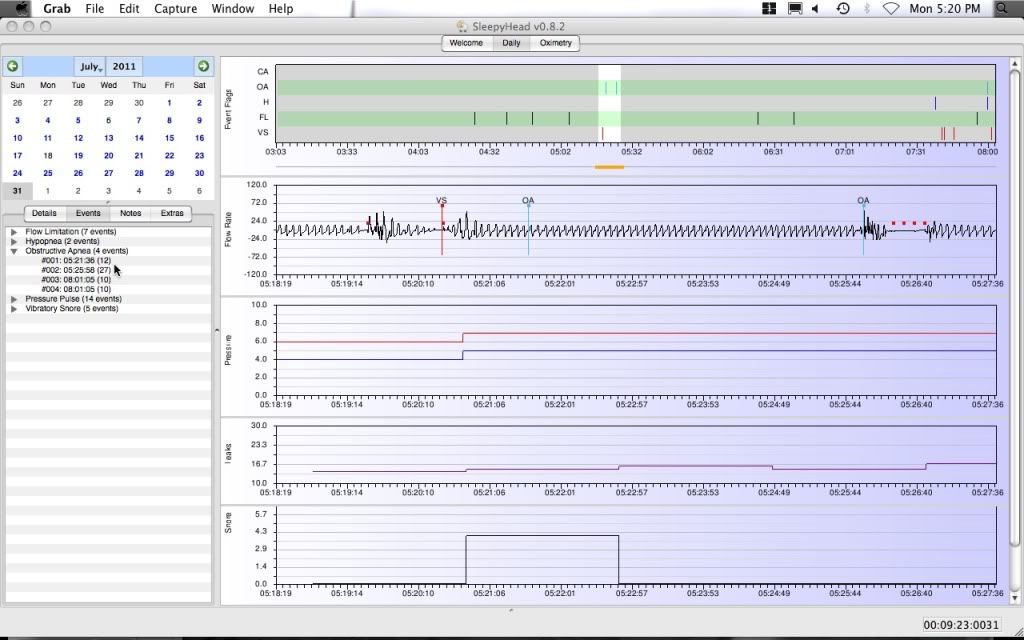
And here's what they look like in NEW SH 0.8.2 on my mac:
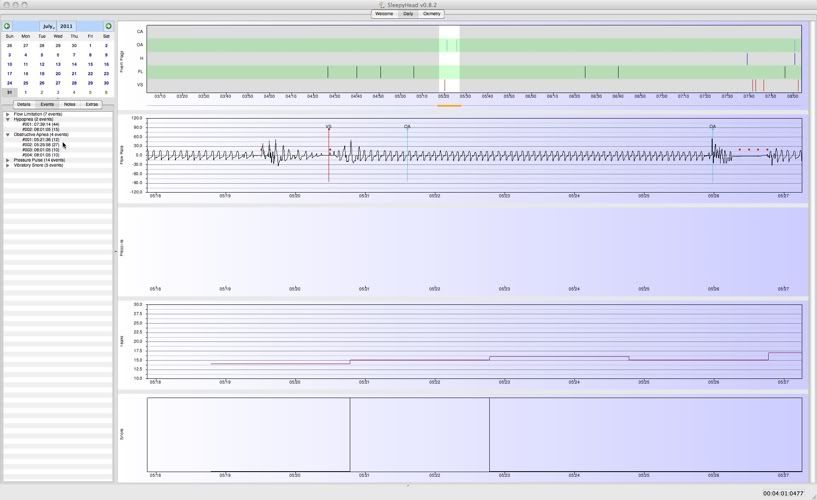
And as that last image shows, there's now an issue with some of the graphs not showing up at all or showing up looking funky. Indeed, I've gone back through 216 days of data with wave forms, and I've noticed the pressure, leak, and snore curves no longer consistently show up in the graphical data---and this is a new problem as near as I can tell. Some days all three of these graphs show up; some days two show up; some days one shows up. When a graph shows up, it sometimes looks normal, and other times it looks funky: There's no axis in the y-direction, the data is "all or nothing" or the graph is simply a box with a scale in the x-direction, no scale in the y-direction, and no data plotted at all. Sometimes there's not even an unlabeled box around where the graph is supposed to go. And there's no obvious patterns that I can see on when the graphs look bad vs. when they look good. In the 216 days of data that I just went through, the breakdown
looks like this:
Code: Select all
Pressure Leak Snore
Normal 72 (33%) 140 (65%) 98 (45%)
Funky 32 (15%) 0 (0 %) 118 (55%)
Missing 111 (51%) 76 (35%) 0 (0%)











 I tried this with skitch hope that it's big enough.
I tried this with skitch hope that it's big enough.