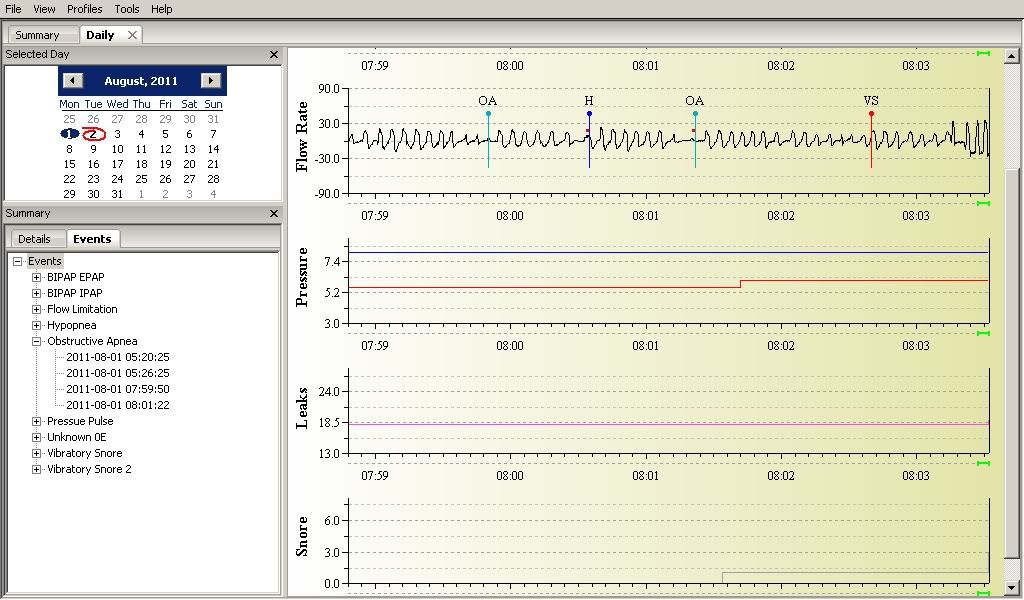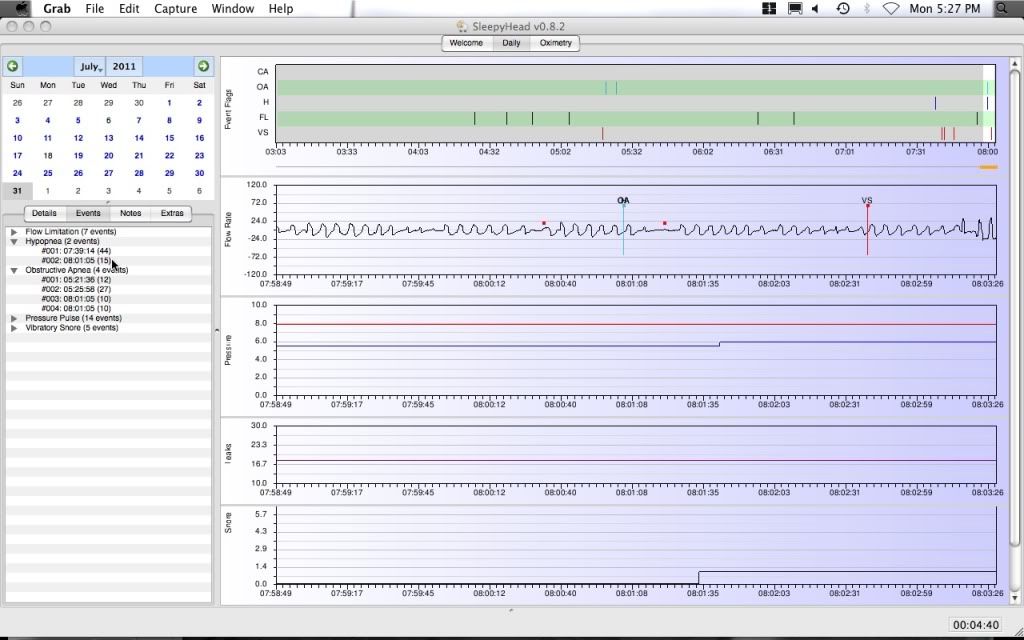My mistake in an earlier post about my OS. I thought I had Snow Leopard on the office machine, but alas, it's only Leopard (OS X version 10.5.6). I do wish Apple would drop the silly cat names---what will Apple do when they run out of wildcats to name their OS X's after? In any case, I bet you're loading my data on a machine running Snow Leopard or Lion. And I don't have one of thosejedimark wrote: Heya robysue.. Your data's loading here.
On the plus side---I can say every thing ELSE (except for the offset in ticks that has been reported by others as well as me) is running very nicely on my OS X 10.5.6 Leopard mac. And that's a useful and positive data point to contribute!
And here are a pair of images that illustrate exactly what I mean by the ticks don't line up. The two images are of the EXACT same two OA's from Sunday night's data (i.e. the night of 07/31 to 08/01.
Here's what it looks like in SleepyHead-0.7 running on my Eee PC:
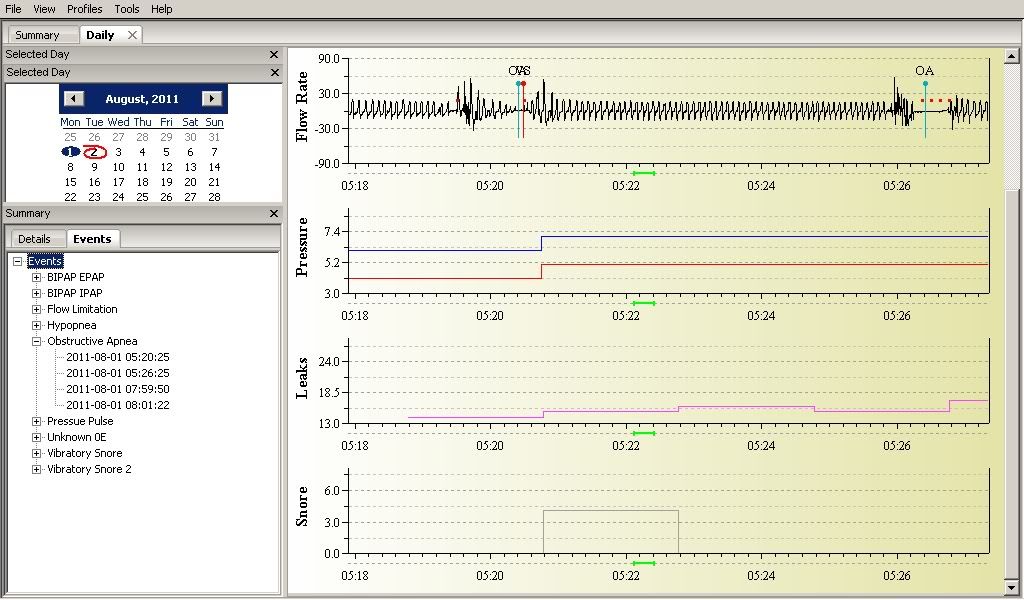
Notice how the ticks on the OAs are at least somewhere near the middle of the OA. Also not that the first OA and the VS are practically right on top of each other. I'm pretty sure that first one got flagged as an OA because it met some kind of standard for how much the airflow dropped relative to baseline.
Now here are the exact same two oa's in roughly the same time frame as shown on my Mac (running Leopard):
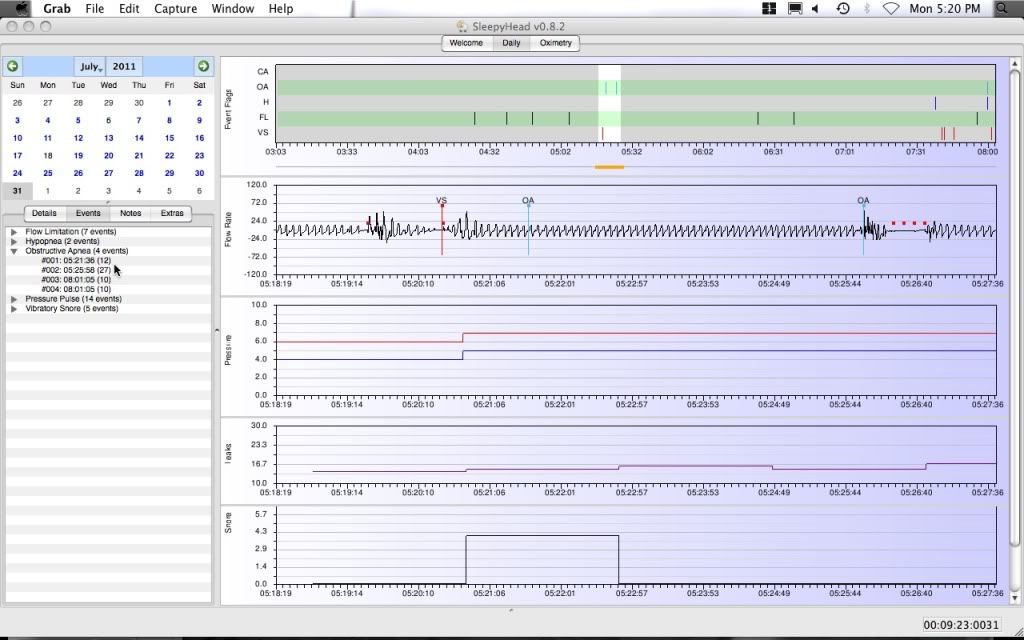
Notice how the two ticks for the OA's no longer lie inside the events themselves. And notice that the shift of the ticks is in opposite directions for some reason.
And thanks for updating us about the meaning of those numbers on the mac side of things.
And most of all, a great big huge thanks for the time, patience, and energy you have devoted to this project jedimark! You have done and are continuing to do us all a huge service in developing this software!
And if you need me to send you an updated set of BiPAP data to play with, just let me know.