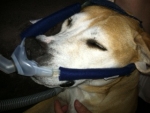SleepyHead Test Build for Mac OS X
- Breathe Jimbo
- Posts: 954
- Joined: Sun Sep 12, 2010 3:02 pm
- Location: Pasadena, CA
Re: SleepyHead Test Build for Mac OS X
I suspect he is referring to the Mac driver found here:
http://www.silabs.com/products/mcu/Page ... ivers.aspx
Since I do not have an oximeter, you and others will need to try this. Please report back whether it works for you because others on the Mac platform may be able to benefit from this and use SH with their oximeters as a result.
P.S. I was editing my last post when you replied. You might want to go back to see what I'm addressing. Also, please remember that Mark may still be reworking the oximetry code, so if at first you don't succeed....
http://www.silabs.com/products/mcu/Page ... ivers.aspx
Since I do not have an oximeter, you and others will need to try this. Please report back whether it works for you because others on the Mac platform may be able to benefit from this and use SH with their oximeters as a result.
P.S. I was editing my last post when you replied. You might want to go back to see what I'm addressing. Also, please remember that Mark may still be reworking the oximetry code, so if at first you don't succeed....
_________________
| Humidifier: S9™ Series H5i™ Heated Humidifier with Climate Control |
| Additional Comments: Since 9/9/10; 13 cm; ResScan 3.16; SleepyHead 0.9; PapCap |
Re: SleepyHead Test Build for Mac OS X
Hi - Well, it downloaded (installed) with no problem at all, but without any data to use, I can't really try it out... if you get it working for Smartlink one day, let me know!
- Breathe Jimbo
- Posts: 954
- Joined: Sun Sep 12, 2010 3:02 pm
- Location: Pasadena, CA
Re: SleepyHead Test Build for Mac OS X
Thank you, Julie. Will do.
_________________
| Humidifier: S9™ Series H5i™ Heated Humidifier with Climate Control |
| Additional Comments: Since 9/9/10; 13 cm; ResScan 3.16; SleepyHead 0.9; PapCap |
Re: SleepyHead Test Build for Mac OS X
OK, thanks Jimbo I'll look into it. In the meantime, the only issue I see on the mac is that text marking simultaneous events gets overlaid in the flow window, so it is hard to read:Breathe Jimbo wrote:I suspect he is referring to the Mac driver found here:
http://www.silabs.com/products/mcu/Page ... ivers.aspx
Since I do not have an oximeter, you and others will need to try this. Please report back whether it works for you because others on the Mac platform may be able to benefit from this and use SH with their oximeters as a result.
P.S. I was editing my last post when you replied. You might want to go back to see what I'm addressing. Also, please remember that Mark may still be reworking the oximetry code, so if at first you don't succeed....
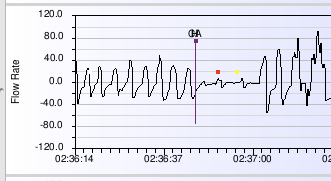
I think this is a simultaneous H and CA... I don't know about the coding but would it be possible to shift a second event label upwards by 10 pixels say?
_________________
| Mask: Swift™ FX Nasal Pillow CPAP Mask with Headgear |
| Additional Comments: Onkor, SleepyHead, CMS 50EW oximeter |
Official hosehead since July 22, 2011
- Breathe Jimbo
- Posts: 954
- Joined: Sun Sep 12, 2010 3:02 pm
- Location: Pasadena, CA
Re: SleepyHead Test Build for Mac OS X
Is that screenshot with the graph at maximum zoom in (left click until it stops zooming)?milw wrote:the only issue I see on the mac is that text marking simultaneous events gets overlaid in the flow window, so it is hard to read:... I think this is a simultaneous H and CA... I don't know about the coding but would it be possible to shift a second event label upwards by 10 pixels say?
It would seem to be a bug, in the firmware or SH, if the events are listed as simultaneous. In the Details page on the left, what does the Events section say about the type of events and their times? You may have to expand more than one triangle.
Anything in the debug window (checked under Help)?
_________________
| Humidifier: S9™ Series H5i™ Heated Humidifier with Climate Control |
| Additional Comments: Since 9/9/10; 13 cm; ResScan 3.16; SleepyHead 0.9; PapCap |
Re: SleepyHead Test Build for Mac OS X
Download ed fine to my SnowLeopard. Opens fine. Downloads the data from an SD card containing NOTHING but a P-Series folder. But it hangs if I try to download data backed up on a folder in my home directory or on an SD card containing multiple things. No error message. It just hangs---as in I have to do a Force Quit to get the computer to respond again. So I've NOT been able to load my entire data. Did jedimark give you guys a copy of my BiPAP Auto data to work with? If not, let me know and I'll send it to you.
I love the look and feel of the GUI. Seems more robust than what I keep trying to run on the netbook. I owe jedimark a set of bug reports on that.
Are the numbers following each event how long it lasted? Makes sense for CAs, OAs, Hs, FLs. But why do all my PP have a 14 or a 20 (rare) by them? And why are all the FL numbers 10 or below?
But: The tick marks don't line up with the events in the wave flow correctly. I'll have to work on uploading some graphics of this later.
I love the look and feel of the GUI. Seems more robust than what I keep trying to run on the netbook. I owe jedimark a set of bug reports on that.
Are the numbers following each event how long it lasted? Makes sense for CAs, OAs, Hs, FLs. But why do all my PP have a 14 or a 20 (rare) by them? And why are all the FL numbers 10 or below?
But: The tick marks don't line up with the events in the wave flow correctly. I'll have to work on uploading some graphics of this later.
_________________
| Machine: DreamStation BiPAP® Auto Machine |
| Mask: Swift™ FX Nasal Pillow CPAP Mask with Headgear |
| Additional Comments: PR System DreamStation and Humidifier. Max IPAP = 9, Min EPAP=4, Rise time setting = 3, minPS = 3, maxPS=5 |
Re: SleepyHead Test Build for Mac OS X
WOW!
New iMAC running LION and it works without a hitch! Great work!
Steve
New iMAC running LION and it works without a hitch! Great work!
Steve
_________________
| Machine: AirSense 11 Autoset |
| Mask: AirFit™ P10 Nasal Pillow CPAP Mask with Headgear |
| Additional Comments: Pad-a-Cheeks are the BEST, and a headboard hose hanger, SleepyHead Test Build for Mac OS X |
- Breathe Jimbo
- Posts: 954
- Joined: Sun Sep 12, 2010 3:02 pm
- Location: Pasadena, CA
Re: SleepyHead Test Build for Mac OS X
That's good to know. Thanks for the report.robysue wrote:Download ed fine to my SnowLeopard. Opens fine. Downloads the data from an SD card containing NOTHING but a P-Series folder.
Do you have a hang, crash, or other problem report referring to sleepyhead in the following folders:robysue wrote:But it hangs if I try to download data backed up on a folder in my home directory or on an SD card containing multiple things. No error message. It just hangs---as in I have to do a Force Quit to get the computer to respond again.
~/Library/Logs/CrashReporter/
~/Library/Logs/DiagnosticReports/
If so, please send it to Mark.
There may be a problem with the way you are saving the data in the folder or on the card with multiple things. Every time I save my data from the card to my computer, I save the contents to a different folder with the date in its name, essentially saving a snapshot of the card at that time, not combining several snapshots in one folder or overwriting any files already there. Also, I do not store anything else in each folder, apart from the files on the card at the time I copy them over. In this way, I have not had any trouble importing data from the separate backup folders on my computer.
No, and no thanks. Mark is the programmer. I'm just a tester. I wouldn't be able to do anything useful with your data.robysue wrote:Did jedimark give you guys a copy of my BiPAP Auto data to work with? If not, let me know and I'll send it to you.
I was asking similar questions yesterday, as it turns out.robysue wrote:Are the numbers following each event how long it lasted? Makes sense for CAs, OAs, Hs, FLs. But why do all my PP have a 14 or a 20 (rare) by them? And why are all the FL numbers 10 or below?
That would be most helpful.robysue wrote:The tick marks don't line up with the events in the wave flow correctly. I'll have to work on uploading some graphics of this later.
_________________
| Humidifier: S9™ Series H5i™ Heated Humidifier with Climate Control |
| Additional Comments: Since 9/9/10; 13 cm; ResScan 3.16; SleepyHead 0.9; PapCap |
Re: SleepyHead Test Build for Mac OS X
Hi Jimbo- this is all the way zoomed in. SH seems to be plotting things on round seconds, both CA and H are listed as occurring atBreathe Jimbo wrote:
Is that screenshot with the graph at maximum zoom in (left click until it stops zooming)?
It would seem to be a bug, in the firmware or SH, if the events are listed as simultaneous. In the Details page on the left, what does the Events section say about the type of events and their times? You may have to expand more than one triangle.
Anything in the debug window (checked under Help)?
02:36:45
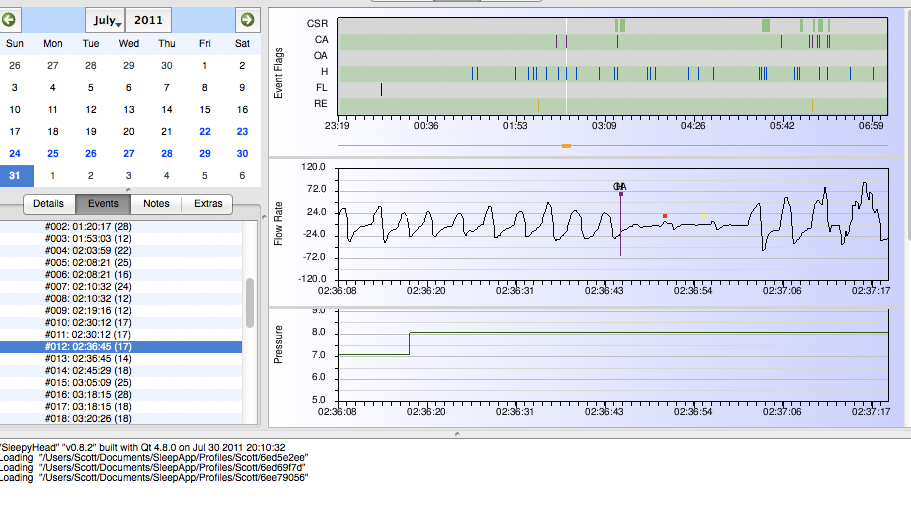
no apparent debug info either, not to my eye anyway. I'll upload this same data to Onkor and check it's time resolution, I had an impression of hundredths of a second resolution>
_________________
| Mask: Swift™ FX Nasal Pillow CPAP Mask with Headgear |
| Additional Comments: Onkor, SleepyHead, CMS 50EW oximeter |
Official hosehead since July 22, 2011
- Breathe Jimbo
- Posts: 954
- Joined: Sun Sep 12, 2010 3:02 pm
- Location: Pasadena, CA
Re: SleepyHead Test Build for Mac OS X
I'm sure Mark will want to look at your data files for July 31 to figure out why that is happening.milw wrote:SH seems to be plotting things on round seconds, both CA and H are listed as occurring at 02:36:45
_________________
| Humidifier: S9™ Series H5i™ Heated Humidifier with Climate Control |
| Additional Comments: Since 9/9/10; 13 cm; ResScan 3.16; SleepyHead 0.9; PapCap |
Re: SleepyHead Test Build for Mac OS X
hm, strangely Onkor plots the two events differently but without sufficient info in the Event listing- the H is at '02:36' and the CA at '02:37', with the plotted selection range of 02:36:08 - 02:37:19 (70.82s)...
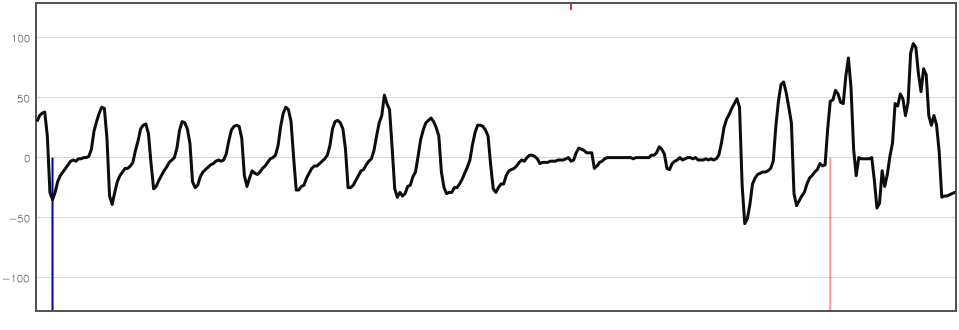
No problem on the data files, I have the entire P-Series folder copied on my desktop (and SH has no problem importing from there...). Still no solution on accessing the oximeter files; I've PM'd the OP so we'll see. Just let me know where to send them... I also have Encore Viewer 2.0 (yes, sheepishly, I bought it before I knew about SH!) so I can look at the same data there as well.
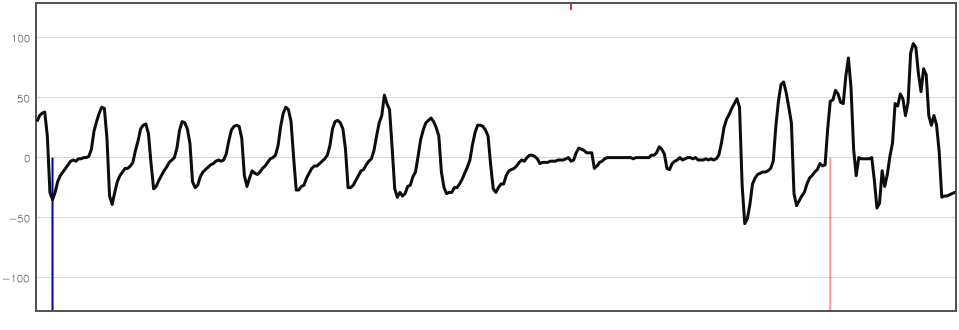
No problem on the data files, I have the entire P-Series folder copied on my desktop (and SH has no problem importing from there...). Still no solution on accessing the oximeter files; I've PM'd the OP so we'll see. Just let me know where to send them... I also have Encore Viewer 2.0 (yes, sheepishly, I bought it before I knew about SH!) so I can look at the same data there as well.
_________________
| Mask: Swift™ FX Nasal Pillow CPAP Mask with Headgear |
| Additional Comments: Onkor, SleepyHead, CMS 50EW oximeter |
Official hosehead since July 22, 2011
Re: SleepyHead Test Build for Mac OS X
milw wrote:OK, I'll just give a bit more detail.
The Mac System Profiler can detect the USB device and lists it thus:
CP2102 USB to UART Bridge Controller:
Product ID: 0xea60
Vendor ID: 0x10c4 (Silicon Laboratories, Inc.)
Version: 1.00
Serial Number: 1
Speed: Up to 12 Mb/sec
Manufacturer: Silicon Labs
Location ID: 0x1a200000 / 3
Current Available (mA): 500
Current Required (mA): 100
The CMS50E also has Bluetooth built in, so it shows up as:
Bluetooth
Devices (Paired, Favorites, etc):
SpO2:
Address: 00-0c-b6-01-27-0b
Type: Unknown
Services: Dev B
Paired: No
Favorite: Yes
Connected: Yes
Manufacturer: Cambridge Silicon Radio (0x3, 0x1041)
EDR Supported: Yes
eSCO Supported: Yes
Hi there.. Bluetooth isn't supported yet.. (I'm thinking about it later on for Wii accessories.. so it may happen one day..) Unless your device can be accessed as a bluetooth serial port (in which case, um... Purple?)
Serial port module should detect.. Unfortunately, I don't know how mac presents the serial port in /dev (The Serial port library I use claims to work on mac..)
You need to have the device plugged in before starting sleephead, or alternatively, start, go to oximetry and click on the little refresh button to the right of the drop down, which hopefully will populate the list to the left of it. I will turn on the scanner code to dump more serial debugging information which may help..
If this works.. try live mode out.. (It's very dodge at the moment, because I redesigned the graphing engine and haven't finished yet)
Import still (?) isn't working for the 50e. It's very similar to the 50d in data transfer, so it kinda should..
_________________
| Machine: ResMed AirSense™ 10 AutoSet™ CPAP Machine with HumidAir™ Heated Humidifier |
| Mask: Swift™ FX Nasal Pillow CPAP Mask with Headgear |
| Humidifier: S9™ Series H5i™ Heated Humidifier with Climate Control |
| Additional Comments: CMS50D+/F Oximeter, S9 VPAP Auto/Adapt, PRS1 Auto, Intellipap Auto, SleepyHead :) |
Author of the free, cross platform, open-source sleep tracking software SleepyHead.
Download http://sleepyhead.jedimark.net
Source Code http://gitlab.com/sleepyhead/sleepyhead-code
Download http://sleepyhead.jedimark.net
Source Code http://gitlab.com/sleepyhead/sleepyhead-code
Re: SleepyHead Test Build for Mac OS X
Nothing in either of these places that can be tied to SleepyHead. So all I can say is "It hangs." However, I'll keep looking here in case I get any reports that show up.Breathe Jimbo wrote:Do you have a hang, crash, or other problem report referring to sleepyhead in the following folders:robysue wrote:But it hangs if I try to download data backed up on a folder in my home directory or on an SD card containing multiple things. No error message. It just hangs---as in I have to do a Force Quit to get the computer to respond again.
~/Library/Logs/CrashReporter/
~/Library/Logs/DiagnosticReports/
You're saving your data in exactly the same way I save mine. And SleepyHead-0.7 and SleepyHead-0.8 on my Eee PC netbook both download data from this kind of folder without any problems. (I have OTHER problems with SleepyHead-0.8 on the Eee PC that I owe jedimark a bug report on.)There may be a problem with the way you are saving the data in the folder or on the card with multiple things. Every time I save my data from the card to my computer, I save the contents to a different folder with the date in its name, essentially saving a snapshot of the card at that time, not combining several snapshots in one folder or overwriting any files already there. Also, I do not store anything else in each folder, apart from the files on the card at the time I copy them over. In this way, I have not had any trouble importing data from the separate backup folders on my computer.
That would be most helpful.[/quote]I'll work on getting some typical examples of the problem uploaded to photobucket today if I have a chance. I've got images from SleepyHead-0.7 on the EeePC of the same events for y'all to see what I mean. If I can get an appropriate screenshot of one of these events from SleepyHead-0.8 on the EeePC, I'll post that too. But one of those bug reports I owe Mark concerns the fact that SleepyHead-0.8 on the Eee PC doesn't update the graphs when I switch dates. I've reported the bug, and Mark has asked for more info. So that's another thing on my agenda for today.robysue wrote:The tick marks don't line up with the events in the wave flow correctly. I'll have to work on uploading some graphics of this later.
_________________
| Machine: DreamStation BiPAP® Auto Machine |
| Mask: Swift™ FX Nasal Pillow CPAP Mask with Headgear |
| Additional Comments: PR System DreamStation and Humidifier. Max IPAP = 9, Min EPAP=4, Rise time setting = 3, minPS = 3, maxPS=5 |
Re: SleepyHead Test Build for Mac OS X
This is not really easy to deal with this unfortunately.. The machine stores the data this way - the PRS1 only has 1 second accuracy.milw wrote:
I think this is a simultaneous H and CA... I don't know about the coding but would it be possible to shift a second event label upwards by 10 pixels say?
Each flag doesn't know about any other kinds than it's own, they are drawn and stored in layers. ie, the flag has no idea it's overlapping. From a technical standpoint, this would require each flag scanning every other flags types data just to verify no overlaps.. and adjusting accordingly.. (Not a good thing in fast graph drawing..)
I may be able to add a small horizontal offset of so many milliseconds to each flag type.. has to be close to not screw things up though, likely still overlap a bit even up close) Different vertical offsets for each flag make the plot look a little trashy (I've already tried it :-/ )
I could prefill an array with all the flags data and draw them all together in one layer, adjusting height only if there is multiple records on the same timestamp.. But this would require a lot of memory to find overlaps. (I'll think a bit more on that one.. there might still be a way)
_________________
| Machine: ResMed AirSense™ 10 AutoSet™ CPAP Machine with HumidAir™ Heated Humidifier |
| Mask: Swift™ FX Nasal Pillow CPAP Mask with Headgear |
| Humidifier: S9™ Series H5i™ Heated Humidifier with Climate Control |
| Additional Comments: CMS50D+/F Oximeter, S9 VPAP Auto/Adapt, PRS1 Auto, Intellipap Auto, SleepyHead :) |
Author of the free, cross platform, open-source sleep tracking software SleepyHead.
Download http://sleepyhead.jedimark.net
Source Code http://gitlab.com/sleepyhead/sleepyhead-code
Download http://sleepyhead.jedimark.net
Source Code http://gitlab.com/sleepyhead/sleepyhead-code
Re: SleepyHead Test Build for Mac OS X
robysue wrote:Download ed fine to my SnowLeopard. Opens fine. Downloads the data from an SD card containing NOTHING but a P-Series folder. But it hangs if I try to download data backed up on a folder in my home directory or on an SD card containing multiple things. No error message. It just hangs---as in I have to do a Force Quit to get the computer to respond again. So I've NOT been able to load my entire data. Did jedimark give you guys a copy of my BiPAP Auto data to work with? If not, let me know and I'll send it to you.
I love the look and feel of the GUI. Seems more robust than what I keep trying to run on the netbook. I owe jedimark a set of bug reports on that.
Are the numbers following each event how long it lasted? Makes sense for CAs, OAs, Hs, FLs. But why do all my PP have a 14 or a 20 (rare) by them? And why are all the FL numbers 10 or below?
But: The tick marks don't line up with the events in the wave flow correctly. I'll have to work on uploading some graphics of this later.
Heya robysue.. Your data's loading here.
The new xtickers are broken and will be reworked later.. (I (had to) change(d) the way timestamps are stored internally to be consistent app wide (and faster))
I need an extra clear head to tackle them properly.. (They x & y tickers caused a lot of the crashes.. it get's confused as to how many ticks to draw and ends up trying to draw infinite) Y-Tickers are nearly behaving themselves now..
The numbers in EventList are just the raw data.. This information in H,CA,OA,FL,RE is used to calculate offsets correctly (it gets subtracted from the running time delta during import, so it's probably redundant showing them.. It may well still be a duration code)
PressurePulses values mean ?? to me.. I think it's just the amplitude of the pulse (or the feedback received from it??) Maybe someone will figure it out..
I fixed a lot of buffer overruns today.. I'm hoping I've nailed the cause of those crashes..
Bye bye QSplitter.. Resizing has gone.. Can still get a full screen graph by disabling them in the Graphs menu.. QSplitter is simply too buggy to use right now, especially on Mac.. It may come back later (I hope, I really liked it, and it worked a lot better on Linux & Windows)
_________________
| Machine: ResMed AirSense™ 10 AutoSet™ CPAP Machine with HumidAir™ Heated Humidifier |
| Mask: Swift™ FX Nasal Pillow CPAP Mask with Headgear |
| Humidifier: S9™ Series H5i™ Heated Humidifier with Climate Control |
| Additional Comments: CMS50D+/F Oximeter, S9 VPAP Auto/Adapt, PRS1 Auto, Intellipap Auto, SleepyHead :) |
Author of the free, cross platform, open-source sleep tracking software SleepyHead.
Download http://sleepyhead.jedimark.net
Source Code http://gitlab.com/sleepyhead/sleepyhead-code
Download http://sleepyhead.jedimark.net
Source Code http://gitlab.com/sleepyhead/sleepyhead-code