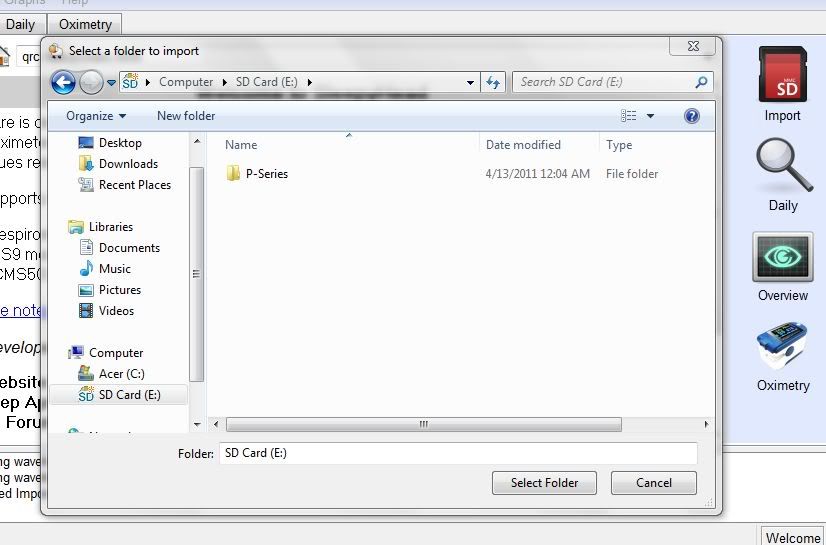OK, this is a little far fetched, but worth discussing because it could really drive you crazy.
Windows explorer (the program that displays folders in Windoze) has an option to "single click" to open an item. I think most of us are used to "selecting" with a single click and opening with a double click.
SH's import dialog inherits this single click open function. If you have "single click" set in Windows explorer, SH will open the directory if you click it, instead of "selecting" it. You have to figure out how to "select" the directory without opening it before hitting the "Select folder" button. People may be used to simply clicking to open files.
I don't like this selection method, so I don't use it. I think I've seen some computers configured this way by default.
Have I made this confusing enough already?
This may help a little.
There's also another possible confusion factor. Even if you don't have "single click" option turned on, lots of people are used to double clicking to open something. That doesn't work in SH, you have to select or highlight the directory, then click on "Select Folder." The mouse action that everyone is used to using to open something doesn't work because you're selecting a folder, not a file. Your "automatic" mental action you do with your mouse to open something doesn't work.