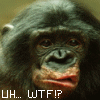2factors smart card reader
2Factors Card Reader Driver
The card reader is available from http://www.2factors.com/index.php?sp=&p ... s=&lang=en.

Click on the link "Installers for EncorePro" to get the driver for the card reader.
Caution: I am waiting delivery of the card reader and therefore, have not tried this driver to see if it works,
Jerry69

Click on the link "Installers for EncorePro" to get the driver for the card reader.
Caution: I am waiting delivery of the card reader and therefore, have not tried this driver to see if it works,
Jerry69
Un-treated AHI = 9.5
Titrated prssure: 6 cm
Ave. AHI after therapy = 0.5
Ave. Snore Index = <10
Current pressure = 9 cm
Titrated prssure: 6 cm
Ave. AHI after therapy = 0.5
Ave. Snore Index = <10
Current pressure = 9 cm
- Miss Sandman
- Posts: 26
- Joined: Tue Jun 28, 2005 2:29 pm
- Location: South of Boston
Also Waiting
I also bought the reader and smartcard, as I have now been switched to Respironics auto. Dumb as I am I requested the fed ex delivery Live and Learn.
After 1 1/2 months being monitored, "they" didn't send me another card. I am sure they just wanted to know if i was compliant. I want to know how I am doing!!!! I am on my second provider in less than 6 months. The way they pretend to care....shame on them.
Thanks to everyone for info, insight and $$$valuable links to everything we need to know to take care of ourselves.
Sandi
After 1 1/2 months being monitored, "they" didn't send me another card. I am sure they just wanted to know if i was compliant. I want to know how I am doing!!!! I am on my second provider in less than 6 months. The way they pretend to care....shame on them.
Thanks to everyone for info, insight and $$$valuable links to everything we need to know to take care of ourselves.
Sandi
_________________
| Machine: ResMed AirSense™ 10 AutoSet™ CPAP Machine with HumidAir™ Heated Humidifier |
| Mask: AirFit™ P10 Nasal Pillow CPAP Mask with Headgear |
| Additional Comments: using 2005 to now |
"To sleep, perhaps to dream......"
- Miss Sandman
- Posts: 26
- Joined: Tue Jun 28, 2005 2:29 pm
- Location: South of Boston
Also Waiting
I also bought the reader and smartcard, as I have now been switched to Respironics auto. Dumb as I am I requested the fed ex delivery Live and Learn.
After 1 1/2 months being monitored, "they" didn't send me another card. I am sure they just wanted to know if i was compliant. I want to know how I am doing!!!! I am on my second provider in less than 6 months. The way they pretend to care....shame on them.
Thanks to everyone for info, insight and $$$valuable links to everything we need to know to take care of ourselves.
Sandi
After 1 1/2 months being monitored, "they" didn't send me another card. I am sure they just wanted to know if i was compliant. I want to know how I am doing!!!! I am on my second provider in less than 6 months. The way they pretend to care....shame on them.
Thanks to everyone for info, insight and $$$valuable links to everything we need to know to take care of ourselves.
Sandi
_________________
| Machine: ResMed AirSense™ 10 AutoSet™ CPAP Machine with HumidAir™ Heated Humidifier |
| Mask: AirFit™ P10 Nasal Pillow CPAP Mask with Headgear |
| Additional Comments: using 2005 to now |
"To sleep, perhaps to dream......"
-
CollegeGirl
- Posts: 1038
- Joined: Thu Oct 20, 2005 6:49 pm
- Location: VA
Re: Also Waiting
[quote="Miss Sandman"]I also bought the reader and smartcard, as I have now been switched to Respironics auto. Dumb as I am I requested the fed ex delivery Live and Learn.
After 1 1/2 months being monitored, "they" didn't send me another card. I am sure they just wanted to know if i was compliant. I want to know how I am doing!!!! I am on my second provider in less than 6 months. The way they pretend to care....shame on them.
Thanks to everyone for info, insight and $$$valuable links to everything we need to know to take care of ourselves.
Sandi
After 1 1/2 months being monitored, "they" didn't send me another card. I am sure they just wanted to know if i was compliant. I want to know how I am doing!!!! I am on my second provider in less than 6 months. The way they pretend to care....shame on them.
Thanks to everyone for info, insight and $$$valuable links to everything we need to know to take care of ourselves.
Sandi
Bi-Pap for 17 years now. Rx 12/8 and using a Resmed AirCurve 10 SAuto Bipap Auto.
Jerry69,
The smartcard comes with an installation cd. I haven't tried it but am sure it has the right driver on it. I can send you the one that came with the Respironics reader I bought, Infineer by Mako, same thing, if you have a problem with it.
The smartcard comes with an installation cd. I haven't tried it but am sure it has the right driver on it. I can send you the one that came with the Respironics reader I bought, Infineer by Mako, same thing, if you have a problem with it.
Bi-Pap for 17 years now. Rx 12/8 and using a Resmed AirCurve 10 SAuto Bipap Auto.
Driver For 2Factors SmartCard Reader
sthnreb,
Thanks. I'll try the one from 2Factors and if it doesn't work, I'll take you up on your offer.
Jerry
Thanks. I'll try the one from 2Factors and if it doesn't work, I'll take you up on your offer.
Jerry
Un-treated AHI = 9.5
Titrated prssure: 6 cm
Ave. AHI after therapy = 0.5
Ave. Snore Index = <10
Current pressure = 9 cm
Titrated prssure: 6 cm
Ave. AHI after therapy = 0.5
Ave. Snore Index = <10
Current pressure = 9 cm
Boy! Did I ever screw up! I should have read this post before ordering, because I only saw a delivery charge of $20, so, stupid me, that's how I ordered. I didn't even see another type of delivery. Now that I have received it, went back on website and scrolled all the way down. (Stupid woman!) I won't tell my husband about this one! I just thought it was expensive because it was coming from Hong Kong!
Anyway, went to install it and got a message from Windows XP and the recommend that I stop installation because it has not passed Windows Logo testing and if I continue it may impair my computer system. Has anyone else gotten this message upon installation and is it ok to continue? Thanks, don't want to screw anything else up, so thought I would ask first!
Anyway, went to install it and got a message from Windows XP and the recommend that I stop installation because it has not passed Windows Logo testing and if I continue it may impair my computer system. Has anyone else gotten this message upon installation and is it ok to continue? Thanks, don't want to screw anything else up, so thought I would ask first!
Here's a picture of the window that warns:Yes Snoozie, it is OK to continue with the installation of the card reader. That is a standard Windows warning. Just click OK, or next to continue.
_________________
Dave

Not very good resolution. Hmmm.
Anyway, I had a little trouble getting the card reader to work using the CD that came with it. I don't know why. I finally used the setup.exe that I downloaded from the 2Factors site. I didn't think it had worked, even though I got a window that confirmed a successful installation. Actually, as I recall, I plugged the card reader in after running the setup.exe file and than had to respond to a window asking if I wanted Windows to search for the driver. I responded 'yes' and then I got the 'successful installation' window.
Note: The SmartCard reader does not show up as a drive in My Computer. But, Encore Pro detects it and will download from the card. I'm disappointed, however, because the report from Encore Pro only includes compliance information. MyEncore may give AHI's, etc. I will post to another topic about this. (My machine gave reports of AHI's, snores, etc., when the sleep doc read and printed it.)
Un-treated AHI = 9.5
Titrated prssure: 6 cm
Ave. AHI after therapy = 0.5
Ave. Snore Index = <10
Current pressure = 9 cm
Titrated prssure: 6 cm
Ave. AHI after therapy = 0.5
Ave. Snore Index = <10
Current pressure = 9 cm
Jerry,
Be sure to click on the little circle that says "Full details" when you start to look at your daily reports. The other option (the default) will only show compliance data.
Good luck,
Den
Be sure to click on the little circle that says "Full details" when you start to look at your daily reports. The other option (the default) will only show compliance data.
Good luck,
Den
(5) REMstar Autos w/C-Flex & (6) REMstar Pro 2 CPAPs w/C-Flex - Pressure Setting = 14 cm.
"Passover" Humidification - ResMed Ultra Mirage FF - Encore Pro w/Card Reader & MyEncore software - Chiroflow pillow
User since 05/14/05
"Passover" Humidification - ResMed Ultra Mirage FF - Encore Pro w/Card Reader & MyEncore software - Chiroflow pillow
User since 05/14/05
This is almost comical in its confusion.
Have smart card reader from 2factors.
Install Encore Pro
now install sleepyman's setup.exe to get Encore Pro to give you the USB option for smartcard reader?
and THEN the driver disk from 2factors to install the drivers for the smartcard reader?
and THEN plug in the smartcard reader device into the USB ?
I thought I understood all this but the more stuff I read the more I begin to doubt my understanding! hahahha
oh... and once I get Encore Pro working and reading the smartcard, THEN install Derek's MyEncore software?
sheeeesh... who knew that breathing was so complicated?
Have smart card reader from 2factors.
Install Encore Pro
now install sleepyman's setup.exe to get Encore Pro to give you the USB option for smartcard reader?
and THEN the driver disk from 2factors to install the drivers for the smartcard reader?
and THEN plug in the smartcard reader device into the USB ?
I thought I understood all this but the more stuff I read the more I begin to doubt my understanding! hahahha
oh... and once I get Encore Pro working and reading the smartcard, THEN install Derek's MyEncore software?
sheeeesh... who knew that breathing was so complicated?
_________________
| Mask: Swift™ FX Nasal Pillow CPAP Mask with Headgear |
| Humidifier: S9™ Series H5i™ Heated Humidifier with Climate Control |
| Additional Comments: original pressure 8cm - auto 8-12 |
Little Circle
Den,
I hope you are talking about Encore Pro 1.5 and not MyEncore when you say
If in Encore Pro 1.5, where's the 'little circle'?
I hope you are talking about Encore Pro 1.5 and not MyEncore when you say
Because, I can't get My Encore to work. I can't get past the database screen even when I do all that Derek outlined. I'll post to his topic on this, however.Jerry,
Be sure to click on the little circle that says "Full details" when you start to look at your daily reports. The other option (the default) will only show compliance data.
Good luck,
Den
If in Encore Pro 1.5, where's the 'little circle'?
Un-treated AHI = 9.5
Titrated prssure: 6 cm
Ave. AHI after therapy = 0.5
Ave. Snore Index = <10
Current pressure = 9 cm
Titrated prssure: 6 cm
Ave. AHI after therapy = 0.5
Ave. Snore Index = <10
Current pressure = 9 cm