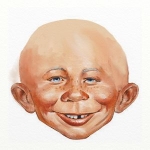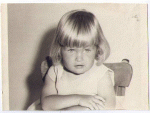General Discussion on any topic relating to CPAP and/or Sleep Apnea.
-
Mikosiko
- Posts: 112
- Joined: Tue Sep 09, 2008 1:19 pm
Post
by Mikosiko » Tue Feb 03, 2009 3:26 pm
TrinhVu wrote:Alright, I have fixed the chat to do what you all wish it to do. Since I do not have Macromedia Flash Mx to edit the source code I cannot modify the source and recompile it. As for the smilies I came up with a work around by using text replacement. As far as I know after the reinstallation it seems the only thing broken is the sound where its meaning is backward. When you click mute all -> unmute, this is a bug from the original software. I have to wait til I get my hand on Macromedia Flash MX from a friend and see if I can tweak that. I have been reported from Jules that her unlined link has been fixed. Will wait for Gumby let's see if we can rescue him form being a ghost also.
Thrinh,
I already sent to you the compiled smiles.swf and a little explanation... check it and hopefully it works.
thank you
Miko
-
Wulfman
- Posts: 12317
- Joined: Thu Jul 07, 2005 3:43 pm
- Location: Nearest fishing spot
Post
by Wulfman » Tue Feb 03, 2009 5:10 pm
Trinh,
Is there anything you can do about all the SPAM that's been hitting the forum today?
Den
(5) REMstar Autos w/C-Flex & (6) REMstar Pro 2 CPAPs w/C-Flex - Pressure Setting = 14 cm.
"Passover" Humidification - ResMed Ultra Mirage FF - Encore Pro w/Card Reader & MyEncore software - Chiroflow pillow
User since 05/14/05
-
Arizona-Willie
- Posts: 703
- Joined: Sun Jul 02, 2006 2:27 pm
- Location: Mesa AZ
Post
by Arizona-Willie » Tue Feb 03, 2009 6:06 pm
Alright!
Got into chat using Firefox and XP SP3 this afternoon and also using Windows 7 in Virtual Box on top of XP.
Had to install two different Flash products before it worked. Shockwave Flash didn't do it but Adobe Flash did.
Don't they have a law about labelling things the same?
Anyway, thanks to the programming guru's it seems to be working fine.
Thanks guys.
-
Grems4ever
- Posts: 29
- Joined: Sat Jan 24, 2009 8:30 pm
- Location: Mid-Missouri
-
Contact:
Post
by Grems4ever » Tue Feb 03, 2009 6:28 pm
Works fine from here. Thanks!
_________________
| Mask | |
 |
| Additional Comments: Whisper Cap |
-
Mikosiko
- Posts: 112
- Joined: Tue Sep 09, 2008 1:19 pm
Post
by Mikosiko » Tue Feb 03, 2009 8:05 pm
TrinhVu wrote:Alright, I have fixed the chat to do what you all wish it to do. Since I do not have Macromedia Flash Mx to edit the source code I cannot modify the source and recompile it. As for the smilies I came up with a work around by using text replacement. As far as I know after the reinstallation it seems the only thing broken is the sound where its meaning is backward. When you click mute all -> unmute, this is a bug from the original software. I have to wait til I get my hand on Macromedia Flash MX from a friend and see if I can tweak that. I have been reported from Jules that her unlined link has been fixed. Will wait for Gumby let's see if we can rescue him form being a ghost also.
Trinh:
Definitely something is wrong... we are 10 people on the chat... but GUMBY and AMOS are there too..in spirit nobody can see them... but they can see our post... and for them all the post are displaced in reference to whom posted... look this:
[Gumbyct] 8:55 pm: mikosiko] 8:54 pm: who is the 'bent rider here??
... [AMOS] 8:54 pm: dear people I am headed out for tonight
... [AMOS] 8:54 pm: Sleep well
...[mikosiko] 8:54 pm: PC take care
...[Slinky] 8:54 pm: I don't see any bent rider
...[fuzzy96] 8:54 pm: or is it slinkstress?
...[thatmaskedman] 8:54 pm: beef stock and red wine in my humidifier.
... [AMOS] 8:54 pm: and enjoy the new toys
...[Slinky] 8:54 pm: Rest well, pad
... [AMOS] 8:54 pm: thank you all
all the post under AMOS were done by padacheck... the posts under my name were not posted by me... and so on...
this is really WEIRD!!!.... it is no ghost.. nor people who doesn't know what they are doing... just the chat don't working correctly.
I suggest you to go back to the previous version and install the new one in a test environment.. and sure we gladly can help you to test that until it work correctly. IMHO
Miko
-
jules
- Posts: 3304
- Joined: Mon Nov 27, 2006 10:51 pm
Post
by jules » Tue Feb 03, 2009 8:07 pm
the underlining of chat has returned
ass becomes arses no matter what ass is in
i.e glass becomes gl arses
passing becomes p arses ing
and what miko has described above is true - ppl are not showing - and ppl are getting credit for other people's posts
-
fuzzy96
- Posts: 448
- Joined: Sun Sep 02, 2007 5:34 pm
-
Contact:
Post
by fuzzy96 » Tue Feb 03, 2009 8:11 pm
poor sassy can't even have her own handle posted-- s arse y lmao
-
TrinhVu
- Site Admin
- Posts: 43
- Joined: Wed Sep 26, 2007 2:34 pm
- Location: Houston, TX
-
Contact:
Post
by TrinhVu » Thu Feb 05, 2009 10:58 am
Before we go back to whatever old flashchat is let see if we can use version 4 here at:
chat4/flashchat.php
-
Mikosiko
- Posts: 112
- Joined: Tue Sep 09, 2008 1:19 pm
Post
by Mikosiko » Thu Feb 05, 2009 11:05 am
TrinhVu wrote:Before we go back to whatever old flashchat is let see if we can use version 4 here at:
chat4/flashchat.php
It is working for me.... time to test it...
almost the same errors... some are worst than 5.0.10 version .... just IMHO
-
jules
- Posts: 3304
- Joined: Mon Nov 27, 2006 10:51 pm
Post
by jules » Thu Feb 05, 2009 11:53 am
except for possible ghost members of chat, I saw the same glitches last night - underlining of text after a link is posted and clicked on, ass becomes arses -
I can't remember what I was saying but I had used a word with ass in the middle of it to a new member of chat trying to help him out with answers to some of his questions
I know birdshell mentioned that all her chat was in bold - she was typing in bold part of the time but everyone's text was bold not just hers
the underlining of text is a real nuisance as that means you can't post a second link - many times we link posts and threads off the forum, items at cpap.com and last night I know I had linked the papcap video on youtube for this new member of chat
-
jules
- Posts: 3304
- Joined: Mon Nov 27, 2006 10:51 pm
Post
by jules » Thu Feb 05, 2009 3:51 pm
a forum problem -
I went to edit my post on the "newbie" thread and it will not allow me to do it. I get
Internal Server Error
The server encountered an internal error or misconfiguration and was unable to complete your request.
Please contact the server administrator, [no address given] and inform them of the time the error occurred, and anything you might have done that may have caused the error.
More information about this error may be available in the server error log.
Last time is 1:48 approximately pacific time - Thursday Feb. 5 -
this post has many url's in it - not sure if that is the problem - I am trying to add one more and add a paragraph at the start.
please pm if you need more information that I might be able to provide.
-
bdp522
- Posts: 3378
- Joined: Tue Jun 27, 2006 5:13 pm
Post
by bdp522 » Thu Feb 05, 2009 4:31 pm
Tried chat4 and it worked fine for me, links and all.
Brenda
-
MurphysLaw
- Posts: 159
- Joined: Thu Jul 10, 2008 7:10 am
- Location: Western Pennsylvania
Post
by MurphysLaw » Fri Feb 06, 2009 10:03 am
Hello Johnny,
Would it be possible for you to add the title coding that shows the text when hovering the mouse over the pictures of the CPAP equipment, masks, software, etc.? It would make things so much easier rather than having to navigate to that page to see which mask, then navigate back to the forum.
Thanks.
_________________
| Machine | |
 |
| Additional Comments: Pressure 9-14, Medium pillows |
-
Mikosiko
- Posts: 112
- Joined: Tue Sep 09, 2008 1:19 pm
Post
by Mikosiko » Fri Feb 06, 2009 11:08 am
MurphysLaw wrote:Hello Johnny,
Would it be possible for you to add the title coding that shows the text when hovering the mouse over the pictures of the CPAP equipment, masks, software, etc.? It would make things so much easier rather than having to navigate to that page to see which mask, then navigate back to the forum.
Thanks.
IMHO could be easier (and maybe cheap for Johnny) if the users select the Text version instead of the Images version to describe their equipments in their profiles
Miko
-
jules
- Posts: 3304
- Joined: Mon Nov 27, 2006 10:51 pm
Post
by jules » Fri Feb 06, 2009 11:25 am
this isn't a biggie imho
if you click on the person's name and go to their profile, the equipment is listed in TEXT form too- go to right above the number of posts on the left side
memberlist.php?mode=viewprofile&u=30628
you can do a right click and open in another window / tab