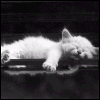SmartCard error 8004020F showing up in EncorePro
SmartCard error 8004020F showing up in EncorePro
I installed Encore Pro 1.6.22 and the Infineer reader from 2factors following Derek’s procedure viewtopic.php?t=10149 under Windows XP
It worked great for a week or so and then I decided that I would erase the data after every upload. So I went into the utilities folder on the cd and clicked on the “Erase data after download” script.
BIG MISTAKE
What then happened was Encore Pro could not talk to the Smart Card anymore. Error messages saying “Error Source RespironicsSmartCard Type0.1 Error Number 8004020F” kept on occurring. I couldn’t erase the card, preview the card or download the card. When I inserted the card in the APAP, the lights started blinking and stayed blinking until I removed the card.
I went into the archives and found viewtopic.php?t=4612 which is a general discussion.. I found a discussion at viewtopic.php?t=9439&view=next&sid=f7b9 ... 1478d0224f showing that moving the card reader to a direct USB port seemed to solve the problem. So I moved my reader USB connection from port to port and nothing seemed to help. It once worked on my docking port to my laptop but now doesn’t work anywhere.
I have de-installed and re-installed Encore Pro and the Smart Card Reader using the Windows Add/Remove programs may times and it doesn’t seem to be a useful occupation. It is interesting that when both programs are removed, there still seems to be some Mako footprints in the registry. I am scared to remove them.
Is it that some Smart Card reader information is stored in the Back up files in EncoreProBackup? I notice that Encore Pro finds my data after a de-installation followed by a re-installation.
It really felt weird last night to wake up and not to know what my leak rate was. I am beginning to realize what a fantastically useful tool EncorePro is and would like to have it working again.
Comments and suggestions welcomed.
John M
It worked great for a week or so and then I decided that I would erase the data after every upload. So I went into the utilities folder on the cd and clicked on the “Erase data after download” script.
BIG MISTAKE
What then happened was Encore Pro could not talk to the Smart Card anymore. Error messages saying “Error Source RespironicsSmartCard Type0.1 Error Number 8004020F” kept on occurring. I couldn’t erase the card, preview the card or download the card. When I inserted the card in the APAP, the lights started blinking and stayed blinking until I removed the card.
I went into the archives and found viewtopic.php?t=4612 which is a general discussion.. I found a discussion at viewtopic.php?t=9439&view=next&sid=f7b9 ... 1478d0224f showing that moving the card reader to a direct USB port seemed to solve the problem. So I moved my reader USB connection from port to port and nothing seemed to help. It once worked on my docking port to my laptop but now doesn’t work anywhere.
I have de-installed and re-installed Encore Pro and the Smart Card Reader using the Windows Add/Remove programs may times and it doesn’t seem to be a useful occupation. It is interesting that when both programs are removed, there still seems to be some Mako footprints in the registry. I am scared to remove them.
Is it that some Smart Card reader information is stored in the Back up files in EncoreProBackup? I notice that Encore Pro finds my data after a de-installation followed by a re-installation.
It really felt weird last night to wake up and not to know what my leak rate was. I am beginning to realize what a fantastically useful tool EncorePro is and would like to have it working again.
Comments and suggestions welcomed.
John M
_________________
| Machine | Mask | Humidifier | ||
 |  |  | ||
| Additional Comments: Getting tired of feeling exhausted so often during the day and having to nap | ||||
Coming back to learn some more
- jskinner
- Posts: 1475
- Joined: Sat Aug 26, 2006 9:21 pm
- Location: Greenwich, Nova Scotia, Canada
- Contact:
Re: SmartCard error 8004020F showing up in EncorePro
Shouldn't be a problem to remove then. They will be recreated when you reinstall.JohnMudie wrote: It is interesting that when both programs are removed, there still seems to be some Mako footprints in the registry. I am scared to remove them.
The Encore Pro SQL database doesn't get deleted when you uninstall Encore Pro so it should find it gain when you reinstall.JohnMudie wrote:
Is it that some Smart Card reader information is stored in the Back up files in EncoreProBackup? I notice that Encore Pro finds my data after a de-installation followed by a re-installation.
you have to use the 2800.sys driver from the EncorePro CD-Rom, if you use the Mako version (also named 2800.sys) it will fail.
So I would make sure to manually delete the 2800.sys file from C:\Windows\System32\Drivers folder.
You can go here, scroll down and download the driver from 2factors, should say Encorepro 1.3 right click and download:
http://www.two-factor.com/shop/index.php?productID=115
So I would make sure to manually delete the 2800.sys file from C:\Windows\System32\Drivers folder.
You can go here, scroll down and download the driver from 2factors, should say Encorepro 1.3 right click and download:
http://www.two-factor.com/shop/index.php?productID=115
someday science will catch up to what I'm saying...
Thanks for the suggestion. I removed the old driver and put in the one above. Its still doing the same thing.Snoredog wrote: You can go here, scroll down and download the driver from 2factors, should say Encorepro 1.3 right click and download:
http://www.two-factor.com/shop/index.php?productID=115
System restore is not capable of restoring it to a date before the difficulties started. So all thats left as far as I can see is reversion to a Ghost Backup, system rebuild or transfer to another computer.
Other suggestions welcomed
John M
_________________
| Machine | Mask | Humidifier | ||
 |  |  | ||
| Additional Comments: Getting tired of feeling exhausted so often during the day and having to nap | ||||
Coming back to learn some more
Are you willing to loan/sell me a SmartCard Reader?
Well I fired up Encore Pro on my second computer and the behavior was the same, couldn't/wouldn't talk to the Smart card. Only difference was this time the error message was 800402D rather than 800402F.I wrote:What then happened was Encore Pro could not talk to the Smart Card anymore. Error messages saying “Error Source RespironicsSmartCard Type0.1 Error Number 8004020F” kept on occurring. I couldn’t erase the card, preview the card or download the card. When I inserted the card in the APAP, the lights started blinking and stayed blinking until I removed the card.
So it looks as though the trouble is in the Smart Card or Reader.
Two Smart Cards are heading my way from Cpap.com but twofactors.com say they are out of stock on card readers.
Anyone have a spare Smart Card reader for loan or sale ?
John M
_________________
| Machine | Mask | Humidifier | ||
 |  |  | ||
| Additional Comments: Getting tired of feeling exhausted so often during the day and having to nap | ||||
Coming back to learn some more
problem solved
Well I followed catnappers advice inviewtopic.php?t=18909&highlight=&sid=4d ... ebffad045dI wrote:What then happened was Encore Pro could not talk to the Smart Card anymore. Error messages saying “Error Source RespironicsSmartCard Type0.1 Error Number 8004020F” kept on occurring. I couldn’t erase the card, preview the card or download the card. When I inserted the card in the APAP, the lights started blinking and stayed blinking until I removed the card
and it worked and immediately my Encore Pro started reading cards.catnapper wrote:Then I gently wiped the contact of the card with a damp cloth just one time and immediately dried it off with a soft cloth. When I stuffed the card back in the reader - the green light came on!! Then the reader worked and the data showed up just fine
Two of my cards are still not working, maybe I bent them too much.
One of the things I learned during this adventure is that whenever I put a card in a machine, the machine imprints it with the machine type and serial number.
While my Encore Pro can preview cards, I still cant make it setup and erase cards, still the same error message.
I also got my PCMCIA smart card reader. Even though I set Encore Pro to look for a PCMCIA reader, it didn't seem to be able to read the card.
BUT, ENCORE PRO IS PROCESSING MY SMART CARDS AGAIN AND THAT IS WONDERFUL.
Many thanks catnapper.
John M
_________________
| Machine | Mask | Humidifier | ||
 |  |  | ||
| Additional Comments: Getting tired of feeling exhausted so often during the day and having to nap | ||||
Coming back to learn some more
error message
John,
You are so very welcome. I am happy that very complicated procedure worked!
I noticed that your error message is different than the one I had - yours has an F at the end instead of a D. Maybe the message means you have a different problem with the card reader than I did.
I wish we could find a translation of those error codes.
I think I am going to buy an extra card reader from HongKong just in case mine starts to give me trouble. I like the idea of a back-up plan. It is an inexpensive piece of equipment but to get that price you have to wait for it to arrive, usually about 10 days. I am much too impatient for that! Since my son and daughter also use the same card reader, one will most likely be needed someday.
Catnapper
You are so very welcome. I am happy that very complicated procedure worked!
I noticed that your error message is different than the one I had - yours has an F at the end instead of a D. Maybe the message means you have a different problem with the card reader than I did.
I wish we could find a translation of those error codes.
I think I am going to buy an extra card reader from HongKong just in case mine starts to give me trouble. I like the idea of a back-up plan. It is an inexpensive piece of equipment but to get that price you have to wait for it to arrive, usually about 10 days. I am much too impatient for that! Since my son and daughter also use the same card reader, one will most likely be needed someday.
Catnapper
_________________
| Machine: DreamStation BiPAP® Auto Machine |
| Mask: AirFit™ P10 For Her Nasal Pillow CPAP Mask with Headgear |
| Humidifier: DreamStation Heated Humidifier |
-
Lhotka
Error Number 8004020F
I had exactly the same error, same software, card and card reader and resolved it successfully by plugging the reader directly into the USB port on the system rather than through a USB hub. Are you sure that you plugged it into a direct USB port that goes to the motherboard, as opposed to one in the front that may go to a hub of some kind in the interior of the system?
I've had a similar error (didn't write down the number) and followed a suggestion in a previous thread to use a clean eraser on the foil part of the card and that worked very well!
Mindy
Mindy
_________________
| Mask: Swift™ FX Bella Nasal Pillow CPAP Mask with Headgears |
| Humidifier: S9™ Series H5i™ Heated Humidifier with Climate Control |
| Additional Comments: Pressure 7-11. Padacheek |
"Life isn't about waiting for the storm to pass, it's about learning how to dance in the rain."
--- Author unknown
--- Author unknown
Hi, folks:
I had the same 8004020F smart card error.
I also found a conflict between the card reader and my Kensington wireless mouse: with the card reader plugged in, the mouse would not work.
I tried all the solutions listed above, except plugging the card reader into a USB port connected directly to the motherboard (I did go through a USB hub to one of those ports).
At one point, I was able to download and import data into the Encore basic software and produce their (awful) charts. But I got the 8004020F error when downloading into the Encore Pro software.
So I ran the installation directory/Utilities/SmartCardUtility.exe. It apparently downloaded data from the card ok. In Encore Pro, I was able to view my data.
So I went to http://www.MyCPAP.org and installed their card utility software. I was able to download data from the card. I then tried to format the card, but got a card formatting error that is documented on their site. I tried plugging the card reader into a USB port connected directly to the motherboard - same problem.
With the card inserted in the APAP, the lights flash and it beeps incessantly. I can no longer use the APAP.
Any new solutions to this problem?
Thank you.
_________________
CPAPopedia Keywords Contained In This Post (Click For Definition): Encore Pro, APAP, Smart Card
_________________
I had the same 8004020F smart card error.
I also found a conflict between the card reader and my Kensington wireless mouse: with the card reader plugged in, the mouse would not work.
I tried all the solutions listed above, except plugging the card reader into a USB port connected directly to the motherboard (I did go through a USB hub to one of those ports).
At one point, I was able to download and import data into the Encore basic software and produce their (awful) charts. But I got the 8004020F error when downloading into the Encore Pro software.
So I ran the installation directory/Utilities/SmartCardUtility.exe. It apparently downloaded data from the card ok. In Encore Pro, I was able to view my data.
So I went to http://www.MyCPAP.org and installed their card utility software. I was able to download data from the card. I then tried to format the card, but got a card formatting error that is documented on their site. I tried plugging the card reader into a USB port connected directly to the motherboard - same problem.
With the card inserted in the APAP, the lights flash and it beeps incessantly. I can no longer use the APAP.
Any new solutions to this problem?
Thank you.
_________________
CPAPopedia Keywords Contained In This Post (Click For Definition): Encore Pro, APAP, Smart Card
_________________
Sounds like your card data has been corrupted some how - maybe inserting or taking it out while it was being written to?
Could try gently cleaning it with a pencil eraser but that won't fix a corrupt file.
If formatting with Encore doesn't help use the utility at http://www.mycpap.org
Have you tried the Format from there?
Don't forget to leave him a little donation for his fine work & getting you out of a jam.
Good Luck,
GumbyCT
Could try gently cleaning it with a pencil eraser but that won't fix a corrupt file.
If formatting with Encore doesn't help use the utility at http://www.mycpap.org
Have you tried the Format from there?
Don't forget to leave him a little donation for his fine work & getting you out of a jam.
Good Luck,
GumbyCT
_________________
| Humidifier: HC150 Heated Humidifier With Hose, 2 Chambers and Stand |
| Additional Comments: New users can't remember they can't remember YET! |
BeganCPAP31Jan2007;AHI<0.5
I have no doubt, how I sleep affects every waking moment.
I am making progress-NOW I remember that I can't remember

If this isn’t rocket science why are there so many spaceshots?
Be your own healthcare advocate!
I have no doubt, how I sleep affects every waking moment.
I am making progress-NOW I remember that I can't remember
If this isn’t rocket science why are there so many spaceshots?
Be your own healthcare advocate!
> If formatting with Encore doesn't help use the utility at http://www.mycpap.org
Have you tried the Format from there?
Yes, as I described in my original post.
> Don't forget to leave him a little donation for his fine work & getting you out of a jam.
Not a cent until he acknowledges the documented problem, let alone posts a solution.
Have you tried the Format from there?
Yes, as I described in my original post.
> Don't forget to leave him a little donation for his fine work & getting you out of a jam.
Not a cent until he acknowledges the documented problem, let alone posts a solution.
I had the same problem and the format fixed it for me. Guess its time for new card. Let us know how you make out.Frod wrote:> If formatting with Encore doesn't help use the utility at http://www.mycpap.org
Have you tried the Format from there?
Yes, as I described in my original post.
> Don't forget to leave him a little donation for his fine work & getting you out of a jam.
Not a cent until he acknowledges the documented problem, let alone posts a solution.
_________________
| Humidifier: HC150 Heated Humidifier With Hose, 2 Chambers and Stand |
| Additional Comments: New users can't remember they can't remember YET! |
BeganCPAP31Jan2007;AHI<0.5
I have no doubt, how I sleep affects every waking moment.
I am making progress-NOW I remember that I can't remember

If this isn’t rocket science why are there so many spaceshots?
Be your own healthcare advocate!
I have no doubt, how I sleep affects every waking moment.
I am making progress-NOW I remember that I can't remember
If this isn’t rocket science why are there so many spaceshots?
Be your own healthcare advocate!
Frod,Frod wrote: With the card inserted in the APAP, the lights flash and it beeps incessantly. I can no longer use the APAP.
You should be able to use the APAP if you remove the Smartcard - it just won't record the data.
As far as the errors, at this point I'd suggest spending the $10 and getting a new Smartcard.
Mindy
_________________
| Mask: Swift™ FX Bella Nasal Pillow CPAP Mask with Headgears |
| Humidifier: S9™ Series H5i™ Heated Humidifier with Climate Control |
| Additional Comments: Pressure 7-11. Padacheek |
"Life isn't about waiting for the storm to pass, it's about learning how to dance in the rain."
--- Author unknown
--- Author unknown
> You should be able to use the APAP if you remove the Smartcard - it just won't record the data.
Duhhh - I should have tried that.
> As far as the errors, at this point I'd suggest spending the $10 and getting a new Smartcard.
Will do!
Thanks!
_________________
CPAPopedia Keywords Contained In This Post (Click For Definition): APAP[/quote]
Duhhh - I should have tried that.
> As far as the errors, at this point I'd suggest spending the $10 and getting a new Smartcard.
Will do!
Thanks!
_________________
CPAPopedia Keywords Contained In This Post (Click For Definition): APAP[/quote]