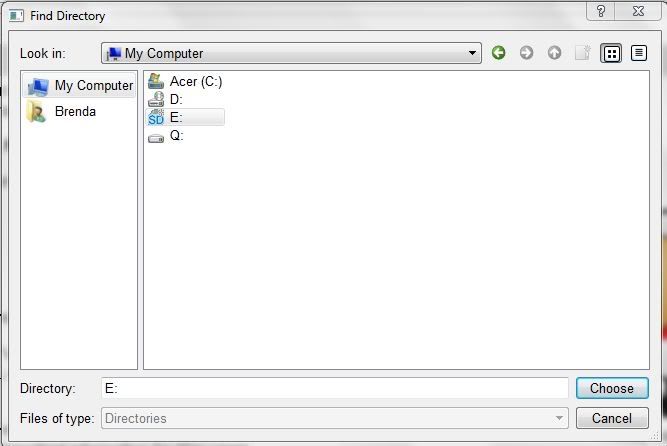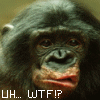This one is a milestone, an "almost beta", in that it's getting close to feature complete (meaning I can start to concentrate on bugs, documentation and the "finishing off" stuff)
You can get it from here: http://sourceforge.net/projects/sleepyhead/files/
Only a full zip package this time, as the DLL's have been upgraded.. Unzip, find SleepyHead.exe and run.
There has been a huge amount of improvements and changes from last time.. You will very likely need to remove your SleepApp folder (in "My Documents") this time, as there has been some necessary database format changes too..
The following information is lifted from the release notes..
Oximetry Special
- Complete rewrite of Oximetery Tab, it's now (hopefully) working much better.
- If you start the oximeters record mode and switch on CPAP at exactly the same time, you can now get reasonable sync without needing the USB cable, provided you import your CPAP data before oximetry.
- Oximetry PulseChange & SPO2Drop event flagging.. (Options in Preferences)
- A re-indexing feature to re-apply different flagging rules without messing up imported oximetry data.
- Clock problems with Live serial CMS50 recording fixed.
If it does work, the reindexer will apply flags to it.
What else's New?
- DeVilbiss Intellipap Support.. not perfect yet, but needs testing..
- New Graph tab in Preferences for changing individual graph settings, visibility, etc.
- Graph settings are now persistant.. It will remember sizes and graph orders for you.
- Session Usage Chart in overview is finally back.
- Rewritten Print Support. Can now print reports in Daily View, Overview and Oximetry. You can hide graphs you don't want to print.
- New Respiratory Rate, Tidal Volume and Minute Ventilation graphs for PRS1 users, extracted from the flow waveform.
- Bookmark feature for daily view, each day has it's own set of (rename-able) bookmarks.
- Weight, BMI calcs, and Zombie-Meter added to Daily View's Notes tab.. Plus related Overview Graphs.
- Daily View's Details panel has a few useful tooltips (showing description & units) and some clickable links.
- Import now offers to remember your locations.. There is a preferences area to edit this list.
- Can now change how much data is shown around events selected in the Event List, by dragging the slider underneath.
- Preference option to Skip Login Window
- Change User (logout) option in the File menu
- Quite a few other little bugfixes I've forgotten about.
Remember to fill your profile out so the reports can look prettier.. Your height is needed for the BMI calculations to show up.
Let me know if anything's not right..
Have fun..
/Mark Watkins