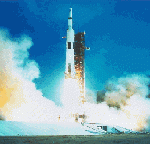Any ideas on how you'd like to see that ability presented? I wouldn't mind adding the functionality to print reports from multiple days, but the User Interface to accomplishing it is leaving me rather perplexed..SleepyToo2 wrote:From the release notes from the latest version (0.8.
"Rewritten Print Support. Can now print reports in Daily View, Overview and Oximetry. You can hide graphs you don't want to print."
My understanding (as a simple user, not the programmer!) is that there is no way to print multiple days at once - you would have to do that manually. For the overview, select the date range you want to include, then click the print button at the bottom right of that page.
Maybe a "Flag day for Later viewing" menu option.. which could pop up a panel on the right, showing all the current flagged days selected, and a Print All button down the bottom of the panel?
Please drop any of your Ideas into SleepyHead's IdeaTorrent. If you can't think of anything, drop in anyway and vote on ones you like! The torrents a little dry at the moment, and needs more ideas..