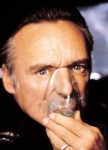How to make Encore Viewer 2.0 work in 64-bit systems
Re: How to make Encore Viewer 2.0 work in 64-bit systems
"Unfortunately those of us with M Series machines are stuck using a 32 bit system - which means a separate laptop just for EV or EP."
When I went from 32 bit Vista to 64 bit Win7 ,on my laptop, I made a partition and put Win7 on it.
When I went from 32 bit Vista to 64 bit Win7 ,on my laptop, I made a partition and put Win7 on it.
_________________
| Mask: Ultra Mirage™ Full Face CPAP Mask with Headgear |
| Humidifier: HC150 Heated Humidifier With Hose, 2 Chambers and Stand |
Re: How to make Encore Viewer 2.0 work in 64-bit systems
There is always the virtual machine option as well, although it might be a bit advanced for some users.
Re: How to make Encore Viewer 2.0 work in 64-bit systems
I have spoken to Respironics Support, and am led to believe that the encore program itself contains drivers for the smartcard reader that works with the installed hardware drivers. (I believe that the programs drivers do some decryption) There are 64 bit hardware drivers that can be found on the web, but encore viewer will still not "talk to the card".
The only solution I have found requires installing XP Mode and running Encore inside the virtual machine. XP mode is only available for Windows7 Ultimate, Enterprise, or Business.
The only solution I have found requires installing XP Mode and running Encore inside the virtual machine. XP mode is only available for Windows7 Ultimate, Enterprise, or Business.
_________________
| Machine: PR System One REMStar 60 Series Auto CPAP Machine |
| Mask: AirFit™ P10 Nasal Pillow CPAP Mask with Headgear |
Re: How to make Encore Viewer 2.0 work in 64-bit systems
It would be interesting to see if anyone could verify this for sure. I dont have any of the equipment needed to test it, so I cant verify it either way, but you may be right regarding the lack of support for older machines card readers using 64 bit drivers. I would hope it would work, but it just might not.Paulrp wrote: (I believe that the programs drivers do some decryption) There are 64 bit hardware drivers that can be found on the web, but encore viewer will still not "talk to the card"
-
ouroborous
- Posts: 3
- Joined: Thu Jun 24, 2010 2:59 pm
Re: How to make Encore Viewer 2.0 work in 64-bit systems
I've just had my DME order a PR1 APAP for me, and I'll probably be picking up the Encore Viewer soon. Since I'm running Windows 7 64, this topic is of interest to me.
My knowledge level is a couple of orders of magnitude beyond "expert" (I used to work for the Visual Studio team at Microsoft, specifically during their 32-to-64 bit porting phase, so all these issues... ddriver compatibility, appcompat, PE signatures, WoW64,e tc. are INTIMATELY familiar to me).
Long story short, when I order the software I may be able to make an "unofficial" (IE, use at your own risk) bin patch that will let you "just install it" on your Win 64 machine. Just like the OP stated, this will still limit you to PR1 machines, but since that's all I'm interested in I think I could shim and fake the OS so that the processor detect says 32-bit also, but just patching out the check might be the simplest solution. Of course, voids your warranty, use at your own risk, your mileage may vary, etc.
Oh, btw, the reason that the smart card version won't work is that smart cards, by definition, require CSP support to run (crypto support provider). CSP's are intimately tied to the hardware (or at least, they were, things are changing, but I strongly doubt Respironics is on the bleeding edge). There's no probable way that you'll get a 32-bit compiled version of software that requires CSP support to work on a 64-bit machine.
So, for anyone who's stuck on this, film at 11...
Of course, it would be much, much simpler if Respironics would just update their d**ned software. This isn't 2000 anymore, 64-bit machines are hardly uncommon...
My knowledge level is a couple of orders of magnitude beyond "expert" (I used to work for the Visual Studio team at Microsoft, specifically during their 32-to-64 bit porting phase, so all these issues... ddriver compatibility, appcompat, PE signatures, WoW64,e tc. are INTIMATELY familiar to me).
Long story short, when I order the software I may be able to make an "unofficial" (IE, use at your own risk) bin patch that will let you "just install it" on your Win 64 machine. Just like the OP stated, this will still limit you to PR1 machines, but since that's all I'm interested in I think I could shim and fake the OS so that the processor detect says 32-bit also, but just patching out the check might be the simplest solution. Of course, voids your warranty, use at your own risk, your mileage may vary, etc.
Oh, btw, the reason that the smart card version won't work is that smart cards, by definition, require CSP support to run (crypto support provider). CSP's are intimately tied to the hardware (or at least, they were, things are changing, but I strongly doubt Respironics is on the bleeding edge). There's no probable way that you'll get a 32-bit compiled version of software that requires CSP support to work on a 64-bit machine.
So, for anyone who's stuck on this, film at 11...
Of course, it would be much, much simpler if Respironics would just update their d**ned software. This isn't 2000 anymore, 64-bit machines are hardly uncommon...
- Maple Leaf
- Posts: 132
- Joined: Tue Aug 11, 2009 8:17 pm
- Location: Beautiful British Columbia!!
Re: How to make Encore Viewer 2.0 work in 64-bit systems
My knowledge is many orders of magnitude BELOW "expert" Not too long ago, I called my ISP for tech support. The tech said it would be a quick fix and to get started, click on "my computer". I told him I can't do that as I don't know where he lives??ouroborous wrote: My knowledge level is a couple of orders of magnitude beyond "expert"
Any chance of whipping up a patch for the M series......ouroborous wrote:Just like the OP stated, this will still limit you to PR1 machines, but since that's all I'm interested in
Take care,
Rick
_________________
| Mask: Mirage Activa™ LT Nasal CPAP Mask with Headgear |
| Additional Comments: Ultra Mirage Full Face mask when required |
Re: How to make Encore Viewer 2.0 work in 64-bit systems
Thanks for the post ouroborous,
I'm sure many many people would love to have your solution on hand. My humble offering is hardly the best solution but you work with what you got right? I look forward to reading your findings.
I'm sure many many people would love to have your solution on hand. My humble offering is hardly the best solution but you work with what you got right? I look forward to reading your findings.
Re: How to make Encore Viewer 2.0 work in 64-bit systems
Thanks Blakepro for your effort until today and thanks ouroborous for what you are going to do for all us.
I know where "My computer" lives but I will really appreciate the help from the experts. Maple Leaf you made me laugh good joke!
I know where "My computer" lives but I will really appreciate the help from the experts. Maple Leaf you made me laugh good joke!
_________________
| Humidifier: S9™ Series H5i™ Heated Humidifier with Climate Control |
| Additional Comments: Headrest not modified, Hose Lift System, SleepyHead software. Pressure settings 7 cmH2O constant. |
-
ouroborous
- Posts: 3
- Joined: Thu Jun 24, 2010 2:59 pm
Re: How to make Encore Viewer 2.0 work in 64-bit systems
Oh crud, I totally forgot about this since my "reader" machine is XP 32 bit. Let me fire up the disassembler tomorrow after work, and see what can be seen.
-
ClayL
- Posts: 369
- Joined: Mon Feb 12, 2007 8:45 am
- Location: Palisade, CO now, was Full time in a motor home for 12 years- Anywhere USA
Re: How to make Encore Viewer 2.0 work in 64-bit systems
I got a 64 bit driver here http://www.ais-magnetic.com/e/download_ ... p?id=23390 for my Mako/Infineer DT3500 reader.
For what it's worth, I don't have Encore Viewer but have Encore Pro V1.8.49.
I was able to get it working (with help from the forum) on Vista 64 bit. I upgraded to Win7 and it still works.
For what it's worth, I don't have Encore Viewer but have Encore Pro V1.8.49.
I was able to get it working (with help from the forum) on Vista 64 bit. I upgraded to Win7 and it still works.
_________________
| Mask: DreamWear Full Face CPAP Mask with Headgear (Small and Medium Frame Included) |
Respironics DreamStation
Pressure = 11.5 min 14.5 max
C-Flex = 1
Dreamwear FF
Pressure = 11.5 min 14.5 max
C-Flex = 1
Dreamwear FF
Re: How to make Encore Viewer 2.0 work in 64-bit systems
ClayL wrote:I got a 64 bit driver here http://www.ais-magnetic.com/e/download_ ... p?id=23390 for my Mako/Infineer DT3500 reader.
For what it's worth, I don't have Encore Viewer but have Encore Pro V1.8.49.
I was able to get it working (with help from the forum) on Vista 64 bit. I upgraded to Win7 and it still works.
Apparently, there is an official version of Encore Pro (2.3) that is built for 64 bit. (there is a 32 bit version and a 64 bit version) ... Now getting a copy of that ... that is the tricky part...
-
slaaplekker
- Posts: 86
- Joined: Thu May 27, 2010 9:10 pm
Did the VM bit - but having issues
After installing it on the XP VM I copied it over to 64 bit Windows 7 and created a shortcut. Seems to work but for whatever reason when I import the data from the card I can only print/view reports up to a date usually 3-4 days before today, so I have no way of looking at last nights data until 3-4 days have gone by.
Very strange, I've looked at the data that is imported and there are correct timestamps on the files and my system date/time is correct. I even tried moving my system date ahead by 3 or 4 days but that didn't let me view the current data.
Makes it hard to follow my therapy since I have to wait a few days to see if what I tried worked. I'm also following along with my Oximeter but have to remember to wait to view the results from the PR System 1 and compare with the Oximeter reports.
If anyone has any ideas I would appreciate hearing them.
Thanks
John
Very strange, I've looked at the data that is imported and there are correct timestamps on the files and my system date/time is correct. I even tried moving my system date ahead by 3 or 4 days but that didn't let me view the current data.
Makes it hard to follow my therapy since I have to wait a few days to see if what I tried worked. I'm also following along with my Oximeter but have to remember to wait to view the results from the PR System 1 and compare with the Oximeter reports.
If anyone has any ideas I would appreciate hearing them.
Thanks
John
- digitaleagle
- Posts: 164
- Joined: Wed Nov 24, 2010 11:35 am
- Location: Des Moines IA
Re: How to make Encore Viewer 2.0 work in 64-bit systems
I just got a new 64 bit Windows 7 system. I followed your directions to a tee.
It works - but every time it starts up the program I get this error: "There is no disk in drive. Please insert a disk into drive/device/hardisk3/DR3"
Does anyone know why I am getting this error? It is driving me nuts. I have a tower computer with a built in multi-reader. Everything else works fine. Once I clear the error out with either "Cancel" or "Continue" it clears and then I can read the card and use the program normally. For some strange reason it is like it is looking for a drive that doesn't exist.
I may try taking it off the system and reloading it again. Any other ideas?
Thanks in advance.
It works - but every time it starts up the program I get this error: "There is no disk in drive. Please insert a disk into drive/device/hardisk3/DR3"
Does anyone know why I am getting this error? It is driving me nuts. I have a tower computer with a built in multi-reader. Everything else works fine. Once I clear the error out with either "Cancel" or "Continue" it clears and then I can read the card and use the program normally. For some strange reason it is like it is looking for a drive that doesn't exist.
I may try taking it off the system and reloading it again. Any other ideas?
Thanks in advance.
_________________
| Mask: Swift™ FX Nasal Pillow CPAP Mask with Headgear |
| Additional Comments: The reason we have a concept called time is so all things don't happen at once |
- digitaleagle
- Posts: 164
- Joined: Wed Nov 24, 2010 11:35 am
- Location: Des Moines IA
Re: How to make Encore Viewer 2.0 work in 64-bit systems
Just uninstalled everything and then reinstalled again to the Program Files X86 directory. The first time it came up - no error. Second time - same error again. Go figure - this time when I hit "Retry" a couple of times it clears it out. Go figure....
There is something about running it on my 64 bit machine that is not well behaved. It works, but is just annoying.
If anyone has any ideas on how to fix this start up error - I'm all ears.
Happy holidays.
There is something about running it on my 64 bit machine that is not well behaved. It works, but is just annoying.
If anyone has any ideas on how to fix this start up error - I'm all ears.
Happy holidays.
_________________
| Mask: Swift™ FX Nasal Pillow CPAP Mask with Headgear |
| Additional Comments: The reason we have a concept called time is so all things don't happen at once |
Re: How to make Encore Viewer 2.0 work in 64-bit systems
Hey, glad its working for you (mostly)digitaleagle wrote:Just uninstalled everything and then reinstalled again to the Program Files X86 directory. The first time it came up - no error. Second time - same error again. Go figure - this time when I hit "Retry" a couple of times it clears it out. Go figure....
There is something about running it on my 64 bit machine that is not well behaved. It works, but is just annoying.
If anyone has any ideas on how to fix this start up error - I'm all ears.
Happy holidays.
I think the error message is one of those things that you have to unfortunately live with. The program includes 32 bit drivers for the older memory cards that require a special card reader. There are no 64 bit drivers for them, so it cant find those card readers (even though you dont need that part of the program since you have the new PR1 machine.)
Just dismiss the error and the program should work fine from there.