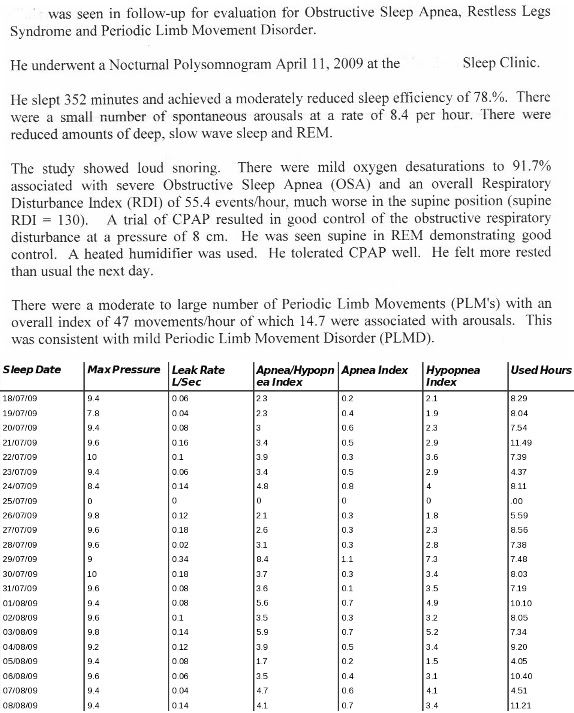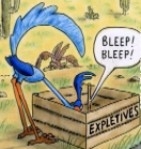Look here for the instructions on how to get into your clinical menu (good idea to write down what you see in case you change something on purpose or accidentally and want to go back)
http://www.cpap-supply.com/Articles.asp?ID=130
Daily data off the LED screen normally will show 7 and 30 day averages which don't really show how one night went so you can reset the averages to zero each night and follow individual nightly data which tells you how each night went.
The software is the best way to go to really see how your therapy is working and to monitor leaks, etc.
If you read some of my posts you will likely see a few examples of software. I have a recent one going about my F/U (follow up) with my doctor.
Private message me if you have any questions about the software or results. I don't mind.
To reset your averages shown on the LED screen you can do this.
==========Resetting LCD Display Data====================
To reset LCD Therapy data (does NOT erase any data from SmartCard):
1. Hold down the (<-) (->) buttons while plugging in the power on the back,
wait for 2 beeps or 5 seconds, release buttons.
2. Press the (->) key and navigate to Therapy screen.
3. Press and HOLD down the (-) minus key for 5 seconds and/or until therapy data is reset to Zero.
4. Press the (->) key to scroll back to main menu, press (+) key to enter Setup or
On/Off button to exit.
I may have to RISE but I refuse to SHINE.