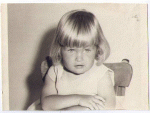No data on smart card! Please help
-
Birdwood
No data on smart card! Please help
I am running Encore Pro 1.8 version 2 on Remstar Auto A flex and my computer is on windows XP. I was able to download the data for a few days, which helped me to decipher my apnea problems. However, for the last few days, whenever I try to download data from smart card, the following two things happen:
1 On day one, smart card reader did extract the data, but the reports showed, no data.
2 This morning, when i tried to download the data, there was an instant message that the smart card has no data.
Kindly do help me to sort out this problem. Thanks.
1 On day one, smart card reader did extract the data, but the reports showed, no data.
2 This morning, when i tried to download the data, there was an instant message that the smart card has no data.
Kindly do help me to sort out this problem. Thanks.
Are you sure the card is seated properly in the machine? When you put the card in you should hear it beep and the display should show the word 'card'.
Brenda
Brenda
_________________
| Humidifier: S9™ Series H5i™ Heated Humidifier with Climate Control |
| Additional Comments: Love my papillow, Aussie heated hose and PAD-A-CHEEKS! Also use Optilife, UMFF(with PADACHEEK gasket), and Headrest masks Pressure; 10.5 |
-
Wulfman...
-
Guest
Wulfman is correct, do not erase the card. When the card is empty it MAY not record data if you remove it before 12pm (this is of course assuming you have it set to record a new day starting at 12pm) and read it. I have been able to reproduce this numerous times, and it has been reported to Respironics. On the other hand I have had the same card/card reader/machine record a day in the same format stated above. So it seems that something is screwy, not sure if it's the machine, card reader or software.
-
Guest
[quote: Wulfman is correct, do not erase the card. When the card is empty it MAY not record data if you remove it before 12pm (this is of course assuming you have it set to record a new day starting at 12pm) and read it. I have been able to reproduce this numerous times, and it has been reported to Respironics. On the other hand I have had the same card/card reader/machine record a day in the same format stated above. So it seems that something is screwy, not sure if it's the machine, card reader or software.
Thanks for the above guidance bdp522,wulfman and guest. I am usually sleeping at 11 pm and getting up at 6 a.m. I insert the card in the evening and the Remstar Auto correctly records the card on the screen with a blip. Then I take the card out in the morning at 6 a.m. and inser it in the computer. The encore pro downloads the data. But when I go for the detailed reports, there is a message that report is being generated. However, thereafter my sorrows begin. The next screen says there is no data.
So, am I doing some mistake in the process. Should I not take out the card at 6 am. In the demographic screen I have inserted the start of the day time as 23 (hours).
Kindly do guide me for which I shall be grateful.
_________________
te][/quote][quote][/quote]
Thanks for the above guidance bdp522,wulfman and guest. I am usually sleeping at 11 pm and getting up at 6 a.m. I insert the card in the evening and the Remstar Auto correctly records the card on the screen with a blip. Then I take the card out in the morning at 6 a.m. and inser it in the computer. The encore pro downloads the data. But when I go for the detailed reports, there is a message that report is being generated. However, thereafter my sorrows begin. The next screen says there is no data.
So, am I doing some mistake in the process. Should I not take out the card at 6 am. In the demographic screen I have inserted the start of the day time as 23 (hours).
Kindly do guide me for which I shall be grateful.
_________________
te][/quote][quote][/quote]
-
Wulfman...
Gosh.....I'm not sure what's going on.
Make sure you wait to pull your card out after you've shut your machine off.
And, as Brenda said, make sure it's properly seated in the slot.
It shouldn't make any difference WHEN (time of day) you take your card out or download it and it should store about a week's worth of detailed data before it starts overwriting it.....but it will store all of it into "compliance" (hours slept) information (many months worth).
Maybe it's taking its two day vacation and will start recording again.
Good luck,
Den
Make sure you wait to pull your card out after you've shut your machine off.
And, as Brenda said, make sure it's properly seated in the slot.
It shouldn't make any difference WHEN (time of day) you take your card out or download it and it should store about a week's worth of detailed data before it starts overwriting it.....but it will store all of it into "compliance" (hours slept) information (many months worth).
Maybe it's taking its two day vacation and will start recording again.
Good luck,
Den
-
birdwood
smart card with no data.
Wulfman thanks for your guidance. Coud you tell me what time of the day should be fed in the demographic screen of Encore Pro, if I sleep at 11 pm.
Respironics machines dump the data onto the card during the machine's power off cycle. So that means when you turn off the machine, make sure you don't pull the card out for a minute or two. Half an hour if you want to be safe.
If you're using an M Series Auto, then quite a few people have experienced the machine taking two day breaks from recording data. Version 1.8 of Encore was supposed to fix this bug, but who knows.
If you're using an M Series Auto, then quite a few people have experienced the machine taking two day breaks from recording data. Version 1.8 of Encore was supposed to fix this bug, but who knows.
I'm a programmer Jim, not a doctor!
try erasing the card using EncorePro Utility on the left side panel, select your profile (you must create one if you haven't) select it, choose Erase Card and it will prompt you to set it up.
You might also reset the machine data on the LCD display,
Hold down the arrow keys <- -> while plugging in the power,
Press the -> key, continue pressing until you get to Therapy screen,
Press the (-) minus key for 5 seconds or until display resets to zero.
Press the (+) plus key to enter setup or On/Off button to Exit.
If you have more than one Remstar, you cannot mix the SmartCards, when you insert the card in that machine it writes the serial number to the card, when you then move the card to another machine it may respond with an error. In order to use that card in another machine you have to erase and Setup the card. This is why by default EncorePro is set to erase data on the card. But if it is only you at home you don't need to erase the card every time you read it.
You might also reset the machine data on the LCD display,
Hold down the arrow keys <- -> while plugging in the power,
Press the -> key, continue pressing until you get to Therapy screen,
Press the (-) minus key for 5 seconds or until display resets to zero.
Press the (+) plus key to enter setup or On/Off button to Exit.
If you have more than one Remstar, you cannot mix the SmartCards, when you insert the card in that machine it writes the serial number to the card, when you then move the card to another machine it may respond with an error. In order to use that card in another machine you have to erase and Setup the card. This is why by default EncorePro is set to erase data on the card. But if it is only you at home you don't need to erase the card every time you read it.
someday science will catch up to what I'm saying...
-
Wulfman...
Re: smart card with no data.
By default, the Encore Pro program goes from noon on one day to noon on the next day. Any sleeping hours within that time are totaled in the day from when that time began (noon on the first day). If there are gaps of more than one hour within that time, it will start a separate "session", but will eventually be totaled together for that day. ("Patterns of Use" chart and "Summary of Compliance")birdwood wrote:Wulfman thanks for your guidance. Coud you tell me what time of the day should be fed in the demographic screen of Encore Pro, if I sleep at 11 pm.
There's a place in the Encore Pro program where it can be altered, but unless you have an unusual work schedule or sleep patterns, I'd leave it at the default settings.
By the way, I've never had any problems switching a Smart card between my "Classic" REMstars (Pro 2 and Autos).....it just writes the machine number of the current one to the card. (I've checked it) I've never had to re-format a card for that reason.
However, I'm not sure about going from a "Classic" to an M Series machine or vice-versa......as I've never used an M Series machine.
Den
-
Wulfman...
I would suggest checking the date/time/timezone in your computer because that's essentially where it takes the time zone from.tommy wrote:Where do I change the current date in either the software or REMstar Auto C-Flex CPAP? When I download data through my smart card reader into encore pro V1.8i, it thinks it's August 1998 instaead of 2007. Otherwise the data looks real.
Tom
The REMstars are set to GMT time at the factory and do leak/lose time over a period of months/years, but I've never heard of one that was 9 years slow.
Den
I've got a similar problem, my M-series pro decided the last two days to not record detailed information. I know the card is seated correctly in the cpap machine and I have encore pro set to not delete data when I download. For the last month, it's been faithfully working nicely. However, the last two mornings when I download the report and look at the detailed report, the compliance information is there and the details pages are there for all but the last couple of days. This is seriously annoying. I wanna look at all the funky charts in encore pro and analyzer dammit!
I seem to remember somebody here saying something about a Respironics machine "taking a short vacation" from data collection. I've also read here that unplugging the machine and plugging it back in can cause some problems. I don't know if it's a coincidence, but my problem started shortly after I had to do that for the first time.
I suppose one of my questions for people would be this: if I decided for troubleshooting purposes to delete the card, would that mean that all the data (compliance and data) on the next day's report would start over? Does it only report on what's on the card, or does encore pro report on what's been downloaded?
Doug.
I seem to remember somebody here saying something about a Respironics machine "taking a short vacation" from data collection. I've also read here that unplugging the machine and plugging it back in can cause some problems. I don't know if it's a coincidence, but my problem started shortly after I had to do that for the first time.
I suppose one of my questions for people would be this: if I decided for troubleshooting purposes to delete the card, would that mean that all the data (compliance and data) on the next day's report would start over? Does it only report on what's on the card, or does encore pro report on what's been downloaded?
Doug.
Meddle not in the affairs of dragons, for you are crunchy and taste good with ketchup
My computer datae and time are accurate. I do unplug my machine frequently since I cart it from home to a boat and for business travel. I also normally delete my data from the smart card each time I upload to the computer(I recently read that I should not do this).
Never had a problem until recently. Same date problem though with Encore pro V1.5.77 and V 1.8 software. They both think it's 1998, which makes me believe it's something in the smart card or the CPAP machine.
Any other suggestions?
Tom
Never had a problem until recently. Same date problem though with Encore pro V1.5.77 and V 1.8 software. They both think it's 1998, which makes me believe it's something in the smart card or the CPAP machine.
Any other suggestions?
Tom
-
Wulfman...
My next and final thought on this is that your clock battery is dead and it has reverted back to the original BIOS date (like a PC does when the motherboard battery dies).tommy wrote:My computer datae and time are accurate. I do unplug my machine frequently since I cart it from home to a boat and for business travel. I also normally delete my data from the smart card each time I upload to the computer(I recently read that I should not do this).
Never had a problem until recently. Same date problem though with Encore pro V1.5.77 and V 1.8 software. They both think it's 1998, which makes me believe it's something in the smart card or the CPAP machine.
Any other suggestions?
Tom
If it's still under warranty, I'd advise sending it in to Respironics through the DME you got it from. If it's NOT under warranty, you might try to find out how much it'll cost to have it replaced.....and then decide if it's worth it.
Den