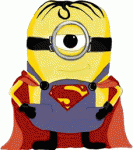General Discussion on any topic relating to CPAP and/or Sleep Apnea.


-
palerider
- Posts: 32299
- Joined: Wed Dec 16, 2009 5:43 pm
- Location: Dallas(ish).
Post
by palerider » Thu Feb 12, 2015 10:17 am
NateS wrote:I assume there must be some way to just delete those 2016 entries in both programs, although not sure how, but my first choice of course would be to correct the dates, either directly within SleepyHead and ResScan, or globally changing the raw backup data saved to my computer.
you can, in sleepyhead, go to a day, and hit the data menu item, and somewhere in there, depending on your version, there's a menu item to delete that days data in sleepyhead.
changing the dates on sleepyhead records is going to be much more involved, I don't know what is involved in that.
I'll pm you about sending a note to Mark.
Get OSCAR
Accounts to put on the foe list: dataq1, clownbell, gearchange, lynninnj, mper!?, DreamDiver, Geer1, almostadoctor, sleepgeek, ajack, stom, mogy, D.H., They often post misleading, timewasting stuff.
-
SGearhart
- Posts: 434
- Joined: Fri Nov 07, 2014 8:54 am
- Location: Georgia
Post
by SGearhart » Thu Feb 12, 2015 10:22 am
NateS wrote:Unfortunately, however I let a month go by before I did it, so now I have about a month's worth of entries in both programs that are off by a year and my averages are off, and each program jumps to the 2016 entries when opened, thinking they are the most recent.
Now at least you know what you have to look forward to.
Since you're on a Mac can't you try a command like "mv /Resmed/Datalog/2016* /Resmed/Datalog/2015* "?
I don't know if the file stores the date internally or the filename is used as the date encoder.
-
NateS
- Posts: 1716
- Joined: Wed Dec 14, 2011 8:53 pm
- Location: Kaatskill Mts-Washington Irving
Post
by NateS » Thu Feb 12, 2015 10:34 am
Pugsy wrote:You might point Mark to this thread and ask him if he thinks it is possible to modify those other files.
He has worked a lot more with these files than most of us had and maybe he has an idea.
Palerider seems to chat with Mark often on some sort of chat thing...maybe if you joined them there you could pick his brain about your problem.
Good suggestions. I thank you!
Best wishes, Nate
Central sleep apnea AHI 62.6 pre-VPAP. Now 0 to 1.3
Present Rx: EPAP: 8; IPAPlo:11; IPAPHi: 23; PSMin: 3; PSMax: 15
"I've had a perfectly wonderful evening, but this wasn't it." —Groucho Marx
-
NateS
- Posts: 1716
- Joined: Wed Dec 14, 2011 8:53 pm
- Location: Kaatskill Mts-Washington Irving
Post
by NateS » Thu Feb 12, 2015 11:15 am
palerider wrote:NateS wrote:I assume there must be some way to just delete those 2016 entries in both programs, although not sure how, but my first choice of course would be to correct the dates, either directly within SleepyHead and ResScan, or globally changing the raw backup data saved to my computer.
you can, in sleepyhead, go to a day, and hit the data menu item, and somewhere in there, depending on your version, there's a menu item to delete that days data in sleepyhead.
changing the dates on sleepyhead records is going to be much more involved, I don't know what is involved in that.
I'll pm you about sending a note to Mark.
Thank you, palerider!
Regards, Nate
Central sleep apnea AHI 62.6 pre-VPAP. Now 0 to 1.3
Present Rx: EPAP: 8; IPAPlo:11; IPAPHi: 23; PSMin: 3; PSMax: 15
"I've had a perfectly wonderful evening, but this wasn't it." —Groucho Marx
-
NateS
- Posts: 1716
- Joined: Wed Dec 14, 2011 8:53 pm
- Location: Kaatskill Mts-Washington Irving
Post
by NateS » Thu Feb 12, 2015 11:23 am
SGearhart wrote:NateS wrote:Unfortunately, however I let a month go by before I did it, so now I have about a month's worth of entries in both programs that are off by a year and my averages are off, and each program jumps to the 2016 entries when opened, thinking they are the most recent.
Now at least you know what you have to look forward to.
Since you're on a Mac can't you try a command like "mv /Resmed/Datalog/2016* /Resmed/Datalog/2015* "?
I don't know if the file stores the date internally or the filename is used as the date encoder.
Yes, I believe I explained what I did in detail in my post above at:
Thu Feb 12, 2015 12:07 pm
and from which I concluded that the date is stored both internally within the files
and in the filename. The global name change I did in the Yosemite Finder altered the filenames but the error in the year nonetheless persists on import; hence the need to modify within as well.
Regards, Nate
Central sleep apnea AHI 62.6 pre-VPAP. Now 0 to 1.3
Present Rx: EPAP: 8; IPAPlo:11; IPAPHi: 23; PSMin: 3; PSMax: 15
"I've had a perfectly wonderful evening, but this wasn't it." —Groucho Marx
-
SGearhart
- Posts: 434
- Joined: Fri Nov 07, 2014 8:54 am
- Location: Georgia
Post
by SGearhart » Thu Feb 12, 2015 11:52 am
NateS wrote:SGearhart wrote:NateS wrote:Unfortunately, however I let a month go by before I did it, so now I have about a month's worth of entries in both programs that are off by a year and my averages are off, and each program jumps to the 2016 entries when opened, thinking they are the most recent.
Now at least you know what you have to look forward to.
Since you're on a Mac can't you try a command like "mv /Resmed/Datalog/2016* /Resmed/Datalog/2015* "?
I don't know if the file stores the date internally or the filename is used as the date encoder.
Yes, I believe I explained what I did in detail in my post above at:
Thu Feb 12, 2015 12:07 pm
and from which I concluded that the date is stored both internally within the files
and in the filename. The global name change I did in the Yosemite Finder altered the filenames but the error in the year nonetheless persists on import; hence the need to modify within as well.
Regards, Nate
Sorry! I guess I was having a senior moment and didn't see that in your previous post. My Bad!
-
NateS
- Posts: 1716
- Joined: Wed Dec 14, 2011 8:53 pm
- Location: Kaatskill Mts-Washington Irving
Post
by NateS » Thu Feb 12, 2015 12:04 pm
SGearhart wrote:
Sorry! I guess I was having a senior moment and didn't see that in your previous post. My Bad!
No problem! Some days, all my moments feel like they're senior ones.
Regards, Nate
Central sleep apnea AHI 62.6 pre-VPAP. Now 0 to 1.3
Present Rx: EPAP: 8; IPAPlo:11; IPAPHi: 23; PSMin: 3; PSMax: 15
"I've had a perfectly wonderful evening, but this wasn't it." —Groucho Marx