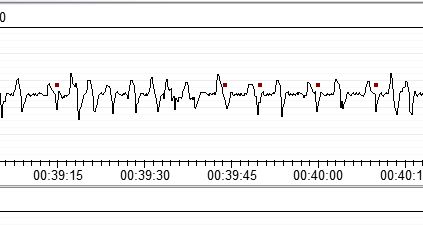
ASV SleepyHead red dots on flow rate graph?
ASV SleepyHead red dots on flow rate graph?
ResMed AirCurve 10 ASV
8 years with F&P Oracle mouth mask now changing to
F&P Evora Full with S-M size
Hozer hose management device (a miracle!)
OSCAR software
8 years with F&P Oracle mouth mask now changing to
F&P Evora Full with S-M size
Hozer hose management device (a miracle!)
OSCAR software
Re: ASV SleepyHead red dots on flow rate graph?
See if this tutorial helps
http://www.healthcare.philips.com/pwc_h ... _Guide.pdf
Red dots are usually pressure pulses
Little puffs of air to help the machine decide if what it is sensing is related to something with the airway obstructed with collapsing airway tissues or cessation of breathing due to a clear airway event (central).
http://www.healthcare.philips.com/pwc_h ... _Guide.pdf
Red dots are usually pressure pulses
Little puffs of air to help the machine decide if what it is sensing is related to something with the airway obstructed with collapsing airway tissues or cessation of breathing due to a clear airway event (central).
_________________
| Machine: AirCurve™ 10 VAuto BiLevel Machine with HumidAir™ Heated Humidifier |
| Additional Comments: Mask Bleep Eclipse https://bleepsleep.com/the-eclipse/ |
I may have to RISE but I refuse to SHINE.
Re: ASV SleepyHead red dots on flow rate graph?
On my graphs for my 960 machine, the red dots correspond to machine triggered breaths.
Here is a sequence from my data.

I think that for non-ASV machines, the red dots do correspond to the pressure pulses that the machine is creating to differentiate between obstructive and central apneas.
Edited:
I took a quick look at a similar circumstance from my 750 data and got this:

The red dots there certainly correspond to pressure pulses as the 750 doesn't have machine triggered breaths.
Here is a sequence from my data.

I think that for non-ASV machines, the red dots do correspond to the pressure pulses that the machine is creating to differentiate between obstructive and central apneas.
Edited:
I took a quick look at a similar circumstance from my 750 data and got this:

The red dots there certainly correspond to pressure pulses as the 750 doesn't have machine triggered breaths.
_________________
| Mask: Oracle HC452 Oral CPAP Mask |
| Humidifier: DreamStation Heated Humidifier |
| Additional Comments: EverFlo Q 3.0 Liters O2 PR DSX900 ASV |
Oracle 452 Lessons Learned Updated
DSX900 AutoSV with HC150 extra humidifier and Hibernite heated hose
Settings: EPAP Min-10.0, EPAP Max-17, PS Min-3, PS Max-10, Max Pressure-20, Rate-Auto, Biflex-1.
Sleepyhead and Encore Pro 2.21.
DSX900 AutoSV with HC150 extra humidifier and Hibernite heated hose
Settings: EPAP Min-10.0, EPAP Max-17, PS Min-3, PS Max-10, Max Pressure-20, Rate-Auto, Biflex-1.
Sleepyhead and Encore Pro 2.21.
Re: ASV SleepyHead red dots on flow rate graph?
I think Photonic has a model 960 ASV...so it may be PTB...with the equipment being missing I have to stretch my brain....anyway it should be explained in the tutorial link above for Encore as that is for the ASV machine.
It looks more like PTB and not the typical pressure pulses during a flow reduction now that I look a little closer.
It looks more like PTB and not the typical pressure pulses during a flow reduction now that I look a little closer.
_________________
| Machine: AirCurve™ 10 VAuto BiLevel Machine with HumidAir™ Heated Humidifier |
| Additional Comments: Mask Bleep Eclipse https://bleepsleep.com/the-eclipse/ |
I may have to RISE but I refuse to SHINE.
Re: ASV SleepyHead red dots on flow rate graph?
Hi gang. There seems to be some debate I see about these dots. Darn the equipment is still not showing up on the bottom of the post. But comments are so I am going to put my equip in there and hope it shows up.
I AM using the PR 960 ASV.
Couldn't quite understand the abbreviation PTB so still unsure and the referred to tutorial unfortunately refers to the Encore software and its display, but doesn't seem to have these specific colored square "dots" that SleepyHead is displaying.
Hmmm, the mystery continues. Should I try to contact our fearless app builder on this question?
I AM using the PR 960 ASV.
Couldn't quite understand the abbreviation PTB so still unsure and the referred to tutorial unfortunately refers to the Encore software and its display, but doesn't seem to have these specific colored square "dots" that SleepyHead is displaying.
Hmmm, the mystery continues. Should I try to contact our fearless app builder on this question?
ResMed AirCurve 10 ASV
8 years with F&P Oracle mouth mask now changing to
F&P Evora Full with S-M size
Hozer hose management device (a miracle!)
OSCAR software
8 years with F&P Oracle mouth mask now changing to
F&P Evora Full with S-M size
Hozer hose management device (a miracle!)
OSCAR software
-
sawinglogz
- Posts: 400
- Joined: Mon Aug 27, 2012 12:53 pm
Re: ASV SleepyHead red dots on flow rate graph?
Patient-triggered breaths.
I haven't really poked at SH's 960 support yet, so I can't tell you what the dots mean there.
I haven't really poked at SH's 960 support yet, so I can't tell you what the dots mean there.
Re: ASV SleepyHead red dots on flow rate graph?
I would.photonic wrote: Should I try to contact our fearless app builder on this question?
Encore always did/does the pressure pulses in red and that's why I originally said pressure pulses because Mark tried to keep the colors the same.
I have Encore but I don't have a PR S1 ASV to use to see what it might show and compare it to Sleepyhead.
_________________
| Machine: AirCurve™ 10 VAuto BiLevel Machine with HumidAir™ Heated Humidifier |
| Additional Comments: Mask Bleep Eclipse https://bleepsleep.com/the-eclipse/ |
I may have to RISE but I refuse to SHINE.
Re: ASV SleepyHead red dots on flow rate graph?
I'll ask him the next time I see him on chat.photonic wrote: Hmmm, the mystery continues. Should I try to contact our fearless app builder on this question?
Get OSCAR
Accounts to put on the foe list: dataq1, clownbell, gearchange, lynninnj, mper!?, DreamDiver, Geer1, almostadoctor, sleepgeek, ajack, stom, mogy, D.H., They often post misleading, timewasting stuff.
Accounts to put on the foe list: dataq1, clownbell, gearchange, lynninnj, mper!?, DreamDiver, Geer1, almostadoctor, sleepgeek, ajack, stom, mogy, D.H., They often post misleading, timewasting stuff.
Re: ASV SleepyHead red dots on flow rate graph?
Thanks and I just PMed him....
ResMed AirCurve 10 ASV
8 years with F&P Oracle mouth mask now changing to
F&P Evora Full with S-M size
Hozer hose management device (a miracle!)
OSCAR software
8 years with F&P Oracle mouth mask now changing to
F&P Evora Full with S-M size
Hozer hose management device (a miracle!)
OSCAR software
Re: ASV SleepyHead red dots on flow rate graph?
Those "red dots" look more like "mauve squares" which would make them TBs.
You Kids Have Fun!!
Re: ASV SleepyHead red dots on flow rate graph?
Photonic
Just In case you have not heard from Jedimark, who must be incredibly busy! The red dots are 'timed breaths' and correspond to the purple dots on Encore Pro. These are where your next breath has been slower to start than the machine expected and it puts in a breath for you. So these are 'machine' triggered breaths and are related to the BPM setting (breaths per minute) which is usually set to 'Auto'. The more of these the machine has to put in then obviously the percentage of patient triggered breaths reported will be lower. I usually hover around 96% of my own breaths and 4% machine breaths. It is a crude indication of how irregular your breathing is and how often the machines has to take over for you.
Ian
Just In case you have not heard from Jedimark, who must be incredibly busy! The red dots are 'timed breaths' and correspond to the purple dots on Encore Pro. These are where your next breath has been slower to start than the machine expected and it puts in a breath for you. So these are 'machine' triggered breaths and are related to the BPM setting (breaths per minute) which is usually set to 'Auto'. The more of these the machine has to put in then obviously the percentage of patient triggered breaths reported will be lower. I usually hover around 96% of my own breaths and 4% machine breaths. It is a crude indication of how irregular your breathing is and how often the machines has to take over for you.
Ian
_________________
| Mask: Quattro™ FX Full Face CPAP Mask with Headgear |
| Additional Comments: Sleepyhead v0.9.6. Encore Pro 2.12. Complex sleep apnea. |
IG
Re: ASV SleepyHead red dots on flow rate graph?
Got a great and swift reply back from jedimark. He notes that the ASV machine is very different than all the other types of lower level machines and that the "dots" in question used to refer to pressure pulses in the lower levels of machines. He purposefully just made an assumption that the dots on the AVS machine "might" be the same but notes that the data for those dots is different than what was used before and therefore he admits that he really does not know what they are really all about! He suggested that someone might want to compare those dots and data in Encore if someone is savvy enough to do that. Um that would not be me - LOL. He said if someone could figure it out, he would adjust the program.
Well there you have it. A big question mark. Nice guy to answer so swiftly. Sure appreciate his efforts.
Well there you have it. A big question mark. Nice guy to answer so swiftly. Sure appreciate his efforts.
ResMed AirCurve 10 ASV
8 years with F&P Oracle mouth mask now changing to
F&P Evora Full with S-M size
Hozer hose management device (a miracle!)
OSCAR software
8 years with F&P Oracle mouth mask now changing to
F&P Evora Full with S-M size
Hozer hose management device (a miracle!)
OSCAR software
Re: ASV SleepyHead red dots on flow rate graph?
Jedimark is amazing. Sleepyhead/Encore comparison done and I can confirm the results as per my previous post.
Ian
Ian
_________________
| Mask: Quattro™ FX Full Face CPAP Mask with Headgear |
| Additional Comments: Sleepyhead v0.9.6. Encore Pro 2.12. Complex sleep apnea. |
IG
Re: ASV SleepyHead red dots on flow rate graph?
just so everyone can see the Encore Pro color keys:

SleepyHead doesn't have a similar display but incorporates color definitions in the various graphic displays.
Note that Encore Pro does have a color key for pressure pulses for the 960 ASV but I have not seen them in the waveform displays.
Doesn't mean they are not sometimes there, just I didn't see them and I suppose it contributes to the confusion.

SleepyHead doesn't have a similar display but incorporates color definitions in the various graphic displays.
Note that Encore Pro does have a color key for pressure pulses for the 960 ASV but I have not seen them in the waveform displays.
Doesn't mean they are not sometimes there, just I didn't see them and I suppose it contributes to the confusion.
_________________
| Mask: Oracle HC452 Oral CPAP Mask |
| Humidifier: DreamStation Heated Humidifier |
| Additional Comments: EverFlo Q 3.0 Liters O2 PR DSX900 ASV |
Oracle 452 Lessons Learned Updated
DSX900 AutoSV with HC150 extra humidifier and Hibernite heated hose
Settings: EPAP Min-10.0, EPAP Max-17, PS Min-3, PS Max-10, Max Pressure-20, Rate-Auto, Biflex-1.
Sleepyhead and Encore Pro 2.21.
DSX900 AutoSV with HC150 extra humidifier and Hibernite heated hose
Settings: EPAP Min-10.0, EPAP Max-17, PS Min-3, PS Max-10, Max Pressure-20, Rate-Auto, Biflex-1.
Sleepyhead and Encore Pro 2.21.
Re: ASV SleepyHead red dots on flow rate graph?
Interesting.. The 960 has PressurePulse as well as a Timed Breath code.. I'll have a hunt for that in the data and create a new channel accordingly...JDS74 wrote:just so everyone can see the Encore Pro color keys:
SleepyHead doesn't have a similar display but incorporates color definitions in the various graphic displays.
Note that Encore Pro does have a color key for pressure pulses for the 960 ASV but I have not seen them in the waveform displays.
Doesn't mean they are not sometimes there, just I didn't see them and I suppose it contributes to the confusion.
I also don't think I've currently got any LargeLeak flags detected for 960 data either.. (I just added calculation capabilities for this based off the new redline threshold, but I'd rather use the machine detected large leaks on PRS1)
It would very much help having a matching encore waveform report, and the data set to go with it that demonstrates both these fields.
I'll have a bit of a think about what can be done to add a legend. But then again, I've just added hover overs in 0.9.7 so it might not be necessary..
_________________
| Machine: ResMed AirSense™ 10 AutoSet™ CPAP Machine with HumidAir™ Heated Humidifier |
| Mask: Swift™ FX Nasal Pillow CPAP Mask with Headgear |
| Humidifier: S9™ Series H5i™ Heated Humidifier with Climate Control |
| Additional Comments: CMS50D+/F Oximeter, S9 VPAP Auto/Adapt, PRS1 Auto, Intellipap Auto, SleepyHead :) |
Author of the free, cross platform, open-source sleep tracking software SleepyHead.
Download http://sleepyhead.jedimark.net
Source Code http://gitlab.com/sleepyhead/sleepyhead-code
Download http://sleepyhead.jedimark.net
Source Code http://gitlab.com/sleepyhead/sleepyhead-code











