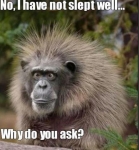Thinking about trying one of these as my machine's SD Card
Re: Thinking about trying one of these as my machine's SD Card
khauser
Just remember that a lot of things have been created because someone said it can't be done When your rich just remember us poor sleep deprived little people. LOL
Just remember that a lot of things have been created because someone said it can't be done When your rich just remember us poor sleep deprived little people. LOL
_________________
| Machine: AirCurve™ 10 VAuto BiLevel Machine with HumidAir™ Heated Humidifier |
| Mask: AirFit™ F10 Full Face Mask with Headgear |
| Additional Comments: 12/5 |
Re: Thinking about trying one of these as my machine's SD Card
Does your phone vibrate?I think it is more likely that noise from a small motor (vibrator) is causing your desktop phone to buzz.cosmo wrote:Sometimes before my cell phone rings, my office phone will start to make a buzzing noise. That is if they are near.archangle wrote:Ever hear noise from your cell phone through your computer speakers?
Sleep loss is a terrible thing. People get grumpy, short-tempered, etc. That happens here even among the generally friendly. Try not to take it personally.
Re: Thinking about trying one of these as my machine's SD Card
GSM cellphones are well known for causing noise in nearby devices. I hear it all the time on TV interviews when the person being interviewed didn't turn off their phone. The radio signal gets into the circuitry for the microphones.khauser wrote:Does your phone vibrate?I think it is more likely that noise from a small motor (vibrator) is causing your desktop phone to buzz.cosmo wrote:Sometimes before my cell phone rings, my office phone will start to make a buzzing noise. That is if they are near.archangle wrote:Ever hear noise from your cell phone through your computer speakers?
Here's a sample of the sound. viewtopic.php?f=1&t=72302
_________________
| Mask: Swift™ FX Nasal Pillow CPAP Mask with Headgear |
| Humidifier: S9™ Series H5i™ Heated Humidifier with Climate Control |
| Additional Comments: Also SleepyHead, PRS1 Auto, Respironics Auto M series, Legacy Auto, and Legacy Plus |
Please enter your equipment in your profile so we can help you.
Click here for information on the most common alternative to CPAP.
If it's midnight and a DME tells you it's dark outside, go and check for yourself.
Useful Links.
Click here for information on the most common alternative to CPAP.
If it's midnight and a DME tells you it's dark outside, go and check for yourself.
Useful Links.
Re: Thinking about trying one of these as my machine's SD Card
What are your plans? Are you going to order it, for example from Amazon with their liberal return policy, and try to make it work? Are you going to report back to us here?
Or is this the end of the discussion and speculation?
Regards, Nate
_________________
| Mask: DreamWear Nasal CPAP Mask with Headgear |
| Additional Comments: ResMed AirCurve 10 ASV; Dreamwear Nasal Mask Original; CPAPMax Pillow; ResScan & SleepyHead |
Central sleep apnea AHI 62.6 pre-VPAP. Now 0 to 1.3
Present Rx: EPAP: 8; IPAPlo:11; IPAPHi: 23; PSMin: 3; PSMax: 15
"I've had a perfectly wonderful evening, but this wasn't it." —Groucho Marx
Present Rx: EPAP: 8; IPAPlo:11; IPAPHi: 23; PSMin: 3; PSMax: 15
"I've had a perfectly wonderful evening, but this wasn't it." —Groucho Marx
Re: Thinking about trying one of these as my machine's SD Card
To comply with FCC regulations, an electronics device has to accept any RF interference regardless of negative impact. Still no device manufacturer wants their device to get frazzled from external signals, so IC's and electronics pathways are generally well designed to avoid disaster.
A 2.4ghz wireless signal at 100mW or so isn't going to do much, even inside the plastic gizzards of a CPAP machine. I doubt an SD wireless device would use anywhere near that transmission power.
Worst that could happen is the device locks up, and the watchdog timer reboots the device.
Far more destructive energy is coming constantly from solar flares and other radiation from space/radio towers/etc, and these little devices keep on chugging. True, distance has a bearing on signal strength, but I've seen plenty of devices have wireless with the antenna crammed right up near the CPU cores, and they keep running fine.
A decently designed SD wireless device would have a small antenna sticking out externally anyway.
Pretty soon we will probably find CPAP machines are wireless capable and self report back to DME's etc.. Who knows?
Just my 2c.
A 2.4ghz wireless signal at 100mW or so isn't going to do much, even inside the plastic gizzards of a CPAP machine. I doubt an SD wireless device would use anywhere near that transmission power.
Worst that could happen is the device locks up, and the watchdog timer reboots the device.
Far more destructive energy is coming constantly from solar flares and other radiation from space/radio towers/etc, and these little devices keep on chugging. True, distance has a bearing on signal strength, but I've seen plenty of devices have wireless with the antenna crammed right up near the CPU cores, and they keep running fine.
A decently designed SD wireless device would have a small antenna sticking out externally anyway.
Pretty soon we will probably find CPAP machines are wireless capable and self report back to DME's etc.. Who knows?
Just my 2c.
_________________
| Machine: ResMed AirSense™ 10 AutoSet™ CPAP Machine with HumidAir™ Heated Humidifier |
| Mask: Swift™ FX Nasal Pillow CPAP Mask with Headgear |
| Humidifier: S9™ Series H5i™ Heated Humidifier with Climate Control |
| Additional Comments: CMS50D+/F Oximeter, S9 VPAP Auto/Adapt, PRS1 Auto, Intellipap Auto, SleepyHead :) |
Author of the free, cross platform, open-source sleep tracking software SleepyHead.
Download http://sleepyhead.jedimark.net
Source Code http://gitlab.com/sleepyhead/sleepyhead-code
Download http://sleepyhead.jedimark.net
Source Code http://gitlab.com/sleepyhead/sleepyhead-code
Re: Thinking about trying one of these as my machine's SD Card
I think the biggest detractor to this is the idea that the machine only powers the card when it uses it.NateS wrote: What are your plans? Are you going to order it, for example from Amazon with their liberal return policy, and try to make it work? Are you going to report back to us here?
Or is this the end of the discussion and speculation?
Regards, Nate
Right now I don't have the money to just try it (return policy or not).
If and when I try it I will certainly let people know what happens
Sleep loss is a terrible thing. People get grumpy, short-tempered, etc. That happens here even among the generally friendly. Try not to take it personally.
Re: Thinking about trying one of these as my machine's SD Card
Wouldn't that problem be easily overcome by simply ejecting and reinserting the SD card when one gets up in the morning? On my machine, you don't even remove the card - one push makes the card update if necessary and then extend outward a little and the 2nd push makes the card go back to its normal position and the machine re-reads it. Does yours work differently than that?khauser wrote:I think the biggest detractor to this is the idea that the machine only powers the card when it uses it.NateS wrote: What are your plans? Are you going to order it, for example from Amazon with their liberal return policy, and try to make it work? Are you going to report back to us here?
Or is this the end of the discussion and speculation?
Regards, Nate
Nate
_________________
| Mask: DreamWear Nasal CPAP Mask with Headgear |
| Additional Comments: ResMed AirCurve 10 ASV; Dreamwear Nasal Mask Original; CPAPMax Pillow; ResScan & SleepyHead |
Central sleep apnea AHI 62.6 pre-VPAP. Now 0 to 1.3
Present Rx: EPAP: 8; IPAPlo:11; IPAPHi: 23; PSMin: 3; PSMax: 15
"I've had a perfectly wonderful evening, but this wasn't it." —Groucho Marx
Present Rx: EPAP: 8; IPAPlo:11; IPAPHi: 23; PSMin: 3; PSMax: 15
"I've had a perfectly wonderful evening, but this wasn't it." —Groucho Marx
Re: Thinking about trying one of these as my machine's SD Card
I'll disagree that "IC's and electronics pathways are generally well designed" in terms of RF interference.jedimark wrote:To comply with FCC regulations, an electronics device has to accept any RF interference regardless of negative impact. Still no device manufacturer wants their device to get frazzled from external signals, so IC's and electronics pathways are generally well designed to avoid disaster.
Geez, you gotta love the wording the lowlife bureaucrats, big business, and their indentured servants in Congress create. "Must accept" sounds good until you read the regulations and figure out what they mean.
47 CFR 15 § 15.19 (3)
"This device complies with part 15 of the FCC Rules. Operation is subject to the following two conditions: (1) This device may not cause harmful interference, and (2) this device must accept any interference received, including interference that may cause undesired operation."
Translation: "We put this fancy label on it implying it's a good device in terms of radio interference, but the fine print says a radio signal from something else may break it, and you must not complain about it."
100 mW isn't likely to blow anything up, but it could easily cause errors. It could easily cause the machine to read or write the wrong value for a variable. Then it might change 10 cm pressure to 4 cm or 20, and keep running. Or screw up some other critical parameter and keep the processor running despite a watchdog timer, if such a thing even exists.jedimark wrote:A 2.4ghz wireless signal at 100mW or so isn't going to do much, even inside the plastic gizzards of a CPAP machine. I doubt an SD wireless device would use anywhere near that transmission power.
Worst that could happen is the device locks up, and the watchdog timer reboots the device.
Far more destructive energy is coming constantly from solar flares and other radiation from space/radio towers/etc, and these little devices keep on chugging. True, distance has a bearing on signal strength, but I've seen plenty of devices have wireless with the antenna crammed right up near the CPU cores, and they keep running fine.
The signal strength from a transmitter that's 1/8 inch from the main processor board is going to be a lot stronger than signals from space, radio towers, etc. On the S9, the SD card actually lays on the main circuit board.
Yes, devices often have wireless stuff crammed right next to the CPU. They often fail to work in the prototypes and have to be redesigned several times to eliminate the problems the radio signal causes before they can be sold.
Even if a watchdog timer goes off, the machine is probably going to shut down. That would be a bad thing to happen in the middle of the night.
I'm not saying problems will happen. However, it wouldn't be surprising if problems do happen, including problems that only happen fairly infrequently. If my CPAP pressure dropped 50% in the middle of the night once a month or so, I'd be unhappy.
_________________
| Mask: Swift™ FX Nasal Pillow CPAP Mask with Headgear |
| Humidifier: S9™ Series H5i™ Heated Humidifier with Climate Control |
| Additional Comments: Also SleepyHead, PRS1 Auto, Respironics Auto M series, Legacy Auto, and Legacy Plus |
Please enter your equipment in your profile so we can help you.
Click here for information on the most common alternative to CPAP.
If it's midnight and a DME tells you it's dark outside, go and check for yourself.
Useful Links.
Click here for information on the most common alternative to CPAP.
If it's midnight and a DME tells you it's dark outside, go and check for yourself.
Useful Links.
Re: Thinking about trying one of these as my machine's SD Card
I'm not sure if and when the CPAP machines turn off power to the card. I think I brought that issue up. I think I read somewhere that these cards wouldn't work in some cameras because the power didn't stay on all the time.NateS wrote:Wouldn't that problem be easily overcome by simply ejecting and reinserting the SD card when one gets up in the morning? On my machine, you don't even remove the card - one push makes the card update if necessary and then extend outward a little and the 2nd push makes the card go back to its normal position and the machine re-reads it. Does yours work differently than that?
As for "bumping" the card, that might work, but the question would be how long does it power up, and can you get connected and grab the data during your window of opportunity?
It might very well work OK. I'm just saying to not count on it.
_________________
| Mask: Swift™ FX Nasal Pillow CPAP Mask with Headgear |
| Humidifier: S9™ Series H5i™ Heated Humidifier with Climate Control |
| Additional Comments: Also SleepyHead, PRS1 Auto, Respironics Auto M series, Legacy Auto, and Legacy Plus |
Please enter your equipment in your profile so we can help you.
Click here for information on the most common alternative to CPAP.
If it's midnight and a DME tells you it's dark outside, go and check for yourself.
Useful Links.
Click here for information on the most common alternative to CPAP.
If it's midnight and a DME tells you it's dark outside, go and check for yourself.
Useful Links.
Remote access of the machine's data
Not meaning to hijack this thread, but here's another thought on the subject of remote access of the machine's data:
What about all of us who have a modem attached to the machine? Is there some way to discover how to access the machine data from our computers via the modem on the back of the xPAP machine?
Just posing the question to those of you who may have the technical know-how or background to know.
Regards, Nate
I seem to recall some recent paranoia about "gubmint" agents or aliens accessing our modems and reading our numbers off our machine - how about real life access by us owners of the machines?
What about all of us who have a modem attached to the machine? Is there some way to discover how to access the machine data from our computers via the modem on the back of the xPAP machine?
Just posing the question to those of you who may have the technical know-how or background to know.
Regards, Nate
I seem to recall some recent paranoia about "gubmint" agents or aliens accessing our modems and reading our numbers off our machine - how about real life access by us owners of the machines?
_________________
| Mask: DreamWear Nasal CPAP Mask with Headgear |
| Additional Comments: ResMed AirCurve 10 ASV; Dreamwear Nasal Mask Original; CPAPMax Pillow; ResScan & SleepyHead |
Central sleep apnea AHI 62.6 pre-VPAP. Now 0 to 1.3
Present Rx: EPAP: 8; IPAPlo:11; IPAPHi: 23; PSMin: 3; PSMax: 15
"I've had a perfectly wonderful evening, but this wasn't it." —Groucho Marx
Present Rx: EPAP: 8; IPAPlo:11; IPAPHi: 23; PSMin: 3; PSMax: 15
"I've had a perfectly wonderful evening, but this wasn't it." —Groucho Marx
Re: Thinking about trying one of these as my machine's SD Card
Nate, it sounds like you are thinking the card would push the data, bit it only pushes images. The goal I had in mind would be to pull the data later in the day. If I am going up to wake it up I may as well grab it ... I guess at least I wouldn't forget it ... but ultimately I had in mind that I could connect whenever without going to the bedroom first.NateS wrote:Wouldn't that problem be easily overcome by simply ejecting and reinserting the SD card when one gets up in the morning? On my machine, you don't even remove the card - one push makes the card update if necessary and then extend outward a little and the 2nd push makes the card go back to its normal position and the machine re-reads it. Does yours work differently than that?khauser wrote:I think the biggest detractor to this is the idea that the machine only powers the card when it uses it.NateS wrote: What are your plans? Are you going to order it, for example from Amazon with their liberal return policy, and try to make it work? Are you going to report back to us here?
Or is this the end of the discussion and speculation?
Regards, Nate
Nate
Sleep loss is a terrible thing. People get grumpy, short-tempered, etc. That happens here even among the generally friendly. Try not to take it personally.