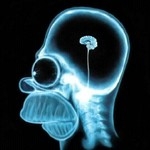Wouldn't work with Resmed machines, then. I'm not sure about Philips.khauser wrote:Found the manual...
I think it *might* work. Reservations include the fact that there is one "image" on the card always, so if the xPAP machine wants the card to look extremely specifically as it does (no extra files) then it won't work.
I'm pretty sure that would blow up on Resmed too.Another reservation is that I think the name of the volume is fixed. That could be a killer too.
I do wish people wouldn't be so focused on what they think you're going to do with their product that they make it difficult to do other things with it. What problem was the file type filter intended to correct? Do some cameras save something other than image data to their SD cards? Seems to me it would be simpler and more versatile to just push all files.A positive, though, is that the manual absolutely makes it clear that the device can be configured to work on my home network, and that it works with non-video files (but it won't push them automatically)