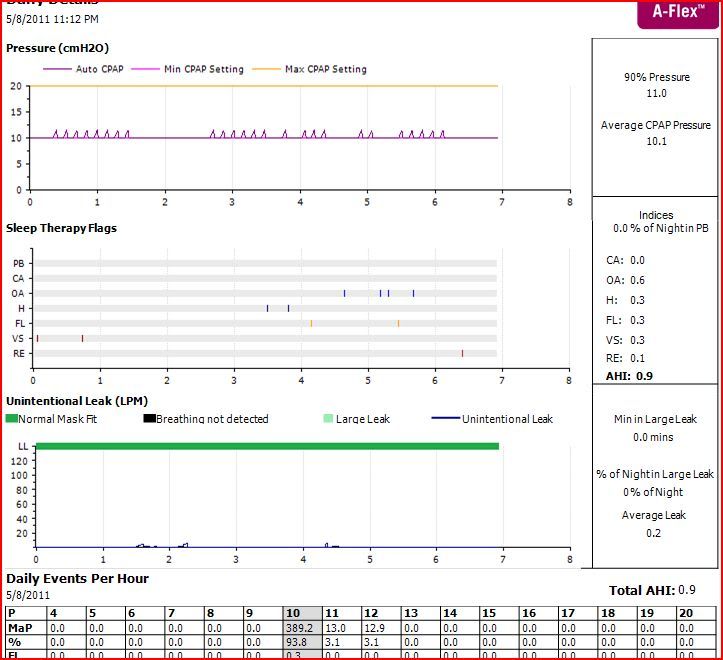mikehol wrote:
FYI, You don't need to do a re-install. You just need to change the program shortcut to "Run as asministrator". For those who are on windows 7, just right click on the program shortcut, click on the Advanced button (bottom right), check the "Run as administrator" check box, click on the Ok button, and then click on Ok button.
Yes, I know about opening SH with the right click of the mouse and choosing Run as Administrator thing when SH is already installed.
If someone either hasn't already installed SH or has only made it to first version....I try to get them to install under the Run as administrator umbrella from the beginning and it means they don't have to remember to open SH with that command later if another update comes out.
Right now not many updates but if another one comes out in 2 months...I guarantee a bunch of people will have forgotten that step and come back here with "help, SH says it needs to update but I can't get it to take"...and we have to tell them all over again about the open SH and choose run as administrator all over again.
Saves times and hassle later.
So anyone reading this...it doesn't matter which way you give SH administrator rights...but it is simplest to give SH the rights from the very beginning...saves aggravation if you forget that one little detail later and updates fail. Right now there is really only 1 update for the Basic SleepyHead to get you to version 9.2-1...and then the Patch file update to get to 9.3 but there likely will be future updates at some time.
Also if you do uninstall SleepyHead and you already have data in there...the uninstall doesn't affect the old data at all because all that stuff is stored in MyDocuments folder under Sleepy App folder and the uninstall doesn't touch that.
I did it myself to test it. Had data from 4 different machines in there when I did it. Didn't lose a thing.
I may have to RISE but I refuse to SHINE.