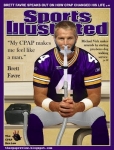Quick question about S9 Sleep Report
Quick question about S9 Sleep Report
Got my new S9 yesterday and I think I'm in love. I put it in APAP mode and left it wide open. The sleep report in the Clinical Menu says my pressure was 7.8. with 0.0 leak and AHI of 1.5. I knew the numbers were good before I looked because I feel fabulous this morning. The world is bright again.
Now for the question: Is the S9 pressure number an average? A maximum? I have the Clinical Guide but it doesn't explain this. The evil sleep lab had me at 12 CPAP but my AHI has always been closer to 10 than 5 and I haven't slept well. My titration night in the sleep lab was exhausting, short (due to technical difficulties) and certainly not typical so I don't totaly trust that number. I reset to a Min 6 and Max 14 for tonight. Don't want to mess with a good thing but I've read here that it isn't a good idea to leave APAP pressures wide open and I'd like to keep narrowing the gap. I had to keep feeling the exhaust port last night to make sure it was on with such a low pressure but it was the best, most uninterrupted night's sleep I've had in a long, long time.
Now for the question: Is the S9 pressure number an average? A maximum? I have the Clinical Guide but it doesn't explain this. The evil sleep lab had me at 12 CPAP but my AHI has always been closer to 10 than 5 and I haven't slept well. My titration night in the sleep lab was exhausting, short (due to technical difficulties) and certainly not typical so I don't totaly trust that number. I reset to a Min 6 and Max 14 for tonight. Don't want to mess with a good thing but I've read here that it isn't a good idea to leave APAP pressures wide open and I'd like to keep narrowing the gap. I had to keep feeling the exhaust port last night to make sure it was on with such a low pressure but it was the best, most uninterrupted night's sleep I've had in a long, long time.
_________________
| Mask: FlexiFit HC431 Full Face CPAP Mask with Headgear |
| Humidifier: S9™ Series H5i™ Heated Humidifier with Climate Control |
What!!? Wylie was trying to eat me.
Any time spent being unhappy is wasted.
Any time spent being unhappy is wasted.
Re: Quick question about S9 Sleep Report
The S9 report shows three figures for pressure: median (average), 95% (the highest reached except for 5% of the time), and maximum. I don't pay attention to the last; I look at the average and the highest pressure reached 95% of the time.
The same figures a reported for leak, so you should have other data besides 0.0
Regardless your figures sound great. As others have pointed out, sleep lab results are the data from one night under unusual conditions: strange bed and surroundings, thousands of wires, etc. I used my sleep lab figures just to get a prescription from my primary physician, then used the S9 to find what pressures, humidity, exhalation, etc. work best for me.
BTW, I assume that you have ResScan 3.12 and are downloading the data to your computer. That completes the entire data package.
The same figures a reported for leak, so you should have other data besides 0.0
Regardless your figures sound great. As others have pointed out, sleep lab results are the data from one night under unusual conditions: strange bed and surroundings, thousands of wires, etc. I used my sleep lab figures just to get a prescription from my primary physician, then used the S9 to find what pressures, humidity, exhalation, etc. work best for me.
BTW, I assume that you have ResScan 3.12 and are downloading the data to your computer. That completes the entire data package.
Never, never, never, never say never
Re: Quick question about S9 Sleep Report
I have a link for the software but haven't downloaded it yet. Do I need to use ResMed's reader or will any SD card reader do? All I have right now is the data on the LCD screen which gives me just the one number for pressure. That number must mean something.jbenenson wrote:BTW, I assume that you have ResScan 3.12 and are downloading the data to your computer. That completes the entire data package.
_________________
| Mask: FlexiFit HC431 Full Face CPAP Mask with Headgear |
| Humidifier: S9™ Series H5i™ Heated Humidifier with Climate Control |
What!!? Wylie was trying to eat me.
Any time spent being unhappy is wasted.
Any time spent being unhappy is wasted.
Re: Quick question about S9 Sleep Report
The Leak number on the S9's LCD (as opposed to the data you see in ResScan) is just the 95% Leak Rate. The way to interpret this number is that your leak rate was LESS THAN or EQUAL TO this number for 95% of the time the machine was running. And hence your leak rate was GREATER THAN OR EQUAL TO this number for 5% of the time the machine was running.
Since your 95% Leak Rate was 0.0 this morning, that means that the S9 could detect NO leak above the intential exhaust flow for the mask style for 95% of the time the machine was on. [That's a GREAT number for someone who's just starting out, by the way.]
Another way to interpret this is that you had a leak rate that was GREATER THAN or EQUAL to the 95% Leak Rate for only 5% of the night.
And a quick way of interpreting "5% of the night" is to realize that three minutes is 5% of one hour. So if you multiply three minutes by the usage time [in hours], you'll have an upper bound for the total amount of time you had leaks GREATER THAN or EQUAL TO the 95% leak rate without the need to go into ResScan to study the data more carefully.
Since your 95% Leak Rate was 0.0 this morning, that means that the S9 could detect NO leak above the intential exhaust flow for the mask style for 95% of the time the machine was on. [That's a GREAT number for someone who's just starting out, by the way.]
Another way to interpret this is that you had a leak rate that was GREATER THAN or EQUAL to the 95% Leak Rate for only 5% of the night.
And a quick way of interpreting "5% of the night" is to realize that three minutes is 5% of one hour. So if you multiply three minutes by the usage time [in hours], you'll have an upper bound for the total amount of time you had leaks GREATER THAN or EQUAL TO the 95% leak rate without the need to go into ResScan to study the data more carefully.
_________________
| Machine: DreamStation BiPAP® Auto Machine |
| Mask: Swift™ FX Nasal Pillow CPAP Mask with Headgear |
| Additional Comments: PR System DreamStation and Humidifier. Max IPAP = 9, Min EPAP=4, Rise time setting = 3, minPS = 3, maxPS=5 |
Re: Quick question about S9 Sleep Report
Thanks for the info. Would I interpret the single Pressure # the same way?robysue wrote:The Leak number on the S9's LCD (as opposed to the data you see in ResScan) is just the 95% Leak Rate. The way to interpret this number is that your leak rate was LESS THAN or EQUAL TO this number for 95% of the time the machine was running. And hence your leak rate was GREATER THAN OR EQUAL TO this number for 5% of the time the machine was running.
_________________
| Mask: FlexiFit HC431 Full Face CPAP Mask with Headgear |
| Humidifier: S9™ Series H5i™ Heated Humidifier with Climate Control |
What!!? Wylie was trying to eat me.
Any time spent being unhappy is wasted.
Any time spent being unhappy is wasted.
Re: Quick question about S9 Sleep Report
Yep, the LCD's pressure number is the 95% Pressure Level. Your S9 was running AT or BELOW this pressure 95% of the time the machine was on.Sillyme wrote:Thanks for the info. Would I interpret the single Pressure # the same way?robysue wrote:The Leak number on the S9's LCD (as opposed to the data you see in ResScan) is just the 95% Leak Rate. The way to interpret this number is that your leak rate was LESS THAN or EQUAL TO this number for 95% of the time the machine was running. And hence your leak rate was GREATER THAN OR EQUAL TO this number for 5% of the time the machine was running.
Likewise, it was running AT or ABOVE this pressure 5% of the time.
_________________
| Machine: DreamStation BiPAP® Auto Machine |
| Mask: Swift™ FX Nasal Pillow CPAP Mask with Headgear |
| Additional Comments: PR System DreamStation and Humidifier. Max IPAP = 9, Min EPAP=4, Rise time setting = 3, minPS = 3, maxPS=5 |
Re: Quick question about S9 Sleep Report
That's great news. I'm getting better numbers at a lower pressure and sleeping much better. And I can still let the APAP do it's job the other 5% of the time. This is why it's worth it to be a pain-in-the-neck to the professionals who want us to just accept what we're told. I think I'll probably work up to 7 for the low and see what the more advanced data tells me about the high - though it seems like it wouldn't be a problem to leave the high pressure at 14. I actually guessed at that number when the DME insisted on programming it for me.robysue wrote:Yep, the LCD's pressure number is the 95% Pressure Level. Your S9 was running AT or BELOW this pressure 95% of the time the machine was on.Sillyme wrote:Thanks for the info. Would I interpret the single Pressure # the same way?robysue wrote:The Leak number on the S9's LCD (as opposed to the data you see in ResScan) is just the 95% Leak Rate. The way to interpret this number is that your leak rate was LESS THAN or EQUAL TO this number for 95% of the time the machine was running. And hence your leak rate was GREATER THAN OR EQUAL TO this number for 5% of the time the machine was running.
Likewise, it was running AT or ABOVE this pressure 5% of the time.
_________________
| Mask: FlexiFit HC431 Full Face CPAP Mask with Headgear |
| Humidifier: S9™ Series H5i™ Heated Humidifier with Climate Control |
Last edited by Sillyme on Sun Dec 05, 2010 7:24 pm, edited 1 time in total.
What!!? Wylie was trying to eat me.
Any time spent being unhappy is wasted.
Any time spent being unhappy is wasted.
Re: Quick question about S9 Sleep Report
If you hold down both the info and setup buttons for three seconds you will get much more information. Try it!
Never, never, never, never say never
Re: Quick question about S9 Sleep Report
Any reason for bumping up the low? Mine is on 4.7 and I like that fine. Most nights my AHI is <1, so I don't see a problem with leaving it low?Sillyme wrote:That's great news. I'm getting better numbers at a lower pressure and sleeping much better. And I can still let the APAP do it's job the other 5% of the time. This is why it's worth it to be a pain-in-the-neck to the professionals who want us to just accept what they're told. I think I'll probably work up to 7 for the low and see what the more advanced data tells me about the high - though it seems like it wouldn't be a problem to leave the high pressure at 14. I actually guessed at that number when the DME insisted on programming it for me.
_________________
| Mask: Swift™ FX Nasal Pillow CPAP Mask with Headgear |
| Humidifier: S9™ Series H5i™ Heated Humidifier with Climate Control |
-
john_dozer
- Posts: 266
- Joined: Sun Sep 07, 2008 5:04 pm
Re: Quick question about S9 Sleep Report
Tried my S9 for the first last night and I had to do this just to get the info mentioned above.jbenenson wrote:If you hold down both the info and setup buttons for three seconds you will get much more information. Try it!
Re: Quick question about S9 Sleep Report
Twentysix: If your titratied pressure is somewhere in the 4--7 cm range AND you're getting good AHI's running 4--7cm AND you're feeling GOOD during the daytime AND you don't have any real problems falling asleep at night, it would be really DUMB to bump the pressure up.Twentysix wrote:Any reason for bumping up the low? Mine is on 4.7 and I like that fine. Most nights my AHI is <1, so I don't see a problem with leaving it low?Sillyme wrote:That's great news. I'm getting better numbers at a lower pressure and sleeping much better. And I can still let the APAP do it's job the other 5% of the time. This is why it's worth it to be a pain-in-the-neck to the professionals who want us to just accept what they're told. I think I'll probably work up to 7 for the low and see what the more advanced data tells me about the high - though it seems like it wouldn't be a problem to leave the high pressure at 14. I actually guessed at that number when the DME insisted on programming it for me.
In my opinion, if most of those things are true, then it's dumb to bump the pressure up.
If it ain't broke, don't fix it, and it sounds to me like your therapy ain't broke.
_________________
| Machine: DreamStation BiPAP® Auto Machine |
| Mask: Swift™ FX Nasal Pillow CPAP Mask with Headgear |
| Additional Comments: PR System DreamStation and Humidifier. Max IPAP = 9, Min EPAP=4, Rise time setting = 3, minPS = 3, maxPS=5 |
Re: Quick question about S9 Sleep Report
Maybe you're right. If the pressure is 7.5 or less 95% of the time it might be effective at any pressure between 4 and 7.5. I read recently that if the min is too low it takes too much time to raise the pressure to stop an event. The reason I fought for an APAP in the first place is because I didn't want to use a higher pressure when it wasn't needed. With the lower pressure I don't seem to get the chipmunk cheeks and just had to use a couple of pieces of tape to insure a lip seal even with nasal cushions. I should probably wait 'till I get the software info to make changes. These are the best readings I've ever had.Twentysix wrote:Any reason for bumping up the low? Mine is on 4.7 and I like that fine. Most nights my AHI is <1, so I don't see a problem with leaving it low?Sillyme wrote:That's great news. I'm getting better numbers at a lower pressure and sleeping much better. And I can still let the APAP do it's job the other 5% of the time. This is why it's worth it to be a pain-in-the-neck to the professionals who want us to just accept what they're told. I think I'll probably work up to 7 for the low and see what the more advanced data tells me about the high - though it seems like it wouldn't be a problem to leave the high pressure at 14. I actually guessed at that number when the DME insisted on programming it for me.
_________________
| Mask: FlexiFit HC431 Full Face CPAP Mask with Headgear |
| Humidifier: S9™ Series H5i™ Heated Humidifier with Climate Control |
What!!? Wylie was trying to eat me.
Any time spent being unhappy is wasted.
Any time spent being unhappy is wasted.
Re: Quick question about S9 Sleep Report
About you saying that it takes too much time to stop an event. This is true for some APAPs, but not others. Refer to the sleep review of various APAPs. http://www.sleepreviewmag.com/issues/ar ... -09_02.aspMaybe you're right. If the pressure is 7.5 or less 95% of the time it might be effective at any pressure between 4 and 7.5. I read recently that if the min is too low it takes too much time to raise the pressure to stop an event. The reason I fought for an APAP in the first place is because I didn't want to use a higher pressure when it wasn't needed. With the lower pressure I don't seem to get the chipmunk cheeks and just had to use a couple of pieces of tape to insure a lip seal even with nasal cushions. I should probably wait 'till I get the software info to make changes. These are the best readings I've ever had.
It seems if you have a "intelliPAP, Sandman, and REMstar (respironics)", then it may take a long time. ResMed does fairly well at immediately applying more pressure for apneas and flow limitations though. (See vendor responses at the bottom too. They seem to dodge the questions.) The APAPs mentioned that take a long time to adjust are cheaper, and I guess that saying is true about getting what you pay for.
Re: Quick question about S9 Sleep Report
May I ask, what is the setup button, is that the same as the check button? Thanks, Peggy!
jbenenson wrote:If you hold down both the info and setup buttons for three seconds you will get much more information. Try it!
Re: Quick question about S9 Sleep Report
Yes!pepstein wrote:May I ask, what is the setup button, is that the same as the check button? Thanks, Peggy!
_________________
| Machine: DreamStation BiPAP® Auto Machine |
| Mask: Swift™ FX Nasal Pillow CPAP Mask with Headgear |
| Additional Comments: PR System DreamStation and Humidifier. Max IPAP = 9, Min EPAP=4, Rise time setting = 3, minPS = 3, maxPS=5 |