S9 - Disappearing Flow Data?
- DreamDiver
- Posts: 3082
- Joined: Thu Oct 04, 2007 11:19 am
S9 - Disappearing Flow Data?
I thought I was seeing flow data right from the beginning. But now, it seems to be disappearing.
All flow data from before March 9 is now missing, while all other graphed data remains.
Has anyone else experienced this, or did I just miss something the first few days?
All flow data from before March 9 is now missing, while all other graphed data remains.
Has anyone else experienced this, or did I just miss something the first few days?
_________________
| Mask: ResMed AirFit™ F20 Mask with Headgear + 2 Replacement Cushions |
| Additional Comments: Pressure: APAP 10.4 | 11.8 | Also Quattro FX FF, Simplus FF |
Re: S9 - Disappearing Flow Data?
DreamDiver,
I don't have ResScan 3.10 on my computer, but I have used the previous version. After you download the data, do you choose to "Overwrite" or "Delete Duplicate Data"? I download one night's worth of detailed data each morning before noon, and I always choose "Delete Duplicate Data" when prompted after the download is complete.
I don't get flow data etc., of course, because I have an S8 machine, but I thought I'd mention this. If others are having the same problem as you are, perhaps everyone can explain exactly how they download their data to see if that may be the cause of the problem.
I don't have ResScan 3.10 on my computer, but I have used the previous version. After you download the data, do you choose to "Overwrite" or "Delete Duplicate Data"? I download one night's worth of detailed data each morning before noon, and I always choose "Delete Duplicate Data" when prompted after the download is complete.
I don't get flow data etc., of course, because I have an S8 machine, but I thought I'd mention this. If others are having the same problem as you are, perhaps everyone can explain exactly how they download their data to see if that may be the cause of the problem.
Re: S9 - Disappearing Flow Data?
The manual says the card holds 365 nights of summary data, 30 nights of detailed data, and 7 nights of high-resolution flow data. Once that data is in your software, though, it shouldn't matter what the card holds, I assume. But maybe that helps to explain part of what is going on.
Re: S9 - Disappearing Flow Data?
Yes, I have only the last 8 days of Flow data in ResScan. I'm not sure if it's because I'm re-importing the whole card each day into ResScan and overwriting the data and it's then losing the Flow data.
I'm going to have to experiment to see what happens if you import but don't overwrite or if you only try to import the latest days data from the card (by removing the rest)
I think the S9 is doing this by default to ensure enough space is left on the card which is a real shame because it means that without the flow data it's not that useful to a Doctor.
The best way around this would have been to include a 2gb card or a 4gb card, it wouldn't have only bumped the price up by a few dollars per machine.
I'm going to have to experiment to see what happens if you import but don't overwrite or if you only try to import the latest days data from the card (by removing the rest)
I think the S9 is doing this by default to ensure enough space is left on the card which is a real shame because it means that without the flow data it's not that useful to a Doctor.
The best way around this would have been to include a 2gb card or a 4gb card, it wouldn't have only bumped the price up by a few dollars per machine.
- DreamDiver
- Posts: 3082
- Joined: Thu Oct 04, 2007 11:19 am
Re: S9 - Disappearing Flow Data?
DreamOn, jnk, dave21 - thanks - perhaps this clears it up my query.
I've been overwriting the data. Probably what I should try is as Dream0n suggests - click 'discard duplicate data'. Overwriting data destroys what's already on the hard-drive as jnk points out, since only seven days of hi-res data stay on the card.
Since we don't have the same limitations on the hard-drive, I would hope we can save flow data indefinitely there. Hopefully 'discard duplicate data' will achieve that for us.
EDIT: I'm having trouble reading thoroughly enough... Please forgive the brain fog...
dave21 - let's both try it next time we transfer data. Hopefully this will work.
Cheers
I've been overwriting the data. Probably what I should try is as Dream0n suggests - click 'discard duplicate data'. Overwriting data destroys what's already on the hard-drive as jnk points out, since only seven days of hi-res data stay on the card.
Since we don't have the same limitations on the hard-drive, I would hope we can save flow data indefinitely there. Hopefully 'discard duplicate data' will achieve that for us.
EDIT: I'm having trouble reading thoroughly enough... Please forgive the brain fog...
dave21 - let's both try it next time we transfer data. Hopefully this will work.
Cheers
_________________
| Mask: ResMed AirFit™ F20 Mask with Headgear + 2 Replacement Cushions |
| Additional Comments: Pressure: APAP 10.4 | 11.8 | Also Quattro FX FF, Simplus FF |
Re: S9 - Disappearing Flow Data?
P29 of the ResScan 3.10 manual says
Detailed data is gathered by the flow generator and stored in internal memory. It can be copied
from there to a data card, or retrieved directly for display in ResScan. The information classed
as detailed data is about treatment parameters such as pressure and leak.
S9 Clinicians manual also says
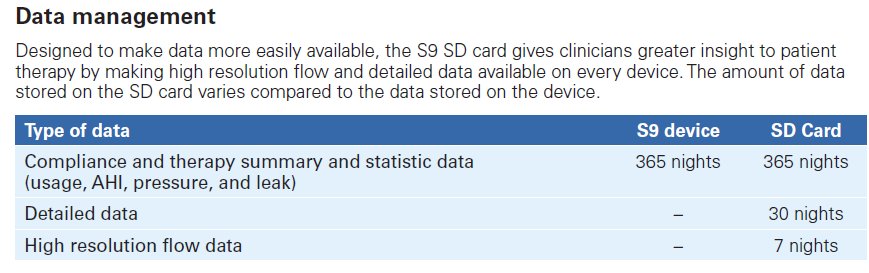
Unfortunately I think it's silly for the S9 to delete the detailed data on the SD card, although it creates more space for more nights compliance if a doctor needs to zero in on a particular day they can't see the detailed information.
Detailed data is gathered by the flow generator and stored in internal memory. It can be copied
from there to a data card, or retrieved directly for display in ResScan. The information classed
as detailed data is about treatment parameters such as pressure and leak.
S9 Clinicians manual also says
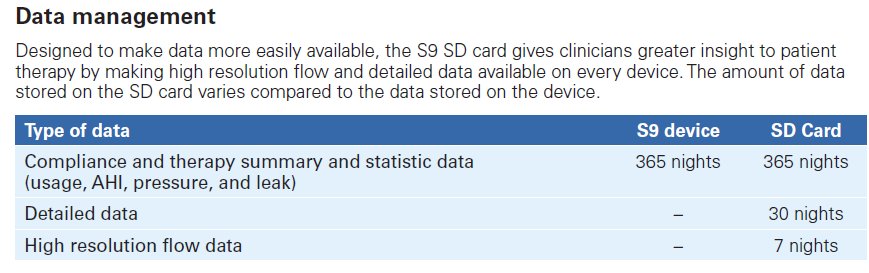
Unfortunately I think it's silly for the S9 to delete the detailed data on the SD card, although it creates more space for more nights compliance if a doctor needs to zero in on a particular day they can't see the detailed information.
Re: S9 - Disappearing Flow Data?
I carried out a test (thankfully I've made a full backup of most of my day's SD cards just in case something went wrong) - call my cynical
Here's the default from my early import then importing my newer SD card backup from last night and choosing DISCARD. You still get the full amount of days worth of data imported and you do retain the FLOW graph.
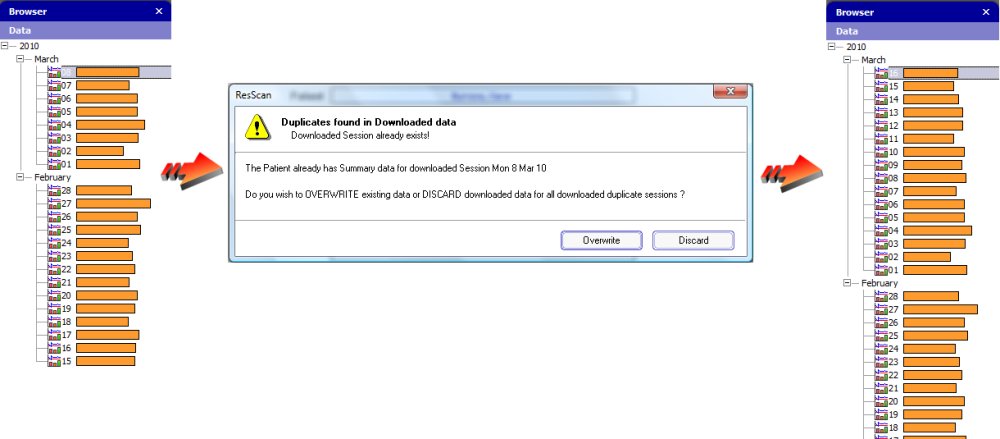
Here's the default from my early import then importing my newer SD card backup from last night and choosing DISCARD. You still get the full amount of days worth of data imported and you do retain the FLOW graph.
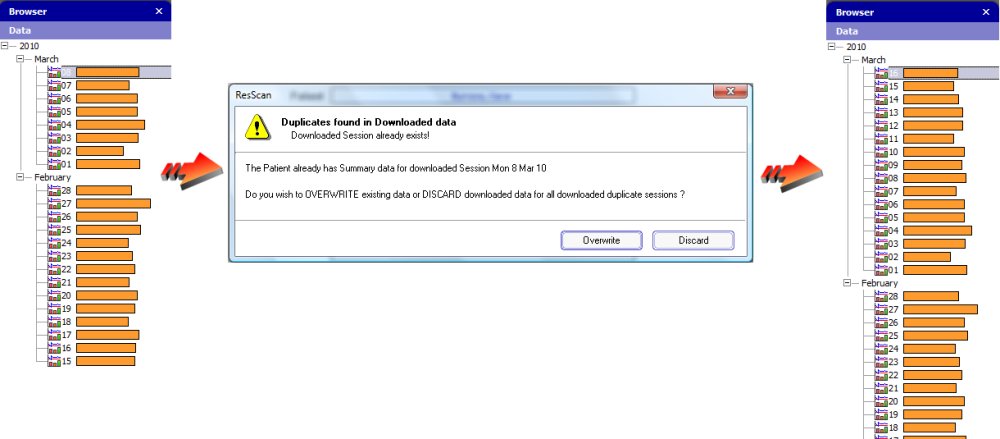
Re: S9 - Disappearing Flow Data?
THANK YOU!!!!!!
I haven't hit 7 days yet so I haven't lost any data, but I was selecting overwrite thinking that was keeping the old data.
-Corey
I haven't hit 7 days yet so I haven't lost any data, but I was selecting overwrite thinking that was keeping the old data.
-Corey
_________________
| Mask: Mirage Quattro™ Full Face CPAP Mask with Headgear |
| Humidifier: S9™ Series H5i™ Heated Humidifier with Climate Control |
| Additional Comments: It's actually ResScan 3.10 |
Re: S9 - Disappearing Flow Data?
Thanks Dave, for allowing us to learn from your mistakes.
_________________
| Mask: Pico Nasal CPAP Mask with Headgear |
| Additional Comments: Resmed AirCurve 10 ASV and Humidifier, Oscar for Mac |
KatieW
Re: S9 - Disappearing Flow Data?
Dave can you clarify... did you actually lose any data and need to restore it? I figured that Overwrite will only replace data for days it already has, but leave all of the other data in-tact.
_________________
| Mask: Mirage Activa™ LT Nasal CPAP Mask with Headgear |
| Humidifier: S9™ Series H5i™ Heated Humidifier with Climate Control |
| Additional Comments: ResScan 3.12, APAP 9 - 13, no EPR, ClimateControl 75F |
(yet another Jeff)
Re: S9 - Disappearing Flow Data?
We're all human so it's natural we make mistakes, just very important we don't make the mistakes again (at least that's what I tell myself)KatieW wrote:Thanks Dave, for allowing us to learn from your mistakes.
No overwrite basically loses data. The S9 is configured in the ROM to trash your detailed data and only keep a rolling 7 days worth (the latest 7 days) of DETAILED data. So when you import and OVERWRITE you are essentially ERASING your detailed data for any dates prior to the last 7 daysjmelby wrote:Dave can you clarify... did you actually lose any data and need to restore it? I figured that Overwrite will only replace data for days it already has, but leave all of the other data in-tact.
I've been using ResScan for a while now, have over a months worth of data. My daily ritual was
1. Make a backup of each card into a folder on my hard disk (although I had only started this a couple of weeks ago)
2. Import each card into ResScan but select to OVERWRITE (which was a mistake)
This would have the effect at losing my detailed data once the S9 started to wipe it on the SD card because I was essentially overwriting older days DETAILED data with older days SUMMARY data thanks to how the S9 is configured in the ROM
What I then did was to
1. Rename the patient
2. Create a new patient under my name I had previously used
3. Import the oldest card data
4. Import the next 7 days worth of card data (select DISCARD) and not OVERWRITE
5. Continued doing this until I reached today's date
That way I now have most of my data (thankfully as I had been backing up SD cards).
What I would strongly suggest (and you may eventually need quite a bit of space here)
1. Once a week create a backup of your SD card and place onto your PC somewhere or a removable USB hard drive
Why?
Quite simply, if you have to install ResScan again or say you upgrade to a new computer and you try to import from the SD card 3 months later that you are still using in your S9 then you are going to lose most of your historical / detailed data
Re: S9 - Disappearing Flow Data?
For my next magic trick..... I'm going to see what happens when you take a backup of an old data card and just keep adding the manual days files to it to see if you then get a complete super backup card of all your data. My belief is it's probably do-able but don't know if Resmed write data to the header file to tell the header file how much detailed data there is.
If this works then it's a little bit risky in backing up as you might forget to copy one or two files but it will mean that you then have a master image card of data you can go back to easily. Ideal as a perfect backup
If this works then it's a little bit risky in backing up as you might forget to copy one or two files but it will mean that you then have a master image card of data you can go back to easily. Ideal as a perfect backup
Re: S9 - Disappearing Flow Data?
I've only ever selected disgard duplicate data selected and I have never lost any data. I have over 2 years of detailed data from my S8 now - never used duplicate patients and I have also installed Resscan on a new computer and simply restored the patient files.
I'm eagerly awaiting my S9 which I ordered from cpap.com before the price increase and it is now on it's way to my US friend for shipping on to me. I doubt resscan will work any differently with the S9 to the S8
I'm eagerly awaiting my S9 which I ordered from cpap.com before the price increase and it is now on it's way to my US friend for shipping on to me. I doubt resscan will work any differently with the S9 to the S8
Resmed AutoSet Spirit II flow generator (Backup)
Resmed H3i Humidifier
Swift FX
Mirage Swift LT Nasal Pillows
Activa Nasal Mask
Resscan Software with USB + Data Card
SPO 7500 Pulse-Ox
MedicMon Blood Pressure Monitor
Aussie Heated Hose
Resmed H3i Humidifier
Swift FX
Mirage Swift LT Nasal Pillows
Activa Nasal Mask
Resscan Software with USB + Data Card
SPO 7500 Pulse-Ox
MedicMon Blood Pressure Monitor
Aussie Heated Hose
Re: S9 - Disappearing Flow Data?
I played around with creating a super SD card, one thing I noticed is that you need the config files on the root of the SD card.
The second thing I found, is if you leave these as older config files then you don't get the orange bars to show the 'quick' compliance of duration on the XPAP. What I did was take an older backup card image that had the data for Feb 15th to Mar 8th. I then copied the additional 9th Mar files to the 17th Mar into the DATALOG folder.
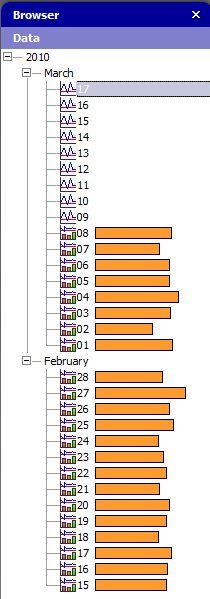
Notes
1. Be careful to try and make sure you have the config files for your latest data in the DATALOG folder.
2. If you don't have all the data on your SD card, say you wiped it, you might get a similar effect as above without the compliance index data being shown for older days
3. You also lose any SUMMARY data by doing this (shown in the little graph icon next to each date)
The second thing I found, is if you leave these as older config files then you don't get the orange bars to show the 'quick' compliance of duration on the XPAP. What I did was take an older backup card image that had the data for Feb 15th to Mar 8th. I then copied the additional 9th Mar files to the 17th Mar into the DATALOG folder.
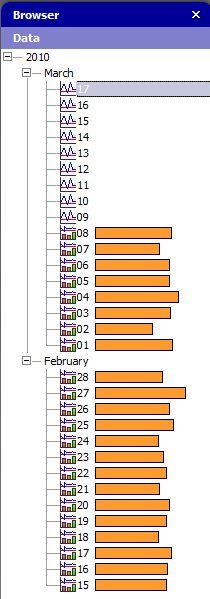
Notes
1. Be careful to try and make sure you have the config files for your latest data in the DATALOG folder.
2. If you don't have all the data on your SD card, say you wiped it, you might get a similar effect as above without the compliance index data being shown for older days
3. You also lose any SUMMARY data by doing this (shown in the little graph icon next to each date)
- DreamDiver
- Posts: 3082
- Joined: Thu Oct 04, 2007 11:19 am
Re: S9 - Disappearing Flow Data?
Ouch! Sorry that happened. Will you have to start over, or is this in a new separate patient?dave21 wrote:I played around with creating a super SD card, one thing I noticed is that you need the config files on the root of the SD card.
The second thing I found, is if you leave these as older config files then you don't get the orange bars to show the 'quick' compliance of duration on the XPAP. What I did was take an older backup card image that had the data for Feb 15th to Mar 8th. I then copied the additional 9th Mar files to the 17th Mar into the DATALOG folder.
[image]
Notes
1. Be careful to try and make sure you have the config files for your latest data in the DATALOG folder.
2. If you don't have all the data on your SD card, say you wiped it, you might get a similar effect as above without the compliance index data being shown for older days
3. You also lose any SUMMARY data by doing this (shown in the little graph icon next to each date)
The 'discard duplicate data' method seems to have left the data from the 9th on my computer. I have nine total days of flow data so far. We'll see how it goes. That particular dialog box could probably use rewording. It really isn't duplicate data if the flow data is deleted regardless after seven days.
EDIT: I just looked around. I don't see any method for full data backup of all data on ResScan. That's a serious problem. There appears to be nothing about it in the 3.10 clinician's manual either. Double Ouch.
_________________
| Mask: ResMed AirFit™ F20 Mask with Headgear + 2 Replacement Cushions |
| Additional Comments: Pressure: APAP 10.4 | 11.8 | Also Quattro FX FF, Simplus FF |
















