Encore Viewer display problem
-
mr sandman
- Posts: 15
- Joined: Mon Nov 03, 2008 8:27 pm
Encore Viewer display problem
I just installed encore viewer 1.0 and it does not display correctly on my screen. Many of the control buttons are partially hidden and I can't tell what the are for. I have to guess which button to hit to get reports, help, options and others. I am using winxp sp2. I was able to download from the card and get reports buy trial and error. I tried repairing and uninstalled and reinstalled but it had no effect. different screen resolutions also had no effect. Anyone having similar problems?
Re: Encore Viewer display problem
If you could post a screen shot of what you're seeing, perhaps we could help.
Re: Encore Viewer display problem
Sounds to me like you have your font settings set to LARGE and they are running out of space. Now if you could only remember where you changed them at?
_________________
| Humidifier: HC150 Heated Humidifier With Hose, 2 Chambers and Stand |
| Additional Comments: New users can't remember they can't remember YET! |
BeganCPAP31Jan2007;AHI<0.5
I have no doubt, how I sleep affects every waking moment.
I am making progress-NOW I remember that I can't remember

If this isn’t rocket science why are there so many spaceshots?
Be your own healthcare advocate!
I have no doubt, how I sleep affects every waking moment.
I am making progress-NOW I remember that I can't remember
If this isn’t rocket science why are there so many spaceshots?
Be your own healthcare advocate!
-
mr sandman
- Posts: 15
- Joined: Mon Nov 03, 2008 8:27 pm
Re: Encore Viewer display problem
where can I find how to post attachemnts. I can find manage attachments but not how to upload image.
Re: Encore Viewer display problem
viewtopic.php?p=295213#p295213
once you have the pictures online you can post the url for them or you can post a picture on this page using the Img above which gives these two commands in square brackets - [ img] put picture url here [/ img] coding -
so for example if I wanted to post a graph for soyala flow rate the coding is like this below (photobucket will give it to exactly how I need it) except I added some spaces for this one to show what the coding will look like - you delete the spaces in the [ ]'s and the spaces before and after the url
[ IMG] http://i196.photobucket.com/albums/aa63 ... flow-1.jpg [ /IMG]
and if this is coded correctly you get the image posted - you can always check preview to see it is going to post
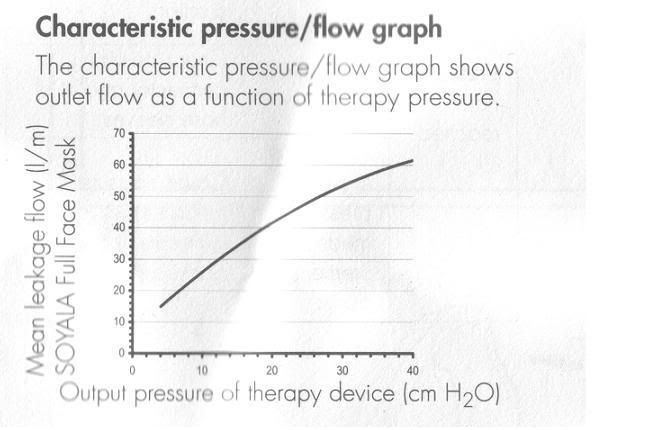
once you have the pictures online you can post the url for them or you can post a picture on this page using the Img above which gives these two commands in square brackets - [ img] put picture url here [/ img] coding -
so for example if I wanted to post a graph for soyala flow rate the coding is like this below (photobucket will give it to exactly how I need it) except I added some spaces for this one to show what the coding will look like - you delete the spaces in the [ ]'s and the spaces before and after the url
[ IMG] http://i196.photobucket.com/albums/aa63 ... flow-1.jpg [ /IMG]
and if this is coded correctly you get the image posted - you can always check preview to see it is going to post
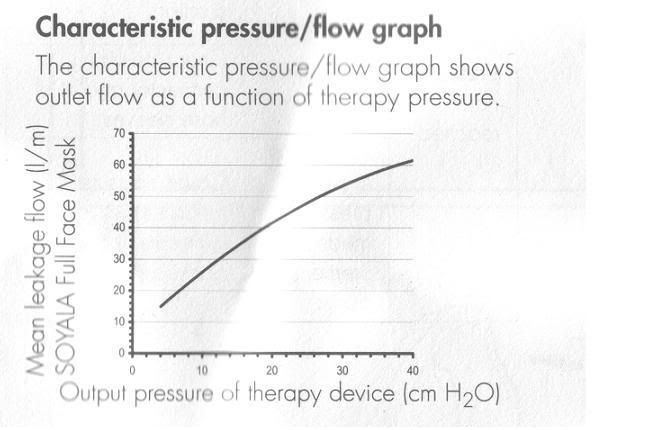
-
mr sandman
- Posts: 15
- Joined: Mon Nov 03, 2008 8:27 pm
Re: Encore Viewer display problem
Thanks for the tip.
As you can see form screen shot some of the buttons are hidden. On other screens buttons almost completely hidden and you can't tell what they do.

As you can see form screen shot some of the buttons are hidden. On other screens buttons almost completely hidden and you can't tell what they do.

Re: Encore Viewer display problem
I am not familiar with encore viewer or the later versions of encore pro to be able to help further. I use encore pro 1.4 myself
Perhaps someone who does use EV can guide you step by step to the process of obtaining a report. I do know EV doesn't allow you to save data so whatever is on the card that reading is all you are going to get, unless of course you want only part of it.
Perhaps someone who does use EV can guide you step by step to the process of obtaining a report. I do know EV doesn't allow you to save data so whatever is on the card that reading is all you are going to get, unless of course you want only part of it.
-
mr sandman
- Posts: 15
- Joined: Mon Nov 03, 2008 8:27 pm
Re: Encore Viewer display problem
I was able to get reports but I am not able to see all buttons so I don't know everything the program can do. If anyone had this same problem and resolved it let me know
Re: Encore Viewer display problem
Your problem is something you changed in Windows to make things BIGGER. Try to remember what you changed. It's not your Viewer software.
_________________
| Humidifier: HC150 Heated Humidifier With Hose, 2 Chambers and Stand |
| Additional Comments: New users can't remember they can't remember YET! |
BeganCPAP31Jan2007;AHI<0.5
I have no doubt, how I sleep affects every waking moment.
I am making progress-NOW I remember that I can't remember

If this isn’t rocket science why are there so many spaceshots?
Be your own healthcare advocate!
I have no doubt, how I sleep affects every waking moment.
I am making progress-NOW I remember that I can't remember
If this isn’t rocket science why are there so many spaceshots?
Be your own healthcare advocate!
-
mr sandman
- Posts: 15
- Joined: Mon Nov 03, 2008 8:27 pm
Re: Encore Viewer display problem
you were right. I have my monitor to display 120% dpi. It works fine with all my programs except Encore Viewer. They don't resize the box when dpi increases as other programs do.
thanks
thanks
- congahands
- Posts: 95
- Joined: Tue Oct 14, 2008 3:59 pm
- Location: Near Burlington, NC
Re: Encore Viewer display problem
mr sandman, amazingly enough, I'm pretty sure you do have all the buttons.
On the Viewer product, you can basically do two things. Download your card data, and create reports. On the reports, the only option you have is to pick the starting and ending day for the report.
It still shouldn't look quite like that, but the buttons are there.
On the Viewer product, you can basically do two things. Download your card data, and create reports. On the reports, the only option you have is to pick the starting and ending day for the report.
It still shouldn't look quite like that, but the buttons are there.
_________________
| Mask: Mirage Quattro™ Full Face CPAP Mask with Headgear |
| Additional Comments: Using SleepyHead software as of 12/31/2012 |
CH
APAP pressure=14-18, Original prescription pressure=16 with C-flex setting of 1
Hosehead since 10/20/2008
APAP pressure=14-18, Original prescription pressure=16 with C-flex setting of 1
Hosehead since 10/20/2008
Re: Encore Viewer display problem
I was wondering how you made out. And thanks for posting back, so others will know the outcome. So many people never post back how they made out once they get what they want. Like a one-way street.
Life is a learning experience.
Life is a learning experience.
mr sandman wrote:you were right. I have my monitor to display 120% dpi. It works fine with all my programs except Encore Viewer. They don't resize the box when dpi increases as other programs do.
thanks
_________________
| Humidifier: HC150 Heated Humidifier With Hose, 2 Chambers and Stand |
| Additional Comments: New users can't remember they can't remember YET! |
BeganCPAP31Jan2007;AHI<0.5
I have no doubt, how I sleep affects every waking moment.
I am making progress-NOW I remember that I can't remember

If this isn’t rocket science why are there so many spaceshots?
Be your own healthcare advocate!
I have no doubt, how I sleep affects every waking moment.
I am making progress-NOW I remember that I can't remember
If this isn’t rocket science why are there so many spaceshots?
Be your own healthcare advocate!
-
mr sandman
- Posts: 15
- Joined: Mon Nov 03, 2008 8:27 pm
Re: Encore Viewer display problem
I took some screen shots of all the different screens to identify all the buttons and then switched my display back to 120%. Now I no what each button does.
Thanks
Thanks









