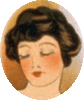General Discussion on any topic relating to CPAP and/or Sleep Apnea.
-
feeling_better
- Posts: 803
- Joined: Sun Jun 01, 2008 7:08 pm
Post
by feeling_better » Thu Aug 14, 2008 10:31 am
SleepPunk wrote:Hi, My Name is Chris Brown and I work for CPAPtalk.
Chris, good showing! Thanks for keeping us posted on the work you are doing.
Happy B'Day!!
I have a different opinion/suggestion about search. Search works about as good as it can be done, if one simply uses the google search by simply adding site:cpaptalk.com at the end of the google. Let google do it for us. Use available resources on other items.
Resmed S9 Elite cpap mode, H5i Humidifier, Swift FX Bella L nasal pillows
-
RiverDave
- Posts: 470
- Joined: Mon Jun 25, 2007 6:46 pm
- Location: Central Texas, USA
Post
by RiverDave » Thu Aug 14, 2008 10:47 am
What is the meaning of the buttons one some posts (instead of avatars). I got that the color represents whether I have read it or not, but what's the scrolling vs non-scrolling about?
-
MissDozer
- Posts: 59
- Joined: Wed Feb 28, 2007 2:05 pm
- Location: Mississippi
Post
by MissDozer » Thu Aug 14, 2008 11:06 am
MikDee wrote:
(snip)
Firefox eliminates access to my favorite folders, & the text looks like brail, that's Why I don't like it, or use it regularly
I can't be the only one using IE7 on this board? or the only one having trouble logging in with it?
I don't want to be forced into using something, that I wouldn't normally choose to use
You can import IE favorites into Firefox by going to File, Import and following the steps. And by going to Tools, Options, and highlighting "Content" and playing with the font settings (including the advanced button) you might be able to make text easier for you to read. Those things might make it better for you to use when you have to.
-
johnnygoodman
- Posts: 784
- Joined: Sun Oct 24, 2004 5:13 pm
-
Contact:
Post
by johnnygoodman » Thu Aug 14, 2008 11:11 am
In firefox, holding down ctrl while pressing + for "font bigger" or - for "font smaller" also works. In addition, you can use the Bigger Font and Smaller Font options on the second blue bar near FAQ and Members to change the font size.
There are known issues with the display for users of 800*600 on older monitors that this trick won't fix, but it will work for newer monitors running Windows 2k/XP/Vista/Mac OS/Linux + Firefox.
Last edited by
johnnygoodman on Thu Aug 14, 2008 11:11 am, edited 1 time in total.
-
MissDozer
- Posts: 59
- Joined: Wed Feb 28, 2007 2:05 pm
- Location: Mississippi
Post
by MissDozer » Thu Aug 14, 2008 11:11 am
Here's a hand for the forum renovation and redecorating crew.

-
SleepPunk
- Posts: 66
- Joined: Wed Jan 24, 2007 4:57 pm
- Location: Houston, TX
-
Contact:
Post
by SleepPunk » Thu Aug 14, 2008 12:45 pm
feeling_better wrote:-SWS wrote:If this is a bug, it just started the morning of August 14th: I can successfully log in using Firefox 2.0.0.16, but do not have the EDIT button available for any of my own posts.
------------------------------------------------------------
On edit: I now have the ability to edit this post (my most recent post) but still cannot edit any of my previous posts, including this morning's post on this page:
viewtopic.php?f=1&t=30417&start=450
I thought I had seen something like this yesterday, soon after the board was active again. I could not see the edit button at times, but then I did see it once. Now I do not have edit on a previous msg on this thread of yesterday.
Edited: I am using the edit button to edit this soon after posting.
Does the edit get removed after a time period? Edit is a very useful function to have, once notices errors in one's posting sometimes long after posting it
Edit is now fixed. You should be able to edit any of your own posts, any time you so desire. Let us know if this problem pops back up.
Hundalasiliah~!
-
feeling_better
- Posts: 803
- Joined: Sun Jun 01, 2008 7:08 pm
Post
by feeling_better » Thu Aug 14, 2008 1:14 pm
SleepPunk wrote:Edit is now fixed. You should be able to edit any of your own posts, any time you so desire. Let us know if this problem pops back up.
I confirm this, at least right now Things are a bit fluid right now...
Resmed S9 Elite cpap mode, H5i Humidifier, Swift FX Bella L nasal pillows
-
feeling_better
- Posts: 803
- Joined: Sun Jun 01, 2008 7:08 pm
Post
by feeling_better » Thu Aug 14, 2008 1:17 pm
I get the following
phpBB : Critical Error
Error doing DB query userdata row fetch
DEBUG MODE
SQL Error : 1054 Unknown column 'u.user_active' in 'where clause'
SELECT u.* FROM secure_global.global_usertbl u, phpbb_sessions_keys k WHERE u.user_id = 29307 AND u.user_active = 1 AND k.user_id = u.user_id AND k.key_id = 'd4f69fca3b0d2b756f038382d22baecd'
Line : 89
File : sessions.php
Resmed S9 Elite cpap mode, H5i Humidifier, Swift FX Bella L nasal pillows
-
ozij
- Posts: 10492
- Joined: Fri Mar 18, 2005 11:52 pm
Post
by ozij » Thu Aug 14, 2008 1:19 pm
feeling_better wrote:I get the following
phpBB : Critical Error
Error doing DB query userdata row fetch
DEBUG MODE
SQL Error : 1054 Unknown column 'u.user_active' in 'where clause'
SELECT u.* FROM secure_global.global_usertbl u, phpbb_sessions_keys k WHERE u.user_id = 29307 AND u.user_active = 1 AND k.user_id = u.user_id AND k.key_id = 'd4f69fca3b0d2b756f038382d22baecd'
Line : 89
File : sessions.php
I got that too.
O.
-
SleepPunk
- Posts: 66
- Joined: Wed Jan 24, 2007 4:57 pm
- Location: Houston, TX
-
Contact:
Post
by SleepPunk » Thu Aug 14, 2008 2:22 pm
ozij wrote:feeling_better wrote:I get the following
phpBB : Critical Error
Error doing DB query userdata row fetch
DEBUG MODE
SQL Error : 1054 Unknown column 'u.user_active' in 'where clause'
SELECT u.* FROM secure_global.global_usertbl u, phpbb_sessions_keys k WHERE u.user_id = 29307 AND u.user_active = 1 AND k.user_id = u.user_id AND k.key_id = 'd4f69fca3b0d2b756f038382d22baecd'
Line : 89
File : sessions.php
I got that too.
O.
Hey!!
I believe we have this issue fixed. I could not replicate the original problem but we found some old code that had to be corrected. So, could someone who had this problem verify if it is still an issue or not? Thanks.
Hundalasiliah~!
-
Ren
- Posts: 28
- Joined: Fri Jul 11, 2008 7:19 pm
- Location: Connecticut
Post
by Ren » Thu Aug 14, 2008 2:39 pm
RiverDave wrote:What is the meaning of the buttons one some posts (instead of avatars). I got that the color represents whether I have read it or not, but what's the scrolling vs non-scrolling about?
I asked the same question about the "scrolling" earlier in the thread, also still hoping to hear. Thanks.
-
johnnygoodman
- Posts: 784
- Joined: Sun Oct 24, 2004 5:13 pm
-
Contact:
Post
by johnnygoodman » Thu Aug 14, 2008 2:47 pm
Howdy,
1. I am testing our newly installed spell checker. This may or may not be what we use long term. Please try it out and give feedback.
CPAP APAP BiPAP AHI TRT DME
2. The "scrolling thread" icon means that a topic/thread is very active. It replaces the bomb icon in our previous version of phpbb software, which I'm assuming was removed as a nod to terrorist political correctness.
Johnny
-
SleepPunk
- Posts: 66
- Joined: Wed Jan 24, 2007 4:57 pm
- Location: Houston, TX
-
Contact:
Post
by SleepPunk » Thu Aug 14, 2008 3:07 pm
Mile High Sleeper wrote:Site looks good.
When I was in the New User's Guide, it took some time to get to the cpaptalk.com home page or forum page. I finally figured out that clicking on Read took me there.
How about labeling it Read/Home ?
MHS
Hi~*
We changed the 'Read' Tab to say 'Home' on the New User's, Professionals, and Product Challenge sections of CPAPtalk. Hope this helps with navigation.
Hundalasiliah~!
-
SleepPunk
- Posts: 66
- Joined: Wed Jan 24, 2007 4:57 pm
- Location: Houston, TX
-
Contact:
Post
by SleepPunk » Thu Aug 14, 2008 3:08 pm
Snoredog wrote:is it possible to add this link to the top of the thread like the old format?
viewtopic/t33986/viewforum.php?f=1
The <Return to Sleep Apnea and CPAP (Read Posts...link) only appears at the bottom on new template, on the old template it was also at the top, so you could return to the Index of Posts without having to scroll all the way to the bottom. It was more convenient at both the top and bottom is all, saves a lot of wear and tear on the mouse scroller
Snoredog and the others who mentioned it... this is in place now.
Hundalasiliah~!
-
SleepPunk
- Posts: 66
- Joined: Wed Jan 24, 2007 4:57 pm
- Location: Houston, TX
-
Contact:
Post
by SleepPunk » Thu Aug 14, 2008 3:36 pm
ozij wrote:Bugs / questions: Where is the cpapopedia / red balloon link for newbies?
And then: Congratulations, Johnny and crew.
I'm getting used to the new format, beginning to like it. Like the new options too - never noticed in the past the you could cancel flash and links in you profile - that's for grumpyoleslinky
And I really loved the fact, and the way you linked to other forums when this one was down!
To those who hadn't noticed: the links were to "other reputable forums" talkaboutsleep and apneasupport.org.
Those links, and that way of linking say so much about the people who run this forum!
Thanks for everything, Johnny!
O.
Hi,
The CPAP FAQs Section was removed from this redesign. We are working on some stuff for the newbies and have some things still in the pipes. For now we have the New User's Guide and the Our Wisdom section. The CPAPopedia is still around. You have to click on the word CPAPopedia in a post that contains it to get there. Here is a direct link to the CPAPopedia:
cpapedia.php?mode=view The ability to Tag posts with relevant keywords will also help newbies and veterans alike find relevant info. Since anyone can tag a post with keywords this is a good option because it lets you all decide what is important and which words to tag with. Enjoy!
Hundalasiliah~!