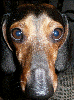Resperonics Smart Card
- ICantGetNoSleep
- Posts: 66
- Joined: Tue May 15, 2007 7:45 pm
- Bert_Mathews
- Posts: 480
- Joined: Sun May 06, 2007 9:36 am
- Location: Heber, Utah
- Contact:
Re: smartcard dump
jskinner wrote:Would someone mind running this dump utility on there working smartcard and send the resulting file to myself or Phil?phil1001 wrote:Hi There,
I would really appreciate if a few people would run the resperonics SmartCardUtility found in the utillities subdirector of the EP install.
The default settings will dump a small file to the c:\ directory called EncoreSmartCardData.bin.
We have been working on this problem offline but neither of us currently has a working smart card. If we get a dump of a good card we will be able to determine if its possible to fix a corrupted card just by dumping working data back to it (or if there is more to it than that)
thanks, -James
OKAY I have posted the info:
http://oldfart.sharpstones.com
Welcome to oldfart.sharpstones.com
Here is the data from a new card 4 days of data....EncoreSmartCardData
The OLD CARD DATA ...............bert1EncoreSmartCardData.bin
I have a PMCI card reader but havent played YET............ Here is the software..... SmartPCSCDiag_V2.04.zip
Also been playing with getting the data out in a different way.......
If anybody wants to use ME as a location to save their BACK UP version of Encore 1.8 PLEASE "pm" " I well protect it for YOU!"
_________________
CPAPopedia Keywords Contained In This Post (Click For Definition): Smart Card
_________________
| Humidifier | ||||
 | ||||
| Additional Comments: CozyHoze Boss™ -- Regenesis™ Pillow -- CPAP Desensitization aromatics..SleepyHead Software | ||||
" If you don't like the HEAT, Don't tickle the Dragons!!!"
Be careful about reading health books. You may die of a misprint.
http://www.sharpstones.com

Be careful about reading health books. You may die of a misprint.
http://www.sharpstones.com
- Bert_Mathews
- Posts: 480
- Joined: Sun May 06, 2007 9:36 am
- Location: Heber, Utah
- Contact:
Re: card problems / fixes
Just wondered if you have played with PMCI card reader..... and what software works best... so far unable to get EP to notice the reader???phil1001 wrote:Hi,
IMHO this is what I think is happening, the USB reader/writer is very voltage sensitive. Consequently if it is plugged into a USB hub, or a secondary USB device such as a keyboard or maybe on older pc's with older powers supplies, when an erase is done from EP it seems to trash the card.
The symptoms are flashing lights and beeping when inserting the card back into the cpap and when trying to use EP you get the "this is not a valid respironics card".
Both James and I seem to have pieced together and tested a solution that will fix the above issue (for ep 1.8, MAYBE EARLIER). If you broke your card through a different issue such as putting the card in the wash, you are out of luck
We need to write an application that will do this without relying on Respironics software as we cannot distribute this.
Phil
BERT
_________________
| Humidifier | ||||
 | ||||
| Additional Comments: CozyHoze Boss™ -- Regenesis™ Pillow -- CPAP Desensitization aromatics..SleepyHead Software | ||||
" If you don't like the HEAT, Don't tickle the Dragons!!!"
Be careful about reading health books. You may die of a misprint.
http://www.sharpstones.com

Be careful about reading health books. You may die of a misprint.
http://www.sharpstones.com
EP Readers
Hi,
It seems that Ep 1.8 has the following readers hard encoded ie: any other reader will not be detected.
American Magenetics AM152
Mako Technologies DT3000 (serial device)
Mako Technologies DT3500 (usb device)
Mako Technologies LT4000 (PCMCIA)
If you have also used a different driver, or if windows detects it with a different name, then you need to remove the driver and reinstall the driver or EP will not detect it.
I am not sure why this limitation is there, maybe support issues, maybe reliability ?
Phil
It seems that Ep 1.8 has the following readers hard encoded ie: any other reader will not be detected.
American Magenetics AM152
Mako Technologies DT3000 (serial device)
Mako Technologies DT3500 (usb device)
Mako Technologies LT4000 (PCMCIA)
If you have also used a different driver, or if windows detects it with a different name, then you need to remove the driver and reinstall the driver or EP will not detect it.
I am not sure why this limitation is there, maybe support issues, maybe reliability ?
Phil
-
lindychris
- Posts: 16
- Joined: Fri Jun 08, 2007 9:05 am
- Location: Lindenhurst, NY
Windows Vista
Hi,
I see EP 1.8 has vista card reader drivers and as long as the application runs under vista and is installed in the correct order.
Do not plug in reader (or remove it)
Install 1.8 drivers from CD
Plug in reader
Reboot PC, check reader is detected in device manager
Install EP1.8
It *should* all be ok, bearing in mind I dont have Vista and havent tried this
Phil
I see EP 1.8 has vista card reader drivers and as long as the application runs under vista and is installed in the correct order.
Do not plug in reader (or remove it)
Install 1.8 drivers from CD
Plug in reader
Reboot PC, check reader is detected in device manager
Install EP1.8
It *should* all be ok, bearing in mind I dont have Vista and havent tried this
Phil
-
2snore
Re: smartcard dump
I have a *.bin file I want to load to an initialized but empty card. This program will not recognize the card.?? Card is encore pro smart card, reader is Mako infineer DT3500. Encore Pro smart card utility also will read the binary from the binary from the card but not write the bin file back..(option is grayed out)O-KAY I have posted the info:
The OLD CARD DATA ...............bert1EncoreSmartCardData.bin
I have a P-MCI card reader but haven't played YET............ Here is the software..... SmartPCSCDiag _V2.04.zip
Also been playing with getting the data out in a different way.......
How can I get the extracted bin file from a valid card written onto the new card?? (Trying to produce a duplicate)
Re: smartcard dump
I have a *.bin file I want to load to an initialized but empty card. This program will not recognize the card.?? Card is encore pro smart card, reader is Mako infineer DT3500. Encore Pro smart card utility also will read the binary from the binary from the card but not write the bin file back..(option is grayed out)2snore wrote:O-KAY I have posted the info:
The OLD CARD DATA ...............bert1EncoreSmartCardData.bin
I have a P-MCI card reader but haven't played YET............ Here is the software..... SmartPCSCDiag _V2.04.zip
Also been playing with getting the data out in a different way.......
How can I get the extracted bin file from a valid card written onto the new card?? (Trying to produce a duplicate)
Hi There,
With the encore pro utils there is not much you can do
However go to http://www.mycpap.org/ and register and then download the mycpap card utility from there, you can then format the card (if not recognised) and do a upload of existing card data.
Bear in mind the DT3500 must always be connected to a mainboard usb port and not a usb hub port.
-
2snore
Phil, thanks. Worked.
2nd question.
Since BiPAP only records 7 sessions in detail, is it possible to integrate the detail daily data into one report or is that a cut and paste job. Only two weeks into a BiPAP Auto M-series and lost the first weeks detail before I found out only 7 detail sessions are kept on the card. Now capturing each weeks detail in separate "interaction"s and would like to integrate all detail captured. (higher capacity smartcard would be nice)
2nd question.
Since BiPAP only records 7 sessions in detail, is it possible to integrate the detail daily data into one report or is that a cut and paste job. Only two weeks into a BiPAP Auto M-series and lost the first weeks detail before I found out only 7 detail sessions are kept on the card. Now capturing each weeks detail in separate "interaction"s and would like to integrate all detail captured. (higher capacity smartcard would be nice)
I think the card has plenty of capacity, I think it is the ability of the program to use it.
_________________
| Humidifier: HC150 Heated Humidifier With Hose, 2 Chambers and Stand |
| Additional Comments: 11cm/H2O, Encore Pro 1.8i, Pro Analyzer, Encore Viewer1.0 - 3 Remstar Pro2's, 1 Remstar Auto |
Life's journey is not to arrive at the grave safely in a well preserved body, but rather to skid in sideways, totally worn out, shouting: "Wow what a ride!"
I still play Cowboys and Bad Guys but now I use real bullets. CAS
I still play Cowboys and Bad Guys but now I use real bullets. CAS
card sessions
The smart card unlike usb style memory cards has a small capacity, the writer in the unit and the EP program uses the capacity in an efficient manner considering what is being recorded. If you upgraded the current card, it wouldnt help as the unit wouldnt recognise the card type and therefore couldnt write to it.
I developed the mycpap utility which simply allows a quick daily backup of the data to a file which can be uploaded to mycpap.org for safe storage.
The data can also be written back to the card or the card formatted.
The way in which Respironics EP generates reports cannot be changed, its a function of EP Pro
I am in the process of extending the mycpap.org website to allow charting of the .bin saved data without needing the EP program, however this takes time.
I developed the mycpap utility which simply allows a quick daily backup of the data to a file which can be uploaded to mycpap.org for safe storage.
The data can also be written back to the card or the card formatted.
The way in which Respironics EP generates reports cannot be changed, its a function of EP Pro
I am in the process of extending the mycpap.org website to allow charting of the .bin saved data without needing the EP program, however this takes time.
- goose
- Posts: 1382
- Joined: Sun Mar 11, 2007 7:59 pm
- Location: The left coast - CA... If you're not living on the edge, you're taking up too much space!!
For the problem of the card reader not being recognized after a reboot.
I had the same problem a while back and there is a fix that has to do with the systems services and setting the card reader to auto start from manual start
Socknitster has the link in her signature, but here it is:
Card reader not found? See this post:
viewtopic.php?p=189411#189411
good luck
cheers
goose
I had the same problem a while back and there is a fix that has to do with the systems services and setting the card reader to auto start from manual start
Socknitster has the link in her signature, but here it is:
Card reader not found? See this post:
viewtopic.php?p=189411#189411
good luck
cheers
goose
_________________
| Humidifier: HC150 Heated Humidifier With Hose, 2 Chambers and Stand |
| Additional Comments: Also Use ComfortGel (s); Headrest (XL) and a PAP-Cap. |
Wars arise from a failure to understand one another's humanness. Instead of summit meetings, why not have families meet for a picnic and get to know each other while the children play together?
-the Dalai Lama
-the Dalai Lama
-
2snore
Re: card sessions
Clearly needed, thanks and good luck. Encore Pro is grossly overweight for the individual user (SQL?? FCOL) and the lack of ability to consolidate all available daily detail seems dull, but maybe it just isn't important in the long run in the view of the Providers.phil1001 wrote: I am in the process of extending the mycpap.org website to allow charting of the .bin saved data without needing the EP program, however this takes time.
-
2snore
Plus it is a bit incredible that the only chance one gets for EP to produce a detailed report from the data base is when downloading from the smartcard. Miss that opportunity and you are done. Hurray for Encore Analyzer. I have little hope for any End User Encore program Respironics brings out unless it allows a database build similar to EP. SQL overhead not withstanding.