Transfer Rescan to a new computer
Transfer Rescan to a new computer
I have been using a Dell XPS laptop for the past 8 years and it's on its last leg. I ordered a new MacBook Pro and I should be picking it up this Friday. Can I down load my rescan on my Dell and transfer it to my new MacBook or do I have to download Rescan from the Resmed link and then use my data card?
Re: Transfer Rescan to a new computer
ResScan won't work on a Mac unless you put some sort of virtual Windows on it. It's strictly a Windows based software.
There is a way to move all the old ResScan files but I don't know how to do it (others have done it though) to another Windows computer. It involves installing ResScan and moving old data files into the appropriate folders.
Unfortunately it is a moot point if ResScan doesn't have Windows to run in.
There is a way to move all the old ResScan files but I don't know how to do it (others have done it though) to another Windows computer. It involves installing ResScan and moving old data files into the appropriate folders.
Unfortunately it is a moot point if ResScan doesn't have Windows to run in.
_________________
| Machine: AirCurve™ 10 VAuto BiLevel Machine with HumidAir™ Heated Humidifier |
| Additional Comments: Mask Bleep Eclipse https://bleepsleep.com/the-eclipse/ |
Last edited by Pugsy on Wed Aug 06, 2014 7:02 am, edited 1 time in total.
I may have to RISE but I refuse to SHINE.
- billbolton
- Posts: 2264
- Joined: Wed Jun 07, 2006 7:46 pm
- Location: Sydney, Australia
Re: Transfer Rescan to a new computer
If you were transferring the data to a new PC, you would just need to install ResScan on the new system, then copy the ResScan data folder (usually titled with your name) from the Resmed folder on your old system to the Resmed folder on your new system.
As far as a MAC goes, you'd need to be running Windows, or a Windows emulation, on it to be able to run ResScan
As far as a MAC goes, you'd need to be running Windows, or a Windows emulation, on it to be able to run ResScan
Re: Transfer Rescan to a new computer
Question,billbolton wrote:If you were transferring the data to a new PC, you would just need to install ResScan on the new system, then copy the ResScan data folder (usually titled with your name) from the Resmed folder on your old system to the Resmed folder on your new system.
As far as a MAC goes, you'd need to be running Windows, or a Windows emulation, on it to be able to run ResScan
Where are the old ResScan files on the Hard Drive?
To transfer ResScan data from the old laptop hard drive to a new laptop hard drive don't you need to do it with an External Hard Drive via the USB?
If you have the past ResScan data on SD Cards that you have collected and saved then you could plug each card into the new laptop and then run the regular ResScan software as usual and save the results on the new laptop. It will be in the ResScan's Browser like this:
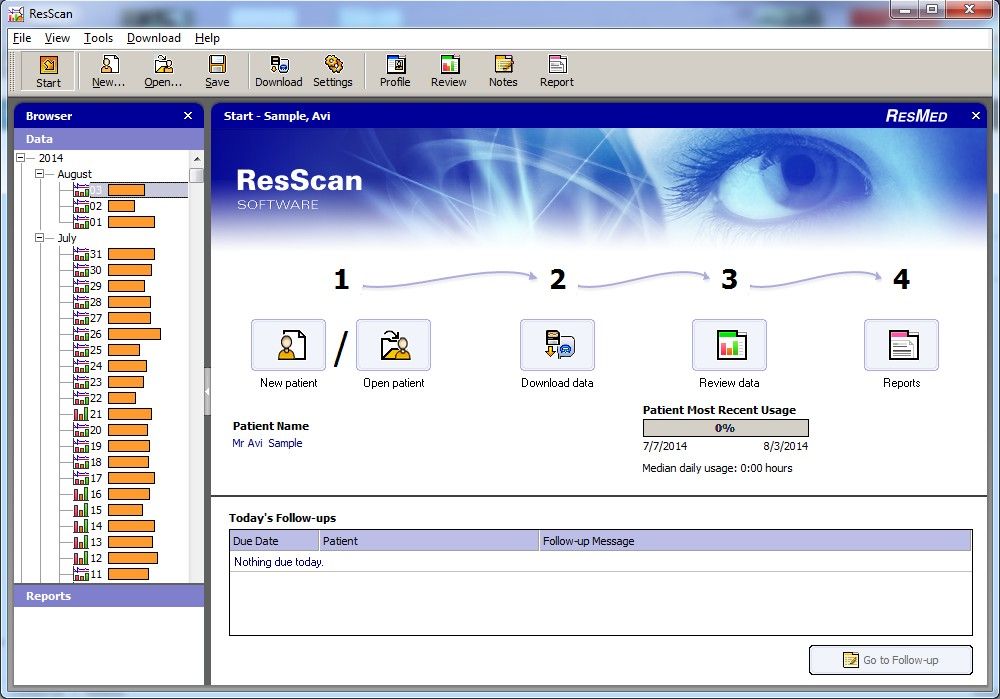
_________________
| Humidifier: S9™ Series H5i™ Heated Humidifier with Climate Control |
| Additional Comments: S9 Autoset machine; Ruby chinstrap under the mask straps; ResScan 5.6 |
see my recent set-up and Statistics:
http://i.imgur.com/TewT8G9.png
see my recent ResScan treatment results:
http://i.imgur.com/3oia0EY.png
http://i.imgur.com/QEjvlVY.png
http://i.imgur.com/TewT8G9.png
see my recent ResScan treatment results:
http://i.imgur.com/3oia0EY.png
http://i.imgur.com/QEjvlVY.png
Re: Transfer Rescan to a new computer
Hi Kempo — I am going to reply to your initial query and also advise re: some of the other comments/feedback you got.kempo wrote:I have been using a Dell XPS laptop for the past 8 years and it's on its last leg. I ordered a new MacBook Pro and I should be picking it up this Friday. Can I down load my rescan on my Dell and transfer it to my new MacBook or do I have to download Rescan from the Resmed link and then use my data card?
- You can copy your ResScan data from one machine to another. I have not directly done and tested this myself (yet) but I have looked at the software and directory & file structure and it looks pretty straightforward (details below).
- You can run ResScan (if you want to) on a Mac machine see my forum post here. Of course it means you need to (purchase and) run virtual machine software, plus you need an installation of Windows — but it can be done.
- If you are switching to a Mac [warning: blatant bias statement follows] that's great, sure you'll enjoy it. You can also get the same functionality as ResScan by using the SleepHead software which has a native Mac application — I use it and it works well. Of course you may want to keep, and view, your ResScan historical data in which case you'll need a functioning ResScan installation.
- On your existing machine open ResScan
- In ResScan go to — Tools | Patient Manager
- This will open a dialog box where you can see the folder location for patient files...
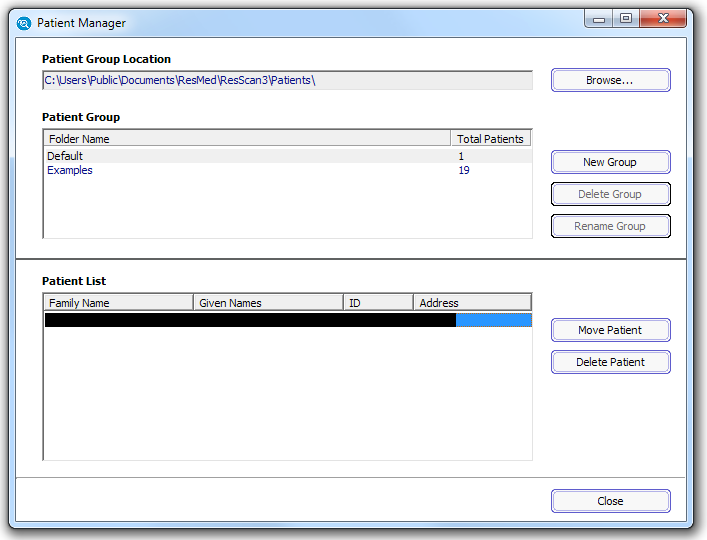
- In my case in the 'Patient Group' section I have highlighted the group 'Default' and my name (blanked out) shows in the 'Patient List' group below.
- In my machine — yours may be different — the ResScan base folder for patient files is "C:\Users\Public\Documents\ResMed\ResScan3\Patients\", you can select that path with your mouse.
- Open the Windows Explorer application and paste the path into the address entry field and press the [Return] key. You will then see a folder in the form "Last Name, First Name" which should be your name under the ResScan base folder.
- Copy that complete folder (your name) — using USB stick or any other method.
- Assuming that you have ResScan installed on your new computer (physical or virtual machine) you can go to ResScan and, using the steps above find out where ResScan is storing patient files. Find the folder for the 'Default' patient group. Shut down ResScan (don't do file copying while the ResScan application is running).
- Copy the complete folder, i.e. folder named "Last Name, First Name", from the USB stick (or whatever you used) to the ResScan base patient data folder, e.g. "C:\Users\Public\Documents\ResMed\ResScan4\Patients\" if you have done a new installation, so that the patient data folder is in the ResScan base folder.
- [I have tested this] On the new machine start ResScan, you should see your patient file. I believe ResScan maintains patient lists by simply scanning the names of Windows folders in the ResScan data folder. When you open a patient file it then looks for a patient information file called "PatientDetails.db" in the (patient) folder.
_________________
| Mask: AirFit™ N10 Nasal CPAP Mask with Headgear |
| Humidifier: S9™ Series H5i™ Heated Humidifier with Climate Control |
| Additional Comments: SleepyHead 0.9.6 Testing OpenGL on Mac OS X 10.9.2 + ResScan 4.5 on Windows 7 virtual machine under Parallels 9 |
Re: Transfer Rescan to a new computer
I use rescan on a Mac via Windows 8 VMware installation. Works great! Make VMWare part of your MacBook purchase for things like this.
_________________
| Humidifier: S9™ Series H5i™ Heated Humidifier with Climate Control |
| Additional Comments: Treated with 8 -16 cmH2O pressure since January 2014. |
Re: Transfer Rescan to a new computer
Both Parallels 9 & VMware Fusion 6 are solid products — I've used them both. I use Parallels at home, in my job (IT Manager) we use VMware exclusively for its enterprise level capabilities.deuelpm wrote:I use rescan on a Mac via Windows 8 VMware installation. Works great! Make VMWare part of your MacBook purchase for things like this.
VMware comes in two versions — Standard and Professional. For home use the Standard version is more than adequate (and much cheaper!).
Without wanting to get into a Parallels/VMware Fusion war the main reason I use Parallels is because they come at the task from a Mac perspective. Also I found in the past that VMware Fusion installed and ran a number of processes which launched at machine startup — and ran all the time (taking resources) regardless of whether VMware Fusion was running or not. VMware may have improved in this area.
Again though, if you need to run a Windows virtual machine in a Mac both are good choices — don't run any of the free, open source, virtual machine products. Honestly it's not worth it.
_________________
| Mask: AirFit™ N10 Nasal CPAP Mask with Headgear |
| Humidifier: S9™ Series H5i™ Heated Humidifier with Climate Control |
| Additional Comments: SleepyHead 0.9.6 Testing OpenGL on Mac OS X 10.9.2 + ResScan 4.5 on Windows 7 virtual machine under Parallels 9 |















