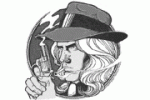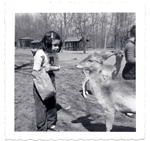how do I check total run hours when I pick up my NEW machine
how do I check total run hours when I pick up my NEW machine
I hope to pick up a NEW ResMed S9 Autoset, model # 36005 in the next week. How do I check the total run hours to make sure it is a new machine? Do I tell the technician that I insist on doing that before I accept the machine, or do I ask them to show me the screen/proof?
- Nick Danger
- Posts: 621
- Joined: Mon Jun 09, 2014 3:13 pm
Re: how do I check total run hours when I pick up my NEW machine
I would ask them to show you. It is in the clinical menu and you will probably get a long lecture if you show them you know how to access it. Someone will be able to post the link to the Clinician's Manual (or send me a private message with your e-mail address and I'll shoot you the PDF).
_________________
| Machine: ResMed AirSense™ 10 AutoSet™ CPAP Machine with HumidAir™ Heated Humidifier |
| Mask: AirFit™ P10 Nasal Pillow CPAP Mask with Headgear |
| Additional Comments: APAP mode, minimum pressure = 9. No ramp, EPR = 3, medium. Soft cervical collar. Sleepyhead software. |
Re: how do I check total run hours when I pick up my NEW machine
http://www.apneuvereniging.nl/forum/pdf ... manual.pdf
Provider/clinical manual above.
There's a video here
http://www.apneaboard.com/resmed-s9-cpap-setup
Provider/clinical manual above.
There's a video here
http://www.apneaboard.com/resmed-s9-cpap-setup
_________________
| Machine: AirCurve™ 10 VAuto BiLevel Machine with HumidAir™ Heated Humidifier |
| Additional Comments: Mask Bleep Eclipse https://bleepsleep.com/the-eclipse/ |
I may have to RISE but I refuse to SHINE.
- chunkyfrog
- Posts: 34545
- Joined: Mon Jul 12, 2010 5:10 pm
- Location: Nowhere special--this year in particular.
Re: how do I check total run hours when I pick up my NEW machine
I have perused the manual, and directions to find total run hours is on what page? I can't find it.
The following youtube video from apneahelpdesk gets into the correct menu,
but does not continue to show the rest of the page, where the total run hours are shown:
https://www.youtube.com/watch?v=7lpC5LDFc8w
my continued directions: --once in the advanced info page, press the push button knob once and the period line is highlighted,
if it says 1 day, turn the knob clockwise--with each click the display advances one line,
and you see more things the nice man in the video does not show you, --AHI, total AI, central AI, and then run hours!
To show 7-day averages, press the knob once again when period is at the top of the page.
The line will be highlighted in orange, and turning the dial will change the period to 7 days, and more, if you care.
When you press the button one more time, the yellow goes to regular highlight,
and you can turn the knob again until the averages you wish to see appear.
The following youtube video from apneahelpdesk gets into the correct menu,
but does not continue to show the rest of the page, where the total run hours are shown:
https://www.youtube.com/watch?v=7lpC5LDFc8w
my continued directions: --once in the advanced info page, press the push button knob once and the period line is highlighted,
if it says 1 day, turn the knob clockwise--with each click the display advances one line,
and you see more things the nice man in the video does not show you, --AHI, total AI, central AI, and then run hours!
To show 7-day averages, press the knob once again when period is at the top of the page.
The line will be highlighted in orange, and turning the dial will change the period to 7 days, and more, if you care.
When you press the button one more time, the yellow goes to regular highlight,
and you can turn the knob again until the averages you wish to see appear.
_________________
| Mask: AirFit™ P10 For Her Nasal Pillow CPAP Mask with Headgear |
| Additional Comments: Airsense 10 Autoset for Her |
Re: how do I check total run hours when I pick up my NEW machine
Thanks Nick Danger, Pugsy and chunkyfrog!!
Re: how do I check total run hours when I pick up my NEW machine
Fastest way -- push and hold the two silver buttons. When the new screen comes up, scroll down on the left side to the bottom icon, the wrench. The first item you see is Run Hours.
This works on my S9 VPAP and I suspect it's the same for your S9 Autoset.
This works on my S9 VPAP and I suspect it's the same for your S9 Autoset.
_________________
| Machine: AirSense 10 AutoSet with Heated Humidifer + Aifit N30i Nasal Mask Bundle |
| Additional Comments: SleepyHead-now-OSCAR software on Mac OSX Ventura |
Re: how do I check total run hours when I pick up my NEW machine
Thanks Kaiasgram! I'm at work right now, where I've been on the phone for over an hour and a half with insurance/intake dept/billing dept and DME provider. So far....... I've been polite, but firm and insistent (as well as near tears and close to some colorful language). I feel like I've ironed out quite a few things like rent/buy, correct code for climate line heated tubing, if you don't have a mask choice that I like, "don't worry, I'll just pick that up on my own somewhere else", and is the machine you have waiting to give me new or refurbished machine (It had BETTER be new, and I'll want to see machine's total run hours please). I could hear the keyboard clicking as I was asking questions about my pick-up appointment next Tuesday. I think they must have put a note in the margin that I'm going to be a pain in the #%s !
Re: how do I check total run hours when I pick up my NEW machine
That's a good thing!Heddyho wrote:I think they must have put a note in the margin that I'm going to be a pain in the #%s !
_________________
| Machine: AirSense 10 AutoSet with Heated Humidifer + Aifit N30i Nasal Mask Bundle |
| Additional Comments: SleepyHead-now-OSCAR software on Mac OSX Ventura |
- chunkyfrog
- Posts: 34545
- Joined: Mon Jul 12, 2010 5:10 pm
- Location: Nowhere special--this year in particular.
Re: how do I check total run hours when I pick up my NEW machine
The squeaky wheel gets greased; squeak, and squeak proudly!
_________________
| Mask: AirFit™ P10 For Her Nasal Pillow CPAP Mask with Headgear |
| Additional Comments: Airsense 10 Autoset for Her |