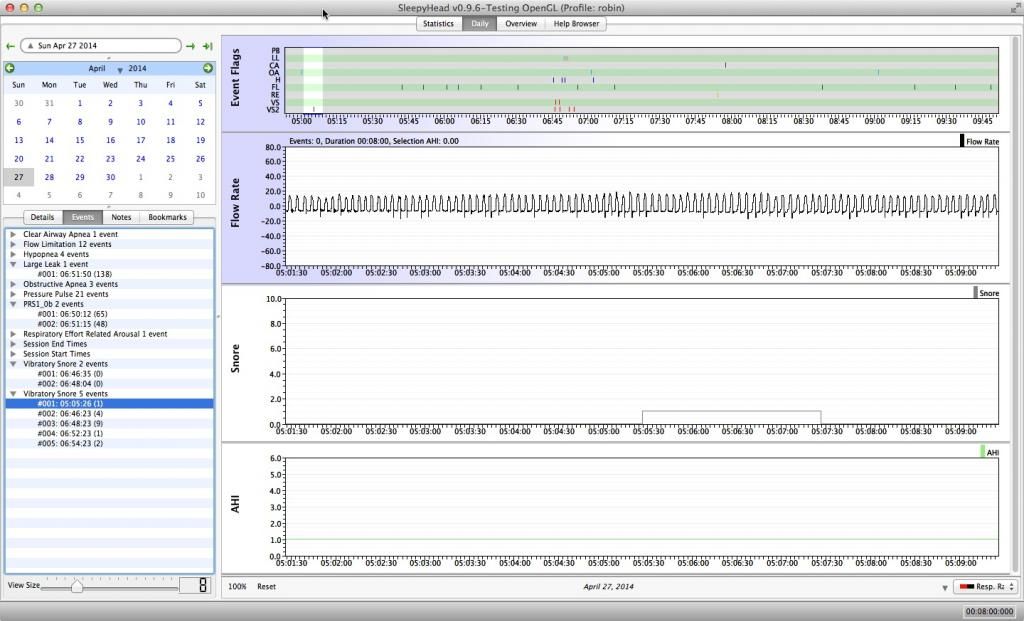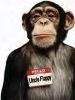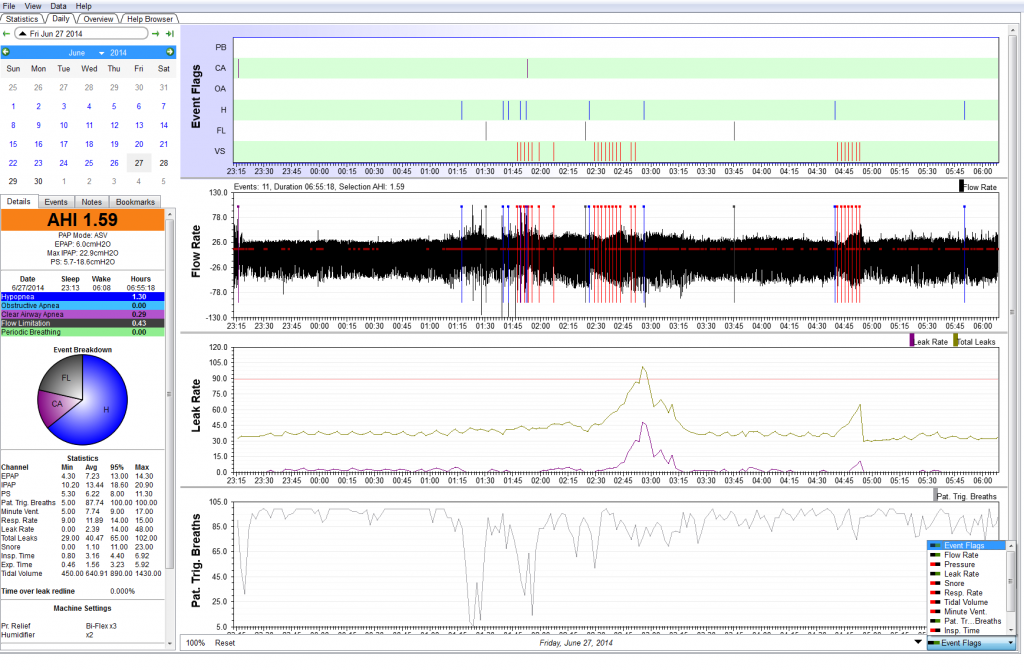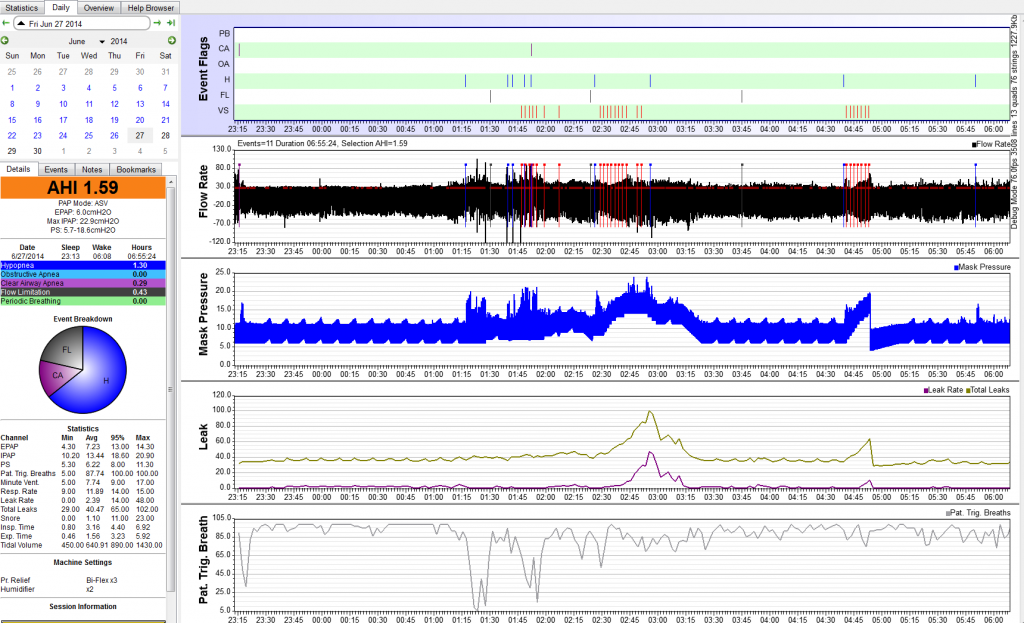General Discussion on any topic relating to CPAP and/or Sleep Apnea.
-
Pugsy
- Posts: 65127
- Joined: Thu May 14, 2009 9:31 am
- Location: Missouri, USA
Post
by Pugsy » Sat Jun 28, 2014 7:45 am
archangle wrote:Are you double clicking on the text on the left hand side? For instance, put the cursor directly over the "R" in "Flow Rate"
Yep.
No matter where I click or double click it won't unpin. All it does is toggle between auto scaling being off or on.
I don't mind them being pinned...it just annoys me that I can't unpin them. I hate not being able to do something that I know I should be able to do.
I may have to RISE but I refuse to SHINE.
-
bwexler
- Posts: 1582
- Joined: Mon Nov 08, 2010 11:52 pm
- Location: San Marcos, Ca. USA
Post
by bwexler » Sat Jun 28, 2014 9:34 am
Are double clicking while the floating definitions are still visible or after they time out?
-
palerider
- Posts: 32299
- Joined: Wed Dec 16, 2009 5:43 pm
- Location: Dallas(ish).
Post
by palerider » Sat Jun 28, 2014 10:23 am
Pugsy wrote:archangle wrote:Are you double clicking on the text on the left hand side? For instance, put the cursor directly over the "R" in "Flow Rate"
Yep.
No matter where I click or double click it won't unpin. All it does is toggle between auto scaling being off or on.
I don't mind them being pinned...it just annoys me that I can't unpin them. I hate not being able to do something that I know I should be able to do.
AHA! if you click on the vertical LABEL on the left, it pins or unpins, if you click on the horizontal SCALE markings on the left, it autoscales! neat, but non-obvious!
someone should document all these hidden little cute bits, maybe an anotated screen shot?
Get OSCAR
Accounts to put on the foe list: dataq1, clownbell, gearchange, lynninnj, mper!?, DreamDiver, Geer1, almostadoctor, sleepgeek, ajack, stom, mogy, D.H., They often post misleading, timewasting stuff.
-
Pugsy
- Posts: 65127
- Joined: Thu May 14, 2009 9:31 am
- Location: Missouri, USA
Post
by Pugsy » Sat Jun 28, 2014 10:30 am
I think I have it figured out.
I click/double click on the actual words on the left and I get....auto scale...same thing with if I click on the y axis number itself...and yes, I wait till that pop up goes away
If I click/double click on an empty space next to the words it pins or unpins the graph.
I am good...going fishing...grandson and daughter are here...so see you all later.
I may have to RISE but I refuse to SHINE.
-
robysue
- Posts: 7520
- Joined: Sat Sep 18, 2010 2:30 pm
- Location: Buffalo, NY
-
Contact:
Post
by robysue » Sat Jun 28, 2014 12:21 pm
Back to reporting bugs:
In the EVENT LIST, the group names for PR VS snores and VS2 snores are mislabeled. Here's a screen shot of an event that is CORRECTLY classified in the EVENT table as a VS2 and the Snore Graph correctly shows the VS2 data. But note that the selected EVENT in the EVENT LIST is under VS and not VS2.
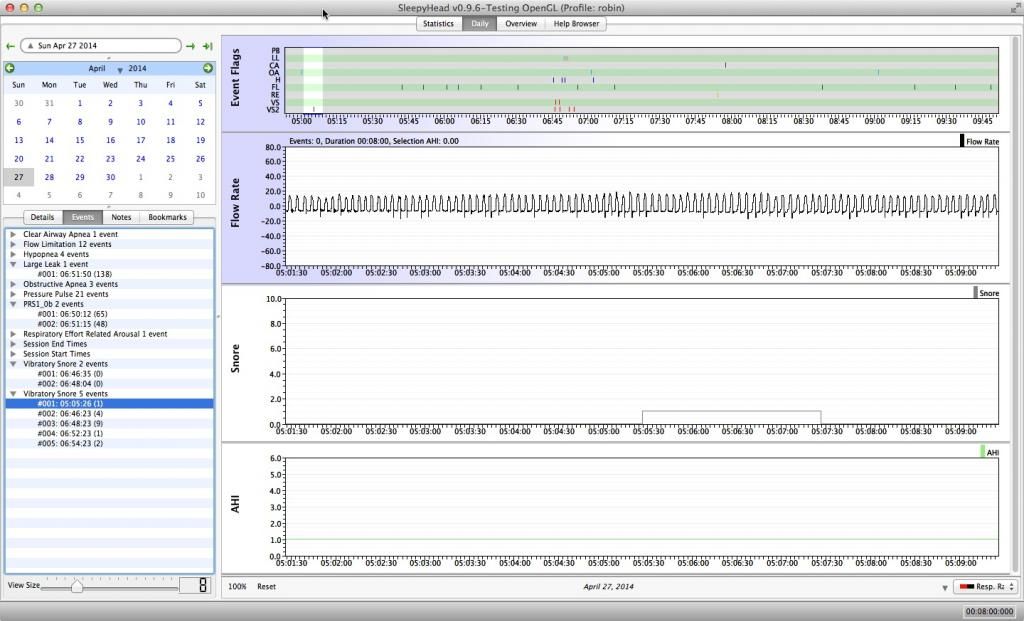
In fact, all the entries under VS are actually VS2's and all the entries under VS2 are actually VS snores.
Small thing, but confusing for someone who's struggling to make sense of the already complicated PR Snore data.
Last edited by
robysue on Sat Jun 28, 2014 1:55 pm, edited 1 time in total.
-
Uncle Flapp
- Posts: 247
- Joined: Thu Nov 14, 2013 2:24 pm
- Location: Arizona
Post
by Uncle Flapp » Sat Jun 28, 2014 1:25 pm
Not sure if it happens on other machines, but v0.9.6 (Windows) is not displaying mask pressure for my PR960 ASV. The option is checked in preferences but the graph is not available in the drop-down list.
Same data, SleepyHead v0.9.6 vs. v0.9.5:
v0.9.6:
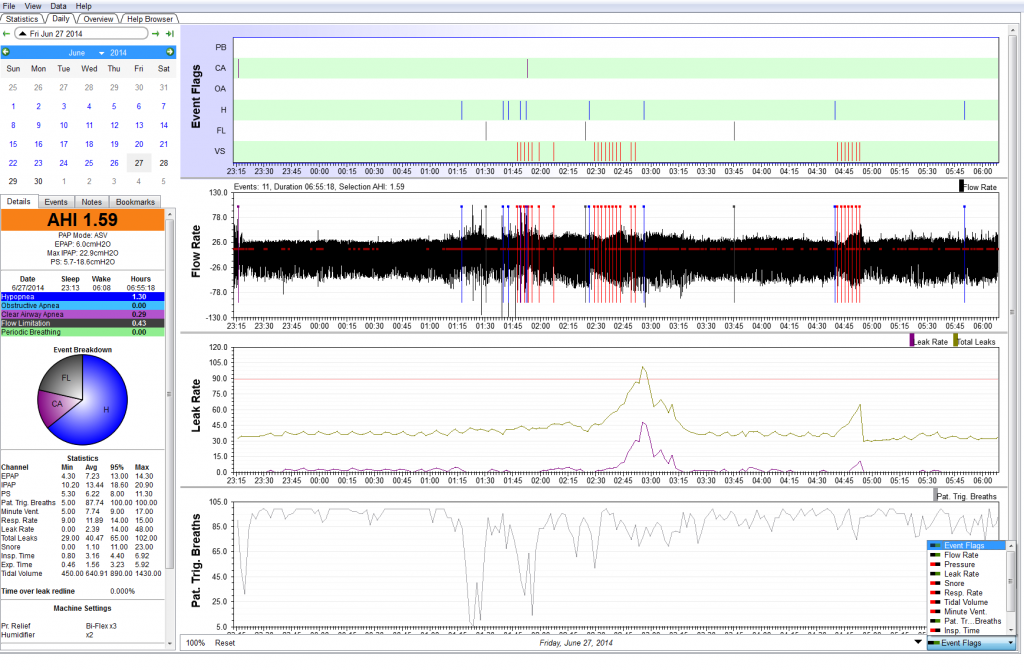 v0.9.5
v0.9.5
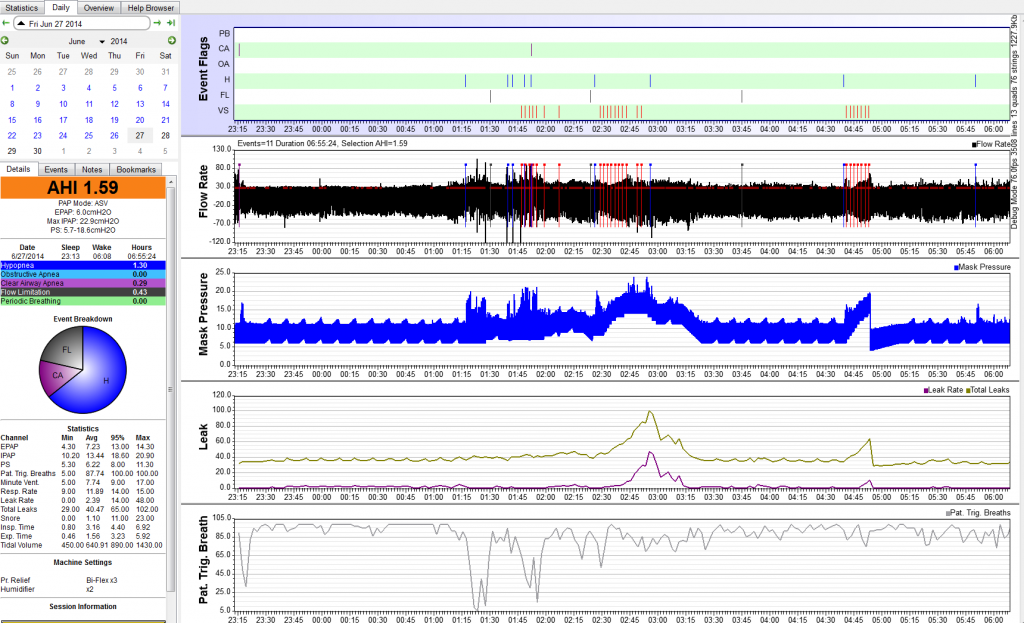
-
archangle
- Posts: 9293
- Joined: Sun Mar 27, 2011 11:55 am
Post
by archangle » Sat Jun 28, 2014 1:46 pm
Pugsy wrote:I think I have it figured out.
I click/double click on the actual words on the left and I get....auto scale...same thing with if I click on the y axis number itself...and yes, I wait till that pop up goes away
If I click/double click on an empty space next to the words it pins or unpins the graph.
I am good...going fishing...grandson and daughter are here...so see you all later.
Does it work on any empty space, or just to the left (not right) of the words?
There's something screwy in the way Win Vista and above locate various graphical elements on the screen. It confuses some programs and you end up with problems like having the "click target" not being in the same place as the visible target you're supposed to click on.
This gets especially bad if you change the DPI settings on your desktop to try and make the font size bigger on high resolution displays.
-
palerider
- Posts: 32299
- Joined: Wed Dec 16, 2009 5:43 pm
- Location: Dallas(ish).
Post
by palerider » Sat Jun 28, 2014 4:41 pm
jedimark, can you show '% patient triggered breaths" for a s9 vpap adapt? the metric shows up on the treatment screen on the machine... I guess I should pull the data into resscan to see if it shows there.
Get OSCAR
Accounts to put on the foe list: dataq1, clownbell, gearchange, lynninnj, mper!?, DreamDiver, Geer1, almostadoctor, sleepgeek, ajack, stom, mogy, D.H., They often post misleading, timewasting stuff.
-
Sclark08
- Posts: 475
- Joined: Mon Feb 18, 2013 10:13 am
Post
by Sclark08 » Sat Jun 28, 2014 4:51 pm
I updated yesterday used sleepyhead last night. Worked perfectly. Graphs are much clearer and crisper. I was using Rescan not any more. Thanks much for whatever you did
-
Pugsy
- Posts: 65127
- Joined: Thu May 14, 2009 9:31 am
- Location: Missouri, USA
Post
by Pugsy » Sat Jun 28, 2014 6:05 pm
archangle wrote:Does it work on any empty space, or just to the left (not right) of the words?
Yes...seems to work on any empty space where I have the little "hand" where the mouse cursor is.
top..bottom...left and right
I may have to RISE but I refuse to SHINE.
-
archangle
- Posts: 9293
- Joined: Sun Mar 27, 2011 11:55 am
Post
by archangle » Sat Jun 28, 2014 11:49 pm
Pugsy wrote:archangle wrote:Does it work on any empty space, or just to the left (not right) of the words?
Yes...seems to work on any empty space where I have the little "hand" where the mouse cursor is.
top..bottom...left and right
Well, that blows my theory. My idea would involve the box being shifted in one direction, not having a "hole" in the active area over the words that say "flow rate." It's them dadgum aliens again.
-
Pugsy
- Posts: 65127
- Joined: Thu May 14, 2009 9:31 am
- Location: Missouri, USA
Post
by Pugsy » Sun Jun 29, 2014 6:34 am
archangle wrote:It's them dadgum aliens again.
And just why do you think those darn aliens would leave a new testing version of the software alone??? Come on...that's too tempting of a target.
They have a chance to play with something that already might have a few minor bugs in it....they can't pass it up...and even my aliens friends that I send out to visit others...love to screw with me too. I am not safe either.
I am probably not the only one who will see this happen to...so now I know an easy fix and it becomes a non issue for me. I only bother to look at the 4 main graphs anyway...so they get "pinned" even if not officially pinned just because I turn off the AHI graph and mask pressure graphs anyway...and resize the graphs so I get my main 4 graphs in one quick image to look at.
I may have to RISE but I refuse to SHINE.
-
NateS
- Posts: 1716
- Joined: Wed Dec 14, 2011 8:53 pm
- Location: Kaatskill Mts-Washington Irving
Post
by NateS » Sun Jun 29, 2014 10:50 am
The pinning is still not sticking for me on the Mac version either.
Regards, Nate
Central sleep apnea AHI 62.6 pre-VPAP. Now 0 to 1.3
Present Rx: EPAP: 8; IPAPlo:11; IPAPHi: 23; PSMin: 3; PSMax: 15
"I've had a perfectly wonderful evening, but this wasn't it." —Groucho Marx
-
jedimark
- Posts: 1300
- Joined: Fri Feb 18, 2011 12:45 am
- Location: Bundaberg, Australia
-
Contact:
Post
by jedimark » Tue Jul 01, 2014 9:38 pm
Uncle Flapp wrote:Not sure if it happens on other machines, but v0.9.6 (Windows) is not displaying mask pressure for my PR960 ASV. The option is checked in preferences but the graph is not available in the drop-down list.
Thanks for reporting that.. I rewrote most of the PRS1 loaders file parsers, and might have messed something up in the waveform bits.. I'll make sure it's fixed in the next build..
-
jedimark
- Posts: 1300
- Joined: Fri Feb 18, 2011 12:45 am
- Location: Bundaberg, Australia
-
Contact:
Post
by jedimark » Tue Jul 01, 2014 9:49 pm
NateS wrote:The pinning is still not sticking for me on the Mac version either.
Regards, Nate
The first Mac build I uploaded had a silly bug that prevented it from saving any settings on shutdown, which includes graph heights and pin status.. I thought I fixed it in the second Mac one.. and not just the Windows build that came after?
I will have another build ready later tonight.. I've been making good progress and fixed a ton of importer issues, AutoSet Minimum pressure settings, multithreaded import crashes, database upgrade crashes. I made the upgrade "purge" process a lot more friendly and explanatory.