Sleepmapper
Sleepmapper
Anyone have thoughts, opinions about the sleep mapper app that comes with the Respironics system one machine. It looks like all your information goes in the cloud to Phillips. I have mixed feelings about that. What do y'all think.
Jack
Jack
-
library lady
- Posts: 1116
- Joined: Wed Feb 05, 2014 11:10 am
- Location: Rochester, MN
Re: Sleepmapper
I don't use it, but I recall a thread the other day where someone said it doesn't provide data, showed a screen shot of it, and I didn't really see anything but hours of use. Best to go with Encore or Sleepyhead for full efficacy data if you have a full data machine.
_________________
| Machine: PR System One REMStar 60 Series Auto CPAP Machine |
| Mask: AirFit™ F10 Full Face Mask with Headgear |
| Additional Comments: Sleepyhead |
Now using AirFit F10 mask; Quattro Air is backup mask. RemZzzz mask liners with both.
Re: Sleepmapper
This is what you get with SleepMapper report. Pretty much the same thing you can get off the LCD screen except the leak referral is different. With SleepMapper 100% means no time in large leak or 100% good leak control...on the LCD screen it reports % of time in large leak so a 0.0% leak number on the LCD screen of the machine means no time in large leak.
It won't back up to get the old data. I don't know why. It starts with the first time you use SleepMapper.
IMHO...not worth the effort to install and I found that the SleepMapper service was wanting to access the internet at inappropriate times and difficult to stop.
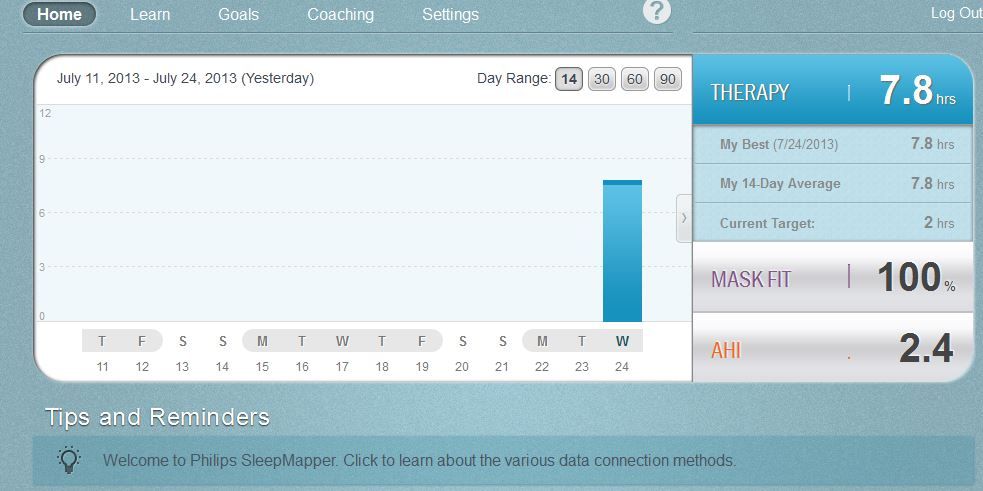
It won't back up to get the old data. I don't know why. It starts with the first time you use SleepMapper.
IMHO...not worth the effort to install and I found that the SleepMapper service was wanting to access the internet at inappropriate times and difficult to stop.
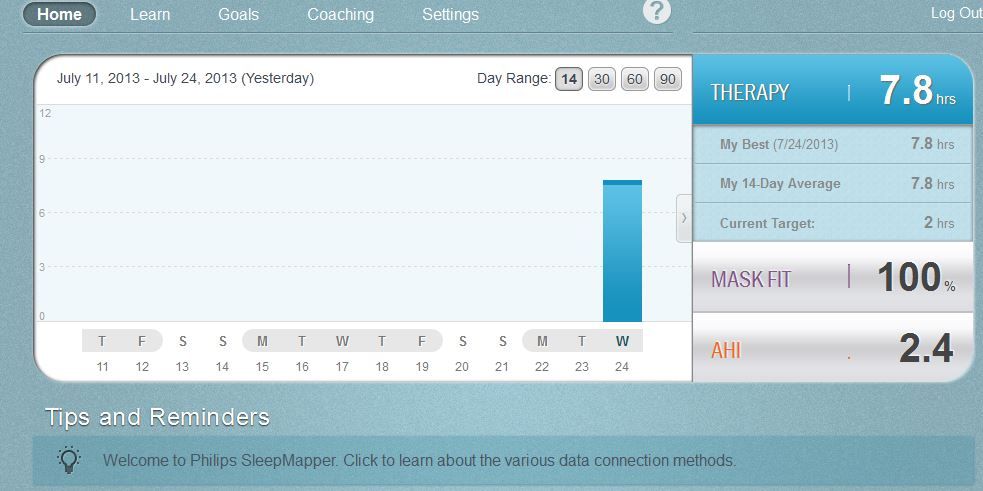
_________________
| Machine: AirCurve™ 10 VAuto BiLevel Machine with HumidAir™ Heated Humidifier |
| Additional Comments: Mask Bleep Eclipse https://bleepsleep.com/the-eclipse/ |
I may have to RISE but I refuse to SHINE.
Re: Sleepmapper
Thanks for the feedback Pugsy. I'll stick with Encore Basic as you recommended.
-
sawinglogz
- Posts: 400
- Joined: Mon Aug 27, 2012 12:53 pm
Re: Sleepmapper
Their app doesn't seem to do much, although it looks like it might update the clock on your CPAP (I saw some network activity to an NTP server).
That makes me think the actual Bluetooth attachment is a lot more powerful than their app lets on.
That makes me think the actual Bluetooth attachment is a lot more powerful than their app lets on.
Re: Sleepmapper
I have tried two sets of software. Sleepmapper and SleepyHead. IMO, Sleepmapper is a waste and conforms to what seems to be cpap manufacturers philosophies . . . . provide actual end-users as little info as possible. SleepyHead software is great. I am not familiar with other software like Encore. I wonder how it compares to SleepyHead.gulfjack wrote:Thanks for the feedback Pugsy. I'll stick with Encore Basic as you recommended.
_________________
| Mask: Mirage™ FX Nasal CPAP Mask with Headgear |
| Additional Comments: 14cmH20, User since 1999, SleepyHead Software, Apria, Anthem BlueCross California Silver EPO via Covered California |
Re: Sleepmapper
Your equipment profile is showing a PR System One Plus CPAP..that would be model 260 and it doesn't offer any useful data .cdean wrote:I am not familiar with other software like Encore. I wonder how it compares to SleepyHead.
Did you choose the wrong machine out of the equipment list? The 260 only gathers hours of use.
Encore pretty much shows the same data as SleepyHead but visually that data is presented differently.
EncoreGuide link this will show you examples of what you will see. For a different machine than yours but the basics are the same.
http://www.healthcare.philips.com/pwc_h ... _Guide.pdf
Here's and example of an Encore detailed report from my BiPap.

_________________
| Machine: AirCurve™ 10 VAuto BiLevel Machine with HumidAir™ Heated Humidifier |
| Additional Comments: Mask Bleep Eclipse https://bleepsleep.com/the-eclipse/ |
I may have to RISE but I refuse to SHINE.
Re: Sleepmapper
Thanks for the Encore info, Pugsy. Yes, thanks for the correction too. I have updated my profile. I have a Series 60 PRO (460P)
_________________
| Mask: Mirage™ FX Nasal CPAP Mask with Headgear |
| Additional Comments: 14cmH20, User since 1999, SleepyHead Software, Apria, Anthem BlueCross California Silver EPO via Covered California |
Re: Sleepmapper
It is a shame they don't come up with something like Sleepmapper that would work and give you some real data. So many people have tablets/iPads, etc. for surfing the web and e-mail. Saw an article the other day that said that desktops and even laptops were obsolete. Unfortunately tablets are at the mercy of the App writers.
Jerry
Jerry
_________________
| Humidifier: HC150 Heated Humidifier With Hose, 2 Chambers and Stand |
| Additional Comments: 11cm/H2O, Encore Pro 1.8i, Pro Analyzer, Encore Viewer1.0 - 3 Remstar Pro2's, 1 Remstar Auto |
Life's journey is not to arrive at the grave safely in a well preserved body, but rather to skid in sideways, totally worn out, shouting: "Wow what a ride!"
I still play Cowboys and Bad Guys but now I use real bullets. CAS
I still play Cowboys and Bad Guys but now I use real bullets. CAS









