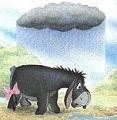How can I change the pressure on my Remstar CPAP?
-
teriwinkle
How can I change the pressure on my Remstar CPAP?
I recently switched from the face mask to the nose clip style and now the pressure is too high sine the air is going straight into my nose. I know one of the therapists told me how to change the air flow but my insurance changed and the new company said that I have to come in to get the pressure changed. IT IS A LONG DRIVE WITH HIGH GAS PRICES. Can anyone tell me how to lower the pressure. l have forgotten. Thank you.
- oldgearhead
- Posts: 1243
- Joined: Thu Mar 30, 2006 9:53 am
- Location: Indy
REMstar CPAP
...or, in the meantime:oldgearhead wrote:Why not pay $6.00 (on Ebay) and buy the DME manual...
REMstar CPAP
1. With the machine plugged into a wall outlet, unplug the cord from the back of the CPAP. Then, press and hold down the two user buttons below the display screen while plugging the cord back into the CPAP, and continue to hold the buttons down until the CPAP beeps. This will indicate that the CPAP is in the Therapy Setup Menu.
2. The display will first show the number of hours the machine has been used. To erase this total and begin again at zero, press and hold the ramp or humidifier button. An “X” will appear on the display. Hold the button down until the time change to “0” and the “X” disappears.
To skip this setting or continue, press the right user button.
3. The elevation setting will appear next. To change this setting, press the ramp or humidifier button until the correct setting appears. Here are the elevation settings: 1 = less than 2,500 ft.; 2 = 2,500 to 5,000 ft.; 3 = 5,001 to 7,500 ft.
To skip this setting or continue, press the right user button.
4. The therapy mode will appear, either CPAP or CFLEX. To change this setting, press the ramp or humidifier button until the correct setting appears.
To skip this setting or continue, press the right user button.
5. The CPAP pressure will appear. To change this setting, press the ramp or humidifier button until the correct setting appears.
To skip this setting or continue, press the right user button.
6. The CPAP fine adjustment setting will appear. This setting allows you to calibrate your CPAP pressure to a manometer. We suggest you do not try to adjust this setting.
To skip this setting or continue, press the right user button.
7. The CFLEX setting will appear if you selected the CFLEX mode in number 4 above. A setting of 1 offers the least drop in pressure, 3 offers the most. To change this setting, press the ramp or humidifier button until the correct setting appears.
To skip this setting or continue, press the right user button.
8. The ramp time will appear next. It may be set for 0 to 45 minutes in 5 minute increments. To change this setting, press the ramp or humidifier button until the correct setting appears.
To skip this setting or continue, press the right user button.
9. The ramp starting pressure will appear. To change this setting, press the ramp or humidifier button until the correct setting appears.
To skip this setting or continue, press the right user button.
10. The patient disconnect setting will appear. This sounds an alarm when there is a mask leak and turns the airflow off. 1 = On; 2 = Off. To change this setting, press the ramp or humidifier button until the correct setting appears.
There are no other settings available. Press the pressure start/stop button to exit the menu or press the right user button to scroll through the settings again.
- oldgearhead
- Posts: 1243
- Joined: Thu Mar 30, 2006 9:53 am
- Location: Indy
-
teriwinkle
pressure change question/model number
Thank you to everyone that replied. My model number is 1005960 REMstar Plus Domestic. Amigo I tried to get it into therapy set up mode and it would never beep. So I guess I will have to take it to the office for them to set it up. I wonder if mine is just not the kind that is set up the way your directions list. I sure wish it would be I couldnt sleep very well last nite without it on. Thanks, Teriwinkle
PS It is not Auto.
PS It is not Auto.
Re: REMstar CPAP
It can be difficult to plug in the cord with one hand while holding down the other buttons. I find it is MUCH easier if I plug the unit into a power strip, turn the power strip's power button off, then hold down both of the two little buttons directly under the screen while switching the power strip back on.Amigo wrote: 1. With the machine plugged into a wall outlet, unplug the cord from the back of the CPAP. Then, press and hold down the two user buttons below the display screen while plugging the cord back into the CPAP, and continue to hold the buttons down until the CPAP beeps. This will indicate that the CPAP is in the Therapy Setup Menu.
Moogy
Moogy
started bipap therapy 3/8/2006
pre-treatment AHI 102.5;
Now on my third auto bipap machine, pressures 16-20.5
started bipap therapy 3/8/2006
pre-treatment AHI 102.5;
Now on my third auto bipap machine, pressures 16-20.5
Nah, not lazy, besides it's always a good idea to have the manual to refer to.oldgearhead wrote:Thanks Amigo for going the extra mile. Sorry, for being so lazy..I would add one thing: If the machine is a RemStar Auto, used in auto mode, set
the ramp to '0'..
Good catch on the ramp, by the way, and thanks for posting it.
-
Colrdgrn
Well.
I was browsing this post and am concerned. Basically, I am going to answer this from the perspective of a registered sleep tech. I know it's a pain and everything, but I wouldn't suggest that any CPAP user change the pressure on their CPAP. Why? 1) You could change everything else besides just the pressure in the process and not know how to fix it. 2) How do you know you need a pressure change? And - if you feel you need to decrease the pressure, how will you know how much to decrease it by? To answer these questions, you should schedule a re-titration study through your sleep doctor. Sorry to be a big bummer and everything, but this is why there are sleep specialists out there. Changing your own pressure without a prescription from a doctor is like increasing or decreasing the amount of a medication you take and could cause negative side effects in the end. So, it may be a long drive, but in the long run, it will be worth it.
The above post is just one more reason to have an Auto cpap.
_________________
| Machine: DreamStation Auto CPAP Machine |
| Humidifier: DreamStation Heated Humidifier |
| Additional Comments: Compliant since April 2003. (De-cap-itated Aura). |
-
Guest
Re: Well.
If you know how to read, you know how to fix it.Colrdgrn wrote:I was browsing this post and am concerned. Basically, I am going to answer this from the perspective of a registered sleep tech. I know it's a pain and everything, but I wouldn't suggest that any CPAP user change the pressure on their CPAP. Why? 1) You could change everything else besides just the pressure in the process and not know how to fix it.
Based on the AHI data from the software. Based on if I'm snoring. Based on how I'm feeling.Colrdgrn wrote:2) How do you know you need a pressure change?
Based on the AHI data from the software. Based on if I'm snoring. Based on how I'm feeling.Colrdgrn wrote:And - if you feel you need to decrease the pressure, how will you know how much to decrease it by?
Or just use an APAP.Colrdgrn wrote:To answer these questions, you should schedule a re-titration study through your sleep doctor.
Here's a link you can click on to a powerpoint presentation discussing this very issue:
Not Every Patient Needs to Go to the Sleep Lab
Powerpoint presentation by a well respected board certified sleep doctor/pulmonologist, Dr. Barbara Phillips, at a meeting of the American Lung Association of the Central Coast - November 2004
- rested gal
- Posts: 12880
- Joined: Thu Sep 09, 2004 10:14 pm
- Location: Tennessee
Can Patients with Obstructive Sleep Apnea Titrate Their Own Continuous Positive Airway Pressure? Published: American Journal of Respiratory and Critical Care Medicine Vol 167. pp. 716-722, (2003)
Re: pressure change question/model number
teriwinkle,teriwinkle wrote:Thank you to everyone that replied. My model number is 1005960 REMstar Plus Domestic. Amigo I tried to get it into therapy set up mode and it would never beep. So I guess I will have to take it to the office for them to set it up. I wonder if mine is just not the kind that is set up the way your directions list. I sure wish it would be I couldnt sleep very well last nite without it on. Thanks, Teriwinkle
PS It is not Auto.
If yours is the "Plus", try these instructions.
REMstar Plus CPAP.
1. With the machine plugged into a wall outlet, unplug the cord from the back of the CPAP. Then, press and hold down the two user buttons below the display screen while plugging the cord back into the CPAP, and continue to hold the buttons down until the CPAP beeps. This will indicate that the CPAP is in the Therapy Setup Menu.
2. The display will first show the number of hours the machine has been used. To erase this total and begin again at zero, press and hold the ramp or humidifier button. An “X” will appear on the display. Hold the button down until the time change to “0” and the “X” disappears.
To skip this setting or continue, press the right user button.
3. The elevation setting will appear next. To change this setting, press the ramp or humidifier button until the correct setting appears. Here are the elevation settings: 1 = less than 2,500 ft.; 2 = 2,500 to 5,000 ft.; 3 = 5,001 to 7,500 ft.
To skip this setting or continue, press the right user button.
4. The therapy mode will appear, either CPAP or CFLEX. To change this setting, press the ramp or humidifier button until the correct setting appears.
To skip this setting or continue, press the right user button.
5. The CPAP pressure will appear. To change this setting, press the ramp or humidifier button until the correct setting appears.
To skip this setting or continue, press the right user button.
6. The CPAP fine adjustment setting will appear. This setting allows you to calibrate your CPAP pressure to a manometer. We suggest you do not try to adjust this setting.
To skip this setting or continue, press the right user button.
7. The CFLEX setting will appear if you selected the CFLEX mode in number 4 above. A setting of 1 offers the least drop in pressure, 3 offers the most. To change this setting, press the ramp or humidifier button until the correct setting appears.
To skip this setting or continue, press the right user button.
8. The ramp time will appear next. It may be set for 0 to 45 minutes in 5 minute increments. To change this setting, press the ramp or humidifier button until the correct setting appears.
To skip this setting or continue, press the right user button.
9. The ramp starting pressure will appear. To change this setting, press the ramp or humidifier button until the correct setting appears.
To skip this setting or continue, press the right user button.
10. The patient disconnect setting will appear. This sounds an alarm when there is a mask leak and turns the airflow off. 1 = On; 2 = Off. To change this setting, press the ramp or humidifier button until the correct setting appears.
There are no other settings available. Press the pressure start/stop button to exit the menu or press the right user button to scroll through the settings again.
Best wishes,
Den
(5) REMstar Autos w/C-Flex & (6) REMstar Pro 2 CPAPs w/C-Flex - Pressure Setting = 14 cm.
"Passover" Humidification - ResMed Ultra Mirage FF - Encore Pro w/Card Reader & MyEncore software - Chiroflow pillow
User since 05/14/05
"Passover" Humidification - ResMed Ultra Mirage FF - Encore Pro w/Card Reader & MyEncore software - Chiroflow pillow
User since 05/14/05
Re: Well.
Colrdgrn,Colrdgrn wrote:I was browsing this post and am concerned. Basically, I am going to answer this from the perspective of a registered sleep tech. I know it's a pain and everything, but I wouldn't suggest that any CPAP user change the pressure on their CPAP. Why? 1) You could change everything else besides just the pressure in the process and not know how to fix it. 2) How do you know you need a pressure change? And - if you feel you need to decrease the pressure, how will you know how much to decrease it by? To answer these questions, you should schedule a re-titration study through your sleep doctor. Sorry to be a big bummer and everything, but this is why there are sleep specialists out there. Changing your own pressure without a prescription from a doctor is like increasing or decreasing the amount of a medication you take and could cause negative side effects in the end. So, it may be a long drive, but in the long run, it will be worth it.
Please register and join the "hose head club". Hang around and do LOTS of reading. I'm sure it will further your education. We have a pretty savvy and diverse group here.
Best wishes,
Den
(5) REMstar Autos w/C-Flex & (6) REMstar Pro 2 CPAPs w/C-Flex - Pressure Setting = 14 cm.
"Passover" Humidification - ResMed Ultra Mirage FF - Encore Pro w/Card Reader & MyEncore software - Chiroflow pillow
User since 05/14/05
"Passover" Humidification - ResMed Ultra Mirage FF - Encore Pro w/Card Reader & MyEncore software - Chiroflow pillow
User since 05/14/05
-
Guest
Colrdgrn
Setting up a CPAP is easier than
Setting my alarm on my watch
Taping a program on my vcr
Hooking up my camcorder and playing it out to vhs tape
AND 50 other things I do every day very successfully.
With the instructions there is no way to "change something and not know how to fix it"
Whereas the DME I used couldn't even set it up correctly to begin with
Setting up a CPAP is easier than
Setting my alarm on my watch
Taping a program on my vcr
Hooking up my camcorder and playing it out to vhs tape
AND 50 other things I do every day very successfully.
With the instructions there is no way to "change something and not know how to fix it"
Whereas the DME I used couldn't even set it up correctly to begin with