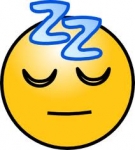Night #2 on my S9 AutoSet was much better - comfort wise - largely due to my new Pad-a-Cheek barrel cozy. I have not tried to look at any data yet - Trying to spend a week just getting used to the mask and air pressure. Last night I upped the EPR from 2>3, and set the Climate Control to Auto, upped the minimum pressure from 5>6. The max is 20. (My sleep doc set it to 4-20, which seems useless.)
My "mask fit" on the LCD this morning showed a happy face (no idea how that is calculated). I used the Mask Fit option on the machine before I went to bed (what a hurricane!). I woke up with a very dry mouth part way through the night, closed it, and it was closed and not dry in the morning.
My AHI was 15.6 night #1, and 11.5 night #2. Without detailed data, it's hard to know what that means.
My question: Is there a way to see any leak data on the S9 LCD? I looked through the Clinician Manual without success. Any input greatly appreciated.
Thanks
Is there a way to see leak data on the S9 LCD?
Is there a way to see leak data on the S9 LCD?
_________________
| Machine: AirCurve™ 10 VAuto BiLevel Machine with HumidAir™ Heated Humidifier |
| Mask: DreamWear Nasal CPAP Mask with Headgear |
| Additional Comments: EPAP 8, IPAP 14, PS 3.6 |
Re: Is there a way to see leak data on the S9 LCD?
Yes. Press Info once to see Info screen. From Info screen press and hold both rectangular buttons until screen flickers. Then turn round button once to the right, press it down once and then turn to the right to scroll down to see leak data, AHI breakdown, etc. On the top line you should see "1 day." You can press down to change this to see 7 day, 30 day etc averages.
_________________
| Mask: AirFit™ P10 Nasal Pillow CPAP Mask with Headgear |
| Additional Comments: Backup & Travel Machines: PR System One Bipap Auto, S9 VPAP Auto, S9 Autoset, Oximeter CMS-50E |
Diagnosed March 2011, using APAP 14 - 16.5 cm, AFlex+ 2
Alt masks Swift FX pillows, Mirage FX nasal mask, Mirage Quattro full face mask
Alt masks Swift FX pillows, Mirage FX nasal mask, Mirage Quattro full face mask
Re: Is there a way to see leak data on the S9 LCD?
Just a couple short things to add...the default time period is "1 month", and it reverts back to "1 month" every time you disconnect and reconnect power (like take it traveling or want to reboot it). So when you initially go to the "Sleep Report" menu on the LCD (the "press both rectangular buttons at the same time" thing *smile*), do take note of the time period displayed at the top and change it to "1 day". You use the same method to change the time period as you do your settings in the clinical settings menu (turn the knob until you're positioned on what you want to change, then press the knob to be able to change it, turn the knob to select the value you're looking for, then press the knob again to select that value).
Also note that what is displayed are the 95% pressure and 95% leaks numbers.
Also note that what is displayed are the 95% pressure and 95% leaks numbers.
_________________
| Machine: ResMed AirSense™ 10 AutoSet™ CPAP Machine with HumidAir™ Heated Humidifier |
| Mask: ResMed AirFit N30 Nasal CPAP Mask with Headgear |
Re: Is there a way to see leak data on the S9 LCD?
When Mr Frowny Face shows up on the LCD screen for mask fit it means that for 30% or more of the night the leaks exceeded 24 L/min.Jeannh wrote:My "mask fit" on the LCD this morning showed a happy face (no idea how that is calculated).
So if Mr Smiley Face shows up it means that for at least 70% of the night your leaks didn't exceed 24 L/min.
When you find the leak number...that's a 95% number and what that means is that for 95% of the night your leaks were at OR below that number. People tend to forget the "or below" part of the definition when they see a higher 95% number than 24 L/min.
It doesn't always mean that the entire night was spent with massive leaks...this is where using the software comes in handy so that the actual time in large leak can be evaluated.
I had a chance to have a good example a while back where the 95% number was high but the overall leak graph wasn't all that exciting.
Wasn't real pretty but it was far from total crap.
See my first post on this page of this thread.
viewtopic.php?f=1&t=86705&st=0&sk=t&sd=a&start=45
_________________
| Machine: AirCurve™ 10 VAuto BiLevel Machine with HumidAir™ Heated Humidifier |
| Additional Comments: Mask Bleep Eclipse https://bleepsleep.com/the-eclipse/ |
I may have to RISE but I refuse to SHINE.
Re: Is there a way to see leak data on the S9 LCD?
Thanks for your example; that really helpsOR below that number. People tend to forget the "or below" part of the definition when they see a higher 95% number than 24 L/min.
Ok-my 1-day report from the LCD:
Pressure 11.2
Leaks 43L/min
AHI 11.5
Total AI 11.4
Central AI 8.4
Looks like I need to get Sleepyhead up and running...I'll try and do that tomorrow after work.
_________________
| Machine: AirCurve™ 10 VAuto BiLevel Machine with HumidAir™ Heated Humidifier |
| Mask: DreamWear Nasal CPAP Mask with Headgear |
| Additional Comments: EPAP 8, IPAP 14, PS 3.6 |