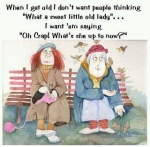Sleepyhead Question
Sleepyhead Question
I am trying to post sleepyhead data and can't figure out how to do a screenshot. I am following Pugsy's instructions, but when I hit Prt/scr in XP, nothing happens...is the screenshot moved somewhere?
_________________
| Mask: Quattro™ FX Full Face CPAP Mask with Headgear |
| Additional Comments: Supplemental oxygen at 2.5 lpm |
AutoSV 960 with heated hose. Settings: EPAP Min-12, EPAP Max-17, PS Min-5.5, PS Max-13, Max Pressure-25, Rate-Auto, Rise Time 1. Use Sleepyhead and Encore Pro.
Re: Sleepyhead Question
On some machines, especially laptops, PrtScr has to be hit while holding down a "Fn" key. This is usually indicated by the PrtScn text on the button being in a different color (the same color as the Fn key).
Another option (and I think this was in XP too) is to use the Snipping Tool, which if available is under Start Menu/All Programs/Accessories.
Another option (and I think this was in XP too) is to use the Snipping Tool, which if available is under Start Menu/All Programs/Accessories.
Sleep loss is a terrible thing. People get grumpy, short-tempered, etc. That happens here even among the generally friendly. Try not to take it personally.
Re: Sleepyhead Question
Prt/Scr in XP holds the screen shot in the invisible clipboard until you paste it is some place like Paint and Paint is a PITA to work with for someone not familiar with it.
I used to use it a lot but as soon as I got the Snipping Tool I abandoned Paint and have forgotten most of what I used to do with it.
Maybe try one of those free screen capture programs instead of trying to mess with Paint?
ScreenHunter is used by several forum members here and there are other screen capture programs that are free to use.
Often the trial versions will still work with limited modes that are good enough for what we would need them for.
here are some basic instructions on how to use Paint and the prt/scr key
http://www.java.com/en/download/faq/screenshot.xml
I recommend jpg file type instead of png if you can....it's smaller and easier to manage.
I used to use it a lot but as soon as I got the Snipping Tool I abandoned Paint and have forgotten most of what I used to do with it.
Maybe try one of those free screen capture programs instead of trying to mess with Paint?
ScreenHunter is used by several forum members here and there are other screen capture programs that are free to use.
Often the trial versions will still work with limited modes that are good enough for what we would need them for.
here are some basic instructions on how to use Paint and the prt/scr key
http://www.java.com/en/download/faq/screenshot.xml
I recommend jpg file type instead of png if you can....it's smaller and easier to manage.
_________________
| Machine: AirCurve™ 10 VAuto BiLevel Machine with HumidAir™ Heated Humidifier |
| Additional Comments: Mask Bleep Eclipse https://bleepsleep.com/the-eclipse/ |
I may have to RISE but I refuse to SHINE.
Re: Sleepyhead Question
Thank you! I didn't think I was such an idiot with the computer, but this is entirely new territory for me, and now I'm exposed! I'll put your tips to good use a little later when I have some free time.
thanks again
thanks again
_________________
| Mask: Quattro™ FX Full Face CPAP Mask with Headgear |
| Additional Comments: Supplemental oxygen at 2.5 lpm |
AutoSV 960 with heated hose. Settings: EPAP Min-12, EPAP Max-17, PS Min-5.5, PS Max-13, Max Pressure-25, Rate-Auto, Rise Time 1. Use Sleepyhead and Encore Pro.
Re: Sleepyhead Question
It worked--now I'm in business!
_________________
| Mask: Quattro™ FX Full Face CPAP Mask with Headgear |
| Additional Comments: Supplemental oxygen at 2.5 lpm |
AutoSV 960 with heated hose. Settings: EPAP Min-12, EPAP Max-17, PS Min-5.5, PS Max-13, Max Pressure-25, Rate-Auto, Rise Time 1. Use Sleepyhead and Encore Pro.