Pugsy's Pointers...SleepyHead/OSCAR Tutorial and TX Hints
Pugsy's Pointers...SleepyHead/OSCAR Tutorial and TX Hints
Edit 10/16/20 Read only thread. If you have a question or a problem please start a new topic/thread so it gets the attention it deserves. I am in the process of trying to consolidate things and cleaning up old post with images that no longer have working image links or other broken links. Back when I did this Thread I was using Photobucket for free and now they want to charge me so they either broke the links to images or plaster their logo all over my images. Eventually I will try to do a total redo of the tutorial but I just can't do it right now.
Edit: 12/11/19
I added OSCAR to this topic because OSCAR is based off of a version of SleepyHead.
Any hints about using SleepyHead pertain to OSCAR as well.
SleepyHead won't be updated anymore as new machines get released nor will any bugs be fixed. OSCAR will be and there are people working on bug fixes as we speak.
https://www.sleepfiles.com/OSCAR/
http://www.apneaboard.com/wiki/index.ph ... stallation
http://www.apneaboard.com/wiki/index.ph ... rpretation
Edit...02/08/18...link to my thread on how to post images for forum review and the basics on what we like to see in those reports.
Subject line...How to post images for review
viewtopic/t158560/How-to-post-images-for-review.html
Link to my pointers or ideas on helping sort out and get through some of the common problems we face when we first start cpap therapy.
viewtopic/t94035/Pugsys-Pointers-3Deali ... -road.html
Pugsy's Pointers #3...Dealing with some of the common bumps in the road when we first start cpap therapy.
Edit 07/12/17 to add the link to RobySue's explanation of Respironics snore reporting here at this forum. Good stuff.
viewtopic.php?f=1&t=155478&p=1182858&hi ... s#p1182858
Once again...if you have a specific question about your own personal data or your reports...create your own thread because a lot of the forum veterans aren't going to be reading this thread. If you stick your problems in here it will get lost and not get the attention that your problem deserves.
Also please note...these thoughts are my thoughts meant only so that you can become better educated as to what you are seeing. These aren't meant to be dial a wingin guidelines. I really don't like to tell someone what to do. I would rather educate someone so that they can make an informed decision about what direction they want to maybe take and/or discuss with their medical care team whenever possible. If you are self treating for some reason (no insurance, no money, or whatever) again I just want to educate so that you can make an informed educated decision about what you want to accomplish and why. It's not my place to judge you or tell you that you have to go get an in lab sleep study to have any chance of success. Ideally we all would get good sleep studies (diagnostic and titration) done in a good sleep lab...but sometimes we don't get ideal and just because someone doesn't get "ideal" doesn't mean we shouldn't try to help.
For plain jane uncomplicated OSA...people can have success with self diagnosing and self titration...is it "ideal" ? of course not..but sometimes we don't get ideal in real life.
Just bear in mind that there are a whole bunch of other possible complicating factors that might accompany OSA or be the reason for feeling crappy. It isn't always OSA that is the big culprit. I wish it were that easy.
In regards to dial a wingin...making changes to the settings on your machine on your own.......
I don't want anyone to go dial a wingin unless they have a good reason to and are comfortable with what they are undertaking and go into it understanding what they are doing and why.......so I just wanted to make that clear.
So with those thoughts in the back of your mind let's see if we can understand what you see on those reports. We are going to target SleepyHead/OSCAR but the same data is shown on the other reports...Encore or Rescan or whatever. The data is the same so the meaning is the same.
There's a glossary to help you understand what you are seeing on the reports. Read it.
http://sleepyhead.sourceforge.net/wiki/ ... p/Glossary
Edit: 12/11/19
I added OSCAR to this topic because OSCAR is based off of a version of SleepyHead.
Any hints about using SleepyHead pertain to OSCAR as well.
SleepyHead won't be updated anymore as new machines get released nor will any bugs be fixed. OSCAR will be and there are people working on bug fixes as we speak.
https://www.sleepfiles.com/OSCAR/
http://www.apneaboard.com/wiki/index.ph ... stallation
http://www.apneaboard.com/wiki/index.ph ... rpretation
Edit...02/08/18...link to my thread on how to post images for forum review and the basics on what we like to see in those reports.
Subject line...How to post images for review
viewtopic/t158560/How-to-post-images-for-review.html
Link to my pointers or ideas on helping sort out and get through some of the common problems we face when we first start cpap therapy.
viewtopic/t94035/Pugsys-Pointers-3Deali ... -road.html
Pugsy's Pointers #3...Dealing with some of the common bumps in the road when we first start cpap therapy.
Edit 07/12/17 to add the link to RobySue's explanation of Respironics snore reporting here at this forum. Good stuff.
viewtopic.php?f=1&t=155478&p=1182858&hi ... s#p1182858
Once again...if you have a specific question about your own personal data or your reports...create your own thread because a lot of the forum veterans aren't going to be reading this thread. If you stick your problems in here it will get lost and not get the attention that your problem deserves.
Also please note...these thoughts are my thoughts meant only so that you can become better educated as to what you are seeing. These aren't meant to be dial a wingin guidelines. I really don't like to tell someone what to do. I would rather educate someone so that they can make an informed decision about what direction they want to maybe take and/or discuss with their medical care team whenever possible. If you are self treating for some reason (no insurance, no money, or whatever) again I just want to educate so that you can make an informed educated decision about what you want to accomplish and why. It's not my place to judge you or tell you that you have to go get an in lab sleep study to have any chance of success. Ideally we all would get good sleep studies (diagnostic and titration) done in a good sleep lab...but sometimes we don't get ideal and just because someone doesn't get "ideal" doesn't mean we shouldn't try to help.
For plain jane uncomplicated OSA...people can have success with self diagnosing and self titration...is it "ideal" ? of course not..but sometimes we don't get ideal in real life.
Just bear in mind that there are a whole bunch of other possible complicating factors that might accompany OSA or be the reason for feeling crappy. It isn't always OSA that is the big culprit. I wish it were that easy.
In regards to dial a wingin...making changes to the settings on your machine on your own.......
I don't want anyone to go dial a wingin unless they have a good reason to and are comfortable with what they are undertaking and go into it understanding what they are doing and why.......so I just wanted to make that clear.
So with those thoughts in the back of your mind let's see if we can understand what you see on those reports. We are going to target SleepyHead/OSCAR but the same data is shown on the other reports...Encore or Rescan or whatever. The data is the same so the meaning is the same.
There's a glossary to help you understand what you are seeing on the reports. Read it.
http://sleepyhead.sourceforge.net/wiki/ ... p/Glossary
_________________
| Machine: AirCurve™ 10 VAuto BiLevel Machine with HumidAir™ Heated Humidifier |
| Additional Comments: Mask Bleep Eclipse https://bleepsleep.com/the-eclipse/ |
Last edited by Pugsy on Wed Jul 12, 2017 11:24 am, edited 10 times in total.
I may have to RISE but I refuse to SHINE.
Re: Pugsy's Pointers...SleepyHead Tutorial...data understanding
Main things to look at in the software produces... I will talk about SH primarily...Encore and ResScan give similar graphs and statistics and if you understand SH data you should be able figure out the same data presented maybe a little different visually with ResScan or SleepyHead and even the other brands software reports.
The main things I look at in SH..the detailed daily report. I don't dwell on the Statistics page or the Overview summary graphs. I like to concentrate on specific details to start with...then look for summary trends after there has been enough time pass to establish trend or patterns. One night of data doesn't make a trend that's for sure but you have to understand one night to be able to understand the pattern or trend.
AHI and the break down into each event category (this is on the left side of your SH report)
In the SH graphs.
Events graph...this is the top line in SH graphs.
Flow Rate graph (wave form in Encore)... I don't put this under the microscope unless there seems to be a need.
Pressure graph if using auto adjusting pressures..if using fixed pressure we know it isn't going anywhere.
Leak line graph...evaluate if there were any leaks that crossed over into Large Leak territory.
Snore graph
Flow Limitation graph is only available with ResMed machines that offer full efficacy data.
Snores and Flow limitations are scored individually in the Events graph on the Respironics machines. Respironics also flags RERAs (only on the PR S1 machines).
Unsure what the terms mean?...definitions are in the SleepyHead Glossary. No need for me to provide definitions here right now.
I personally don't bother with the AHI graph but I will explain it. This graph is an hour by hour AHI..a what if scenario and often looks worse than it is. It can sometimes look horrible and cause panic with newbies. The events are shown in the Events graph. If I have a nasty cluster show up in the Events graph it's going to be real easy to spot and I don't need an hourly graph to confirm it was ugly.
I also don't bother with my mask pressure graph (S9 graph) because all it does is sort of mimic the pressure graph and doesn't really tell me all that much that is particularly useful. It's useful to see one or the other but not necessarily both and then only if in auto adjusting mode anyway. Fixed pressure mode (cpap) I don't even really need to see the pressure graph because it isn't going to change anyway.
These graphs I turn off in SleepyHead so that I can bring up more useful graphs into quick viewing area.
To turn off the graphs you don't care about watching just go to File in the upper left corner..then Preferences/Graphs and remove check marks for the graphs you want to turn off. You can turn them back on at anytime. They are always available.
All those other graphs below snore graph...I don't really bother with those and newbies...don't worry about them right now.
You can google each graph name...like tidal volume...and come up with a more in depth definition and what the normal values for each of those data values are. The range in normals vary widely and your own reports are going to vary widely anyway. Norms will vary between age, sex, tall, short, thin, fat and even the altitude where you live.
Newbies...concentrate on the basics and put these on the back burner for right now. We won't be using them to evaluate your therapy. If there are gross irregularities that point to some lung function problem...it probably will be something you are already aware of anyway.
Concentrate on the basics right now..there's lots of time later to put all that extra stuff under the microscope later.
If you were to use ResScan and Encore....unless you were using one of those high end ASV type of machine none of those extra data values would be even included in what you see.
The machines collect a lot of data that isn't shown on the Encore/ResScan reports until ASV machine is used.
The main things I look at in SH..the detailed daily report. I don't dwell on the Statistics page or the Overview summary graphs. I like to concentrate on specific details to start with...then look for summary trends after there has been enough time pass to establish trend or patterns. One night of data doesn't make a trend that's for sure but you have to understand one night to be able to understand the pattern or trend.
AHI and the break down into each event category (this is on the left side of your SH report)
In the SH graphs.
Events graph...this is the top line in SH graphs.
Flow Rate graph (wave form in Encore)... I don't put this under the microscope unless there seems to be a need.
Pressure graph if using auto adjusting pressures..if using fixed pressure we know it isn't going anywhere.
Leak line graph...evaluate if there were any leaks that crossed over into Large Leak territory.
Snore graph
Flow Limitation graph is only available with ResMed machines that offer full efficacy data.
Snores and Flow limitations are scored individually in the Events graph on the Respironics machines. Respironics also flags RERAs (only on the PR S1 machines).
Unsure what the terms mean?...definitions are in the SleepyHead Glossary. No need for me to provide definitions here right now.
I personally don't bother with the AHI graph but I will explain it. This graph is an hour by hour AHI..a what if scenario and often looks worse than it is. It can sometimes look horrible and cause panic with newbies. The events are shown in the Events graph. If I have a nasty cluster show up in the Events graph it's going to be real easy to spot and I don't need an hourly graph to confirm it was ugly.
I also don't bother with my mask pressure graph (S9 graph) because all it does is sort of mimic the pressure graph and doesn't really tell me all that much that is particularly useful. It's useful to see one or the other but not necessarily both and then only if in auto adjusting mode anyway. Fixed pressure mode (cpap) I don't even really need to see the pressure graph because it isn't going to change anyway.
These graphs I turn off in SleepyHead so that I can bring up more useful graphs into quick viewing area.
To turn off the graphs you don't care about watching just go to File in the upper left corner..then Preferences/Graphs and remove check marks for the graphs you want to turn off. You can turn them back on at anytime. They are always available.
All those other graphs below snore graph...I don't really bother with those and newbies...don't worry about them right now.
You can google each graph name...like tidal volume...and come up with a more in depth definition and what the normal values for each of those data values are. The range in normals vary widely and your own reports are going to vary widely anyway. Norms will vary between age, sex, tall, short, thin, fat and even the altitude where you live.
Newbies...concentrate on the basics and put these on the back burner for right now. We won't be using them to evaluate your therapy. If there are gross irregularities that point to some lung function problem...it probably will be something you are already aware of anyway.
Concentrate on the basics right now..there's lots of time later to put all that extra stuff under the microscope later.
If you were to use ResScan and Encore....unless you were using one of those high end ASV type of machine none of those extra data values would be even included in what you see.
The machines collect a lot of data that isn't shown on the Encore/ResScan reports until ASV machine is used.
_________________
| Machine: AirCurve™ 10 VAuto BiLevel Machine with HumidAir™ Heated Humidifier |
| Additional Comments: Mask Bleep Eclipse https://bleepsleep.com/the-eclipse/ |
Last edited by Pugsy on Tue Jun 27, 2017 6:19 am, edited 5 times in total.
I may have to RISE but I refuse to SHINE.
Re: Pugsy's Pointers...SleepyHead Tutorial...about LEAKS
SleepyHead data...Leaks...what is "okay" "acceptable" "horrible" "or "break your arm patting yourself on the back disgustingly good" and how does it impact therapy?
Side note...when we talk about leaks whether large or not...IF any leak disturbs your sleep and wakes you up...no matter the size...then it needs to be fixed. Anything that disturbs sleep is unwanted. It might be the tiniest of leak and well below any large leak territory but it needs to be fixed because it is disturbing the quality of your sleep.
I am mainly going to be talking about "acceptable" leaks..within the machine's ability to compensate and assuming you sleep through them.
First of all let's define large leak territory in general. This is the point where the machine's manufacturers say that the machines lose ability to compensate for leaks. They can compensate quite well for more leaks than people think. Above a certain point and they can lose ability to sense and record events IF they happen to occur and how much can we trust the data when we do see some time in large leak territory. It isn't the end of the world if we spend a few minutes in large leak territory here and there. How bad it is depends on how long you spent in large leak territory and just how far you went into large leak territory.
It gets a bit complicated because all the machines have different Large leak territory numbers where when we cross that line and you have to understand how your machine even reports leak before you learn where large leak territory begins.
You also have to understand that all masks have an intentional vent/leak rate. This vent rate increases as your pressures increase. There is also a normal variance in vent rate between the same mask.
Let's start with ResMed leak numbers because it is the only brand machine that reports only excess leak. That mask selection choice you make on the machine affects the generic vent rate that the machine subtracts prior to reporting leaks.
It's a generic number so it is a very close approximation. Even between masks of the same mask type the vent rate will vary.
It is an educated estimate and not an exact spot on measurement.
ResMed says their large leak territory begins at 24 L/min. This is because they are reporting excess leak (that close estimate after selecting a generic vent rate) only. So you ResMed users...your leak numbers are yours and you can't compare your leak number with other machine users leak numbers because you are the only ones using excess leak only. When you see other people's really high (seemingly to you) leak numbers you need to take into account that their machines report leak differently. What is seemingly horribly high to you is very likely a minimal to none leak for someone using a different machine.
Respironics machines report Total Leak..this is the mask's vent rate plus any excess leak. They never tell us exactly where large leak territory begins.
We have to estimate based on visually looking at the charts and if LL flags are present we can get and idea where Large Leak territory might be.
Besides...it's not like if you go 1 L/min over into large leak territory that the machines totally becomes worthless.
Also remember that if you do go into large leak territory for 30 minutes..it isn't the end of the world and totally make the other hours of the night total failure. That's why if I spend 10 minutes out of 8 hours in large leak territory....hey it isn't the end of the world because I had 7 hours and 50 minutes where leaks were within the machines ability to compensate.
F & P Icon users...your machine reports total leak but their large leak territory number to avoid is 60 L/min.
F & P 200 series users...total leak is reported but your number to avoid is 95 L/min
Devilbiss machine users...Devilbiss doesn't worry about leaks until they exceed 95 L/min and that is also total leak.
So there is actually a fairly decent range for what is "acceptable" or not. Acceptable being what the manufacturers say that they can compensate for leaks up to so and so amount. If it doesn't wake you up or cause sleep disruptions then it may not be worth worrying about. Now I know a lot of you think you just don't feel so great unless you have a nice 0.0 excess leak.
That is entirely possible especially if even the tiniest leak is maybe causing sleep disruption at some level. Everyone is different in what their own bodies seem to want or need. You are the final judge on what you want to deem is acceptable for you. Not me or anyone else. Just remember that while you might need nearly flat leak lines...not everyone does. Some people sleep just fine with some leaks that might bug you. Don't assume that everyone has to match your nice perfect leak line for them to have success with their therapy. We are all individuals and have different needs.
Success...for me is a good night's sleep with minimal disruptions from anything (not just leaks) because my number one goal has always been GOOD SLEEP and not a perfect test score. Sometimes trying to achieve a perfect test score causes more problems than it fixes. Going to extraordinary measures to try to fix 15 minutes of less than perfect leak could cause more sleep problems than that 15 minutes of less than perfect leak might cause.
So common sense needs to be factored in. There is so much more to getting good quality sleep than a "number" and it doesn't matter if it is a leak number or AHI number or whatever. Perfect test scores don't guarantee anything. Often worrying about that test score causes more stress than having a little less than perfect "score" causes problems.
Especially for newbies because they are already dealing with a bunch of new stuff that is guaranteed to affect sleep quality.
Leaks are a war that we never totally win. Sometimes we win a battle and sometime the leaks win the battle.
Next up...some examples of leaks and discussion about mouth leaks and those 90/95 % leak numbers that can sometimes confuse people.
Side note...when we talk about leaks whether large or not...IF any leak disturbs your sleep and wakes you up...no matter the size...then it needs to be fixed. Anything that disturbs sleep is unwanted. It might be the tiniest of leak and well below any large leak territory but it needs to be fixed because it is disturbing the quality of your sleep.
I am mainly going to be talking about "acceptable" leaks..within the machine's ability to compensate and assuming you sleep through them.
First of all let's define large leak territory in general. This is the point where the machine's manufacturers say that the machines lose ability to compensate for leaks. They can compensate quite well for more leaks than people think. Above a certain point and they can lose ability to sense and record events IF they happen to occur and how much can we trust the data when we do see some time in large leak territory. It isn't the end of the world if we spend a few minutes in large leak territory here and there. How bad it is depends on how long you spent in large leak territory and just how far you went into large leak territory.
It gets a bit complicated because all the machines have different Large leak territory numbers where when we cross that line and you have to understand how your machine even reports leak before you learn where large leak territory begins.
You also have to understand that all masks have an intentional vent/leak rate. This vent rate increases as your pressures increase. There is also a normal variance in vent rate between the same mask.
Let's start with ResMed leak numbers because it is the only brand machine that reports only excess leak. That mask selection choice you make on the machine affects the generic vent rate that the machine subtracts prior to reporting leaks.
It's a generic number so it is a very close approximation. Even between masks of the same mask type the vent rate will vary.
It is an educated estimate and not an exact spot on measurement.
ResMed says their large leak territory begins at 24 L/min. This is because they are reporting excess leak (that close estimate after selecting a generic vent rate) only. So you ResMed users...your leak numbers are yours and you can't compare your leak number with other machine users leak numbers because you are the only ones using excess leak only. When you see other people's really high (seemingly to you) leak numbers you need to take into account that their machines report leak differently. What is seemingly horribly high to you is very likely a minimal to none leak for someone using a different machine.
Respironics machines report Total Leak..this is the mask's vent rate plus any excess leak. They never tell us exactly where large leak territory begins.
We have to estimate based on visually looking at the charts and if LL flags are present we can get and idea where Large Leak territory might be.
Besides...it's not like if you go 1 L/min over into large leak territory that the machines totally becomes worthless.
Also remember that if you do go into large leak territory for 30 minutes..it isn't the end of the world and totally make the other hours of the night total failure. That's why if I spend 10 minutes out of 8 hours in large leak territory....hey it isn't the end of the world because I had 7 hours and 50 minutes where leaks were within the machines ability to compensate.
F & P Icon users...your machine reports total leak but their large leak territory number to avoid is 60 L/min.
F & P 200 series users...total leak is reported but your number to avoid is 95 L/min
Devilbiss machine users...Devilbiss doesn't worry about leaks until they exceed 95 L/min and that is also total leak.
So there is actually a fairly decent range for what is "acceptable" or not. Acceptable being what the manufacturers say that they can compensate for leaks up to so and so amount. If it doesn't wake you up or cause sleep disruptions then it may not be worth worrying about. Now I know a lot of you think you just don't feel so great unless you have a nice 0.0 excess leak.
That is entirely possible especially if even the tiniest leak is maybe causing sleep disruption at some level. Everyone is different in what their own bodies seem to want or need. You are the final judge on what you want to deem is acceptable for you. Not me or anyone else. Just remember that while you might need nearly flat leak lines...not everyone does. Some people sleep just fine with some leaks that might bug you. Don't assume that everyone has to match your nice perfect leak line for them to have success with their therapy. We are all individuals and have different needs.
Success...for me is a good night's sleep with minimal disruptions from anything (not just leaks) because my number one goal has always been GOOD SLEEP and not a perfect test score. Sometimes trying to achieve a perfect test score causes more problems than it fixes. Going to extraordinary measures to try to fix 15 minutes of less than perfect leak could cause more sleep problems than that 15 minutes of less than perfect leak might cause.
So common sense needs to be factored in. There is so much more to getting good quality sleep than a "number" and it doesn't matter if it is a leak number or AHI number or whatever. Perfect test scores don't guarantee anything. Often worrying about that test score causes more stress than having a little less than perfect "score" causes problems.
Especially for newbies because they are already dealing with a bunch of new stuff that is guaranteed to affect sleep quality.
Leaks are a war that we never totally win. Sometimes we win a battle and sometime the leaks win the battle.
Next up...some examples of leaks and discussion about mouth leaks and those 90/95 % leak numbers that can sometimes confuse people.
_________________
| Machine: AirCurve™ 10 VAuto BiLevel Machine with HumidAir™ Heated Humidifier |
| Additional Comments: Mask Bleep Eclipse https://bleepsleep.com/the-eclipse/ |
Last edited by Pugsy on Tue Jun 27, 2017 6:25 am, edited 4 times in total.
I may have to RISE but I refuse to SHINE.
Re: Pugsy's Pointers...SleepyHead Tutorial...data understanding
Definition of 90/95% numbers.
All it means is that for 90/95 % of the time you were AT OR BELOW that number for whatever value you are looking at. People tend to forget the OR BELOW part of the definition.
I prefer to look at the actual detailed graphs when evaluating 90/95% leak or pressure numbers because sometimes they can be misleading. Often making things look more exciting than they really are.
Respironics like to use 90%...ResMed likes to use 95%...SleepyHead defaults to 95% but you can change it if you want to in Preferences/General tab....see screen shot below. Which is "right" way to do it? In all honesty it doesn't really matter all that much. If you are wanting to compare apples to apples..Respironics users can change SH to show 90% values. That way if they want to compare Encore report (uses 90% values) with SH you are comparing apples to apples but in real life the difference is not huge anyway. I keep my SH at 95% and don't bother to change it when I use PR S1 machine. What little it might be off isn't going to make or break anything.
https://web.archive.org/web/20151123081 ... d51d13.jpg
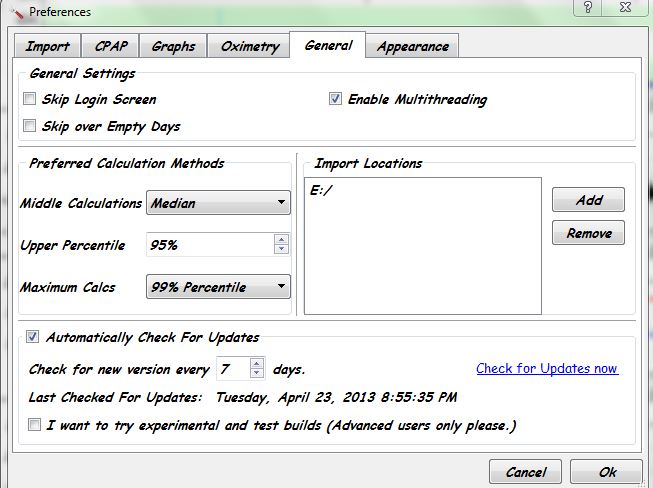
How does the 90/95% number mislead us sometimes? Because we tend to forget the "or below" part of the definition.
A while back I had a chance to capture a good example of why the 95% number in Leak statistics can sometimes look horrible but when we look at things up close it wasn't nearly as exciting as the 95% would lead us to believe. I posted this a while back as an example in another thread...so I bring it here to show what I mean.
Any leak that disturbs sleep is unwanted..even if it is tiny. Anything that disturbs sleep is unwanted.
If the leaks below in my example disturbed my sleep...I would want to fix them but since they don't and I rarely have a leak wake me up...I just shrug my shoulders and move on.
It's just a number that gives us a sort of idea how the leaks went that night. If it's low...we know that leaks were minimal but if it is elevated it may or may not be statistically important...remember the OR BELOW part of the definition.
Past experience has shown me that the 95/90 percent numbers are easily skewed by a short time in larger number (either pressure or leak numbers) so the % numbers may not be as significant as first thought.
Now I am not saying they are never significant...I am just saying they aren't always the holy grail of numbers to look at.
It's just a number and a person needs to evaluate how that number might be significant (or might not) by looking at the overall graphs.
Here's an example from January. 95% number was a whopping 27.6 L/min and one might think the whole night was trash due to leak if looking at that number and forgetting the OR BELOW part of things.

But when I go look at the actual leak graph it isn't nearly as horrible looking. I barely went above 24 L/min for maybe an hour or so and had a short time with some leak spikes. I suspect my mouth was open part of the time. I don't know for sure what happened because I normally sleep through stuff like this. This report is a prime example of how the 95% number could possible cause alarm because on the surface it might point to a horrible leak night when in reality the bulk of the night was really quite acceptable and often zero. If I was mouth breathing....it wasn't enough to cause the entire night to go to hell.

So everyone...look at the 95% number if you want to but if it looks a bit scarey go ahead and take the time to evaluate the whole night. It may not be as ugly as you first think.
I used ResScan report for the example above.
I never worry about max leak number because that could go sky high just from a quick refit of the mask.
Next segment...mouth leaks or mouth breathing...are they really the end of the world?
All it means is that for 90/95 % of the time you were AT OR BELOW that number for whatever value you are looking at. People tend to forget the OR BELOW part of the definition.
I prefer to look at the actual detailed graphs when evaluating 90/95% leak or pressure numbers because sometimes they can be misleading. Often making things look more exciting than they really are.
Respironics like to use 90%...ResMed likes to use 95%...SleepyHead defaults to 95% but you can change it if you want to in Preferences/General tab....see screen shot below. Which is "right" way to do it? In all honesty it doesn't really matter all that much. If you are wanting to compare apples to apples..Respironics users can change SH to show 90% values. That way if they want to compare Encore report (uses 90% values) with SH you are comparing apples to apples but in real life the difference is not huge anyway. I keep my SH at 95% and don't bother to change it when I use PR S1 machine. What little it might be off isn't going to make or break anything.
https://web.archive.org/web/20151123081 ... d51d13.jpg
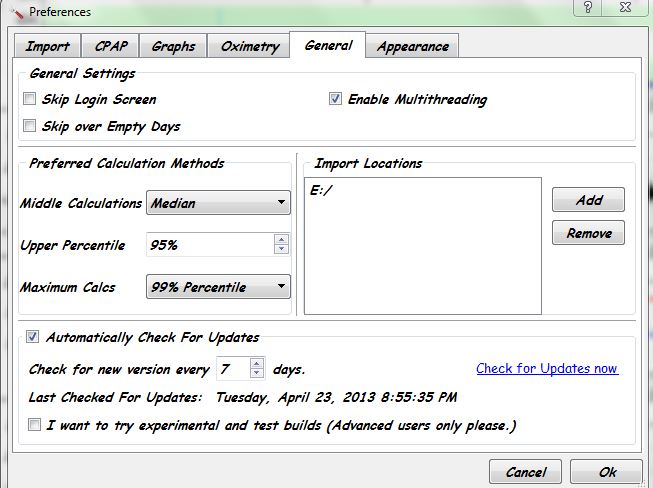
How does the 90/95% number mislead us sometimes? Because we tend to forget the "or below" part of the definition.
A while back I had a chance to capture a good example of why the 95% number in Leak statistics can sometimes look horrible but when we look at things up close it wasn't nearly as exciting as the 95% would lead us to believe. I posted this a while back as an example in another thread...so I bring it here to show what I mean.
Any leak that disturbs sleep is unwanted..even if it is tiny. Anything that disturbs sleep is unwanted.
If the leaks below in my example disturbed my sleep...I would want to fix them but since they don't and I rarely have a leak wake me up...I just shrug my shoulders and move on.
It's just a number that gives us a sort of idea how the leaks went that night. If it's low...we know that leaks were minimal but if it is elevated it may or may not be statistically important...remember the OR BELOW part of the definition.
Past experience has shown me that the 95/90 percent numbers are easily skewed by a short time in larger number (either pressure or leak numbers) so the % numbers may not be as significant as first thought.
Now I am not saying they are never significant...I am just saying they aren't always the holy grail of numbers to look at.
It's just a number and a person needs to evaluate how that number might be significant (or might not) by looking at the overall graphs.
Here's an example from January. 95% number was a whopping 27.6 L/min and one might think the whole night was trash due to leak if looking at that number and forgetting the OR BELOW part of things.

But when I go look at the actual leak graph it isn't nearly as horrible looking. I barely went above 24 L/min for maybe an hour or so and had a short time with some leak spikes. I suspect my mouth was open part of the time. I don't know for sure what happened because I normally sleep through stuff like this. This report is a prime example of how the 95% number could possible cause alarm because on the surface it might point to a horrible leak night when in reality the bulk of the night was really quite acceptable and often zero. If I was mouth breathing....it wasn't enough to cause the entire night to go to hell.

So everyone...look at the 95% number if you want to but if it looks a bit scarey go ahead and take the time to evaluate the whole night. It may not be as ugly as you first think.
I used ResScan report for the example above.
I never worry about max leak number because that could go sky high just from a quick refit of the mask.
Next segment...mouth leaks or mouth breathing...are they really the end of the world?
_________________
| Machine: AirCurve™ 10 VAuto BiLevel Machine with HumidAir™ Heated Humidifier |
| Additional Comments: Mask Bleep Eclipse https://bleepsleep.com/the-eclipse/ |
Last edited by Pugsy on Tue Jun 27, 2017 6:28 am, edited 2 times in total.
I may have to RISE but I refuse to SHINE.
Re: Pugsy's Pointers...SleepyHead Tutorial...data understanding
Mouth Breathing...or not?
So those of you using a nasal interface mask (over the nose nasal mask or nasal pillow type of mask) that leaves the mouth open wonder about mouth leaks or mouth breathing leaks because you have been told that mouth breathing means you lose all your therapy pressure out your mouth. Well sometimes you do and sometimes you don't.
A leak is a leak no matter where it is coming from and the machine doesn't know where it is coming from so how do we determine if the leak you see is mouth breathing leak or just typical mask leaks? Well, it's kind of difficult but in general we look at the leak line on the graph. Short brief spiky leaks are very likely mask movement leaks...brief refitting or minor movement. Mouth breathing leaks tend to have a longer period of leak and often tend to sort of create a plateau effect.
In this ResMed example below there are actually 3 periods of probable mouth leak but only the middle one went above 24 L/min. I think you can see the pattern easily enough. Do we know with absolute certainty that this is mouth breathing leak? Of course not but we can make an educated guess.
Not all mouth breathing episodes will show up on the leak line because the amount of air escaping through the mouth doesn't always mean that there is enough air escaping the mouth to greatly alter therapy pressure. I have awakened often in the middle of the night...mouth slightly open and I am mouth breathing and mouth is horribly dry but when I go back and look at the leak line for that time frame...well I just can't spot anything of great excitement and certainly nothing that points to anything anywhere near large leak territory. Sometimes the leak line is totally flat at 0.0 (using the S9). So either I wasn't doing it for very long or the mouth leak was tiny that it just didn't register on the software. So this means that not all dry mouth equals massive leaks. It doesn't take much mouth breathing to dry the mouth out.
So if you are using a nasal interface mask and you have dry mouth...it may or may not be a significant problem requiring extra measures to limit it from happening. I can tell you right now that I am not going to wear a chin strap or tape my mouth or switch to a full face mask to fix 30 minutes (out of 6 to 8 hours sleep time) of mouth breathing leak even it if is above large leak territory dividing line. I pretty much know that adding a chin strap or tape or FFM is going to disturb my sleep a whole lot more than that 30 minutes may have impacted my entire night. The cure would be worse than the disease.
Remember...quality of sleep is very important. For me it is my number one goal. Now if I woke up often during the night from the dry mouth then that is a different story but I sleep right through leaks even way past large leak dividing line.
I rarely wake up during the night from dry mouth and I rarely wake up with any leak...large or small.
I have tried taping...tried chin straps...even tried a FFM once. I had more awakenings from those additions than I have ever had from a leak.
Now some people aren't so lucky and they have to decide if the leaks they are seeing are a real concern either from the amount of time spent in large leak territory or frequency of the leaks disturbing their sleep. This is a personal call and has to be made on an individual level. If you are already super sensitive to every little thing then you may elect to take some extra measures to limit the leaks (big or small). Gotta get the sleep first and fragmented sleep for any reason will totally mess up sleep architecture and the normal sleep cycles and the time spent in each sleep stage. If you wake up 20 times a night fiddling with leaks (whatever the cause) you are going to feel like crap the next day. Heck, if you wake up 20 times a night for any reason (even reasons you can't point a finger at) you are going to feel it the next day because if you remember a truck load of awakening I am betting you also very likely had a sizable number of awakenings that you don't remember also.
Fragmented sleep in general just kills the body's ability to make use of the normal restorative powers of sleep.
So use some common sense when evaluating leaks. How big of a problem is it really? Is the cure more of a problem than the leak? Dry mouth may or may not mean that you are seriously impacting your therapy with mouth breathing.
Look at the whole picture first to see if there is really a significant problem or not.
Don't panic if you have a bad leaky night.
You have to decide which works for you. I can't make that choice for you but I don't panic over short lived leaks (big or small) unless they disturb my sleep which that rarely happens.
I think that my mouth breathing is easily seen here below. For 30 minutes I went into large leak territory...around 3 AM and it may or may not have been related to mouth breathing. I recently did an experiment where I taped my mouth just to see if some leaks I was seeing were mouth leaks or not...
With tape intact in the AM I still had some of those leaks that had the plateau appearance usually thought as mouth breathing...so sometimes mask movement will give the appearance of mouth breathing leak.
Please note the end of the night where I have circled the leak line and written mouth by it. I was awake and I was mouth breathing that entire time. I woke up to a little lip parting and air blowing in and out very gently in and out my mouth. Mouth was dry..very dry...but I made the choice to just continue breathing like that just to see what would show up on my leak report...as you can see, it wasn't exciting at all.
And that is why I don't panic with a bit of "large" leak and for sure don't care about leaks from whatever cause that are below large leak territory. I sleep right through them...get good sleep and feel just fine.
Now if you are the type of person that just HAS to see a nice flat leak line to be happy then that's just fine. We all have individual needs and preferences. By all means if you find that even minor leaks disturb your sleep or how you feel then they need fixing but if you wake up and feel decent and are surprised to see a not so pretty leak line...ask yourself what do you want to do about it...what is more important to you. You have to make that decision yourself.
Me...I am good with "acceptable" and have no desire to go chasing that perfect test score. My sleep is already fragile due to issues unrelated to sleep apnea. Trying to fix 30 minutes of large leak is going to be much more disruptive to my overall sleep than letting a bit of large leak slide.
So those of you using a nasal interface mask (over the nose nasal mask or nasal pillow type of mask) that leaves the mouth open wonder about mouth leaks or mouth breathing leaks because you have been told that mouth breathing means you lose all your therapy pressure out your mouth. Well sometimes you do and sometimes you don't.
A leak is a leak no matter where it is coming from and the machine doesn't know where it is coming from so how do we determine if the leak you see is mouth breathing leak or just typical mask leaks? Well, it's kind of difficult but in general we look at the leak line on the graph. Short brief spiky leaks are very likely mask movement leaks...brief refitting or minor movement. Mouth breathing leaks tend to have a longer period of leak and often tend to sort of create a plateau effect.
In this ResMed example below there are actually 3 periods of probable mouth leak but only the middle one went above 24 L/min. I think you can see the pattern easily enough. Do we know with absolute certainty that this is mouth breathing leak? Of course not but we can make an educated guess.
Not all mouth breathing episodes will show up on the leak line because the amount of air escaping through the mouth doesn't always mean that there is enough air escaping the mouth to greatly alter therapy pressure. I have awakened often in the middle of the night...mouth slightly open and I am mouth breathing and mouth is horribly dry but when I go back and look at the leak line for that time frame...well I just can't spot anything of great excitement and certainly nothing that points to anything anywhere near large leak territory. Sometimes the leak line is totally flat at 0.0 (using the S9). So either I wasn't doing it for very long or the mouth leak was tiny that it just didn't register on the software. So this means that not all dry mouth equals massive leaks. It doesn't take much mouth breathing to dry the mouth out.
So if you are using a nasal interface mask and you have dry mouth...it may or may not be a significant problem requiring extra measures to limit it from happening. I can tell you right now that I am not going to wear a chin strap or tape my mouth or switch to a full face mask to fix 30 minutes (out of 6 to 8 hours sleep time) of mouth breathing leak even it if is above large leak territory dividing line. I pretty much know that adding a chin strap or tape or FFM is going to disturb my sleep a whole lot more than that 30 minutes may have impacted my entire night. The cure would be worse than the disease.
Remember...quality of sleep is very important. For me it is my number one goal. Now if I woke up often during the night from the dry mouth then that is a different story but I sleep right through leaks even way past large leak dividing line.
I rarely wake up during the night from dry mouth and I rarely wake up with any leak...large or small.
I have tried taping...tried chin straps...even tried a FFM once. I had more awakenings from those additions than I have ever had from a leak.
Now some people aren't so lucky and they have to decide if the leaks they are seeing are a real concern either from the amount of time spent in large leak territory or frequency of the leaks disturbing their sleep. This is a personal call and has to be made on an individual level. If you are already super sensitive to every little thing then you may elect to take some extra measures to limit the leaks (big or small). Gotta get the sleep first and fragmented sleep for any reason will totally mess up sleep architecture and the normal sleep cycles and the time spent in each sleep stage. If you wake up 20 times a night fiddling with leaks (whatever the cause) you are going to feel like crap the next day. Heck, if you wake up 20 times a night for any reason (even reasons you can't point a finger at) you are going to feel it the next day because if you remember a truck load of awakening I am betting you also very likely had a sizable number of awakenings that you don't remember also.
Fragmented sleep in general just kills the body's ability to make use of the normal restorative powers of sleep.
So use some common sense when evaluating leaks. How big of a problem is it really? Is the cure more of a problem than the leak? Dry mouth may or may not mean that you are seriously impacting your therapy with mouth breathing.
Look at the whole picture first to see if there is really a significant problem or not.
Don't panic if you have a bad leaky night.
You have to decide which works for you. I can't make that choice for you but I don't panic over short lived leaks (big or small) unless they disturb my sleep which that rarely happens.
I think that my mouth breathing is easily seen here below. For 30 minutes I went into large leak territory...around 3 AM and it may or may not have been related to mouth breathing. I recently did an experiment where I taped my mouth just to see if some leaks I was seeing were mouth leaks or not...
With tape intact in the AM I still had some of those leaks that had the plateau appearance usually thought as mouth breathing...so sometimes mask movement will give the appearance of mouth breathing leak.
Please note the end of the night where I have circled the leak line and written mouth by it. I was awake and I was mouth breathing that entire time. I woke up to a little lip parting and air blowing in and out very gently in and out my mouth. Mouth was dry..very dry...but I made the choice to just continue breathing like that just to see what would show up on my leak report...as you can see, it wasn't exciting at all.
And that is why I don't panic with a bit of "large" leak and for sure don't care about leaks from whatever cause that are below large leak territory. I sleep right through them...get good sleep and feel just fine.
Now if you are the type of person that just HAS to see a nice flat leak line to be happy then that's just fine. We all have individual needs and preferences. By all means if you find that even minor leaks disturb your sleep or how you feel then they need fixing but if you wake up and feel decent and are surprised to see a not so pretty leak line...ask yourself what do you want to do about it...what is more important to you. You have to make that decision yourself.
Me...I am good with "acceptable" and have no desire to go chasing that perfect test score. My sleep is already fragile due to issues unrelated to sleep apnea. Trying to fix 30 minutes of large leak is going to be much more disruptive to my overall sleep than letting a bit of large leak slide.
_________________
| Machine: AirCurve™ 10 VAuto BiLevel Machine with HumidAir™ Heated Humidifier |
| Additional Comments: Mask Bleep Eclipse https://bleepsleep.com/the-eclipse/ |
Last edited by Pugsy on Tue Jun 27, 2017 6:32 am, edited 2 times in total.
I may have to RISE but I refuse to SHINE.
Re: Pugsy's Pointers...SleepyHead Tutorial...data understanding
AHI hourly index or average over the whole night
Use the SleepyHead Glossary to understand the actual definition to these terms.
http://sleepyhead.sourceforge.net/wiki/ ... p/Glossary
Apneas...Obstructive or Central (Respironics calls them Clear Airway)
Hyponeas
Index..Hourly average
On SleepyHead this is the colored bar section below the pie chart. BTW you can turn off the Pie chart if you wish. Preferences and Appearance tab.
The generally accepted number where therapy is considered to the "acceptable" number in regards to effectiveness of therapy. The medical community likes to have numbers as a standard to go by...so we have AHI and they came up with 5.0.
AHI less than 5.0 is considered "acceptable" in the US. Other parts of the world sometimes go by 10.0.
Obviously lower is often perceived as "better" and perceived as worth going to extraordinary measures to try to obtain less than 1.0 or even 0.0. Let's face it...we all like that perfect test score. It's just part of human nature.
We often feel like we aren't doing a good job if we don't get "perfect". Some people are very lucky and get perfect or near perfect frequently. Some people just can't get it done no matter how hard they try and they think that there must be SOMETHING they can do to get "perfect".
This is where people tend to start wanting to play with their pressure(s)...dial a wingin.
Human nature again...you see someone on the forum bragging about AHI 0.0 and you look at your 2.2 and wonder what the heck are you doing wrong. Well...likely nothing.
When you start evaluating AHI to decide if you want to go dial a wingin (only if you are comfortable with it and understand what you are doing) make sure what you are trying to fix is fixable with pressure changes.
Centrals or Clear Airway events (index)...we can't do anything about them with just simple pressure tweaks and we shouldn't try unless the numbers are excessive (and increasing the pressure is the wrong way to go anyway). Centrals/Clear Airway events are a whole different animal.
If your AHI is 4.9 and 3.0 of that is Central...that only leaves 1.9 for Obstructive Apneas or Hyponeas.
Obstructive Apneas and Hyponeas are the only things in the AHI that will respond to pressure tweaks.
So make sure what you want to "fix" is "fixable" with pressure tweaks.
Time to explain how the machine reports what it senses. The machine doesn't know if you are awake or asleep. It has no way to know. All it measures is air flow. Often when we spend some time awake on the machine (laying there counting sheep in an effort to get to sleep with the alien plastered on our face) the machine can flag some awake breathing irregularities (awake breathing is often much more irregular than asleep breathing) as some sort of apnea event. Commonly centrals get the flag. Hold your breath for 10 seconds...that's pretty much a "central" but you were awake. The airway is open but no air flow through the airway. We all do it fairly often but we don't realize it. If you do it while the machine is on...well the machine just records what it senses. It doesn't know that you did it on purpose.
Also sometimes people actually have centrals during sleep stage transition..especially during sleep onset. We just do it and it is normal. Now some people do it a lot and can't transition into sleep because of them they repeatedly brought back to an awake state. Then it becomes a problem and that is dealt with by using a different machine. Regular xpap therapy can't fix those.
Open airway cessation of breathing...central/clear airway event...we can't fix with a regular cpap/apap machine even if there are too many of them. In a sleep lab any awake breathing centrals would be discounted because they aren't occurring during a sleep state.
Of course we don't always know if we were awake or not. The machine can't tell us and we don't have EEG brain wave data available at home. So we have to make an educated guess.
Centrals..even if real and occurring during sleep...aren't normally a problem. It's normal to have a few. Even people without any sleep apnea diagnosis can and will have them happen from time to time.
How many is too many? Hard to say but if you are seeing 5 per hour...every hour...every night that you can't explain away by being awake maybe...see your doctor. It may not be anything but whenever in doubt about something you see on your report....go see your doctor.
So...when evaluating your AHI....make sure that what you are wanting to fix is fixable.
Oh..while talking about "centrals" and the "higher pressures can cause centrals" thing.
Well, yes they can but not nearly as frequently as you might think. If it were there wouldn't be all these people using CPAP with a pressure of 18 cm and over 20 and not having any centrals.
There is a small % of people who can have centrals (actually a form of breathing instability) triggered by cpap pressure in general and it doesn't have to be a "high" pressure..it can happen at much lower pressures also like 6 cm. Sometimes there is a pressure where above so and so pressure the centrals will emerge and below it they don't. It isn't nearly as common as people think. Should it happen there are things that can be tried to fix it and there is a special machine for those that can't reduce the centrals to an acceptable level by trying the easy stuff first.
So there's a lot of unnecessary panic about "centrals"....don't get sucked in.
AHI in general will vary from night to night. We simply don't sleep the same every night.
Having an AHI of 1.2 one night and 2.2 the next night is not a significant increase...if you are losing sleep over a slight increase then you are worrying yourself needlessly.
What AHI are you going to find "acceptable" in your eyes? That's up to you and what you may discover when things do their normal nightly variances. Some people swear they feel great only when AHI is below 1.0. Other may not be able to tell any real difference with changes from 0.5 to maybe 4.0...heck the other night I had AHI of 8.33(90% OAs) and felt no different at all the next day. My normal average is between 1 and 2 AHI.
There is no "magic" AHI number that guarantees feeling the miracle. I wish it were that simple but it isn't. There is just so much more to all this sleep stuff than a single little number.
What we do when we don't feel the miracle and we look good on paper...start looking for other factors that affect sleep and believe me...there's a long list to look at.
Use the SleepyHead Glossary to understand the actual definition to these terms.
http://sleepyhead.sourceforge.net/wiki/ ... p/Glossary
Apneas...Obstructive or Central (Respironics calls them Clear Airway)
Hyponeas
Index..Hourly average
On SleepyHead this is the colored bar section below the pie chart. BTW you can turn off the Pie chart if you wish. Preferences and Appearance tab.
The generally accepted number where therapy is considered to the "acceptable" number in regards to effectiveness of therapy. The medical community likes to have numbers as a standard to go by...so we have AHI and they came up with 5.0.
AHI less than 5.0 is considered "acceptable" in the US. Other parts of the world sometimes go by 10.0.
Obviously lower is often perceived as "better" and perceived as worth going to extraordinary measures to try to obtain less than 1.0 or even 0.0. Let's face it...we all like that perfect test score. It's just part of human nature.
We often feel like we aren't doing a good job if we don't get "perfect". Some people are very lucky and get perfect or near perfect frequently. Some people just can't get it done no matter how hard they try and they think that there must be SOMETHING they can do to get "perfect".
This is where people tend to start wanting to play with their pressure(s)...dial a wingin.
Human nature again...you see someone on the forum bragging about AHI 0.0 and you look at your 2.2 and wonder what the heck are you doing wrong. Well...likely nothing.
When you start evaluating AHI to decide if you want to go dial a wingin (only if you are comfortable with it and understand what you are doing) make sure what you are trying to fix is fixable with pressure changes.
Centrals or Clear Airway events (index)...we can't do anything about them with just simple pressure tweaks and we shouldn't try unless the numbers are excessive (and increasing the pressure is the wrong way to go anyway). Centrals/Clear Airway events are a whole different animal.
If your AHI is 4.9 and 3.0 of that is Central...that only leaves 1.9 for Obstructive Apneas or Hyponeas.
Obstructive Apneas and Hyponeas are the only things in the AHI that will respond to pressure tweaks.
So make sure what you want to "fix" is "fixable" with pressure tweaks.
Time to explain how the machine reports what it senses. The machine doesn't know if you are awake or asleep. It has no way to know. All it measures is air flow. Often when we spend some time awake on the machine (laying there counting sheep in an effort to get to sleep with the alien plastered on our face) the machine can flag some awake breathing irregularities (awake breathing is often much more irregular than asleep breathing) as some sort of apnea event. Commonly centrals get the flag. Hold your breath for 10 seconds...that's pretty much a "central" but you were awake. The airway is open but no air flow through the airway. We all do it fairly often but we don't realize it. If you do it while the machine is on...well the machine just records what it senses. It doesn't know that you did it on purpose.
Also sometimes people actually have centrals during sleep stage transition..especially during sleep onset. We just do it and it is normal. Now some people do it a lot and can't transition into sleep because of them they repeatedly brought back to an awake state. Then it becomes a problem and that is dealt with by using a different machine. Regular xpap therapy can't fix those.
Open airway cessation of breathing...central/clear airway event...we can't fix with a regular cpap/apap machine even if there are too many of them. In a sleep lab any awake breathing centrals would be discounted because they aren't occurring during a sleep state.
Of course we don't always know if we were awake or not. The machine can't tell us and we don't have EEG brain wave data available at home. So we have to make an educated guess.
Centrals..even if real and occurring during sleep...aren't normally a problem. It's normal to have a few. Even people without any sleep apnea diagnosis can and will have them happen from time to time.
How many is too many? Hard to say but if you are seeing 5 per hour...every hour...every night that you can't explain away by being awake maybe...see your doctor. It may not be anything but whenever in doubt about something you see on your report....go see your doctor.
So...when evaluating your AHI....make sure that what you are wanting to fix is fixable.
Oh..while talking about "centrals" and the "higher pressures can cause centrals" thing.
Well, yes they can but not nearly as frequently as you might think. If it were there wouldn't be all these people using CPAP with a pressure of 18 cm and over 20 and not having any centrals.
There is a small % of people who can have centrals (actually a form of breathing instability) triggered by cpap pressure in general and it doesn't have to be a "high" pressure..it can happen at much lower pressures also like 6 cm. Sometimes there is a pressure where above so and so pressure the centrals will emerge and below it they don't. It isn't nearly as common as people think. Should it happen there are things that can be tried to fix it and there is a special machine for those that can't reduce the centrals to an acceptable level by trying the easy stuff first.
So there's a lot of unnecessary panic about "centrals"....don't get sucked in.
AHI in general will vary from night to night. We simply don't sleep the same every night.
Having an AHI of 1.2 one night and 2.2 the next night is not a significant increase...if you are losing sleep over a slight increase then you are worrying yourself needlessly.
What AHI are you going to find "acceptable" in your eyes? That's up to you and what you may discover when things do their normal nightly variances. Some people swear they feel great only when AHI is below 1.0. Other may not be able to tell any real difference with changes from 0.5 to maybe 4.0...heck the other night I had AHI of 8.33(90% OAs) and felt no different at all the next day. My normal average is between 1 and 2 AHI.
There is no "magic" AHI number that guarantees feeling the miracle. I wish it were that simple but it isn't. There is just so much more to all this sleep stuff than a single little number.
What we do when we don't feel the miracle and we look good on paper...start looking for other factors that affect sleep and believe me...there's a long list to look at.
_________________
| Machine: AirCurve™ 10 VAuto BiLevel Machine with HumidAir™ Heated Humidifier |
| Additional Comments: Mask Bleep Eclipse https://bleepsleep.com/the-eclipse/ |
Last edited by Pugsy on Tue Jun 27, 2017 6:35 am, edited 3 times in total.
I may have to RISE but I refuse to SHINE.
Re: Pugsy's Pointers...SleepyHead Tutorial...data understanding
Had some specific questions which I tried to address in the above novels but in case difficult to understand my ramblings above...short version of the answers here.
1. As regards to leak data, you say you are going to educate us about leaks as reported in Sleephead, Encore Basic & ResMed - can you include the point at which a leak is so large all data is corrupted?
Past experience both my own and seeing reports where it is obvious that the machine just threw up its little arms from what I have seen..it isn't right at the large leak territory border line. And it doesn't matter which software is used...what matters is where the large leak territory line starts for each machine.
Respironics...over 100 L/min and the machine pretty much we can't trust the results...between 90 and 100 L/min..its iffy but not the end of the world if it doesn't last very long. Over 110 L/min and auto adjusting means lose enough sensing that they won't work properly...the pressure line becomes a flat line totally. I have seen it. We thought the Auto adjusting mode was messed up till we realized the leak was so high I was overlooking it totally. It was at 120 L/min all night long and the pressures were flat lined like cpap mode.
I had an episode of really large leak for about an hour on my S9 a while back. They use 24 L/min as no man's land but I had events get flagged normally up to 30 L/min...above 30 and I had a few more events (than normal so I assume I was starting to lose enough pressure to affect prevention) and they were flagged as "unknowns" so not only did I have more than usual, the S9 didn't know what to call them. I actually spent about 15 minutes above 45 L/min...the machine didn't flag anything unusual...I have no way of knowing was it because it didn't sense anything or they just didn't happen.
2. How do we know when leak data points directly to mouth breathing?
As explained earlier...we don't know with absolute certainty but we can get a good idea based on what the leak rate line looks like.
3. How do we differentiate between leak data limits on the three software's you are covering (ie; how high on Sleephead would be considered the limit)?
Don't think software when evaluating leaks...think machine and what it reports. The numbers don't change.
What is being reported? Is it excess leak or Total Leak? Large leak territory is large leak territory no matter which software...it the machine that determines the leak..not software.
Large leak territory on my S9....is 24 L/min in SleepyHead and it is the exact same number in ResScan but we get a little red line there to help us out.
Large leak territory on my PR S1 is around 90 L/min in SleepyHead or Encore.
4. What data points to central apnea's on each software?
ResMed calls them "central"
Respironics call them "Clear Airway"
Both are cessation of breathing with the airway being open.
SleepyHead was originally written by a PR S1 user for his machine so the terminology Clear Airway was used. ResMed users need to substitute "Central" on the SH reports in their heads. ResScan calls them Centrals...same thing as CAs on SH.
5. How do we tell between actual central's and central's that appear that way due to leaks?
I don't think we can unless you are thinking that the leak wakes you up and you get an "awake" central flag.
Leaks don't cause centrals though. Now you might get a central flag around the time of a big leak but I don't see how a leak could cause a central.
Zooming in on the wave form breath by breath to try to determine if the central was "real" or not...I am not comfortable making much of an assumption. Some are easy as you see a massive gulp of air preceding it but others aren't so easy.
I know we all want to know FOR SURE if that central was "real" or not but while we can make an educated guess...if we don't have EEG brain wave date to back it up...we are just guessing.
6. Can you explain the 95% as it relates to AHI's in Encore?
This question I don't understand because 90/95% pertain to a lot of things but not AHI.
1. As regards to leak data, you say you are going to educate us about leaks as reported in Sleephead, Encore Basic & ResMed - can you include the point at which a leak is so large all data is corrupted?
Past experience both my own and seeing reports where it is obvious that the machine just threw up its little arms from what I have seen..it isn't right at the large leak territory border line. And it doesn't matter which software is used...what matters is where the large leak territory line starts for each machine.
Respironics...over 100 L/min and the machine pretty much we can't trust the results...between 90 and 100 L/min..its iffy but not the end of the world if it doesn't last very long. Over 110 L/min and auto adjusting means lose enough sensing that they won't work properly...the pressure line becomes a flat line totally. I have seen it. We thought the Auto adjusting mode was messed up till we realized the leak was so high I was overlooking it totally. It was at 120 L/min all night long and the pressures were flat lined like cpap mode.
I had an episode of really large leak for about an hour on my S9 a while back. They use 24 L/min as no man's land but I had events get flagged normally up to 30 L/min...above 30 and I had a few more events (than normal so I assume I was starting to lose enough pressure to affect prevention) and they were flagged as "unknowns" so not only did I have more than usual, the S9 didn't know what to call them. I actually spent about 15 minutes above 45 L/min...the machine didn't flag anything unusual...I have no way of knowing was it because it didn't sense anything or they just didn't happen.
2. How do we know when leak data points directly to mouth breathing?
As explained earlier...we don't know with absolute certainty but we can get a good idea based on what the leak rate line looks like.
3. How do we differentiate between leak data limits on the three software's you are covering (ie; how high on Sleephead would be considered the limit)?
Don't think software when evaluating leaks...think machine and what it reports. The numbers don't change.
What is being reported? Is it excess leak or Total Leak? Large leak territory is large leak territory no matter which software...it the machine that determines the leak..not software.
Large leak territory on my S9....is 24 L/min in SleepyHead and it is the exact same number in ResScan but we get a little red line there to help us out.
Large leak territory on my PR S1 is around 90 L/min in SleepyHead or Encore.
4. What data points to central apnea's on each software?
ResMed calls them "central"
Respironics call them "Clear Airway"
Both are cessation of breathing with the airway being open.
SleepyHead was originally written by a PR S1 user for his machine so the terminology Clear Airway was used. ResMed users need to substitute "Central" on the SH reports in their heads. ResScan calls them Centrals...same thing as CAs on SH.
5. How do we tell between actual central's and central's that appear that way due to leaks?
I don't think we can unless you are thinking that the leak wakes you up and you get an "awake" central flag.
Leaks don't cause centrals though. Now you might get a central flag around the time of a big leak but I don't see how a leak could cause a central.
Zooming in on the wave form breath by breath to try to determine if the central was "real" or not...I am not comfortable making much of an assumption. Some are easy as you see a massive gulp of air preceding it but others aren't so easy.
I know we all want to know FOR SURE if that central was "real" or not but while we can make an educated guess...if we don't have EEG brain wave date to back it up...we are just guessing.
6. Can you explain the 95% as it relates to AHI's in Encore?
This question I don't understand because 90/95% pertain to a lot of things but not AHI.
_________________
| Machine: AirCurve™ 10 VAuto BiLevel Machine with HumidAir™ Heated Humidifier |
| Additional Comments: Mask Bleep Eclipse https://bleepsleep.com/the-eclipse/ |
I may have to RISE but I refuse to SHINE.
Re: Pugsy's Pointers...SleepyHead Tutorial...data understanding
Okay...I think I have drained my little pea brain enough with this novel thread...so I know you all have things that probably need clarified.
Ask away...open for discussion.
I will do some more "Pointers" as they come to me but I am composed out right now. I need a break and hubby is feeling extremely neglected. There will be more Pugsy's Pointers threads.
Again...if someone is wanting all their data seen on their reports looked at by forum members...please create your own thread so that you get the individual attention it deserves. The forum veterans won't be looking here because they won't need to.
If everyone starts posting in this thread "how about mine"...it gets to be a real mess and multiple people are helping multiple people and someone might think something said for someone else was meant for them...total confusion.
General questions to clarify something that is unclear because you can't read my mind or I didn't cover something that bugs you...feel free to ask here.
Oh...newbies who wonder about how we post images of the reports for member input...
Explained in this thread
viewtopic/t103468/Need-help-with-screen-shots.html
Ask away...open for discussion.
I will do some more "Pointers" as they come to me but I am composed out right now. I need a break and hubby is feeling extremely neglected. There will be more Pugsy's Pointers threads.
Again...if someone is wanting all their data seen on their reports looked at by forum members...please create your own thread so that you get the individual attention it deserves. The forum veterans won't be looking here because they won't need to.
If everyone starts posting in this thread "how about mine"...it gets to be a real mess and multiple people are helping multiple people and someone might think something said for someone else was meant for them...total confusion.
General questions to clarify something that is unclear because you can't read my mind or I didn't cover something that bugs you...feel free to ask here.
Oh...newbies who wonder about how we post images of the reports for member input...
Explained in this thread
viewtopic/t103468/Need-help-with-screen-shots.html
_________________
| Machine: AirCurve™ 10 VAuto BiLevel Machine with HumidAir™ Heated Humidifier |
| Additional Comments: Mask Bleep Eclipse https://bleepsleep.com/the-eclipse/ |
Last edited by Pugsy on Mon Jun 29, 2015 9:58 am, edited 1 time in total.
I may have to RISE but I refuse to SHINE.
Re: Pugsy's Pointers...SleepyHead Tutorial...data understanding
On behalf of the rest of us pappers, I'd like to give you a collective
THANK YOU Pugsy!!!!!!!!!!!!!
THANK YOU Pugsy!!!!!!!!!!!!!
_________________
| Machine: ResMed AirSense™ 10 AutoSet™ CPAP Machine with HumidAir™ Heated Humidifier |
| Mask: DreamWear Nasal CPAP Mask with Headgear - Fit Pack (All Cushions Included with Medium Frame) |
| Additional Comments: Using SleepyHead 1.0.0 (Mac) to capture my data |
Life before my CPAP was really no life at all!
Re: Pugsy's Pointers...SleepyHead Tutorial...data understanding
Thank you so much. This will be very important to me once I get some adequate sleep
I do not know why this is not stickied since many members come on here asking for advice on ho to use Sleepyhead. It will lower all the headaches
I do not know why this is not stickied since many members come on here asking for advice on ho to use Sleepyhead. It will lower all the headaches
_________________
| Mask: Quattro™ FX Full Face CPAP Mask with Headgear |
| Additional Comments: Trying my best to get quality rest. PR System ONE REMstar BiPAP Auto SV Advanced |
System One Respironics Bipap AutoSV Advanced Quattro Fx
Min EPAP: 13.0 CmH20
Min Pressure Support: 3.5
Max EPAP: 25.0
Max Pressure Support: 5.0
Max Pressure: 20.0
Flex Setting: Bi-Flex - 3
Backup Rate:Auto
Humidification Mode:off
Humidifier Setting:c5
Min EPAP: 13.0 CmH20
Min Pressure Support: 3.5
Max EPAP: 25.0
Max Pressure Support: 5.0
Max Pressure: 20.0
Flex Setting: Bi-Flex - 3
Backup Rate:Auto
Humidification Mode:off
Humidifier Setting:c5
Re: Pugsy's Pointers...SleepyHead Tutorial...data understanding
THANK YOU, PUGSY!
_________________
| Mask: Swift™ FX Nasal Pillow CPAP Mask with Headgear |
| Humidifier: S9™ Series H5i™ Heated Humidifier with Climate Control |
| Additional Comments: Pressure: 9 cm H2O. Diagnosis: OSA with AHI 10.6. |
You are the Zzz's knees!
- pblakneyjr
- Posts: 4
- Joined: Fri Jun 21, 2013 11:59 am
Re: Pugsy's Pointers...SleepyHead Tutorial...data understanding
Thanks Pugsy!!!
Just got the SH software up and running.....finally! After 5 years of looking in that little machine window at the summary metrics I am blown away by the data now available to me. You have helped enormously on my first day of viewing and understanding this data.
Just got the SH software up and running.....finally! After 5 years of looking in that little machine window at the summary metrics I am blown away by the data now available to me. You have helped enormously on my first day of viewing and understanding this data.
Re: Pugsy's Pointers...SleepyHead Tutorial...data understanding
My data doesn't look any better, but I feel much better if I take my minimum pressure from 14 to 16.
_________________
| Mask: Swift™ FX Nasal Pillow CPAP Mask with Headgear |
| Humidifier: S9™ Series H5i™ Heated Humidifier with Climate Control |
| Additional Comments: Also SleepyHead, PRS1 Auto, Respironics Auto M series, Legacy Auto, and Legacy Plus |
Please enter your equipment in your profile so we can help you.
Click here for information on the most common alternative to CPAP.
If it's midnight and a DME tells you it's dark outside, go and check for yourself.
Useful Links.
Click here for information on the most common alternative to CPAP.
If it's midnight and a DME tells you it's dark outside, go and check for yourself.
Useful Links.
Re: Pugsy's Pointers...SleepyHead Tutorial...data understanding
Thanks, this was very informative!
_________________
| Mask: AirFit™ P10 Nasal Pillow CPAP Mask with Headgear |
| Humidifier: S9™ Series H5i™ Heated Humidifier with Climate Control |
| Additional Comments: Pressure: 8-12, EPR: 3 fulltime, Auto ClimateLine at 75 deg F |
Re: Pulse Oximeter Graphs in SleepyHead - Hints
Inserting CMS-50 Pulse-Ox Graphs into SleepyHead
Postby Papit on Mon Apr 23, 2012 5:05 pm (rev.8-2013)
Here's the operating procedure I use for my CMS-50F and a link to separate instructions for CMS-50D+ users. For the benefit of xpap new-comers and especially those fairly new to computers, the steps below include more detail than advanced users are accustomed to seeing. The goal is to help new Contec CMS-50E and CMS-50F Pulse-Oximeter users acquire reliable daily access to their Pulse-Ox graphs in SleepyHead software time synchronized with the standard SH graphs. I use a PC. Mac users, please see note at bottom.
If you have a CMS-50D+, please go to Burkebang's 'Norwegian' solution at viewtopic.php?f=1&t=84205&st=0&sk=t&sd= ... 15#p763813
If you continue to have issues obtaining your Pulse-Ox graphs in SleepyHead, others in the forum may provide further help if you start a new thread or you can send me a PM to discuss what may be a new issue to me.
If difficulties persist after using these instructions with your PC, go to 'Manuals/Downloads' at http://www.pulseoxstore.com/Manuals-Downloads.html to download and reinstall the latest SpO2 Review software for your specific Pulse-Ox firmware version and your computer's specific Operating system.
CMS-50E/F Pulse-Oximeter operating procedure
A. Record your Pulse-Ox data over night
1. Be sure the current time in both your pulse-ox and your xpap machine are set to the same time and check that am/pm are correct and the same. Aim to set the two current time settings within a few seconds of each other if not exactly the same.
2. After readying your pulse-ox and masking up at night, turn ON both your pulse-ox and xpap machine at the same time (or within a few seconds of each other) so all SleepyHead and pulse-ox data and graphs will cover the same full sleep time period.
3. Select Record in the main menu and turn Record to ON. Leave it on all night including during bathroom breaks and longer breaks.
4. Insert a finger into the sensor and sleep with it all night. Switch fingers every few nights if one gets sore. (I actually made a very tiny slit in the rubber finger grip to lessen its squeeze. See other forum threads.)
5. Turn Record OFF when you awaken in the morning.
B. Import your XPAP data to Sleepyhead
1. If you use SleepyHead software, remove the SD Memory Card from your xpap machine and insert it into the SD card reader on your computer.
2. Open SleepyHead and click ‘Import’ to upload the xpap sleep session data from your SD card.
3. Click ‘My Computer’ at upper left on your desktop screen, right click on the drive containing the SD card, click ‘Eject’ and remove the card.
4. Return the SD card to your xpap machine and reinstall it to capture tonight's sleep data.
C. Upload and view your Pulse-Ox data using SpO2 Review software
1. Turn 'USB' to ON on the Pulse-Ox and connect it to a USB computer port using the provided cable.
2. Click the 'Green Heart' icon on your computer desktop to open SpO2 Review software.
3. Click the 'Magnifying Glass' icon/"Not Active" button on the bottom line to open a New Session.
(Click ‘Cancel’ and repeat this Step if the ‘New Session’ button on top line is not shown as selected. If necessary, restart your computer and return to Step 2.)
4. Enter a file name for last night's sleep. I use a special date format to more clearly label last night's sleep and avoid date confusion; e.g., MM-dd.dd-YY, for last night/this morning's (dates) sleep data. Then click OK. A message, "Device Connected: waiting for data…" should be displayed. (If you see a message, "Can’t open COM #", click OK, disconnect the USB cable from the Pulse-Ox, then reconnect it and go back to Step 3. If necessary, restart your computer and return to Step 3.)
5. If Record is ON, turn Record OFF on the Pulse-Ox.
6. Turn Upload ON on the Pulse-Ox.
7. Wait (up to a minute) while ‘Receiving data, Please wait….’ is displayed.
8. View the Pulse-Ox graphs. Click ‘M’ on bottom line and set the Time scale by checking "All Data". Click OK.
D. View the Pulse-Ox Reports and Graphs in the SpO2 Review CMS-50 software
9. Click the Printer icon button in the lower far right corner to select your pulse-ox Report Print Settings, select a report (e.g.,'OxiMetry Report'), and click ‘Preview’. For easier viewing change the ‘%‘ button to 100% or higher (right-most button at top of screen). View the graphs and data and, if needed, click the Print button on the left top line to save a hardcopy for your doctor or your hardcopy file.
10. Press and hold 'Power off' to turn OFF the Pulse-Ox (“Bye Bye!”).
11. Recharge the Pulse-Ox by either leaving it connected to your powered up computer or using the supplied Charger plugged into a standard electric wall outlet. It works with both 120 and 240 volts ac power.
E. View the Pulse Ox Reports and Graphs in SleepyHead
1. Open SleepyHead and click the 'Oximetry' tab on the right sidebar or under the View menu at top. Disregard the "No Oximetry Data" subtitle. Click the ‘Open .spo/R File’ button in the lower right. (If your newly created oximetry data file does not show up in a list of one or more files, go to C:\Program Files (x86)\SpO2\Data.) Select an oximetry data file by clicking the sleep file for the date you want to view and click ‘Open’. You should now see your red Pulse Rate and blue SpO2 oximetry graphs vs. clock time.
2. Click the Save icon button just left of ‘Open .spo/R File’ button and confirm ‘Yes’ that you want to save the data.
3. Now click ‘Data’ on the very top main menu line, then click ‘Rebuild Oximetry Indices’.
4. Exit out and restart SleepyHead. Click the 'Daily' tab to view the Pulse Rate and SpO2 Oximetry graphs aligned in SleepyHead's time scale. They are at the bottom of the stack and each can be moved up by hovering your pointer directly over the graph heading (left-side); then press and hold the left mouse button and drag the graph up to your prefered position in the stack.
5. After you click the 'Daily' tab, you can click on any red dates to see Pulse-Ox charts for your sleep on those dates in tandem with the standard graphs.
F. Flipping the Display
If you want to invert the display screen, click the main control button on the face of the Pulse-Ox. The date, time and day will be displayed. Now click the main control button twice more to invert the view.
Notes: All the steps above need to be performed to see pulse-ox graphs and data for a selected date in SleepyHead. If the clock time setting on the Pulse-Ox and on your xpap machine do not match closely enough, you will see an alert that the pulse-ox data cannot be linked with SleepyHead. Re-sychronize the current time on the Pulse-Ox so it's the same as the time on your xpap machine. Also Note that fractured sleep sessions in SleepyHead are listed in the lower left and each can be toggled ON and OFF. User comments and suggestions are always welcome to update these instructions.
Mac Users: The supplied Pulse-Ox software may not as yet be fully compatible with the Mac. STL Mark, however, uses the Mac running Parallels with good results. He notes that after connecting the CMS-50F with the provided miniUSB cable, users need to click on the USB icon at the bottom right on the Parallels desktop screen; and then check to make sure that the CP21202 USB-to-UART bridge controller is selected via a check mark. You should then see "Device connected: waiting for data . . . " in SpO2 Review. See C.4 above.
Postby Papit on Mon Apr 23, 2012 5:05 pm (rev.8-2013)
Here's the operating procedure I use for my CMS-50F and a link to separate instructions for CMS-50D+ users. For the benefit of xpap new-comers and especially those fairly new to computers, the steps below include more detail than advanced users are accustomed to seeing. The goal is to help new Contec CMS-50E and CMS-50F Pulse-Oximeter users acquire reliable daily access to their Pulse-Ox graphs in SleepyHead software time synchronized with the standard SH graphs. I use a PC. Mac users, please see note at bottom.
If you have a CMS-50D+, please go to Burkebang's 'Norwegian' solution at viewtopic.php?f=1&t=84205&st=0&sk=t&sd= ... 15#p763813
If you continue to have issues obtaining your Pulse-Ox graphs in SleepyHead, others in the forum may provide further help if you start a new thread or you can send me a PM to discuss what may be a new issue to me.
If difficulties persist after using these instructions with your PC, go to 'Manuals/Downloads' at http://www.pulseoxstore.com/Manuals-Downloads.html to download and reinstall the latest SpO2 Review software for your specific Pulse-Ox firmware version and your computer's specific Operating system.
CMS-50E/F Pulse-Oximeter operating procedure
A. Record your Pulse-Ox data over night
1. Be sure the current time in both your pulse-ox and your xpap machine are set to the same time and check that am/pm are correct and the same. Aim to set the two current time settings within a few seconds of each other if not exactly the same.
2. After readying your pulse-ox and masking up at night, turn ON both your pulse-ox and xpap machine at the same time (or within a few seconds of each other) so all SleepyHead and pulse-ox data and graphs will cover the same full sleep time period.
3. Select Record in the main menu and turn Record to ON. Leave it on all night including during bathroom breaks and longer breaks.
4. Insert a finger into the sensor and sleep with it all night. Switch fingers every few nights if one gets sore. (I actually made a very tiny slit in the rubber finger grip to lessen its squeeze. See other forum threads.)
5. Turn Record OFF when you awaken in the morning.
B. Import your XPAP data to Sleepyhead
1. If you use SleepyHead software, remove the SD Memory Card from your xpap machine and insert it into the SD card reader on your computer.
2. Open SleepyHead and click ‘Import’ to upload the xpap sleep session data from your SD card.
3. Click ‘My Computer’ at upper left on your desktop screen, right click on the drive containing the SD card, click ‘Eject’ and remove the card.
4. Return the SD card to your xpap machine and reinstall it to capture tonight's sleep data.
C. Upload and view your Pulse-Ox data using SpO2 Review software
1. Turn 'USB' to ON on the Pulse-Ox and connect it to a USB computer port using the provided cable.
2. Click the 'Green Heart' icon on your computer desktop to open SpO2 Review software.
3. Click the 'Magnifying Glass' icon/"Not Active" button on the bottom line to open a New Session.
(Click ‘Cancel’ and repeat this Step if the ‘New Session’ button on top line is not shown as selected. If necessary, restart your computer and return to Step 2.)
4. Enter a file name for last night's sleep. I use a special date format to more clearly label last night's sleep and avoid date confusion; e.g., MM-dd.dd-YY, for last night/this morning's (dates) sleep data. Then click OK. A message, "Device Connected: waiting for data…" should be displayed. (If you see a message, "Can’t open COM #", click OK, disconnect the USB cable from the Pulse-Ox, then reconnect it and go back to Step 3. If necessary, restart your computer and return to Step 3.)
5. If Record is ON, turn Record OFF on the Pulse-Ox.
6. Turn Upload ON on the Pulse-Ox.
7. Wait (up to a minute) while ‘Receiving data, Please wait….’ is displayed.
8. View the Pulse-Ox graphs. Click ‘M’ on bottom line and set the Time scale by checking "All Data". Click OK.
D. View the Pulse-Ox Reports and Graphs in the SpO2 Review CMS-50 software
9. Click the Printer icon button in the lower far right corner to select your pulse-ox Report Print Settings, select a report (e.g.,'OxiMetry Report'), and click ‘Preview’. For easier viewing change the ‘%‘ button to 100% or higher (right-most button at top of screen). View the graphs and data and, if needed, click the Print button on the left top line to save a hardcopy for your doctor or your hardcopy file.
10. Press and hold 'Power off' to turn OFF the Pulse-Ox (“Bye Bye!”).
11. Recharge the Pulse-Ox by either leaving it connected to your powered up computer or using the supplied Charger plugged into a standard electric wall outlet. It works with both 120 and 240 volts ac power.
E. View the Pulse Ox Reports and Graphs in SleepyHead
1. Open SleepyHead and click the 'Oximetry' tab on the right sidebar or under the View menu at top. Disregard the "No Oximetry Data" subtitle. Click the ‘Open .spo/R File’ button in the lower right. (If your newly created oximetry data file does not show up in a list of one or more files, go to C:\Program Files (x86)\SpO2\Data.) Select an oximetry data file by clicking the sleep file for the date you want to view and click ‘Open’. You should now see your red Pulse Rate and blue SpO2 oximetry graphs vs. clock time.
2. Click the Save icon button just left of ‘Open .spo/R File’ button and confirm ‘Yes’ that you want to save the data.
3. Now click ‘Data’ on the very top main menu line, then click ‘Rebuild Oximetry Indices’.
4. Exit out and restart SleepyHead. Click the 'Daily' tab to view the Pulse Rate and SpO2 Oximetry graphs aligned in SleepyHead's time scale. They are at the bottom of the stack and each can be moved up by hovering your pointer directly over the graph heading (left-side); then press and hold the left mouse button and drag the graph up to your prefered position in the stack.
5. After you click the 'Daily' tab, you can click on any red dates to see Pulse-Ox charts for your sleep on those dates in tandem with the standard graphs.
F. Flipping the Display
If you want to invert the display screen, click the main control button on the face of the Pulse-Ox. The date, time and day will be displayed. Now click the main control button twice more to invert the view.
Notes: All the steps above need to be performed to see pulse-ox graphs and data for a selected date in SleepyHead. If the clock time setting on the Pulse-Ox and on your xpap machine do not match closely enough, you will see an alert that the pulse-ox data cannot be linked with SleepyHead. Re-sychronize the current time on the Pulse-Ox so it's the same as the time on your xpap machine. Also Note that fractured sleep sessions in SleepyHead are listed in the lower left and each can be toggled ON and OFF. User comments and suggestions are always welcome to update these instructions.
Mac Users: The supplied Pulse-Ox software may not as yet be fully compatible with the Mac. STL Mark, however, uses the Mac running Parallels with good results. He notes that after connecting the CMS-50F with the provided miniUSB cable, users need to click on the USB icon at the bottom right on the Parallels desktop screen; and then check to make sure that the CP21202 USB-to-UART bridge controller is selected via a check mark. You should then see "Device connected: waiting for data . . . " in SpO2 Review. See C.4 above.
_________________
| Mask: DreamWear Nasal CPAP Mask with Headgear |
| Additional Comments: Machine: AirCurve 10 ASV (37043), Software:ResScan 5.7.0.9477, SleepyHead V1.00BETA2, Oximeter:CMS-50i |
Machine: AirCurve 10 ASV, Mask: AirFit N30i
PulseOx Data-transfer to OSCAR4-23-12http://tinyurl.com/nzd64gu
Wireless SD Card Data-transfer to OSCAR 8-14-15http://tiny.cc/z1kv8x
PulseOx Data-transfer to OSCAR4-23-12http://tinyurl.com/nzd64gu
Wireless SD Card Data-transfer to OSCAR 8-14-15http://tiny.cc/z1kv8x













