First Night Results
First Night Results
Hello All,
Just thought I'd share my first night results with my new S9 Autoset. This new machine replaced my old Purritan Bennett cpap which I used for six years. Anyway, I feel like I slept better then with the old machine. Feel refreshed this morning. I have it set to Auto with full EPR at Level 2, Usage was 8.3 hrs, Pressure = 11.6 (is this avg?), Leak = 26L/min, AHI = 0.7, Total AI = 0.6, Central AI = 0.2. My Rx pressure is 13
So, how's that look?
Thanks,
Just thought I'd share my first night results with my new S9 Autoset. This new machine replaced my old Purritan Bennett cpap which I used for six years. Anyway, I feel like I slept better then with the old machine. Feel refreshed this morning. I have it set to Auto with full EPR at Level 2, Usage was 8.3 hrs, Pressure = 11.6 (is this avg?), Leak = 26L/min, AHI = 0.7, Total AI = 0.6, Central AI = 0.2. My Rx pressure is 13
So, how's that look?
Thanks,
_________________
| Mask: Swift™ FX Nasal Pillow CPAP Mask with Headgear |
| Humidifier: S9™ Series H5i™ Heated Humidifier with Climate Control |
Re: First Night Results
Numbers are from the machine LCD screen I assume and not software?? If so this number is a 95% number which means for 95% of the time you were at OR below this number. So no not an average. To get the median average you need the software.Pudgyjr wrote:Pressure = 11.6 (is this avg?)
This one again is a 95% number if it is coming off the LCD screen.Pudgyjr wrote: Leak = 26L/min,
This one might mean a problem with leaks is going on. Resmed says that they can handle leaks up to 24 L/min and once you start going above that number therapy and scoring can be affected...
This number can look worse than it really initially appears....and it can reflect a crappy leaky night...
You really need to use the software to evaluate the actual time spent in large leak. This number can easily get skewed and inflated by something as simple as maybe a leak that was a bit larger than we want to see that lasted about an hour or so.
You may or may not have spent a large amount of time above 24 L/min.
Please look at my post in this thread where I show an example of why sometimes the 95% number is scaring us unnecessarily.
viewtopic.php?f=1&t=86705&start=45
That screen shot was from a ResScan report.
You can also use SleepyHead (information in my signature line) but it doesn't have a red line for visual correlation at 24 L/min...you have to figure out where 24 L/min on the graph is manually.
ResScan can be found in UncleBob's signature line here.
memberlist.php?mode=viewprofile&u=38643
There's a video tutorial on using ResScan here
http://montfordhouse.com/cpap/resscan_tutorial/
So your leak number needs further evaluation. You need to look at the leak line graph itself to see just how much time you spent above 24 L/min and how high for how long. Above 30 or 40 L/min the machine might simply not be able to sense the events and maybe give you a falsely low AHI. My personal experience with large leak and the S9..up to about 35 L/min the machine can sense but not know what to call the event...so it gets an "unknown" flag. Over that and the machine simply can't record properly.
These numbers are great as long as your leak didn't go above 24 L/min for extended periods of time up on the 30 L/min or higher range.Pudgyjr wrote:AHI = 0.7, Total AI = 0.6, Central AI = 0.2.
Your are using the Swift FX nasal pillow mask? The first suspect with large leaks and this mask is mouth breathing.
Now if your report looks like mine above in that thread I linked to....it may not be something that you want to do much about for only an hour or so of mouth breathing...but if you spend most of your night above 24 L/min then you probably would want to do something about it. 1 hour out of 8 hours...not the end of the world...but 5 hours out of 8...you therapy may not be optimal.
I rarely spend more than an hour in large leak...in fact most of the time if I have a large leak it is for only 10 minutes or so...so I don't worry about short lived times spent in large leak when the rest of the night the leak was zero which I see often.
So get the software (your choice use either or both) and make sure that things aren't as worse as they might initially seem or make sure it is pretty bad and then you might need to work on it.
That 27 L/min...looks initially scary..but we forget the OR BELOW part of the definition and think "man I am leaking like a sieve"...
Look at the report before going into panic mode.
_________________
| Machine: AirCurve™ 10 VAuto BiLevel Machine with HumidAir™ Heated Humidifier |
| Additional Comments: Mask Bleep Eclipse https://bleepsleep.com/the-eclipse/ |
I may have to RISE but I refuse to SHINE.
Re: First Night Results
Hi Pugsy,
Thanks for the Info. It is greatly appreciated. I did download both softwares last night, just didn't get time to try to load the sd card yet. Will try tonight and re-post results. I have always kinda suspected that my mouth could be a leak problem. Haha! That didn't sound right! Would a chin strap help or is a full faced mask preferred?
Thanks for the Info. It is greatly appreciated. I did download both softwares last night, just didn't get time to try to load the sd card yet. Will try tonight and re-post results. I have always kinda suspected that my mouth could be a leak problem. Haha! That didn't sound right! Would a chin strap help or is a full faced mask preferred?
_________________
| Mask: Swift™ FX Nasal Pillow CPAP Mask with Headgear |
| Humidifier: S9™ Series H5i™ Heated Humidifier with Climate Control |
Re: First Night Results
If I was going to try to limit mouth breathing (and I proved that I probably really needed to limit mouth breathing) I would go with easiest and simplest thing first....Chin strap...homemade first...like with an ace wrap or something. Then maybe store bought regular chin strap. I thought this one would be one I might try.Pudgyjr wrote: Would a chin strap help or is a full faced mask preferred?
https://www.cpap.com/productpage/pursle ... otton.html
or this one as a lot of people seem to sing its praises
https://www.cpap.com/productpage/ruby-s ... strap.html
When I first started therapy I did quite a lot of mouth breathing (habit mostly which likely was habit related to gasping for breath during the night) but I decided to just use tape on my mouth....Chin strap slid around a lot but I really didn't try very hard with chin strap...it was easier to tape and I was comfortable taping once I realized I could easily open my mouth with just a little yawn.
I use the blue painter's tape...I had some left over from a painting job.
Full face mask wasn't high on my list of things to try for a number of reasons...so never went there.
Up to you what you wish to try IF you need to try to limit the mouth breathing.
If I was going to try a FFM...it would be the Hybrid...nasal pillows and the oral interface. Putting something across the bridge of my nose isn't going to happen because it plugs up my nose and if my nose is plugged up...I just can't sleep well.
Ultimately you know your body better than anyone else and you know what might interest you the best.
Success with various chin straps or FFmasks is highly individual....one man's treasure is another man's trash.
_________________
| Machine: AirCurve™ 10 VAuto BiLevel Machine with HumidAir™ Heated Humidifier |
| Additional Comments: Mask Bleep Eclipse https://bleepsleep.com/the-eclipse/ |
I may have to RISE but I refuse to SHINE.
Re: First Night Results
Hey Pugsy,
Question: I downloaded Resscan and Sleepyhead software to our laptop at home. The laptop has a built-in sd card reader. Will this read my sd card from my machine or do I need something else to read the data?
Thanks for the Info!
Question: I downloaded Resscan and Sleepyhead software to our laptop at home. The laptop has a built-in sd card reader. Will this read my sd card from my machine or do I need something else to read the data?
Thanks for the Info!
_________________
| Mask: Swift™ FX Nasal Pillow CPAP Mask with Headgear |
| Humidifier: S9™ Series H5i™ Heated Humidifier with Climate Control |
- chunkyfrog
- Posts: 34544
- Joined: Mon Jul 12, 2010 5:10 pm
- Location: Nowhere special--this year in particular.
Re: First Night Results
The sd card will insert directly into your sd card slot in the computer.
I prefer a generic plug-in card reader myself--just to save my nails.
I prefer a generic plug-in card reader myself--just to save my nails.
_________________
| Mask: AirFit™ P10 For Her Nasal Pillow CPAP Mask with Headgear |
| Additional Comments: Airsense 10 Autoset for Her |
Re: First Night Results
As long as that SD card slot is a working drive...you don't need anything else.Pudgyjr wrote:The laptop has a built-in sd card reader. Will this read my sd card from my machine or do I need something else to read the data?
Be sure sure to look at the SleepyHead user guide so that you know to stop the navigation at the drive letter that the SD is in.
If you go to the folder you have gone too far.
With ResScan the default is for download of summary usage only...you will want to change the download to include all data plus the high definition data...then set that as the default.
The video explains it so be sure to watch it. ResScan can be a bit of PITA to use if you don't watch the video.
Oh, and it is SLOW to do anything..so don't panic if things seem to take a while...and if you get "not responding" messages.
I don't think I have ever had it not give me at least one "not responding" message...usually because I have got impatient and click on something to do repeatedly and not given it enough time to respond to the first click.
_________________
| Machine: AirCurve™ 10 VAuto BiLevel Machine with HumidAir™ Heated Humidifier |
| Additional Comments: Mask Bleep Eclipse https://bleepsleep.com/the-eclipse/ |
I may have to RISE but I refuse to SHINE.
Re: First Night Results
As long as that SD card slot is a working drive...you don't need anything else.
Do I need to write-protect the sd card?
_________________
| Mask: Swift™ FX Nasal Pillow CPAP Mask with Headgear |
| Humidifier: S9™ Series H5i™ Heated Humidifier with Climate Control |
Re: First Night Results
You know...I have been using my S9 for a year now and never once turned the write protect on and I have never had a problem BUT it never hurts to play it safe. I am just lazy and if I have to erase my card and start new...it isn't the end of the world. I use Win 7 computer...never had it mess with the SD card but that doesn't mean something wouldn't ever mess it.Pudgyjr wrote:Do I need to write-protect the sd card?
If you were using a Mac...yeah for sure do the write protect thing. Macs are known to sometimes add a little file to the SD card and will cause the machine to spit it out...not every Mac but some.
We don't know why some people get the "invalid card" message after using the software and Windows OS.
We know about the Mac sometimes adding a file that the machine doesn't like...but it happens to others and there is no change at all on the SD card or at least no change that can be found.
So it's up to you but it hurts nothing to be a little extra careful.
It isn't the end of the world if you have to erase the card or even get a new card...the S9 stores any data needed for compliance and insurance requirements on the machine and will just write the data back to a blank card.
Detailed data gets lost but most DMEs are happy with AHI and hours of use...and most of the time just hours of use which is all insurance cares about..
And we have the detailed data in our software reports anyway.
_________________
| Machine: AirCurve™ 10 VAuto BiLevel Machine with HumidAir™ Heated Humidifier |
| Additional Comments: Mask Bleep Eclipse https://bleepsleep.com/the-eclipse/ |
I may have to RISE but I refuse to SHINE.
Re: First Night Results
I don't think that you need to, but being a belt and suspenders guy myself, I always slide the write-protect when the card is outside the machine. Makes me feel better about something flaky happening with my computer, like a power failure or something...even though the card will be re-written in the cpap machine, I expect that there would or could be a loss of current detailed data. In any case, it's so easy that it's reflex by now *smile*.Pudgyjr wrote:As long as that SD card slot is a working drive...you don't need anything else.Do I need to write-protect the sd card?
_________________
| Machine: ResMed AirSense™ 10 AutoSet™ CPAP Machine with HumidAir™ Heated Humidifier |
| Mask: ResMed AirFit N30 Nasal CPAP Mask with Headgear |
ResMed AirSense 10 Autoset
Philips Respironics Dreamwear nasal mask
Philips Respironics Dreamwear nasal mask
Re: First Night Results
@Pugsy - Okay so I read my sd card successfully. Yay!!! I did lock it first in the write protect position. I could see the detailed graphs in sleepyhead but not in ResScan. Not sure why? Could it be because the "Sleep Quality" setting on my machine was set to "Usage" and not to "On"? Anyway..... As per Sleepyhead, My Max leak was about 34 and lasted roughly about an hour + or - a few minutes and stayed over 27. Other than that there were about 4 leak spikes throughout the night. If I knew how to post my graph I would put it on here, but, not quite sure how to do that. This is awesome!
_________________
| Mask: Swift™ FX Nasal Pillow CPAP Mask with Headgear |
| Humidifier: S9™ Series H5i™ Heated Humidifier with Climate Control |
Re: First Night Results
How to post images explained here
viewtopic.php?f=1&t=81072&p=737779#p737779
If you have detailed data graphs in SleepyHead and not in ResScan you may have forgot to tell the download to get "all data including hi definition". The default download in ResScan is for the summary data only.
You should be able to see it in ResScan if you can see it in SleepyHead.
This is the most common reason for the absence of graphs in ResScan.
Of course some people don't know where to look...detailed data is on a different tab where it takes a few seconds for it to show up after clicking on the date.
This is an example of what mouth breathing leak might look like.
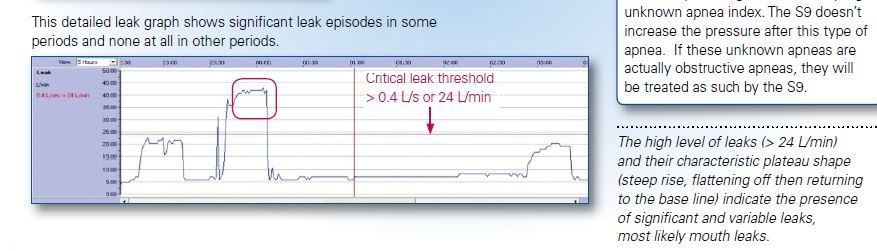
Here's the download change from default that I mentioned...did you do this? You want all data including High def and there's a warning that this takes up a lot of space on the computer.
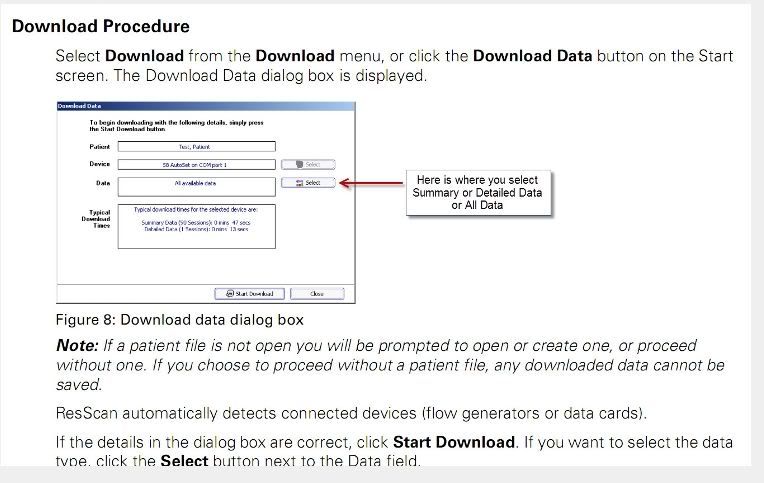
viewtopic.php?f=1&t=81072&p=737779#p737779
If you have detailed data graphs in SleepyHead and not in ResScan you may have forgot to tell the download to get "all data including hi definition". The default download in ResScan is for the summary data only.
You should be able to see it in ResScan if you can see it in SleepyHead.
This is the most common reason for the absence of graphs in ResScan.
Of course some people don't know where to look...detailed data is on a different tab where it takes a few seconds for it to show up after clicking on the date.
This is an example of what mouth breathing leak might look like.
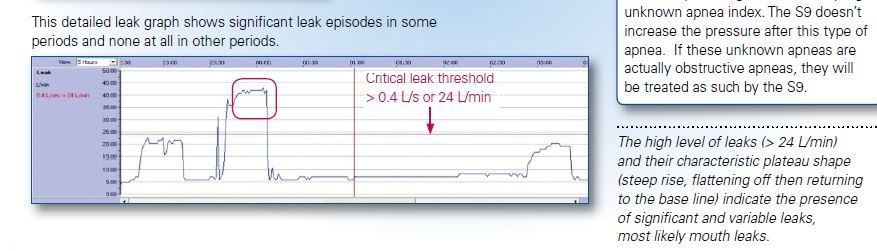
Here's the download change from default that I mentioned...did you do this? You want all data including High def and there's a warning that this takes up a lot of space on the computer.
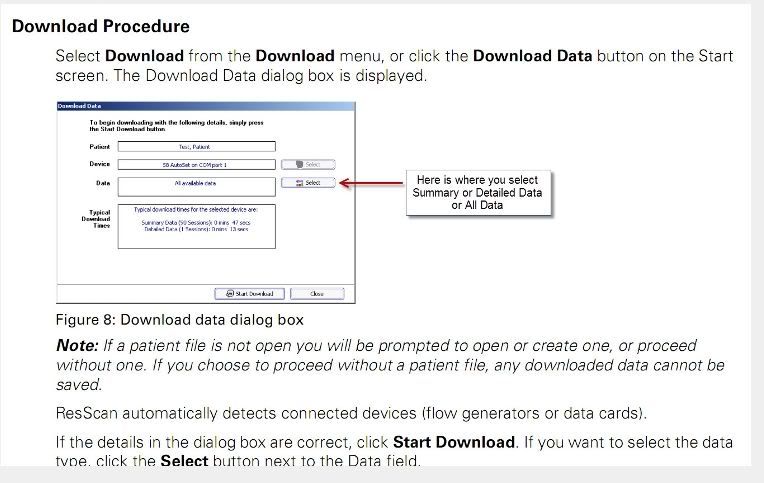
_________________
| Machine: AirCurve™ 10 VAuto BiLevel Machine with HumidAir™ Heated Humidifier |
| Additional Comments: Mask Bleep Eclipse https://bleepsleep.com/the-eclipse/ |
I may have to RISE but I refuse to SHINE.
Re: First Night Results
Ok Here we go! Here it is. Yessssssssss! It worked. Thanks Pugsy!


_________________
| Mask: Swift™ FX Nasal Pillow CPAP Mask with Headgear |
| Humidifier: S9™ Series H5i™ Heated Humidifier with Climate Control |
Re: First Night Results
Hey Chunkyfrog, I now know exactly what you were talking about with saving your nails. Lol!chunkyfrog wrote:The sd card will insert directly into your sd card slot in the computer.
I prefer a generic plug-in card reader myself--just to save my nails.
_________________
| Mask: Swift™ FX Nasal Pillow CPAP Mask with Headgear |
| Humidifier: S9™ Series H5i™ Heated Humidifier with Climate Control |
Re: First Night Results
Good job.
Your leak line is another example as to how the 95% leak number can make things look a lot worse than they really were.
You have those 2 times around 2:00 AM and 2:30 where leak went a little above 24 L/min. Not high enough to really impact therapy...I don't think it was bad enough to allow an event to sneak by and not get flagged.
This is why I tell people reporting scary 95 % numbers to look at the graph.
If you think the leaks are waking you up...that is a good enough reason to try to reduce them...we don't want a lot of awakenings due to leaks because we simply don't want a lot of awakenings period.
I sleep right through leaks like yours and so I really don't do much more than shrug my shoulders and move on when I see a little bit of large leak. Trying to adjust to a full face mask to maybe fix 30 to 45 minutes of a leak that isn't through the roof...would cause me more grief and stress than just letting this slide. Full face masks have a larger surface area to try to keep sealed. The cure might cause more problems than just letting these relatively short lived large leaks slide on by.
Up to you though. There are people who just aren't happy unless they see a nice flat 0.0 leak line. They are certainly within their rights to feel that way just as I am within my rights to let a little imperfection slide. I pretty much know that using a full face mask or chin strap would cause some sleep disruption. I remember using a chin strap...they slide around and wake you up.
I tried a full face mask...one of my worst nights ever. I am happy to compromise.
It's your decision. If half the night was looking like those 2 little blips..then we might have a different discussion.
If thing rarely got worse than this...I wouldn't do anything except keep on doing what I was doing.
Now if the leaks are waking you up...yeah..we might want to do something but because they are disturbing sleep.
Besides...you are new to all this and with time and experience I imagine the times in large leak will reduce. Sometimes I have some good leaks and sometimes I barely get above 0.0 all night long.
Your leak line is another example as to how the 95% leak number can make things look a lot worse than they really were.
You have those 2 times around 2:00 AM and 2:30 where leak went a little above 24 L/min. Not high enough to really impact therapy...I don't think it was bad enough to allow an event to sneak by and not get flagged.
This is why I tell people reporting scary 95 % numbers to look at the graph.
If you think the leaks are waking you up...that is a good enough reason to try to reduce them...we don't want a lot of awakenings due to leaks because we simply don't want a lot of awakenings period.
I sleep right through leaks like yours and so I really don't do much more than shrug my shoulders and move on when I see a little bit of large leak. Trying to adjust to a full face mask to maybe fix 30 to 45 minutes of a leak that isn't through the roof...would cause me more grief and stress than just letting this slide. Full face masks have a larger surface area to try to keep sealed. The cure might cause more problems than just letting these relatively short lived large leaks slide on by.
Up to you though. There are people who just aren't happy unless they see a nice flat 0.0 leak line. They are certainly within their rights to feel that way just as I am within my rights to let a little imperfection slide. I pretty much know that using a full face mask or chin strap would cause some sleep disruption. I remember using a chin strap...they slide around and wake you up.
I tried a full face mask...one of my worst nights ever. I am happy to compromise.
It's your decision. If half the night was looking like those 2 little blips..then we might have a different discussion.
If thing rarely got worse than this...I wouldn't do anything except keep on doing what I was doing.
Now if the leaks are waking you up...yeah..we might want to do something but because they are disturbing sleep.
Besides...you are new to all this and with time and experience I imagine the times in large leak will reduce. Sometimes I have some good leaks and sometimes I barely get above 0.0 all night long.
_________________
| Machine: AirCurve™ 10 VAuto BiLevel Machine with HumidAir™ Heated Humidifier |
| Additional Comments: Mask Bleep Eclipse https://bleepsleep.com/the-eclipse/ |
I may have to RISE but I refuse to SHINE.










