Greetings!
I'm the wife of a man with sleep apnea - and i'm the one who gets to deal with the innerwebs and the "stress" around here!
We were finally able to get a hold of a CPAP machine from his father - it's an older model, I'm assuming.
It is a REMstar "Pro" Model #1018846
I found what i "thought" was a manual for this here --> http://www.apneaboard.com/manuals51/REM ... ctions.pdf
BUT - I'm not seeming to get all the options they're talking about -and am getting hung up at figuring out just HOW to get his settings in there.
This is brand new to all of us around here - and we're too poor to be able to afford the $500+ they wanted to come out and setup a new machine - and then the $200 a month to "rent" it - so this is what we have for now.
His settings are: CPAP at pressure 14 cm/H2) with a C-FLEX setting of 2 with a ramp of 5 minutes
Can ANYone help me out here!?
Our machine is a grey machine with a humidifer, ramp buttons on teh left and a power on/off button on the right - that's it.
Thank you SO much for any help!
Help with "new" machine? ( Older REMstar Pro?)
Re: Help with "new" machine? ( Older REMstar Pro?)
If yours is the "Pro" model then it should have 2 white unlabeled arrow buttons just under the LCD display. To get into the clinical menu you unplug the machine. Hold the two white arrow buttons down and plug it back in. Hold the buttons down until you hear 2 beeps. I have the pro manual in PDF if you will PM me your e-mail address I will be glad to send it to you.
The manual you have is for the "Plus" which has no-C-Flex settings.
Jerry
The manual you have is for the "Plus" which has no-C-Flex settings.
Jerry
_________________
| Humidifier: HC150 Heated Humidifier With Hose, 2 Chambers and Stand |
| Additional Comments: 11cm/H2O, Encore Pro 1.8i, Pro Analyzer, Encore Viewer1.0 - 3 Remstar Pro2's, 1 Remstar Auto |
Life's journey is not to arrive at the grave safely in a well preserved body, but rather to skid in sideways, totally worn out, shouting: "Wow what a ride!"
I still play Cowboys and Bad Guys but now I use real bullets. CAS
I still play Cowboys and Bad Guys but now I use real bullets. CAS
Re: Help with "new" machine? ( Older REMstar Pro?)
What are the chances of your being able to buy a machine outright from e.g. Cpap.com, or Secondwind.com? Spending all that money every month is not much fun unless you've been assured by your insce. co. (if you have one) that there's no choice, or unless the DME insists it's the only way, or unless there are no other DME's around.
-
Guest
Re: Help with "new" machine? ( Older REMstar Pro?)
The setup menu should be similar to the one for the Pro 2.
.
REMstar Pro 2 Setup
When in the Setup Menu, the humidifier ^ and ramp v buttons operate as up and down keys to change the settings, the left/right user buttons < > allow you to go to the previous/next question or setting, and the pressure start/stop button is used to exit the Setup Menu. Holding the humidifier or ramp buttons down will cause the values to change more quickly.
To enter the Therapy Setup Menu, hold the two top user buttons < > down while plugging in the power cord.
Continue holding the buttons down until the REMstar Pro 2 with C-Flex beeps twice.
Note: The word "setup" will appear on all of the screens indicating that you are in the Therapy Setup Menu.
If you press the Pressure start/stop button, you will exit the Setup Menu.
a. Compliance hours/nights: (recommend leaving alone, but CAN be cleared at this point)
Select next setting with >
b. Therapy mode: (CPAP or CFLE) select with ^ or v
Select next setting with >
c. CPAP or CFLE pressure setting: Select with ^ or v
Select next setting with >
d. C-Flex mode (if you chose CFLE mode): Select setting 1, 2 or 3 with ^
Select next setting with >
e. Ramp time setting: Select with ^ or v
(ramp time will be turned off with a setting of 0:00)
Select next setting with >
f. Ramp pressure setting: Select with ^ or v
Select next setting with >
g. Patient disconnect setting: 1 = on 0 = off Select with ^ or v
Select next setting with >
h. Buttons lights setting: 1 = on 0 = off Select with ^ or v
(Last setting. Use On/Off button to exit Setup)
.
.
REMstar Pro 2 Setup
When in the Setup Menu, the humidifier ^ and ramp v buttons operate as up and down keys to change the settings, the left/right user buttons < > allow you to go to the previous/next question or setting, and the pressure start/stop button is used to exit the Setup Menu. Holding the humidifier or ramp buttons down will cause the values to change more quickly.
To enter the Therapy Setup Menu, hold the two top user buttons < > down while plugging in the power cord.
Continue holding the buttons down until the REMstar Pro 2 with C-Flex beeps twice.
Note: The word "setup" will appear on all of the screens indicating that you are in the Therapy Setup Menu.
If you press the Pressure start/stop button, you will exit the Setup Menu.
a. Compliance hours/nights: (recommend leaving alone, but CAN be cleared at this point)
Select next setting with >
b. Therapy mode: (CPAP or CFLE) select with ^ or v
Select next setting with >
c. CPAP or CFLE pressure setting: Select with ^ or v
Select next setting with >
d. C-Flex mode (if you chose CFLE mode): Select setting 1, 2 or 3 with ^
Select next setting with >
e. Ramp time setting: Select with ^ or v
(ramp time will be turned off with a setting of 0:00)
Select next setting with >
f. Ramp pressure setting: Select with ^ or v
Select next setting with >
g. Patient disconnect setting: 1 = on 0 = off Select with ^ or v
Select next setting with >
h. Buttons lights setting: 1 = on 0 = off Select with ^ or v
(Last setting. Use On/Off button to exit Setup)
.
- greatunclebill
- Posts: 1503
- Joined: Mon Feb 20, 2012 7:48 pm
- Location: L.A. (lower alabama)
Re: Help with "new" machine? ( Older REMstar Pro?)
you didn't mention arrows in the original post. if you really have the 3 button machine similar to mine without the 2 arrows, you hold down power and ramp, then plug it in and you're in the setup stuff. it should be similar to what is described above. you move thru the settings with the power button and change settings with the ramp and humidifier buttons.
_________________
| Mask: Quattro™ FX Full Face CPAP Mask with Headgear |
| Additional Comments: myAir, OSCAR. cms-50D+. airsense 10 auto & (2009) remstar plus m series backups |
First diagnosed 1990
please don't ask me to try nasal. i'm a full face person.
the avatar is Rocco, my Lhasa Apso. Number one "Bama fan. 18 championships and counting.
Life member VFW Post 4328 Alabama
MSgt USAF (E-7) medic Retired 1968-1990
please don't ask me to try nasal. i'm a full face person.
the avatar is Rocco, my Lhasa Apso. Number one "Bama fan. 18 championships and counting.
Life member VFW Post 4328 Alabama
MSgt USAF (E-7) medic Retired 1968-1990
Re: Help with "new" machine? ( Older REMstar Pro?)
Do the buttons look like this: i.e. 3 big buttons, 2 unlabeled grey ones?
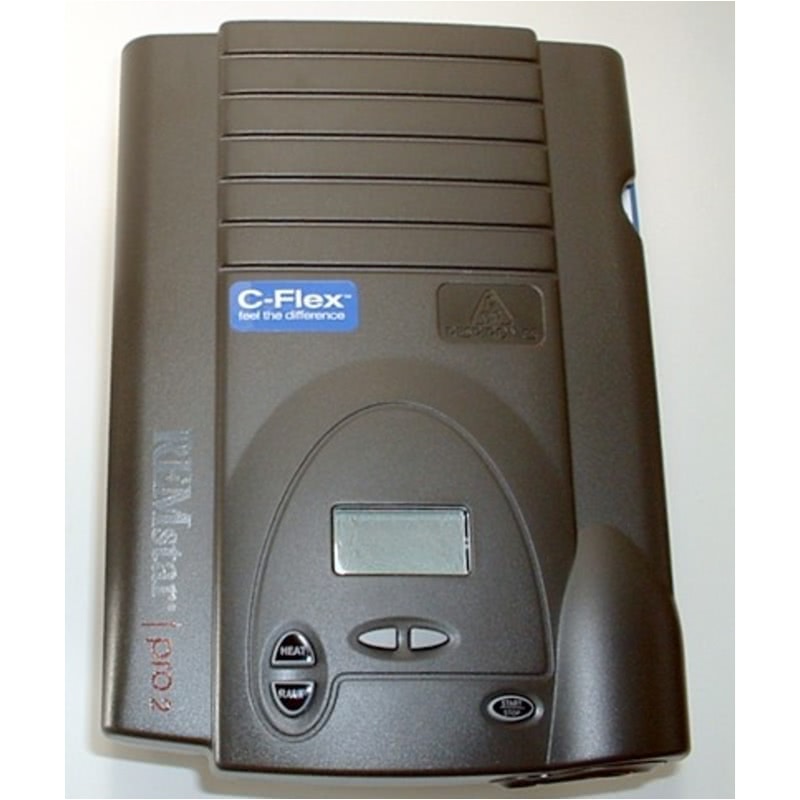
Or 3 buttons like this:

The second one is the one that manual you have is for.
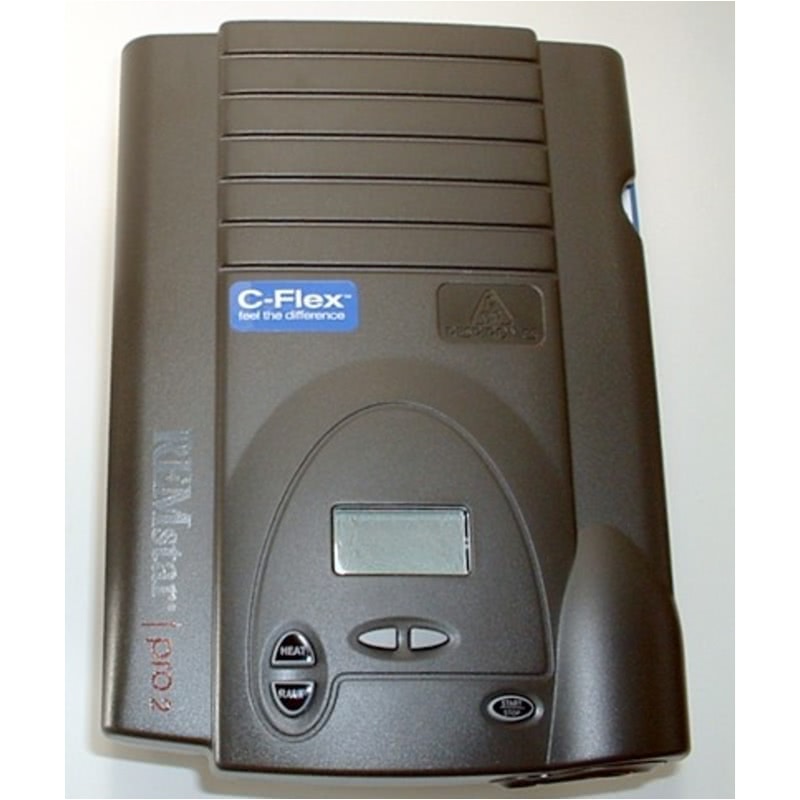
Or 3 buttons like this:

The second one is the one that manual you have is for.
_________________
| Mask: Swift™ FX Nasal Pillow CPAP Mask with Headgear |
| Humidifier: S9™ Series H5i™ Heated Humidifier with Climate Control |
| Additional Comments: Also SleepyHead, PRS1 Auto, Respironics Auto M series, Legacy Auto, and Legacy Plus |
Please enter your equipment in your profile so we can help you.
Click here for information on the most common alternative to CPAP.
If it's midnight and a DME tells you it's dark outside, go and check for yourself.
Useful Links.
Click here for information on the most common alternative to CPAP.
If it's midnight and a DME tells you it's dark outside, go and check for yourself.
Useful Links.
-
Guest
Re: Help with "new" machine? ( Older REMstar Pro?)
If you go up to the forum "Search" line and put in "1018846", you'll find another thread which has the instructions to that model.
.
.
Re: Help with "new" machine? ( Older REMstar Pro?)
WOW! Sorry folks - i thought i'd get an email when there was a response and i never bookmarked this site!
It's the second picture - the humidifier/ramp button on the left, and the on/off on the right.
I thought i said that up there in my post - but maybe not - i was all flustered.
And - no - we're NOT paying for a machine - which is why we're using this one - loaned to us from his father. We CAN'T afford the monthly payments themselves - and no way we can afford to actually just buy one from ANYwhere - we've looked.
My husband is out on FMLA and short term disability from a heart cath he had done (nothing wrong with his heart - but they wanted to do it anyway) and they screwed up the procedure - and his artery closed in his arm. ANYways - we're barely able to make our normal everyday bills - let alone be able to afford a machine. ALL of the doctors he's seen throughout this have been saying his sleep apnea is a big component to his ailments - so that's why his folks leant us the machine now since it's such a huge issue in the hubbers' life and health..
I'll go off and do ANOTHER search here for the model number - whcih i did before i posted - trust me.
I just canNOT get the ramp settings or a cflex settings - it keeps popping up an "X" on and off for waht i'm assumign is the ramp settings (ie: i get to that spot in the settings - and i can only have the option of an "X" or not an "X" and that's it) - and i'm not getting any option for what i think is the cflex settings.
Maybe if i took pictures of each step i'm going through?
It's the second picture - the humidifier/ramp button on the left, and the on/off on the right.
I thought i said that up there in my post - but maybe not - i was all flustered.
And - no - we're NOT paying for a machine - which is why we're using this one - loaned to us from his father. We CAN'T afford the monthly payments themselves - and no way we can afford to actually just buy one from ANYwhere - we've looked.
My husband is out on FMLA and short term disability from a heart cath he had done (nothing wrong with his heart - but they wanted to do it anyway) and they screwed up the procedure - and his artery closed in his arm. ANYways - we're barely able to make our normal everyday bills - let alone be able to afford a machine. ALL of the doctors he's seen throughout this have been saying his sleep apnea is a big component to his ailments - so that's why his folks leant us the machine now since it's such a huge issue in the hubbers' life and health..
I'll go off and do ANOTHER search here for the model number - whcih i did before i posted - trust me.
I just canNOT get the ramp settings or a cflex settings - it keeps popping up an "X" on and off for waht i'm assumign is the ramp settings (ie: i get to that spot in the settings - and i can only have the option of an "X" or not an "X" and that's it) - and i'm not getting any option for what i think is the cflex settings.
Maybe if i took pictures of each step i'm going through?











