Sleepyhead software
-
Abertolino
- Posts: 14
- Joined: Wed Aug 22, 2012 11:06 am
Sleepyhead software
How do you copy date from the Sleepyhead software and post here?
Re: Sleepyhead software
I use screen shots.
These are my standard instructions for how I do it.
Open the image to full size so it is easily read.
I use Vista snipping tool to create a screen shot and crop the image at the same time.
Prt/scr key will also take a screen shot if using XP. If laptop is used sometimes the Fn key has to be pushed at the same time as the prt/scr key
I think windows 7 Home Premium has the snipping tool, Basic may not.
Once the screen shot is created save it in jpg format.
Upload the image to a host site. I use Photobucket it is free, there are others.
Once the image is uploaded then copy the ENTIRE IMG address. Be sure to include the opening and closing IMG in brackets. Paste that copied address into a post here.
If you want to use Photobucket they provide a box with the various url addresses and you just choose the last one in the box.
Copy/paste that last line url address into the body of your post.
Use the preview button. If you can't see the image try again because if you can't see it we can't.
If you want to use Photobucket
Once you have it in Photobucket look for the box of addresses.
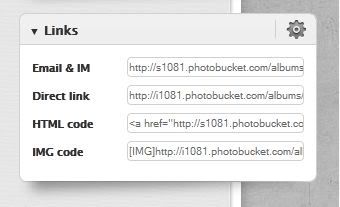
See the last line in that box...that is the image code url address...put your mouse cursor over it and copy it...it is held on the invisible clipboard...the come to your blank post here in the forum and put your mouse cursor on the blank page...right click your mouse....choose paste...the copied IMG address should show up.
You will only see the IMG box and the address in code.....use the preview button to see the image.
If you do it this way you don't have to use the IMG or URL buttons on the forum editor above your post.
You don't see the image when you are composing a post...it only shows the code for the link to where it is until you either preview it or click on submit.
If you want to use something other than Photobucket then I have no idea what or where their url addresses are offered but most people figure it out pretty quick.
These are my standard instructions for how I do it.
Open the image to full size so it is easily read.
I use Vista snipping tool to create a screen shot and crop the image at the same time.
Prt/scr key will also take a screen shot if using XP. If laptop is used sometimes the Fn key has to be pushed at the same time as the prt/scr key
I think windows 7 Home Premium has the snipping tool, Basic may not.
Once the screen shot is created save it in jpg format.
Upload the image to a host site. I use Photobucket it is free, there are others.
Once the image is uploaded then copy the ENTIRE IMG address. Be sure to include the opening and closing IMG in brackets. Paste that copied address into a post here.
If you want to use Photobucket they provide a box with the various url addresses and you just choose the last one in the box.
Copy/paste that last line url address into the body of your post.
Use the preview button. If you can't see the image try again because if you can't see it we can't.
If you want to use Photobucket
Once you have it in Photobucket look for the box of addresses.
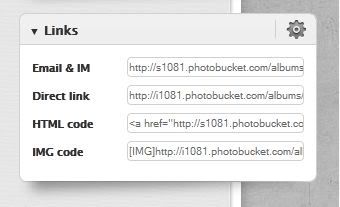
See the last line in that box...that is the image code url address...put your mouse cursor over it and copy it...it is held on the invisible clipboard...the come to your blank post here in the forum and put your mouse cursor on the blank page...right click your mouse....choose paste...the copied IMG address should show up.
You will only see the IMG box and the address in code.....use the preview button to see the image.
If you do it this way you don't have to use the IMG or URL buttons on the forum editor above your post.
You don't see the image when you are composing a post...it only shows the code for the link to where it is until you either preview it or click on submit.
If you want to use something other than Photobucket then I have no idea what or where their url addresses are offered but most people figure it out pretty quick.
_________________
| Machine: AirCurve™ 10 VAuto BiLevel Machine with HumidAir™ Heated Humidifier |
| Additional Comments: Mask Bleep Eclipse https://bleepsleep.com/the-eclipse/ |
I may have to RISE but I refuse to SHINE.
- Sir NoddinOff
- Posts: 4189
- Joined: Mon May 14, 2012 5:30 pm
- Location: California
Re: Sleepyhead software
If you're using Windows 7, you probably have a 'snipping tool' - unless you bought some reduced version off the back of a lorry. To find it: Go to 'Start' button on the lower left of your screen > In the 'search box' type in: 'SnippingTool.exe' > if it shows up on the list, you've got it already installed > Highlight it with the cursor then with right mouse button click it > select 'Send To', then pick Desktop on the menu . Now you've got an executable shortcut on your desktop which you can move/copy to a Taskbar, the Start Menu , or put wherever you find convenient. One cool feature is that it has a highlighter pen which will act as a yellow marker... use it to highlight the areas you want people to notice. You can also draw primitive images. It automatically saves to JPG format which will save you a bunch of keystrokes. It's totally intuitive and I'm not going waste time telling you how to use it, cuz you will easily figure it out in five minutes. NOTE: I have Win 7 Home Edition which has this snipping tool, as I understand it, some netbook adaptations of Win 7 may not include it.
_________________
| Mask: AirFit™ F10 Full Face Mask with Headgear |
| Additional Comments: Sleepyhead software v.0.9.8.1 Open GL and Encore Pro v2.2. |
I like my ResMed AirFit F10 FFM - reasonably low leaks for my ASV therapy. I'm currently using a PR S1 AutoSV 960P Advanced. I also keep a ResMed S9 Adapt as backup. I use a heated Hibernite hose. Still rockin' with Win 7 by using GWX to stop Win 10.









