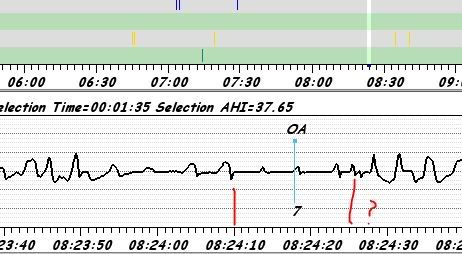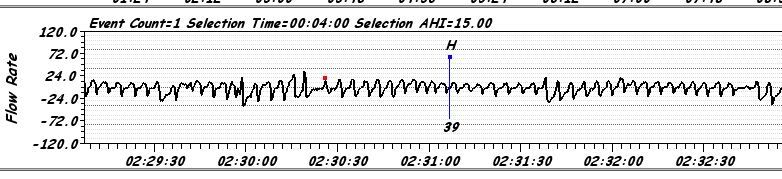lazer wrote:Always thought those were the actual seconds of the event duration?
What are they?
You have a Respironics machine and thus those numbers are likely close enough to give you a real close ball park figure for event duration.
Respironics machines simply to not actually give a precise score for event duration. It is not even available on any of the Encore reports.
If you zoomed in on each one of those to the level that you could actually count the seconds it would be close. It isn't exact though. SleepyHead can't report something that the machine doesn't gather. Resmed machine gather event duration.
The Devilbiss reports are showing (3) in the parentheses...that can't be 3 seconds...the events have to be 10 seconds or longer to get a flag.
Look at this event that I have clicked on the time of 08:24 and it has a (7) in parentheses and the 7 is clearly shown as a marker. This report is from my PR S1 APAP.
It is hard to get the exact starting and ending point for the event but it is obvious it lasted longer than 7 seconds. It had to have lasted at least 10 seconds to get the event flag. There are no 7 second apneas or hyponeas. Can't be. SleepyHead is only reporting what is on the SD card...SH isn't doing the calculations and creating the flags....the machine does that.

I zoomed in much closer here
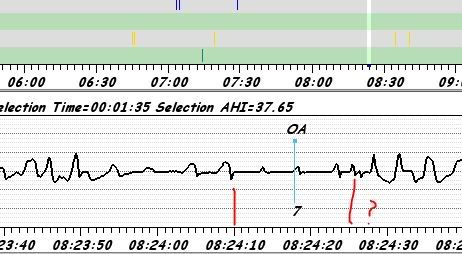
And here is a hyponea with a 39 marker. It is really hard to tell where it begins but the red square pressure pulse is likely and indicator and the ending is really hard to see because there isn't a marked reduction in flow to measure but eyeballing it and trying to count I get around 45 seconds...hard to tell for sure...obviously way longer than 10 seconds though.
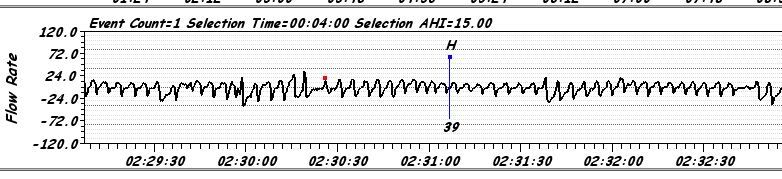
I may have to RISE but I refuse to SHINE.