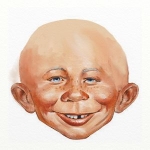Some of the typical types of graphs which can frequently be chosen for display at a user's option in a computer program are:b360155 wrote:What kind of options are you looking for? If you're wanting to choose which of the graphs are displayed in either daily or summary view, you can click on the button in the lower righthand portion of the screen and toggle on or off for the type of graphs you want displayed. If you want to alter the time frame for a graph, there's several ways to accomplish that. Otherwise, not sure what you mean by "type of graph".
Histograms, Bar Charts, Line Charts, Area Charts, Candlestick Charts, Run-Sequence Plot, etc.
EXCEL is a pretty good example of a application with charting options: The numbers are either imported or typed in, and then the user simply selects the type of graph by name and the chart instantly appears on the screen. Different people are wired differently when it comes to quick understanding and interpretation of data.
The example I gave above in answer to another member's question are from the ResScan charts that I particularly like, and wish were available in SleepyHead.
Regards, Nate