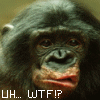Hi - Thank you for this forum and the huge volume of information everyone has developed here on sleep apnea and treatments. I was diagnosed with OSA a few months ago; my sleep study indicated an AHI of 48 and oxygen saturation of 90%. I felt lousy. Mornings were hard, afternoons worse and evenings were just waiting for bed. In bed it was waiting for the morning since I was sort of aware of the passage of time most of the night (I now presume that was Stage 1 sleep). Then it'd start again. I think I've had OSA at one level or another since childhood.
I'm 42, normal BMI and no other health problems. I did fine on a APAP trial with AHIs getting down to about 1 (even one 0.0!) at low pressures (~8 cm H2O) using first the Phillips RemStar One and then the ResMed S9 Autoset.
At the end of the trial, the doctor's CPAP business (that handles the sleep studies, ongoing management and machine sales) wanted about AU$2500 (c.US$2500) for an APAP and mask (ResMed, Phillips or F&P). I said the same equipment was available from the US for less than half that and I got a prompt introduction to 'medical mafia'.
I was told they would not assist me in any way with a machine from overseas (!), the doctor would not support the import (he doesn’t have to, and I don't want to see a Dr who'll act differently toward patients depending on how they act in the market place), the components inside the machine would be 'different' to the Australian version (so what?) and that is becasue they are made for the US market where people have fat necks (she truly said that! I won't bother saying how that's so wrong for so many reasons! I'm still bewildered by it); the warranty wouldn't be honoured by the manufacturer in Australia (that is at least true), the power plug would be different (also true, but trivial); and the reputation of online purchases is bad since people have not got what they thought they were getting (mmmm.... really....).
I was polite, said I'd check and think carefully, but I wasn't invited back and won't return anyway. So, I am in the position of self-managing OSA and the APAP equipment. And I'm up for that.
I got to researching and in the end decided to get the DeVilbiss Intellipap Auto with the humidifier and SmartLink which I received a week ago. I really like the unit. But there are some issues - probably just bedding in issues and I'm hoping for some suggestions or info that might help me overcome them.
First, I am trying to access hour-by-hour data that DeVilbiss 'Clinical Overview' (p.12-15) illustrates as accessible in addition to the summary data. I have the latest version of the SmartLink Desktop but all I have been able to get from that, or SmartCode online, is summary data. Maybe there is a trick to getting the hour-by-hour data, or even day-by-day data?
(Clinical overview is at http://www.devilbisshealthcare.com/file ... T-2089.pdf)
I'm actually puzzled about what the $150 SmartLink unit does - so far as I can tell the SmartCode give you more data (but not nearly enough) and the unit just puts a short summary (a single number for average AHI and leaks) on an SD card to work with the software. But, so far as I can tell, the software is amazingly, incredibly and outstandingly hopeless for supporting the management of OSA since it presents no detail at all. As a result jedimark is my current #1 hero in the whole world for trying to get Sleepyhead working with the Intellipap.
Second, my AHI is up to 5 and I am feeling really tired after 6 nights on it. I felt great on the S9. I'm not sure what is up. Have I missed something in the set-up? Or is it just an adjustmet period to the new machine?
This is the most data I can find (via SmartCode):
Day Count 6
Days at least 4 hours 6
95th Percentile Pressure 9.0
90th Percentile Pressure 8.0
AHI 5.0
Pressure Plateau Time 0%
High Leak Flow Time 0%
NRI 0
EPI 0
Third, the machine seems loud compared to the S9 and the Philips. There is a constant squeaking noise, a regular buzz, and the sound of air entering the intake is loud. When it's at lower pressures it's just mildly annoying; the other machines were way quieter and virtually silent. I've put it on the floor (on a thick phone book) and its no longer annoying us in bed. But the air down there is less clean than on my night-stand. I am wondering if I have done something wrong in the set-up, or if the unit is faulty, or if my expectations are just off kilter. If it's faulty, it's a major pain to get it back to the US and wait for it, or a replacement, to arrive back.
I think I want two machines anyhow, so I'm thinking of getting an S9 when I've saved up a bit more (!) and keeping the DeVilbiss as a spare and for travel (which I do lots of). But, I want to get the most out of this equipment which I like despite having some apparent teething issues. It certainly a well reputed machine and company and I want to give it a really good go and do what I can to make it work for me.
I'd be really grateful for any suggestions or recomendatons.
Intro and queries on my DeVilbiss
Re: Intro and queries on my DeVilbiss
#1 Your Intellipap should not be making noise, nor should it be noisy. I've used several machines before getting my Intellipap and I can tell you it is the quietest machine I've ever had (I have not used an S9 though so they may be comparable as far as sound levels).
You have the Smartlink data module on your Intellipap with an SD card in it? You need to read that card into the Smartlink Desktop software, but FIRST:
Start the Smartlink Desktop software
Create a new patient (YOU) if you haven't already done so
Create a new DEVICE (your Intellipap) if you haven't already done so
ASSIGN that new device to the patient.
Now get the SD card and download the data. When you select "Data Card" as the source, it should find the card in the card reader, and show a patient that the device is assigned to (You!)
Once the data is downloaded, go to Patients, Select yourself, and use the dropdown next to your name to select Reports.
Once you're in Reports, look at the tabs. The default one is a summary report, but there's a tab for Nightly as well. That one should give you a more granular view of the data.
Does that help?
You have the Smartlink data module on your Intellipap with an SD card in it? You need to read that card into the Smartlink Desktop software, but FIRST:
Start the Smartlink Desktop software
Create a new patient (YOU) if you haven't already done so
Create a new DEVICE (your Intellipap) if you haven't already done so
ASSIGN that new device to the patient.
Now get the SD card and download the data. When you select "Data Card" as the source, it should find the card in the card reader, and show a patient that the device is assigned to (You!)
Once the data is downloaded, go to Patients, Select yourself, and use the dropdown next to your name to select Reports.
Once you're in Reports, look at the tabs. The default one is a summary report, but there's a tab for Nightly as well. That one should give you a more granular view of the data.
Does that help?
_________________
| Mask: Swift™ FX Nasal Pillow CPAP Mask with Headgear |
| Humidifier: S9™ Series H5i™ Heated Humidifier with Climate Control |
| Additional Comments: original pressure 8cm - auto 8-12 |
Re: Intro and queries on my DeVilbiss
If Yardbird's instructions do not help you get what you want from the software you might send Emilia a private message as she has some rather extensive information composed on how to manage the software. She knows the machine pretty well since she uses it.
memberlist.php?mode=viewprofile&u=50722
She may have some ideas on your machine issues as well.
memberlist.php?mode=viewprofile&u=50722
She may have some ideas on your machine issues as well.
_________________
| Machine: AirCurve™ 10 VAuto BiLevel Machine with HumidAir™ Heated Humidifier |
| Additional Comments: Mask Bleep Eclipse https://bleepsleep.com/the-eclipse/ |
I may have to RISE but I refuse to SHINE.
-
Guest
Re: Intro and queries on my DeVilbiss
Thank you for your comments. I also figured the IntelliPAP should be about the same noise level as the others, but this unit is not. Maybe it is faulty. The workaround is keeping it on the floor, that way the breathing in the mask is louder. I can live with that for now.
What really troubles me is the higher than preferable AHI, feeling tired and getting headaches. I know APAP works because I have had success with past machines. Maybe if this one is faulty, as evidenced by the noise, then it is also faulty in regard the therapy. But I don’t want to jump to a conclusion on that, and more detailed data might help find another reason for the symptoms.
As to the software, I have the SmartLink Desktop 2.4.1 fully set up with me as the only patient and I'm using the SD card no problem. I was really pleased with the firmware upgrade to the SmartLink unit via the SD card; that was neat.
When the card data is uploaded, the only metrics I am seeing are on 'Dashboard'. That is 'AHI Notifications' above 10 which is easily edited to above 0. That reports AHI Average 4.69 with no more information. The other metrics are Leak Notification above 95 L/min which is easily edited to above 0 and then it reports Leak Average 28.59 L/m with no more information, a Low Adherence score of **** (whatever that means) and Compliance of 100%. I know that's from 7 nights use, but the software does not tell me that. Then there are pages for payors, device info, physicians etc.
The column headers on Dashboard (like "AHI Average") have arrows on them that look like they could bring up a drop down list (like, AHI day by day, maybe) but clicking brings nothing. There is nothing else I can see in any menus for 'Reports' or anything like that. I am really quite perplexed since this is evidently software for care providers given the patient management features; I cannot imagine how a professional (or me or anyone) could do anything with the scant level of detail I am seeing.
But, maybe there is more somewhere / somehow?
What really troubles me is the higher than preferable AHI, feeling tired and getting headaches. I know APAP works because I have had success with past machines. Maybe if this one is faulty, as evidenced by the noise, then it is also faulty in regard the therapy. But I don’t want to jump to a conclusion on that, and more detailed data might help find another reason for the symptoms.
As to the software, I have the SmartLink Desktop 2.4.1 fully set up with me as the only patient and I'm using the SD card no problem. I was really pleased with the firmware upgrade to the SmartLink unit via the SD card; that was neat.
When the card data is uploaded, the only metrics I am seeing are on 'Dashboard'. That is 'AHI Notifications' above 10 which is easily edited to above 0. That reports AHI Average 4.69 with no more information. The other metrics are Leak Notification above 95 L/min which is easily edited to above 0 and then it reports Leak Average 28.59 L/m with no more information, a Low Adherence score of **** (whatever that means) and Compliance of 100%. I know that's from 7 nights use, but the software does not tell me that. Then there are pages for payors, device info, physicians etc.
The column headers on Dashboard (like "AHI Average") have arrows on them that look like they could bring up a drop down list (like, AHI day by day, maybe) but clicking brings nothing. There is nothing else I can see in any menus for 'Reports' or anything like that. I am really quite perplexed since this is evidently software for care providers given the patient management features; I cannot imagine how a professional (or me or anyone) could do anything with the scant level of detail I am seeing.
But, maybe there is more somewhere / somehow?
Re: Intro and queries on my DeVilbiss
yeah.... Dashboard is not really what you want to be looking at. That would be where a clinician handling many patients would see notifications of preset levels being exceeded by patients.
When you open the software, just go to Patients and click on your own name. To the right of your name is a little arrow and THAT will drop down some additional choices for THAT SPECIFIC patient (You!)
In that dropdown list you'll see Reports. I'm wondering if you've previously been finding your way to Reports in an area that doesn't have anything to report.
When you open the software, just go to Patients and click on your own name. To the right of your name is a little arrow and THAT will drop down some additional choices for THAT SPECIFIC patient (You!)
In that dropdown list you'll see Reports. I'm wondering if you've previously been finding your way to Reports in an area that doesn't have anything to report.
_________________
| Mask: Swift™ FX Nasal Pillow CPAP Mask with Headgear |
| Humidifier: S9™ Series H5i™ Heated Humidifier with Climate Control |
| Additional Comments: original pressure 8cm - auto 8-12 |
Re: Intro and queries on my DeVilbiss
Yardbird! You are my new hero! Thank goodness.... Thank you!
I was going into Patients and seeing myself but in the main page area, but not in the sidebar (which was minimised) which is where there is the drop down arrow and the reports are all there!! Little trick makes all the difference!
I have only had a quick look, but it looks like heaps of detail. I am so pleased. Now I can start working things out and maybe see what is up.
Everything else about the machine is so neat, well designed, worked easily, but that obscure little button tucked away on a minimised sidebar eluded me. Now I can start working things out better.
I must say, having used the S9, Phillips and F&P Icon that this is my favourite machine, not withstanding that I may have some teething issues. Even a little thing like the travel bag is great – much, much better than the other units and I can see it will be a breeze to travel with.
Thank you again Yardbird!
I was going into Patients and seeing myself but in the main page area, but not in the sidebar (which was minimised) which is where there is the drop down arrow and the reports are all there!! Little trick makes all the difference!
I have only had a quick look, but it looks like heaps of detail. I am so pleased. Now I can start working things out and maybe see what is up.
Everything else about the machine is so neat, well designed, worked easily, but that obscure little button tucked away on a minimised sidebar eluded me. Now I can start working things out better.
I must say, having used the S9, Phillips and F&P Icon that this is my favourite machine, not withstanding that I may have some teething issues. Even a little thing like the travel bag is great – much, much better than the other units and I can see it will be a breeze to travel with.
Thank you again Yardbird!
Re: Intro and queries on my DeVilbiss
Glad to help!
I love my Intellipap auto. It's been to Canada, Florida, the Bahamas, St. Lucia .... perhaps one day it will get to Oz.
Enjoy!
I love my Intellipap auto. It's been to Canada, Florida, the Bahamas, St. Lucia .... perhaps one day it will get to Oz.
Enjoy!
_________________
| Mask: Swift™ FX Nasal Pillow CPAP Mask with Headgear |
| Humidifier: S9™ Series H5i™ Heated Humidifier with Climate Control |
| Additional Comments: original pressure 8cm - auto 8-12 |