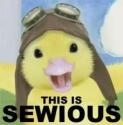beylow wrote:Thanks jedimark. You have done a great work.
I've an idea about the 'no internal clock of CMS50D+'.
You could make it possible to adjust the time scale of the oxymeter data. The user can input the time scale manaully or the program can do the automatic alignment based on the predefined deviation(Ex. I set the deviation is 10 seconds which means after 10s the CPAP start to work, I switched on the oxymeter) by user. So that the data can be fully displayed and viewed.
This is the current situation. Lots of oxymeter data cannot be displayed. The timeline of oxymeter data is not correct.

Again, thanks to your great work. Hope you could solve this problem.
The recording frequency is 1 entry per second.. This has been verified by others around here, so it's not a scaling problem..
The big gap in the middle is because of the little short play session when you first tested it. (it's merging multiple sessions together)
You can delete the xxxxxx.000/.001/.002 files in the SleepApp machine profile folder.. (it will be the shortest set looking at the size of the .001 file)
If you go into the SleepApp\Profiles\Username\XXXXXXX folder that coincides with your oximeter data, you can delete the short entries to fix the day.. At the moment you have to open the Profiles.xml file in an editor and lookup the hex machine code.. Messy, ugly and horrible.. but this is still in under the hood stage..
One day when I'm less fuzzy, I'll sort the machines into one more directory deep.. Naming the categories.. eg SleepApp\Profiles\Username\CMS50\XXXXXXXX
Will make it a little bit easier finding what's what when hacking around with SleepyHeads data.
CMS50 importer takes the second you clicked on the import button, and this becomes the end time of the data.. I _could_ in theory select the last second of the mornings CPAP record and use that if it's available. You'd have to have a habbit of stopping the CMS50 recording very close to stopping the cpap machine. And it would vary every day..
There's still a seemingly random up to 15 second window with the CPAP machine shutting down.. plus the clock drift of the CPAP machine. On top of that there is a (very roughly) 15 second delay between pulse & spo2 data (heart to finger blood pumping). So basically you never will see it sync perfectly unless you've got the start & switch off down to perfection, plus the nifty programming tool that plugs into where the SD card slot is to set the clock accurately.
There is an another way...
I can make the live view save data.. Live view has accurate time stamps taken from the PC's clock. Get a cheap low power netbook, and wire up for the night.. Your tethered anyway.. just don't pull your netbook off the bedside table
You'll get bonus Plethy data this way, and it doesn't matter when you start or stop your oximeter stuff.. You can yank it off your finger and it will stop recording when the device switches off.. (You still have to click the stop button, but it safely waits for you to do so)
I'll make it so when you click stop, it pops up a dialog asking if you want to save the session to the database.
The only issue will be the drift between your PC's clock and your oximeter.. And here I can set the offset field you are talking about. (It's a set once and check every 6 months thing)
I have devised a method to verify the drift by looking at your computers clock and noting the exact time you stop/start one session.. (write it down before going to bed, and again when you switch off in the morning) you can do the maths and calculate the offset. I'll also do another offset on top of that allows the user to set the bodies SPO2 delay.