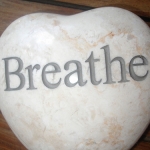Help with Imaging & on Onkor results
Help with Imaging & on Onkor results
I received a PM and there was an image, but I couldn't get the picture when I clicked on 'Open Picture.' Could anyone help me on this problem?
The next problems are with Onkor. I get to the data and only the airflow shows. The data on the right that shows the AHI etc. doesn't have any data. It shows 0. Last, how do you transfer the data to the forum, so I can get people to read it? Don't holler at me or I will go home. Remember I'm illiterate to all this stuff.
The next problems are with Onkor. I get to the data and only the airflow shows. The data on the right that shows the AHI etc. doesn't have any data. It shows 0. Last, how do you transfer the data to the forum, so I can get people to read it? Don't holler at me or I will go home. Remember I'm illiterate to all this stuff.
_________________
| Machine: ResMed AirSense™ 10 AutoSet™ CPAP Machine with HumidAir™ Heated Humidifier |
| Mask: Quattro™ Air Full Face Mask with Headgear |
| Additional Comments: Sleepyhead |
Re: Help with Imaging & on Onkor results
Not sure why the images didn't show up properly in the email I sent. Showed up fine when I previewed.
If no AHI showing perhaps all the 3 files didn't get uploaded properly.
Onkor worked fine for me last night.
Here are the full instructions with images. Just tested. 2 images and they do show up.
Navigate to the drive that has the SD Card on it. In my case it is F drive, yours may be a different letter drive.
Go to Computer or MyComputer whatever it is called on your computer.
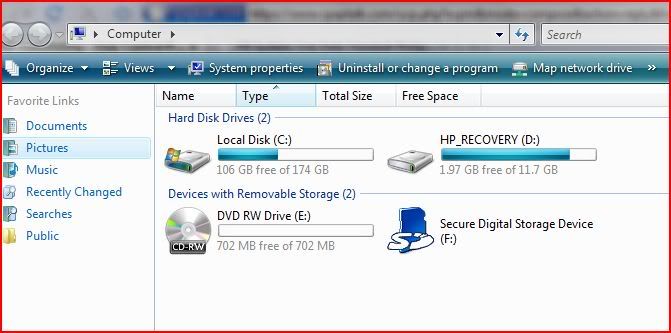
See where mine says F Drive Digital Storage Device? Double click on it to open the SD card.
Your will see P series folder.. Double click on that folder to open it.
Then you will see 3 choices. Another folder with number starting with P and a couple of text documents.
Double click on the folder with P and some numbers after it.
You will then see 2 folders and another text document.
Double click on the p0 folder to open it.
Once that is open you will see a large number of files that look like this

Files are grouped by date. Largest number is the most recent date.
See 000000052.001 000000052.002 000000052.005 is my last night report. It shows modified today because that is when the files were written to the SD card.
Onkor uses the *.001, *.002 and *.005 files from one night to generate a report. Can only do one night at a time as best I can figure out. Some nights will not have the *.005 files available for some reason. Onkor must have the *.005 to generate a report so no report available for nights with only the *.001 and *.002 file types.
So you go to Onkor
http://www.onkor.net/
Enter something that begins with the letter P as a log in ID so that all your uploaded files stay in one folder for reviewing. You can use your machines P ID number or you can use any combination of letters and numbers and hope that someone else hasn't used the same.
Remember what you use, write it down and save it.
Once the ID is entered, click "Proceed"
Next screen, click on Select Add files box. Navigate back to the drive where those 001, 002 and 005 files are located. Highlight the 3 files with same beginning number. In my case 000052.
Highlight all 3 at one time. Hold down the Shift or Ctrl key, whichever works for you.
Once all 3 files with same beginning number are highlighted, double click on "open" next to the file names. Double click activates the upload process.
You should then see the Queue become active. The .005 files take a few seconds, the others are quick.
When done it says "Complete, OK". Then you can click on the link where it says "browse your upload reports". First time there will be just one. Click on it and it takes a little while for everything to come up, just be patient. Report will open up and from there you see the graphs and on the right the AHI data, pressure, etc.
Follow onscreen directions if you want to zoom in on tighter time line.
If no AHI showing perhaps all the 3 files didn't get uploaded properly.
Onkor worked fine for me last night.
Here are the full instructions with images. Just tested. 2 images and they do show up.
Navigate to the drive that has the SD Card on it. In my case it is F drive, yours may be a different letter drive.
Go to Computer or MyComputer whatever it is called on your computer.
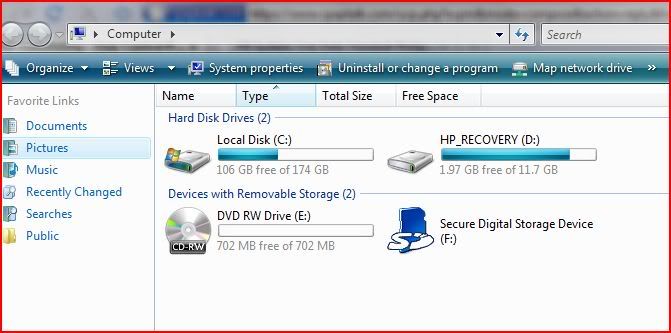
See where mine says F Drive Digital Storage Device? Double click on it to open the SD card.
Your will see P series folder.. Double click on that folder to open it.
Then you will see 3 choices. Another folder with number starting with P and a couple of text documents.
Double click on the folder with P and some numbers after it.
You will then see 2 folders and another text document.
Double click on the p0 folder to open it.
Once that is open you will see a large number of files that look like this

Files are grouped by date. Largest number is the most recent date.
See 000000052.001 000000052.002 000000052.005 is my last night report. It shows modified today because that is when the files were written to the SD card.
Onkor uses the *.001, *.002 and *.005 files from one night to generate a report. Can only do one night at a time as best I can figure out. Some nights will not have the *.005 files available for some reason. Onkor must have the *.005 to generate a report so no report available for nights with only the *.001 and *.002 file types.
So you go to Onkor
http://www.onkor.net/
Enter something that begins with the letter P as a log in ID so that all your uploaded files stay in one folder for reviewing. You can use your machines P ID number or you can use any combination of letters and numbers and hope that someone else hasn't used the same.
Remember what you use, write it down and save it.
Once the ID is entered, click "Proceed"
Next screen, click on Select Add files box. Navigate back to the drive where those 001, 002 and 005 files are located. Highlight the 3 files with same beginning number. In my case 000052.
Highlight all 3 at one time. Hold down the Shift or Ctrl key, whichever works for you.
Once all 3 files with same beginning number are highlighted, double click on "open" next to the file names. Double click activates the upload process.
You should then see the Queue become active. The .005 files take a few seconds, the others are quick.
When done it says "Complete, OK". Then you can click on the link where it says "browse your upload reports". First time there will be just one. Click on it and it takes a little while for everything to come up, just be patient. Report will open up and from there you see the graphs and on the right the AHI data, pressure, etc.
Follow onscreen directions if you want to zoom in on tighter time line.
_________________
| Machine: AirCurve™ 10 VAuto BiLevel Machine with HumidAir™ Heated Humidifier |
| Additional Comments: Mask Bleep Eclipse https://bleepsleep.com/the-eclipse/ |
I may have to RISE but I refuse to SHINE.
Re: Help with Imaging & on Onkor results
How to insert image/report on the board forum
Open the image to full size so it is easily read.
I use Vista snipping tool to create a screen shot and crop the image at the same time.
Prt/scr key will also take a screen shot if using XP. If laptop is used sometimes the Fn key has to be pushed at the same time as the prt/scr key
I think windows 7 has the snipping tool.
Once the screen shot is created save it in jpg format.
Upload the image to a host site. I use Photobucket it is free, there are others.
Once the image is uploaded then copy the ENTIRE IMG address. Be sure to include the opening and closing IMG in brackets. Paste that copied address into a post here.
Use the preview button. If you can't see the image try again because if you can't see it we can't.
Open the image to full size so it is easily read.
I use Vista snipping tool to create a screen shot and crop the image at the same time.
Prt/scr key will also take a screen shot if using XP. If laptop is used sometimes the Fn key has to be pushed at the same time as the prt/scr key
I think windows 7 has the snipping tool.
Once the screen shot is created save it in jpg format.
Upload the image to a host site. I use Photobucket it is free, there are others.
Once the image is uploaded then copy the ENTIRE IMG address. Be sure to include the opening and closing IMG in brackets. Paste that copied address into a post here.
Use the preview button. If you can't see the image try again because if you can't see it we can't.
_________________
| Machine: AirCurve™ 10 VAuto BiLevel Machine with HumidAir™ Heated Humidifier |
| Additional Comments: Mask Bleep Eclipse https://bleepsleep.com/the-eclipse/ |
I may have to RISE but I refuse to SHINE.
Re: Help with Imaging & on Onkor results
Thanks, once again.
_________________
| Machine: ResMed AirSense™ 10 AutoSet™ CPAP Machine with HumidAir™ Heated Humidifier |
| Mask: Quattro™ Air Full Face Mask with Headgear |
| Additional Comments: Sleepyhead |
Re: Help with Imaging & on Onkor results
My drivers show:
Local Drive (C:)
Presario_RP (D:)
Devices with removable storage (1)
DVD RW Drive(E:)
Other (1)
Optimum on line backup Drive (Blank after this) no drive
Local Drive (C:)
Presario_RP (D:)
Devices with removable storage (1)
DVD RW Drive(E:)
Other (1)
Optimum on line backup Drive (Blank after this) no drive
_________________
| Machine: ResMed AirSense™ 10 AutoSet™ CPAP Machine with HumidAir™ Heated Humidifier |
| Mask: Quattro™ Air Full Face Mask with Headgear |
| Additional Comments: Sleepyhead |
Re: Help with Imaging & on Onkor results
In addition to Pugsy's instructions, check your machine to be sure it's set to record AHI. I have the same machine and mine was turned off. Go into the set-up screen as clinician. I don't remember exactly where it is but it should be labelled such that you'll know what it is when you see it. It's just a matter of switching it from "no" to "yes". Let me know if you can't find it and I'll go check my machine and write down the steps for you.
_________________
| Machine: AirSense 10 AutoSet with Heated Humidifer + Aifit N30i Nasal Mask Bundle |
| Mask: Swift™ FX Nano For Her Nasal CPAP Mask with Headgear |
Re: Help with Imaging & on Onkor results
Also, for Pugsy or others: is it appropriate to post a link to the data or is that a PITA?
_________________
| Machine: AirSense 10 AutoSet with Heated Humidifer + Aifit N30i Nasal Mask Bundle |
| Mask: Swift™ FX Nano For Her Nasal CPAP Mask with Headgear |
Re: Help with Imaging & on Onkor results
Thanks Sireneh, I do have it set on AHI.
_________________
| Machine: ResMed AirSense™ 10 AutoSet™ CPAP Machine with HumidAir™ Heated Humidifier |
| Mask: Quattro™ Air Full Face Mask with Headgear |
| Additional Comments: Sleepyhead |
Re: Help with Imaging & on Onkor results
Links are fine. Not a huge PITA for most people.Sireneh wrote:Also, for Pugsy or others: is it appropriate to post a link to the data or is that a PITA?
I am lazy and I have a most p...s poor internet speed out where I live. Less links is better for me because the darn things time out all the time, especially when going to places like photobucket that have other graphics besides the image of the report.
Embedded images are really nice because we can see the image and compose a response at the same time, no need to toggle back and forth.
So I am partial to seeing the image when I look at the post and the comments but I will always try the link to see if it will work for me. I know I am probably in a minority with my connection speed. Sometimes it takes me 2 minutes to just post a response here. Talk about PITA. But I don't have house phone for DSL so I am stuck with this little Wifi card thingy and sometimes it just sucks.
I don't know how others feel about links vs embedded report image. Seeing a link doesn't stop me from trying to see it or help, just sometimes I can't see it. I don't say "OMG it's a link to report, I won't bother" I will try.
_________________
| Machine: AirCurve™ 10 VAuto BiLevel Machine with HumidAir™ Heated Humidifier |
| Additional Comments: Mask Bleep Eclipse https://bleepsleep.com/the-eclipse/ |
I may have to RISE but I refuse to SHINE.
Re: Help with Imaging & on Onkor results
Pugsy wrote:I don't say "OMG it's a link to report, I won't bother" I will try.
That's what I wanted to know. Thanks!
_________________
| Machine: AirSense 10 AutoSet with Heated Humidifer + Aifit N30i Nasal Mask Bundle |
| Mask: Swift™ FX Nano For Her Nasal CPAP Mask with Headgear |
Re: Help with Imaging & on Onkor results
I have to second Gabe's concern/problem here. I'm using a PR System One BiPAP. Encore Viewer shows the events in the table and Encore Pro labels the events in the wave form: Last night's AHI was 2.9 (quite high for me) with plenty of events that show up in Encore. The wave form in Oncor shows the events quite clearly. But the table does not. Or rather---the table in Oncor shows some periodic breathing and an "unknown" event early in the night when Encore flagged nothing and Oncor's table show no events when they are clearly there in the flow data. And the events are not labeled in the flow data either. I don't have time to post the screen shots tonight---way, way past my bedtime. But I will post them in the next couple of days.Gabe wrote: The next problems are with Onkor. I get to the data and only the airflow shows. The data on the right that shows the AHI etc. doesn't have any data. It shows 0.
_________________
| Machine: DreamStation BiPAP® Auto Machine |
| Mask: Swift™ FX Nasal Pillow CPAP Mask with Headgear |
| Additional Comments: PR System DreamStation and Humidifier. Max IPAP = 9, Min EPAP=4, Rise time setting = 3, minPS = 3, maxPS=5 |