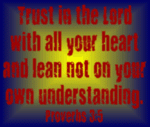I'm on day 4 of my CPAP-enhanced life, and so far, so good. I have the software to do my own analysis, which brings me to my question.
The first two nights, the data settings were as originally set... to collect summary data only. I then got the clinicians manual, and changed it to collect detailed data. When I loaded this mixed data into Rescan 3.11, it displays the statistics and summary graphs, but says "No detailed data available" when I attempt to display the Detailed Graphs. Any ideas why?
I can't find a "Hi-Res" setting for data acquisition in any menus.
Since I don't know how to interpret these numbers yet, I'll put them out there...
Apnea index: 2.5
Obstructive: 1.1
Central: 1.3
Hypopnea index: 0.1
AHI: 2.6
Thanks to everyone who's helped me get started with this!
S9 data settings
S9 data settings
_________________
| Mask: Mirage Quattro™ Full Face CPAP Mask with Headgear |
| Humidifier: S9™ Series H5i™ Heated Humidifier with Climate Control |
| Additional Comments: Pressure set to 9 |
Steve
First, exhaust the possible... then try the weird stuff
First, exhaust the possible... then try the weird stuff
Re: S9 data settings
I had this same problem but somehow got my graphs to show the detailed data but not sure how i did it.
Sorry I'm not much help, someone will know more.
Sorry I'm not much help, someone will know more.
_________________
| Humidifier: S9™ Series H5i™ Heated Humidifier with Climate Control |
| Additional Comments: Machine is set on CPAP mode/ Pressure is set at 12. |
Psalm 150: 6
Let everything that has breath praise the LORD.
Praise the LORD.
"If God does not exist, one will lose nothing by believing in him, while if he does exist, one will lose everything by not believing. " - Blaise Pascal.
Let everything that has breath praise the LORD.
Praise the LORD.
"If God does not exist, one will lose nothing by believing in him, while if he does exist, one will lose everything by not believing. " - Blaise Pascal.
Re: S9 data settings
You need to make sure you have your downloads set to collect all data and make that your default.
_________________
| Mask: Ultra Mirage™ Full Face CPAP Mask with Headgear |
| Humidifier: S9™ Series H5i™ Heated Humidifier with Climate Control |
| Additional Comments: Respironics System One for traveling. |
Re: S9 data settings
Downloads on the S9, or in Resmed?
_________________
| Mask: Mirage Quattro™ Full Face CPAP Mask with Headgear |
| Humidifier: S9™ Series H5i™ Heated Humidifier with Climate Control |
| Additional Comments: Pressure set to 9 |
Steve
First, exhaust the possible... then try the weird stuff
First, exhaust the possible... then try the weird stuff
Re: S9 data settings
You have to set the right options in order to download all of the data. I'd like to hear ResMed explain why ResScan defaults to summary data only.
First, click on "Download" (top button bar) or "Download Data" (step 2 in the middle of the screen).
Open a patient if you haven't done that already. You'll also need to create a patient if you haven't done that.
If a "There are no devices available for downloading data" warning box appears, click "Cancel".
In the Download Data dialog, click the "Select" button next to the "Data" text box. (It's the lower of the two "Select" buttons.)
Then, in the "Select Data Type to Download" dialog, select the "All Summary Data and..." radio button.
Set the number of days of detailed data to download (depends on when you last downloaded) in the drop-down box.
Then check the "include equivalent number of high-rate data sessions (if available)" check box. (The flow data is the high-rate data.)
Finally, you can check the "Set these as my default options" check box at the bottom of the dialog if you wish. It's a good idea to do this. This feature is new in ResScan 3.11.
Click the "OK" button and proceed to download your data.
First, click on "Download" (top button bar) or "Download Data" (step 2 in the middle of the screen).
Open a patient if you haven't done that already. You'll also need to create a patient if you haven't done that.
If a "There are no devices available for downloading data" warning box appears, click "Cancel".
In the Download Data dialog, click the "Select" button next to the "Data" text box. (It's the lower of the two "Select" buttons.)
Then, in the "Select Data Type to Download" dialog, select the "All Summary Data and..." radio button.
Set the number of days of detailed data to download (depends on when you last downloaded) in the drop-down box.
Then check the "include equivalent number of high-rate data sessions (if available)" check box. (The flow data is the high-rate data.)
Finally, you can check the "Set these as my default options" check box at the bottom of the dialog if you wish. It's a good idea to do this. This feature is new in ResScan 3.11.
Click the "OK" button and proceed to download your data.
_________________
| Machine: DreamStation BiPAP® Auto Machine |
| Mask: DreamWear Nasal CPAP Mask with Headgear |
jeff
Re: S9 data settings
Got it! Thanks so much, Jeff!!!
_________________
| Mask: Mirage Quattro™ Full Face CPAP Mask with Headgear |
| Humidifier: S9™ Series H5i™ Heated Humidifier with Climate Control |
| Additional Comments: Pressure set to 9 |
Steve
First, exhaust the possible... then try the weird stuff
First, exhaust the possible... then try the weird stuff