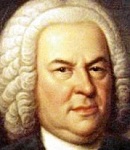So it attempts to read the SD card every 100 or 250ms. Both or which?Nord wrote:Hi DDDreamDiver wrote: Meanwhile, if there is anyone out there who can explain the 250ms housekeeping window, I'd be grateful.
The "housekeeping issue" is basically a time out the media uses to check the read/ write details and make sure the the "checksum" is correct for the details that it wants to write.
That check or house keeping is done at 100ms or 250ms.
If the check is done and is correct... it will write the data.
If the check says incorrect... it will report that and not write the data.
In other words... there will be a small amount of data missing and causing a skew...
Nord
Because it can't read and write at the same time, and because some cards have drastically higher CRC???, that means the card can't always be accessed to read, let alone write, which is four times slower on average. Am I understanding this?