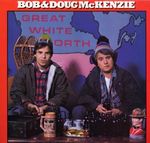s8 elite II
s8 elite II
I was wondering if this machine stores data which you can look up with the software that shows you how you are doing on your nightly sleep. I hear all the data everyone seems to have with there auto cpap showing there leak rates and other info. So if you had the software would it show me this data if I downloaded my data card??? I am very confused by this and i was wondering if there is any way I can get feedback like I see other people get from there auto machines that i can get from the s8 elite?
- robertmarilyn
- Posts: 523
- Joined: Sat Mar 14, 2009 7:38 pm
Re: s8 elite II
The s8 elite II is data capable. You will need a reader and the Resscan 3.7 software.mikeyc96 wrote:I was wondering if this machine stores data which you can look up with the software that shows you how you are doing on your nightly sleep. I hear all the data everyone seems to have with there auto cpap showing there leak rates and other info. So if you had the software would it show me this data if I downloaded my data card??? I am very confused by this and i was wondering if there is any way I can get feedback like I see other people get from there auto machines that i can get from the s8 elite?
If you will go to the User Control Panel at the right top corner of the page, you can then go into the profile link and input your machine and equipment. (It makes it easier for us to understand your equipment if you will use the text option rather than the picture option). That way folks will be able to help you quicker if they don't need to ask you which mask, machine, and other things you use.
mar
Re: s8 elite II
Mikey, if you have the S8 Elite II you can access the data right on the LCD screen every morning! Just hold down the left and right buttons down for 3-4 seconds at the same time, and a 'results' screen will pop up. Select it, go to efficacy data, and you can then scroll through your leak rate, AHI, AI and HI right on the screen! Why they don't advertise this as a vital part of the therapy/machine, I don't know.mikeyc96 wrote:I was wondering if this machine stores data which you can look up with the software that shows you how you are doing on your nightly sleep. I hear all the data everyone seems to have with there auto cpap showing there leak rates and other info. So if you had the software would it show me this data if I downloaded my data card??? I am very confused by this and i was wondering if there is any way I can get feedback like I see other people get from there auto machines that i can get from the s8 elite?
"Human beings, who are almost unique in having the ability to learn from the experience of others, are also remarkable for their apparent disinclination to do so."
-- Douglas Adams
-- Douglas Adams
Re: s8 elite II
actually it is the down arrow and the right arrow keys....
the rest of that is right.
I have been doing this every morning for a few days to see my numbers (and recording them) as well.
as was told to me on here previously: it usueally clears the prior nights information around midday, so be sure to
record that information early.
the rest of that is right.
I have been doing this every morning for a few days to see my numbers (and recording them) as well.
as was told to me on here previously: it usueally clears the prior nights information around midday, so be sure to
record that information early.
Re: s8 elite II
Is it down and right? Shoot, it's become such habit to do first thing in the AM that I completely gapped on what I'm actually pressing
"Human beings, who are almost unique in having the ability to learn from the experience of others, are also remarkable for their apparent disinclination to do so."
-- Douglas Adams
-- Douglas Adams
Re: s8 elite II
now you have me wondering!
I have been doing it for the past 4 mornings I think? I am pretty sure it is the down arrow and the right arrow...
actually it is information I obrained from this site, but I am too lazy to go searching for it again now.
I have been doing it for the past 4 mornings I think? I am pretty sure it is the down arrow and the right arrow...
actually it is information I obrained from this site, but I am too lazy to go searching for it again now.
Re: s8 elite II
On a ResMed machine:
Press Right & Down (at the same time)
To write down info from the Clinical Menu.
Press Right & Left
To get Results data
Mark
Press Right & Down (at the same time)
To write down info from the Clinical Menu.
Press Right & Left
To get Results data
Mark
Ganesha
Hindu god of intellect and wisdom. Remover of Obstacles.
I am not a Hindu or a god, just Mark from New Jersey. But the CPAP mask makes me look like Ganesha.
________________________________________________________________________________________
Hindu god of intellect and wisdom. Remover of Obstacles.
I am not a Hindu or a god, just Mark from New Jersey. But the CPAP mask makes me look like Ganesha.
________________________________________________________________________________________
Re: s8 elite II
Vindicated!
"Human beings, who are almost unique in having the ability to learn from the experience of others, are also remarkable for their apparent disinclination to do so."
-- Douglas Adams
-- Douglas Adams
- riverdreamer
- Posts: 214
- Joined: Fri Feb 13, 2009 3:33 pm
- Location: Pacific Coast
Re: s8 elite II
One last thing on accessing data:
You can only press left and right arrows (at the same time) to get data if that has been enabled (Smartdata) in the clinical menu. If not, then you can either get into the clinical menu by pressing down and right for 3 seconds, and access the data from there, or go into the clinical menu the same way, and turn on the Smartdata access, and THEN get the Smartdata by pressing the left and right arrows (at the same time).
If you are having trouble with your treatment, though, I think it is worth getting the software. It seems more accurate than the LCD menu, and gives more details, such as WHEN you had apneas or hypopneas, and how they relate to leaks and pressure. If your treatment is going well, then the LCD data is plenty.
You can only press left and right arrows (at the same time) to get data if that has been enabled (Smartdata) in the clinical menu. If not, then you can either get into the clinical menu by pressing down and right for 3 seconds, and access the data from there, or go into the clinical menu the same way, and turn on the Smartdata access, and THEN get the Smartdata by pressing the left and right arrows (at the same time).
If you are having trouble with your treatment, though, I think it is worth getting the software. It seems more accurate than the LCD menu, and gives more details, such as WHEN you had apneas or hypopneas, and how they relate to leaks and pressure. If your treatment is going well, then the LCD data is plenty.
_________________
| Mask: AirFit™ N30i Nasal CPAP Mask with Headgear Starter Pack |
| Additional Comments: Aircurve 10 ASV: min EPAP 7, max EPAP 15, min PS 2, max PS 10 |
Re: s8 elite II
ok, here comes the (next) noob question... what is the benefit of enabling smartdata? I do not remember seeing that feature on my machine, but then I was never looking for it. Does it create a shortcut to the screens I am logging (leak, ai, ahi and hi?)riverdreamer wrote:One last thing on accessing data:
You can only press left and right arrows (at the same time) to get data if that has been enabled (Smartdata) in the clinical menu. If not, then you can either get into the clinical menu by pressing down and right for 3 seconds, and access the data from there, or go into the clinical menu the same way, and turn on the Smartdata access, and THEN get the Smartdata by pressing the left and right arrows (at the same time).
If you are having trouble with your treatment, though, I think it is worth getting the software. It seems more accurate than the LCD menu, and gives more details, such as WHEN you had apneas or hypopneas, and how they relate to leaks and pressure. If your treatment is going well, then the LCD data is plenty.
also, my device does have a card reader built in I believe.. I was given a card and a self addressed stamped envelope when I got it. after a period of 50 days they are going to call me and tell me to insert the card, then send it to them (the DME) to check compliance... can I purchase my own card and use it for personal benefit, with software? Or is it a different plug in, that I am guessing I would purchase online or from my DME and use? also, (ball park) what is the cost of the reader and software?
Re: s8 elite II
Ballpark cost for software and the card reader which attaches to your computer to enable you to process the data on the card is $270. No reason not to use the data card that came with the computer. If you click on your machine via your profile and look at what is offered with and for it, you will see that the software and card reader are separate.drubin007 wrote:also, my device does have a card reader built in I believe.. I was given a card and a self addressed stamped envelope when I got it. after a period of 50 days they are going to call me and tell me to insert the card, then send it to them (the DME) to check compliance... can I purchase my own card and use it for personal benefit, with software? Or is it a different plug in, that I am guessing I would purchase online or from my DME and use? also, (ball park) what is the cost of the reader and software?
$200 for software. $70 for the card reader which is not the same thing as what is on your CPAP machine. On my machine it is simply called a module. I just ordered the software and card reader from CPAP.com and I should be receiving it tomorrow. I doubt this cost is covered by insurance unless a physician orders it and chances of that are slim.
Brenda
_________________
| Machine: AirCurve™ 10 VAuto BiLevel Machine with HumidAir™ Heated Humidifier |
| Additional Comments: Mask Bleep Eclipse https://bleepsleep.com/the-eclipse/ |
I may have to RISE but I refuse to SHINE.
Re: s8 elite II
To clarify things: IF you go in to the Clinicians Menu to check your data you take the chance of accidentally changing your therapy settings.
Its much better to enable the SmartData, since you do know how to get into the Clinicians Menu. Once you have enabled the SmartData you can then use the Left and Right button combo to access the advanced patient menu which will provide you will all the data you are currently accessing but WITHOUT THE RISK of accidentally changing your therapy settings.
Resmed developed this ease of access to your data - BUT it is up to your doctor to include access to the advanced patient menu which obviously your doctor did NOT do. The local DME supplier's RT when setting up your CPAP is NOT supposed to turn that access on w/o order by your scripting doctor.
Most insurance companies will NOT pay for the software and cable reader. I've only read of one person in 2 and half years in this forum whose insurance did pay for it.
These xPAPs have an internal, twentyfour hour, noon to noon clock. At noon the previous night's data is transferred to the total averages and is no longer available via the LCD screen.
For those who continue to insist on going thru the Clinicians Menu to get their nightly data (which it is not necessary to do if you turn on the SmartData option) the very first time thru the Clinicians menu you SHOULD have written down what appeared on each screen before proceeding to the next and before making ANY changes. That way if you accidentally or intentionally change any of your therapy settings you will know what they should be to change them back to.
And for those who prefer to PUBLICLY post how to access the Clinicians Menu rather than PMing that information, you really should include the caution to write down what appears on each screen first w/o making any changes and why.
Its much better to enable the SmartData, since you do know how to get into the Clinicians Menu. Once you have enabled the SmartData you can then use the Left and Right button combo to access the advanced patient menu which will provide you will all the data you are currently accessing but WITHOUT THE RISK of accidentally changing your therapy settings.
Resmed developed this ease of access to your data - BUT it is up to your doctor to include access to the advanced patient menu which obviously your doctor did NOT do. The local DME supplier's RT when setting up your CPAP is NOT supposed to turn that access on w/o order by your scripting doctor.
Most insurance companies will NOT pay for the software and cable reader. I've only read of one person in 2 and half years in this forum whose insurance did pay for it.
These xPAPs have an internal, twentyfour hour, noon to noon clock. At noon the previous night's data is transferred to the total averages and is no longer available via the LCD screen.
For those who continue to insist on going thru the Clinicians Menu to get their nightly data (which it is not necessary to do if you turn on the SmartData option) the very first time thru the Clinicians menu you SHOULD have written down what appeared on each screen before proceeding to the next and before making ANY changes. That way if you accidentally or intentionally change any of your therapy settings you will know what they should be to change them back to.
And for those who prefer to PUBLICLY post how to access the Clinicians Menu rather than PMing that information, you really should include the caution to write down what appears on each screen first w/o making any changes and why.
_________________
| Mask: Quattro™ FX Full Face CPAP Mask with Headgear |
| Additional Comments: PR SystemOne BPAP Auto w/Bi-Flex & Humidifier - EncorePro 2.2 Software - Contec CMS-50D+ Oximeter - Respironics EverFlo Q Concentrator |
Women are Angels. And when someone breaks our wings, we simply continue to fly.....on a broomstick. We are flexible like that.
My computer says I need to upgrade my brain to be compatible with its new software.
My computer says I need to upgrade my brain to be compatible with its new software.