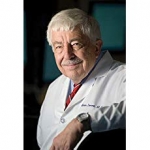Mindy - what was it you said had to change to keep the Mako Driver working on Vista?
Thanks,
GumbyCT
Encore Pro On Vista
_________________
| Humidifier: HC150 Heated Humidifier With Hose, 2 Chambers and Stand |
| Additional Comments: New users can't remember they can't remember YET! |
BeganCPAP31Jan2007;AHI<0.5
I have no doubt, how I sleep affects every waking moment.
I am making progress-NOW I remember that I can't remember

If this isn’t rocket science why are there so many spaceshots?
Be your own healthcare advocate!
I have no doubt, how I sleep affects every waking moment.
I am making progress-NOW I remember that I can't remember
If this isn’t rocket science why are there so many spaceshots?
Be your own healthcare advocate!
Hi Gumby,
I just went in and set it to always start-up when Vista starts up. You can get to that setting several ways - I think it's administrative services control panel.
Mindy
I just went in and set it to always start-up when Vista starts up. You can get to that setting several ways - I think it's administrative services control panel.
Mindy
_________________
| Mask: Swift™ FX Bella Nasal Pillow CPAP Mask with Headgears |
| Humidifier: S9™ Series H5i™ Heated Humidifier with Climate Control |
| Additional Comments: Pressure 7-11. Padacheek |
"Life isn't about waiting for the storm to pass, it's about learning how to dance in the rain."
--- Author unknown
--- Author unknown
I installed (auto update) SP3 yesterday.
My bedroom setup is a 2001 2.4GHz P4 Gateway laptop with 512MB RAM.
It is running Zone Alarm and connects to my network via an 802.11g PCMCIA card.
I immediately (well, after the 2 hour installation) checked out Encore and EPA; both seemed to work fine, although I did NOT try reading the smart card. I will be sure to do that before bedtime tonight so if it crashes it won't lost more than one night's worth of data.
I'll let ya all know how it goes later.
EDIT: By the way, a few months ago I tried asking Mr. Skinner if there was any way to get EPA to work over the network to a DB on another machine and never received an answer. Anyone know if its possible to get EPA to work that way? I've been exporting/importing a user into separate SQL databases as a workaround, but the XML file sure does get big.
My bedroom setup is a 2001 2.4GHz P4 Gateway laptop with 512MB RAM.
It is running Zone Alarm and connects to my network via an 802.11g PCMCIA card.
I immediately (well, after the 2 hour installation) checked out Encore and EPA; both seemed to work fine, although I did NOT try reading the smart card. I will be sure to do that before bedtime tonight so if it crashes it won't lost more than one night's worth of data.
I'll let ya all know how it goes later.
EDIT: By the way, a few months ago I tried asking Mr. Skinner if there was any way to get EPA to work over the network to a DB on another machine and never received an answer. Anyone know if its possible to get EPA to work that way? I've been exporting/importing a user into separate SQL databases as a workaround, but the XML file sure does get big.