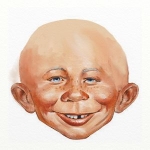Sleepyhead broken
- Arizona-Willie
- Posts: 703
- Joined: Sun Jul 02, 2006 2:27 pm
- Location: Mesa AZ
Sleepyhead broken
I recently installed a new router with much difficulty. Somehow during the process something happened that killed my Sleepyhead.
It would try to run but failed to import data.
I tried to re-install it but it wouldn't let me.
So I removed it with Revo Uninstaller and tried to re-install and it fails to create sleepyhead.lnk.
I looked and the directory it is supposed to be created in is empty.
How can I fix this?
It would try to run but failed to import data.
I tried to re-install it but it wouldn't let me.
So I removed it with Revo Uninstaller and tried to re-install and it fails to create sleepyhead.lnk.
I looked and the directory it is supposed to be created in is empty.
How can I fix this?
_________________
| Mask: Quattro™ FX Full Face CPAP Mask with Headgear |
| Humidifier: S9™ Series H5i™ Heated Humidifier with Climate Control |
| Additional Comments: Sleepyhead ver 1.0.0 Beta 2 |
Re: Sleepyhead broken
I can't see any possible way that the router would have any affect on SH, since SH is purely internal to your computer. I think that the problem must be something else, but don't know what it might be.Arizona-Willie wrote: ↑Mon Jul 02, 2018 10:40 amI recently installed a new router with much difficulty. Somehow during the process something happened that killed my Sleepyhead.
It would try to run but failed to import data.
I tried to re-install it but it wouldn't let me.
So I removed it with Revo Uninstaller and tried to re-install and it fails to create sleepyhead.lnk.
I looked and the directory it is supposed to be created in is empty.
How can I fix this?
Get OSCAR
Accounts to put on the foe list: dataq1, clownbell, gearchange, lynninnj, mper!?, DreamDiver, Geer1, almostadoctor, sleepgeek, ajack, stom, mogy, D.H., They often post misleading, timewasting stuff.
Accounts to put on the foe list: dataq1, clownbell, gearchange, lynninnj, mper!?, DreamDiver, Geer1, almostadoctor, sleepgeek, ajack, stom, mogy, D.H., They often post misleading, timewasting stuff.
Re: Sleepyhead broken
I know you've probably done this ,but some people uninstall and then reinstall without a restart before they reinstall the program again. I always do a restart before I reinstall a program again.
_________________
| Machine: ResMed AirCurve 10 ASV Machine with Heated Humidifier |
| Mask: Evora Full Face Mask - Fitpack |
| Additional Comments: AirCurve 10 ASV, Oscar V1.0.1-r-1 |
US Navy Retired 1973,AirCurve 10 ASV, Mode: ASV Auto, Min EPAP: 7.2, Max EPAP: 15.0, Min PS:4.0, Max PS: 15.0, Mask ResMed Airtouch F20, Backup: (2) AirCurve 10 ASV
- Arizona-Willie
- Posts: 703
- Joined: Sun Jul 02, 2006 2:27 pm
- Location: Mesa AZ
Re: Sleepyhead broken
No I re-started the computer. I know to clear out the memory 
Installation gor to 93% and stopped and the error said it couldn't install the .lnk file. But nothing is in the directory where it says it is trying to create the file so I see nothing to stop it.
I've tried both versions of Sleepy head before uninstalling. Neither one would work. Neither the broken.gl version or the standard.
Used to work just fine.
I don't know what happened either but it went south right during the struggle to get the new router working. But that doesn't mean it is related ... just suspicious.
Installation gor to 93% and stopped and the error said it couldn't install the .lnk file. But nothing is in the directory where it says it is trying to create the file so I see nothing to stop it.
I've tried both versions of Sleepy head before uninstalling. Neither one would work. Neither the broken.gl version or the standard.
Used to work just fine.
I don't know what happened either but it went south right during the struggle to get the new router working. But that doesn't mean it is related ... just suspicious.
_________________
| Mask: Quattro™ FX Full Face CPAP Mask with Headgear |
| Humidifier: S9™ Series H5i™ Heated Humidifier with Climate Control |
| Additional Comments: Sleepyhead ver 1.0.0 Beta 2 |
-
prodigyplace
- Posts: 1795
- Joined: Mon Mar 27, 2017 5:45 pm
- Location: Central Virginia
Re: Sleepyhead broken
You can try asking in #sleepyhead-help on their official chat server. Some of the developers & testers hang out there. Be sure you say you are using SleepyHead 1.0.0 beta 2.Arizona-Willie wrote: ↑Mon Jul 02, 2018 12:25 pmNo I re-started the computer. I know to clear out the memory
Installation gor to 93% and stopped and the error said it couldn't install the .lnk file. But nothing is in the directory where it says it is trying to create the file so I see nothing to stop it.
I've tried both versions of Sleepy head before uninstalling. Neither one would work. Neither the broken.gl version or the standard.
Used to work just fine.
I don't know what happened either but it went south right during the struggle to get the new router working. But that doesn't mean it is related ... just suspicious.
Here is an invite. https://discord.gg/4RYKscZ
_________________
| Machine: AirSense 11 Autoset |
| Mask: AirFit™ P10 Nasal Pillow CPAP Mask with Headgear |
| Additional Comments: ClimateLineAir Heated Tube & Sleepyhead software |
Please visit our sponsor, CPAP.com at https://www.cpap.com/ for all your CPAP needs.
- chunkyfrog
- Posts: 34545
- Joined: Mon Jul 12, 2010 5:10 pm
- Location: Nowhere special--this year in particular.
Re: Sleepyhead broken
Factory reset?
(((Shudder)))
(((Shudder)))
_________________
| Mask: AirFit™ P10 For Her Nasal Pillow CPAP Mask with Headgear |
| Additional Comments: Airsense 10 Autoset for Her |
- Arizona-Willie
- Posts: 703
- Joined: Sun Jul 02, 2006 2:27 pm
- Location: Mesa AZ
Re: Sleepyhead broken
Thanks for the link and the invite. I haven't been there before ( I don't think ) and it was a bit confusing but I posted asking if any sleepyhead developers were there.
prodigyplace wrote: ↑Mon Jul 02, 2018 12:36 pmYou can try asking in #sleepyhead-help on their official chat server. Some of the developers & testers hang out there. Be sure you say you are using SleepyHead 1.0.0 beta 2.Arizona-Willie wrote: ↑Mon Jul 02, 2018 12:25 pmNo I re-started the computer. I know to clear out the memory
Installation gor to 93% and stopped and the error said it couldn't install the .lnk file. But nothing is in the directory where it says it is trying to create the file so I see nothing to stop it.
I've tried both versions of Sleepy head before uninstalling. Neither one would work. Neither the broken.gl version or the standard.
Used to work just fine.
I don't know what happened either but it went south right during the struggle to get the new router working. But that doesn't mean it is related ... just suspicious.
Here is an invite. https://discord.gg/4RYKscZ
_________________
| Mask: Quattro™ FX Full Face CPAP Mask with Headgear |
| Humidifier: S9™ Series H5i™ Heated Humidifier with Climate Control |
| Additional Comments: Sleepyhead ver 1.0.0 Beta 2 |
- Arizona-Willie
- Posts: 703
- Joined: Sun Jul 02, 2006 2:27 pm
- Location: Mesa AZ
Re: Sleepyhead broken
====
There has GOT to be a better way than that. If it was my phone that would be one thing but not my huge metal tower no no no noooooooooo.
_________________
| Mask: Quattro™ FX Full Face CPAP Mask with Headgear |
| Humidifier: S9™ Series H5i™ Heated Humidifier with Climate Control |
| Additional Comments: Sleepyhead ver 1.0.0 Beta 2 |
- chunkyfrog
- Posts: 34545
- Joined: Mon Jul 12, 2010 5:10 pm
- Location: Nowhere special--this year in particular.
Re: Sleepyhead broken
I understand.
(Strokes sweaty brow)
(Strokes sweaty brow)
_________________
| Mask: AirFit™ P10 For Her Nasal Pillow CPAP Mask with Headgear |
| Additional Comments: Airsense 10 Autoset for Her |
- Dog Slobber
- Posts: 4241
- Joined: Thu Feb 15, 2018 2:05 pm
- Location: Ontario, Canada
Re: Sleepyhead broken
- Re-download sleepyhead
- Check to make sure you aren't running low on hard drive space
- Consider temporarily disabling any virus protection while installing. Remember to re-enable it after.
_________________
| Machine: AirCurve™ 10 VAuto BiLevel Machine with HumidAir™ Heated Humidifier |
| Mask: AirFit™ P30i Nasal Pillow CPAP Mask with Headgear Starter Pack |
| Additional Comments: Min EPAP: 8.2, Max IPAP: 25, PS:4 |
Battery Backup: EcoFlow Delta 2
- Arizona-Willie
- Posts: 703
- Joined: Sun Jul 02, 2006 2:27 pm
- Location: Mesa AZ
Re: Sleepyhead broken
Thanks to all.
Got it fixed now. Dunno what happened to it. I had been faithful as could be and one morning it took a dump and wouldn't work.
Apparenlty my virus program was preventing the re-install.
Will see how things go in the morning. It just imported 389 days worth from the sd card.
Got it fixed now. Dunno what happened to it. I had been faithful as could be and one morning it took a dump and wouldn't work.
Apparenlty my virus program was preventing the re-install.
Will see how things go in the morning. It just imported 389 days worth from the sd card.
_________________
| Mask: Quattro™ FX Full Face CPAP Mask with Headgear |
| Humidifier: S9™ Series H5i™ Heated Humidifier with Climate Control |
| Additional Comments: Sleepyhead ver 1.0.0 Beta 2 |
Re: Sleepyhead broken
This sounds like a permissions problem. Many installation packages have an option to "install for all users of this computer". In this case, the installation will try to place a shortcut in "c:\users\public\desktop\" folder which is read-only(and hidden) by default. Just one example.Arizona-Willie wrote: ↑Mon Jul 02, 2018 12:25 pmInstallation gor to 93% and stopped and the error said it couldn't install the .lnk file. But nothing is in the directory where it says it is trying to create the file so I see nothing to stop it.
If this is your home PC and your login account is admin level (typically the case) - Try right-clicking on the installation program and choose "run as administrator".
EDIT: looks like I was too slow
_________________
| Machine: ResMed AirSense™ 10 AutoSet™ CPAP Machine with HumidAir™ Heated Humidifier |
| Mask: Bleep DreamPort CPAP Mask Solution |
| Additional Comments: Backup machine: AirSense 10 AutoSet with all the fixins |
-
prodigyplace
- Posts: 1795
- Joined: Mon Mar 27, 2017 5:45 pm
- Location: Central Virginia
Re: Sleepyhead broken
Hmmm.Arizona-Willie wrote: ↑Mon Jul 02, 2018 12:59 pmThanks for the link and the invite. I haven't been there before ( I don't think ) and it was a bit confusing but I posted asking if any sleepyhead developers were there.
I see where you joined but I just checked all text channels and see no posting.Perhaps you did not hit Enter.
The SleepyHead developer set this up quite recently to help centralize help foe Sleepyhead issues.
I am glad you got things sorted out though.
_________________
| Machine: AirSense 11 Autoset |
| Mask: AirFit™ P10 Nasal Pillow CPAP Mask with Headgear |
| Additional Comments: ClimateLineAir Heated Tube & Sleepyhead software |
Please visit our sponsor, CPAP.com at https://www.cpap.com/ for all your CPAP needs.
Re: Sleepyhead broken
The S9 only keeps 7 days of high res data and 30 days of detailed... the rest of the years worth is only usage data.Arizona-Willie wrote: ↑Mon Jul 02, 2018 3:12 pmThanks to all.
Got it fixed now. Dunno what happened to it. I had been faithful as could be and one morning it took a dump and wouldn't work.
Apparenlty my virus program was preventing the re-install.
Will see how things go in the morning. It just imported 389 days worth from the sd card.
Get OSCAR
Accounts to put on the foe list: dataq1, clownbell, gearchange, lynninnj, mper!?, DreamDiver, Geer1, almostadoctor, sleepgeek, ajack, stom, mogy, D.H., They often post misleading, timewasting stuff.
Accounts to put on the foe list: dataq1, clownbell, gearchange, lynninnj, mper!?, DreamDiver, Geer1, almostadoctor, sleepgeek, ajack, stom, mogy, D.H., They often post misleading, timewasting stuff.
-
prodigyplace
- Posts: 1795
- Joined: Mon Mar 27, 2017 5:45 pm
- Location: Central Virginia
Re: Sleepyhead broken
It is possible to import from Sleepyhead backup data on your machine though.
_________________
| Machine: AirSense 11 Autoset |
| Mask: AirFit™ P10 Nasal Pillow CPAP Mask with Headgear |
| Additional Comments: ClimateLineAir Heated Tube & Sleepyhead software |
Please visit our sponsor, CPAP.com at https://www.cpap.com/ for all your CPAP needs.