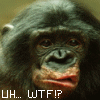[OT] Mac, Linux, Windows, Don't Know? What do you use?
I may just get myself a new Intel imac for Christmas, I have a Mac Mini running 10.4 tiger and it is a slug (non-Intel version), I use it as a big iPod, worked great in my RV.
I have a couple Toshiba laptops and a Sony laptop running XP and a PC running Red Hat Linux, can't even remember what version it has, think it is 7.x or something. Now that Oracle is going to put them out of business, think I'll stick with Mac. Laptops are okay if you travel but they sure don't hold up very well under heavy use, I wear all the letters off the keys (no more Toshiba's for me, replaced keyboards several times, only get about a year out of them).
I wouldn't mind using Mac full time, surf the net, check email and play iTunes is all I use it for anyway.
I have a couple Toshiba laptops and a Sony laptop running XP and a PC running Red Hat Linux, can't even remember what version it has, think it is 7.x or something. Now that Oracle is going to put them out of business, think I'll stick with Mac. Laptops are okay if you travel but they sure don't hold up very well under heavy use, I wear all the letters off the keys (no more Toshiba's for me, replaced keyboards several times, only get about a year out of them).
I wouldn't mind using Mac full time, surf the net, check email and play iTunes is all I use it for anyway.
If it's encrypted I do have the tools I need to break the encryption. Step one though is to install both drivers and see what's different. Unless they hid the key REALLY well I'll be able to find it quite easily. The hard part would be correctly writing data out, which we don't want to do anyway. The other option on Windows at least is to see how to interface with their driver and let them do the decoding.
This is all very doable. I'll start a thread with my discoveries as I make them, so gimme a week or so and we should at least have an idea of what we're up against. Since there seems to be a lot of people wondering so I'll go ahead and start a thread with my discoveries thus far on each platform. It's a brainstorming space. Oh, also, I only plan to support the DT-3500 USB card reader. Macs don't even have serial ports, and PCMCIA is long gone on them as well (ExpressCard now). For windows users that use them, sorry. I think most people have the USB version anyway.
This is all very doable. I'll start a thread with my discoveries as I make them, so gimme a week or so and we should at least have an idea of what we're up against. Since there seems to be a lot of people wondering so I'll go ahead and start a thread with my discoveries thus far on each platform. It's a brainstorming space. Oh, also, I only plan to support the DT-3500 USB card reader. Macs don't even have serial ports, and PCMCIA is long gone on them as well (ExpressCard now). For windows users that use them, sorry. I think most people have the USB version anyway.
SD. If you get a new rig, don't go for the cheapest 17" iMac. Go for the one that is one step up as it has a faster video card and more RAM. I have that one and it i GREAT. This coming from a dyed in the wool Mac Head.Snoredog wrote:I may just get myself a new Intel imac for Christmas, I have a Mac Mini running 10.4 tiger and it is a slug (non-Intel version), I use it as a big iPod, worked great in my RV.
Not many know: A good video card is essential for Tiger and for the upcoming Leopard operating systems. It is also the reason why the Intel single core Mini is a "dog".
I run XP on my iMac via a program called "Parallels" which is verrrry slick.I have a couple Toshiba laptops and a Sony laptop running XP and a PC running Red Hat Linux, can't even remember what version it has, think it is 7.x or something. Now that Oracle is going to put them out of business, think I'll stick with Mac.
http://www.parallels.com
Make way: power user!!Laptops are okay if you travel but they sure don't hold up very well under heavy use, I wear all the letters off the keys (no more Toshiba's for me, replaced keyboards several times, only get about a year out of them).
Oh man. I am addicted to GarageBand, SoundTrack Pro, Logic, Final Cut Studio, Live, man....the list goes on. My little iMac is MONSTROUS in its horsepower compared to my G4.I wouldn't mind using Mac full time, surf the net, check email and play iTunes is all I use it for anyway.
Good luck and PM me for any Q's on Mac Stuff.
------------------------------------------
Who Loves Ya Baby?
telly
Who Loves Ya Baby?
telly
If you run Parallels or Boot Camp on your intel Mac, you can run Encore Pro in a WindowsXP install. Actually... you can also run linux the same way on the mac.
I use linux at home. I have VMWare installed with a WindowsXP guest on the linux host. The only advantage in using VMWare is that I don't have to reboot to use the other operating system. I just start the VM (Virtual Machine) and boot windows within it. I am still in linux with winXP in a window (how ironic is THAT? )
When I'm done with XP I just shut down the VM.
If you're a PC person, there will be a bit of a learning curve getting used to your new mac, but anything that'll get you away from Windows is probably going to be a blessing at least in part. Apple hardware is hugely overpriced, generally. (I work in IT and order machines and service parts for Apples, Dells, Lenovo, Sony,.... so I'm not just talkin through my hat here).
But the software that comes STANDARD on a Mac for anything multimedia, is better than most software you can BUY for a PC. A 20" iMac is awesome!
I use linux at home. I have VMWare installed with a WindowsXP guest on the linux host. The only advantage in using VMWare is that I don't have to reboot to use the other operating system. I just start the VM (Virtual Machine) and boot windows within it. I am still in linux with winXP in a window (how ironic is THAT? )
When I'm done with XP I just shut down the VM.
If you're a PC person, there will be a bit of a learning curve getting used to your new mac, but anything that'll get you away from Windows is probably going to be a blessing at least in part. Apple hardware is hugely overpriced, generally. (I work in IT and order machines and service parts for Apples, Dells, Lenovo, Sony,.... so I'm not just talkin through my hat here).
But the software that comes STANDARD on a Mac for anything multimedia, is better than most software you can BUY for a PC. A 20" iMac is awesome!
_________________
| Mask: Swift™ FX Nasal Pillow CPAP Mask with Headgear |
| Humidifier: S9™ Series H5i™ Heated Humidifier with Climate Control |
| Additional Comments: original pressure 8cm - auto 8-12 |
Alas it is a compaq-and it is the ONLY thing it gets used for. If Encore ever stops working on it--is when I'll get an Apple with Windows & Boot Camp!! Fortunately I have two Macs to keep me company and run the graphics and photo stuff I like to do.
Faced with the choice between changing one's mind and proving that there is no need to do so, almost everyone gets busy on the proof.....Galbraith's Law
[quote="yardbird"]If you run Parallels or Boot Camp on your intel Mac, you can run Encore Pro in a WindowsXP install. Actually... you can also run linux the same way on the mac.
I use linux at home. I have VMWare installed with a WindowsXP guest on the linux host. The only advantage in using VMWare is that I don't have to reboot to use the other operating system. I just start the VM (Virtual Machine) and boot windows within it. I am still in linux with winXP in a window (how ironic is THAT? )
When I'm done with XP I just shut down the VM.
If you're a PC person, there will be a bit of a learning curve getting used to your new mac, but anything that'll get you away from Windows is probably going to be a blessing at least in part. Apple hardware is hugely overpriced, generally. (I work in IT and order machines and service parts for Apples, Dells, Lenovo, Sony,.... so I'm not just talkin through my hat here).
But the software that comes STANDARD on a Mac for anything multimedia, is better than most software you can BUY for a PC. A 20" iMac is awesome!
I use linux at home. I have VMWare installed with a WindowsXP guest on the linux host. The only advantage in using VMWare is that I don't have to reboot to use the other operating system. I just start the VM (Virtual Machine) and boot windows within it. I am still in linux with winXP in a window (how ironic is THAT? )
When I'm done with XP I just shut down the VM.
If you're a PC person, there will be a bit of a learning curve getting used to your new mac, but anything that'll get you away from Windows is probably going to be a blessing at least in part. Apple hardware is hugely overpriced, generally. (I work in IT and order machines and service parts for Apples, Dells, Lenovo, Sony,.... so I'm not just talkin through my hat here).
But the software that comes STANDARD on a Mac for anything multimedia, is better than most software you can BUY for a PC. A 20" iMac is awesome!
Snoredog-
yup... working MUCH better now. In fact virtualization is becoming a huge thing in IT as we need more and more servers and are rapidly running out of space in the data centers. VMWare has also gotten much better at letting the guest OS interact with hardware.
yup... working MUCH better now. In fact virtualization is becoming a huge thing in IT as we need more and more servers and are rapidly running out of space in the data centers. VMWare has also gotten much better at letting the guest OS interact with hardware.
_________________
| Mask: Swift™ FX Nasal Pillow CPAP Mask with Headgear |
| Humidifier: S9™ Series H5i™ Heated Humidifier with Climate Control |
| Additional Comments: original pressure 8cm - auto 8-12 |
Well, i think the worst OS choise is usually the "single OS" choise.
I mean that unless there are serious complications, one should go for an OS independent solution.
In our case, we have the driver limitation, so the full app would not be completely OS independent.
I think the best thing would be a modular solution, where the driver part would be different for each OS, while the rest would be the same.
I mean that unless there are serious complications, one should go for an OS independent solution.
In our case, we have the driver limitation, so the full app would not be completely OS independent.
I think the best thing would be a modular solution, where the driver part would be different for each OS, while the rest would be the same.